Top 10 Best 14-inch Chromebooks
For the largest choice of Chromebooks, when choosing a Chrome OS laptop by size, go for one with 14-inch display. Not only is it a balance between portability and useability; 11.6-inch would be too small to use comfortably and 15.6-inch is too big to lug around, you get to choose between ASUS, HP Lenovo and Acer. With the widest possible choices in colour, design, processor, memory, storage and features, here are 10 of the best 14-inch Chromebooks.
Chromebook Performance
At the heart of these Chromebooks is the processor. It determines the overall performance of the device. With all else being equal; operating system, memory and storage, the processor is the single most important factor that decides how faster is a machine. Next to that is the amount of memory. The bigger the memory, in our case, 8GB RAM over 4GB RAM, the better is the machine in loading and switching between applications and multitasking. Finally, consider the storage type in use. SSD storage is faster than eMMC storage. The former is also available in bigger capacities while the latter comes in 32GB, 64GB or 128GB.
Comparing the Processors
Coming back to the processor, based on our list of the 10 best 14-inch Chromebooks, here are the processors in use and its average CPU mark from cpubenchmark.net (correct at time of writing).
| Ave CPU Mark | Single | Cross Platform | |
| Intel® Core™ i5-10210U | 6555 | 2288 | 12207 |
| Intel® Core™ i3-10110U | 4098 | 2352 | 7580 |
| Intel® Core™ i3-8130U | 3652 | 1944 | 6673 |
| Intel Core™ m3-8100Y | 3044 | 1819 | 5796 |
| Intel Pentium® Silver N5000 | 2600 | 1159 | 4444 |
| Intel® Pentium® Gold 6405U | 2356 | 1427 | 4962 |
| Intel® Core™ i5-8200Y | 2308 | 1374 | 3920 |
| Intel® Celeron® N4020 | 1621 | 1184 | 2931 |
| Intel® Celeron® N4000 | 1445 | 1046 | 2614 |
| AMD A6-9220C | 1273 | 1057 | 2602 |
| AMD A4-9120 | 1257 | 1076 | 2490 |
| Intel® Celeron® N3350 | 1163 | 809 | 1960 |
Here is the graph that illustrates the relative position of these processors when compared to one another.
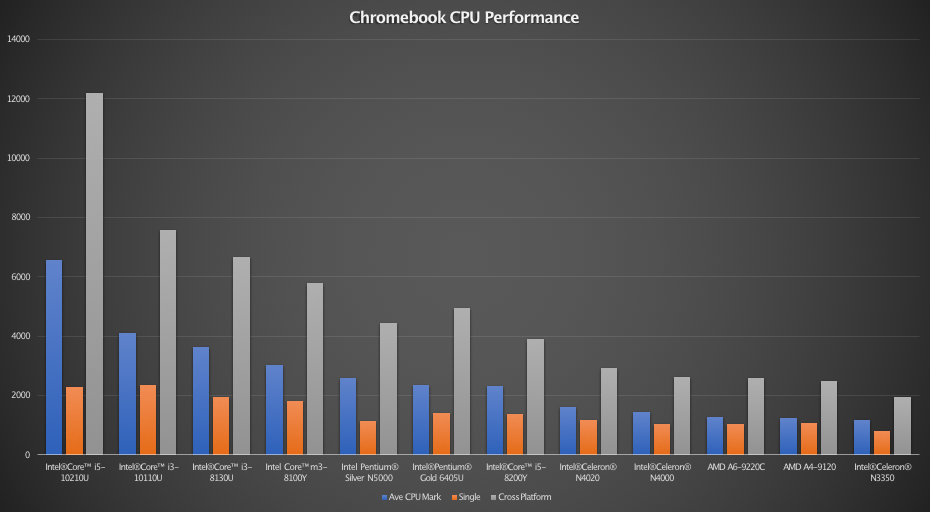
From the graph, you can see that the 10th generation Intel processors are faster than earlier 8th generation processors. The class of processor also comes into play. In the same generation, the Intel Core i5 would be faster than the Intel Core i3. There is an exception however, based on results by cpubenchmark.net. The Intel Core m3-8100Y is reported to be faster than Intel Core i5-8200Y even though the latter is a higher model. This could be due to low samples for the Intel Core i5-8200Y.
When comparing Intel Pentium class processors, there is also a difference in performance and processor numbering. The Intel Pentium Silver N5000, an energy efficient processor outperforms the Intel Pentium Gold N6405U. Again, this could be caused by the latter processor having fewer samples or difference in single and multi-core performance.
Lastly, performance of the Celeron and AMD processors matches up with their mode numbers. Those with higher number performs better than those with lower number, e.g. 4000 series is better than 3000 series. When considering any of the Chromebooks in our list, check the table and graph above for their relative performance.
Understanding the Cost
Chromebooks are generally cheaper than Windows and MacBooks mainly because they use slower processors (Celeron and Pentium), smaller memory and cheap eMMC storage. However, in recent years, things have changed. Modern Chromebooks have started to adopt mainstream hardware such as Intel Core i-series processors, bigger memory and SSD storage.
Obviously, the faster the processor, the bigger the memory and storage, the higher the price tag. It really is that simple. Just like the saying, you get what you pay for. If you have a budget in mind, list out your options, then pick one with the best processor, memory and storage that you can comfortably afford.
Top 10 Best 14-inch Chromebooks
Here is a quick overview of the Chromebooks that made our list. Due to the need to work from home and increase in remote learning with online lessons, the demand for affordable devices has shot up. Our list below includes a wide range of devices to suit every budget.
- HP x360 14″ 2 in 1 Chromebook – Intel® Core i5 CONVERTIBLE
- ASUS Flip C436 14″ 2 in 1 Chromebook – Intel® Core™ i5 CONVERTIBLE
- ASUS Flip C434 14” 2 in 1 Chromebook – Intel® Core™ i5 CONVERTIBLE
- LENOVO IdeaPad 3i 14″ Chromebook – Intel® Celeron®
- ACER 314 Touch 14″ Chromebook – Intel® Celeron®
- ACER 514 14″ Chromebook – Intel® Celeron®
- ASUS Flip C433 14″ 2 in 1 Chromebook – Intel® Core™ m3 CONVERTIBLE
- HP 14″ Chromebook – AMD A4 32 GB
- ACER 714 14″ Chromebook – Intel® Core™ i3
- LENOVO S345 14″ Chromebook – AMD A6
Search Chromebook with 14-inch Display on Amazon
Next, we take a closer look at each of these Chromebooks.
1. HP x360 14-inch 2 in 1 Chromebook – Intel® Core i5 Best for Fast Processor
- Intel® Core™ i5-10210U Processor
- RAM: 8 GB / Storage: 128 GB eMMC
- Full HD touchscreen
- Dimensions: 17.9 x 206 x 321.5 mm (H x W x D) Weight: 1.65kg

Based on the 10th generation Intel Core i5 processor, the HP x360 14-inch is one of the fastest of the pack. It also comes plenty of memory at 8GB and spacious 128GB eMMC storage. But the best features of the HP x360 are the flip and fold design and touchscreen display. The 14-inch Full HD touchscreen is bright and sharp with wide viewing angle thanks to IPS technology.

Elsewhare, you get Band & Olufsen audio system with stereo speakers, HD wide angle webcam with dual array microphone, WiFi 6 and Bluetooth 5 connectivity, DisplayPort 1.2, media card slot, fingerprint reader, backlit keyboard plus two USB3.1 Type-C and one USB3.0 Type A ports. Basically, everything one needs from laptop running Chrome OS.
In true HP fashion, the same laptop, the HP Chromebook X360 is also available with a range of processors. They are Intel Core i3-10110U, Intel Pentium Gold 6405U (both specifications are shown below) and Intel Celeron N4000 with 4GB RAM and 32GB eMMC storage.
HP x360 14″ 2 in 1 Chromebook – Intel® Core i3
- Intel® Core™ i3-10110U Processor
- RAM: 8 GB / Storage: 128 GB eMMC
- Full HD touchscreen
HP x360 14″ 2 in 1 Chromebook – Intel® Pentium
- Intel® Pentium® Gold 6405U Processor
- RAM: 4 GB / Storage: 64 GB eMMC
- Full HD touchscreen
2. ASUS Flip C436 14-inch 2 in 1 Chromebook – Intel® Core™ i5 Best for Big Storage
- Intel® Core™ i5-10210U Processor
- RAM: 8 GB / Storage: 256 GB SSD
- Full HD touchscreen
- Battery life: Up to 12 hours
- Dimensions: 16.5 x 323 x 208 mm (H x W x D) Weight: 1.35kg
Put the high performance 10th generation Intel Core i5-10210U processor with fast 256GB PCIe SSD storage and spacious 8GB memory and you have yourself a truly potent combination for a Chromebook that will perform for years. In fact, this is the only Chromebook in our line-up to feature an SSD storage. The ASUS Flip is also a convertible laptop, a 2-in-1 device with 360 degree hinge so you can flip the touchscreen to tent, stand and tablet mode (image below) for maximum versatility.

That touchscreen is a large and bright 14-inch Full HD display with NanoEdge bezel giving it a compact and up to date look. It also comes with both HDMI, 2x USB Type-C ports and one USB2.0 Type A. For wireless connectivity, there is WiFi 6 and Bluetooth 4.0. Other conveniences include HD webcam, backlit keyboard, microphone, fingerprint scanner and quad speakers powered by Hamon Kardon. To top it all, the ASUS Flip C436 will last for up to 12 hours on a full charge, enough to power you through the day.
A cheaper Intel Core i3-10110U edition with 8GB memory and 128GB SSD is also available if you wish to take advantage of the fast SSD storage without paying too much for the device.
3. ASUS Flip C434 14” 2 in 1 Chromebook – Intel® Core™ i5 Best Balanced Performer
- Intel® Core™ i5-8200Y Processor
- RAM: 8 GB / Storage: 128 GB eMMC
- Full HD touchscreen
- Battery life: Up to 10 hours
- Dimensions: 15.7 x 321 x 202 mm (H x W x D). Weight 1.5kg

The previous generation Chromebook from ASUS is still going strong. The Flip C434 is still around albeit in limited numbers, making them a bargain if you can still get your hands on them. They perform better than all the Celerons and most Pentium based Chromebooks. Available with either Intel Core i5-8200Y or Intel Core m3-8100Y, the Chromebook offers super fast and snappy performance packed in a sleek all aluminium convertible chassis that is both durable and sleek. Whether it be the Core i5 or Core m3 model, be sure to choose one with 8GB RAM memory and the bigger 128GB storage.
ALSO: ASUS Flip C434 14-inch 2 in 1 Chromebook – Intel® Core™ m3 CONVERTIBLE
- Intel® Core™ m3-8100Y Processor
- RAM: 4 GB or 8GB / Storage: 64GB or 128 GB eMMC
- Full HD screen
- Battery life: Up to 10 hours
Search Chromebook with 14-inch Display on Amazon
4. LENOVO IdeaPad 3i 14-inch Chromebook – Intel® Celeron®
- Intel® Celeron® N4020 Processor
- RAM: 4 GB / Storage: 64 GB eMMC
- Full HD screen
- Battery life: Up to 10 hours
- Dimensions:18.8 x 328.9 x 234.35 mm (H x W x D), Weight 1.4kg

As budget alternatives to the Intel Core i5, Core i3 and Core m3 based Chromebooks above, choose Chromebooks based on the entry level Intel Celeron processors. The fastest among them is in this Lenovo IdeaPad 3i. It is powered by an Intel Celeron N4020 processor with a standard 4GB memory and 64GB eMMC storage. The device comes with two USB-C ports that you can use to charge the deivce, connect peripherals and external storage, or hook up to a monitor for multi-display setup. There are also a couple of full size USB ports should you have old devices to connect. Plus, the battery lasts up to 10 hours on a full charge.
5. ACER 314 Touch 14-inch Chromebook – Intel® Celeron®
- Intel® Celeron® N4000 Processor
- RAM: 4 GB / Storage: 64 GB eMMC
- Full HD touchscreen
- Battery life: Up to 12.5 hours
- Dimensions: 20 x 325 x 232 mm (H x W x D) Weight: 1.5kg

Next is the Acer 314, the entry level Chromebook from Acer with a 14-inch display. The device is powered by an Intel Celeron N4000 processor, the second fastest Celeron processor on our list. It also comes with 4GB of RAM memory and 64GB eMMC storage so nothing to shout about there. But what is most impressive is its battery life. Acer claims that from a full charge, it will last up to 12.5 hours, perfect for a whole days use without needing to recharge. Remember to choose this over a similar model with a paltry HD resolution display and 32GB eMMC storage which by today’s standard is not very much.
6. ACER 514 14-inch Chromebook – Intel® Celeron® Best for Long Battery Life
- Intel® Celeron® N3350 Processor
- RAM: 4 GB / Storage: 32 GB eMMC
- Battery life: Up to 14 hours
- Dimensions: 16.9 x 323 x 232 mm (H x W x D) Weight 1.4kg

Another Acer, but this time, the mid-range Acer 514 it looks almost like an older generation MacBook Air in silver. Now, it may not have the fastest processor. Making do with the Intel Celeron N3350 processor with 4GB RAM memory and only 32GB eMMC storage, the Chromebook is not the fastest but with the energy efficient processor, it will laste between 12 to 14 hours giving you plenty of work and playtime. A version with touchscreen, much faster Intel Pentium N4200 and bigger 128GB eMMC storage is also available, which we would recommend over this if you have a bit more money to spare.
7. ASUS Flip C433 14-inch 2 in 1 Chromebook – Intel® Core™ m3 Best for Value
- Intel® Core™ m3-8100Y Processor
- RAM: 4 GB / Storage: 64 GB eMMC
- Full HD screen
- Battery life: Up to 10 hours
- Dimensions: 15.7 x 321 x 202 mm (H x W x D) Weight: 1.5kg

Like the ASUS Flip C434 above, here is the more affordable alternative that still comes with the 360 degree hinge, 14-inch FullHD touchscreen and powerful Intel Core m3 processor. The Flip C433 looks and feel like a premium device. That is because its chassis is made from aluminium-alloy and finished with diamond-cut anodised edges. The four sided NanoEdge bezel measures only 5.5mm thin on the sides making it a compact device that fits in the footprint of a conventional 13-inch laptop. It is also super slim for a convertible at 16.5mm thin and weighs 1.5kg. Lastly, on a full charge, the chromebook will last up to 10 hours to take on all the tasks you need to do for the day.
8. HP 14a 14-inch Chromebook – Intel® Pentium® Silver Best for Design
- Intel® Pentium® Silver N5000 processor
- RAM: 4 GB / Storage: 64 GB eMMC
- Full HD screen
- Battery life: Up to 11.5 hours
- Dimensions: 17.8 x 325.7 x 218.5 mm (H x W x D) Weight 1.46kg

The HP 14a Chromebook in white is a handsome-looking Chromebook with its big and bright 14-inch Full HD display with IPS technology next to bezel less side edges. The full-size keyboard is flanked by B&O professionally tuned speakers, perfect for both work and entertainment. It is also capable of long battery life with up to 11.5 hours on a full charge keeping up with you through the day.
Powered by quad-core Intel Pentium Silver N5000 and based on our performance comparison chart, the CPU sits at the top of other Celeron and AMD processors, just slightly slower than the Intel Core m3-8100Y found in the ASUS Flip C433 above. This makes it a great everyday performer. Other notable features include two USB Type-C ports, microSD card reader, wide angle web cam and spacious touchpad.
Also: HP 14-inch Chromebook – AMD A4
- AMD A4-9120 Processor
- RAM: 4 GB / Storage: 32 GB eMMC
- Battery life: Up to 10.5 hours
- 14-inch HD
Right at the bottom end of the price spectrum is this HP 14 Chromebook. Powered by an ultra budget processor from AMD, the AMD A4-9120 dual core processor, it is only slightly better than some previous generation Intel Celeron. However, we won’t recommend this on the basis that it still has a HD resolution display at 1366 x 768 pixels. This is way lower that the Full HD resolution display featured in other Chromebooks here with 1920 x 1080 pixels.
9. ACER 714 14-inch Chromebook – Intel® Core™ i3
- Intel® Core™ i3-8130U Processor
- RAM: 8 GB / Storage: 128 GB eMMC
- Full HD screen
- Battery life: Up to 12 hours
- Dimensions: 18 x 323 x 239 mm (H x W x D) Weight 1.5kg

The flagship Acer 714 Chromebook found its way into our list thanks to its mid-range processor, the 8th generation Intel Core i3-8130U. Slower only to the new 10th generation Intel Core i3 and comes with a generous 8GB memory and spacious 128GB eMMC storage, the 714 has plenty to offer. It comes with dual-band WiFi support, two USB Type-C and two USB Type-A ports, dual speakers, microSD, back-lit keyboard and up to 12 hours battery life.
10. LENOVO S345 14-inch Chromebook – AMD A6
- AMD A6-9220C Processor
- RAM: 4 GB / Storage: 64 GB eMMC
- Full HD screen
- Battery life: Up to 10 hours
- Dimensions: 17.7 x 328 x 225 mm (H x W x D) Weight: 1.48kg

Last but not least is this black beauty from Lenovo. The Lenovo S345 comes with a 14-inch Full HD display with narrow bezel, 180 degree hinge, 17.7mm super slim chassis and long 10 hour battery life. All that in a device that weighs 1.48kg. Powered by an AMD A6-9220C processor with 4GB RAM memory and 64GB eMMC storage, here is a cheap alternative to even the budget Celeron based chromebooks. Even so, it is slim and light, equipped with a pair of Type-C and a pair of USB 3.1 Type-A ports, dual speakers, microSD card reader and HD web cam.










