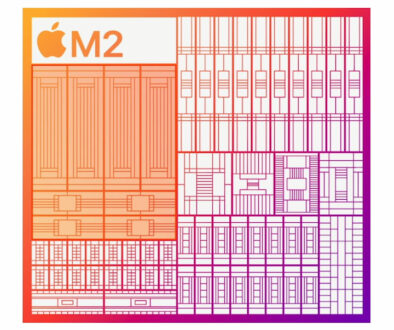Intel NUC mini PC: Its inception, USPs and should you get one today
For most PC enthusiasts and builders, barebone PCs are a half way point between buying a desktop off the shelf and assembling one from PC components. They also require a smaller investment, are usually based on smaller form factor and are much easier to assemble than full-blown desktop DIY machines.
Intel probably had the same idea when they introduced small form factor barebone mini PCs designed as kits for enthusiasts and PC builders. However, several cumulative innovations around its concept eventually shifted the idea into something entirely different. Next Unit of Computing or NUCs, as they are officially called, look and feels like the average barebones PC. However, they are anything but average. These computers pack the full power of a PC in a compact form factor.
As we would soon see, Intel’s brainchild in the smaller-form-factor DIY space has been the only consistently good and interesting thing even as AMD started eating up its market shares roughly five years ago.

Beyond Being Laptops-in-a-Box
Next Unit of Computing (NUC), as it is termed word-per-word, was indeed intended as a product line of barebones computer kits some eight to nine years ago. This is within the burgeoning age of 2012 and 2013, a pivotal time period where the minituarization of computers are really starting to take off well beyond the realm of laptops and basic PDA (or PDA-like) devices. Mobile devices such as smartphones, and especially (non-iPad) tablets, are rapidly becoming available to more people. Meanwhile ultrabooks, are still a luxury item, reserved executives, sleek but necessarily powerful.
This is the world where the NUC was born. It was made sufficiently powerful enough to support the revolutionary 2nd Gen Sandy Bridge, and 3rd gen Ivy Bridge, while giving the long-standing barebones PC industry yet another strong contender for the platform. This is because at the time, barebones PCs are simply scaled-down computers, even a bit bulkier than ITX platforms today.

ABOVE: Intel NUC 11 Performance Mini PC – Intel® Core™ i7-1165G7 Processor (12M Cache, up to 4.70 GHz), HDMI 2.0a, USB-C (DP1.4) MiniDP 1.4, Intel WiFi 6 AX201
Intel NUC PCs promptly wowed audiences during their first appearance with an ultra-compact form factor encased in a sleek black case, which surprisingly did not take any significant cuts in productivity performance. Specs are also strangely generous for such a tiny PC, and the storage solution was rocking a curiously tiny RAM stick-like card. It turned out to be one of the very first practical iterations of mSATA SSDs, one of the most important components that made the very tiny and lightweight configuration of NUCs possible.
Today the Celeron 847 of the very first NUC is more than obsolete. But at the time, it could (variably) compete with the likes of Core 2 Duo series of CPUs, the mainstream line of CPUs before the arrival of the first-generation Core i3, i5 and i7 processors. Imagine, two to three years ago (relative to that era), a configuration that would have been relegated to a larger desktop, now squeezed into something no bigger than a modern music box.

ABOVE: Intel NUC 11 Pro Mini PC – Intel® Core™ i7-1185G7 Processor (12M Cache, up to 4.80 GHz, with IPU), Dual HDMI 2.0b w/HDMI CEC, Dual DP1.4a via Type C, Intel WiFi 6 AX201
Todays Intel NUC Mini PC runs on a choice of 11th generation Intel Core i3, Core i5 or Core i7 only with plenty of connectivity options as complete mini PC or kit. The latter lets you decide on the amount of memory, type of storage and operating system to use.
Standard Configurations and Specific Unique Attributes
With the standardization of barebones PCs today, you might find NUCs functionally indistinguishable when compared to other offerings from the likes of Zotac, Asus, or even Razer. In other words, NUCs today come with the following basic features and hardware configurations:
- An office-optimized mobile Core CPU (user to decide at the point of purchase)
- Standard barebones upgradeability, including multiple (some occupied) PCI-E x4 slots
- Storage option is typically NVMe SSD-only (formerly mSATA only), bigger chassis can accommodate 2.5-inch SATA storage.
- All the modern ports that you can ever imagine (even legacy ones)
- Centralized cooling solutions, can be noticeably loud
- Custom, super-miniaturized discrete GPUs (model-specific)
- Very low-power , energy efficient system

Search Intel NUC 11 Pro Slim K Series on Amazon
A complete NUC package (ready to use out of the box) can comes with a rather Apple-like price premium. Meaning, the total specced out system do not necessarily add up to the cost of a standard DIY desktop PC of an equivalent build but you pay a premium for its compact design. Needless to say, this can be a deal-breaker for some, but is not totally too expensive when compared to higher-end barebones counterparts. Plus you get a mini PC small form factor, that is so small that it is hardly noticeable on your desk.
Because NUCs indirectly became Intel’s representation of what’s next for smaller form factor units like barebones PCs, it became almost an imperative that NUCs introduce something fresh to the table each time they are released. Most of these are just boring, mundane miniaturization updates. But they are still practical enough at least that, without question, it would still be considered as a major update for the product line.
Some of the more important attributes of NUCs include:
- The popularization of PCI-e x4 slots as the primary (or only) storage option
- Relatively negligible power consumption rates, even at full load.
- Switching options that would probably be more welcome at an Apple device suite.
- Emulation of crushingly-small discete GPUs found on other competing mini PC models.
- Opening of upgrade potentials that can rival full, desktop products.
- Creative cooling solutions that easily surpass the traditional limitations of laptops.
And of course, the growing small-form-factor standard of transferring a model’s power supply unit into its primary shell vs a wall brick. For the larger NUC models, at least.

Search Intel NUC 11 Pro Tall H Series on Amazon
NUC Purchase and Usage Tips
There are two ways of purchasing a NUC. First is the straightforward, barebones PC style, where the user gets a specific NUC model at a lowered cost with the option to add as much as you like later. Second, is the fully integrated system approach. This is akin to pre-built desktops of certain OEM manufacturers, where the customer simply has to pick and choose the PC and desired configuration at the time of purchase. The price premium will add up, of course, but there is the potential to save money via packaged component deals and time installing and configuring the components yourself.
As for using NUCs for everyday use, they are mostly relegated to standard office work and multimedia consumption, unless the particular model you purchase supports discrete GPUs. Such a simpler function might feel like a limitation, but this is actually where the port variability and data expansion options of NUCs truly shine. Think about it alternatively this way: you have a barebones PC that barely counts as one size-wise, in a free hardware attachment configuration that feels like you just ripped off the innards of an all-in-one PC.
Other weird usage perks of NUCs include:
- Bypassing carrying restrictions on certain places (such as aircraft and airports)
- Bypassing GPU restrictions through their trusty Thunderbolt ports!
- (For older models) Bypassing GPU restrictions using a PCE-e x4 slot!
- Emulating PC-on-a-stick devices with the full power of a modern laptop
- Building a unified, multi-monitor, but single NAS-connected HTPC

Search Intel NUC 11 Enthusiast Series on Amazon
Are NUCs Still a Good Purchase in 2021?
Should you buy NUCs in 2021? It depends on the type and configuration you would need (as has always been for all PCs). But if you are going to purchase any of the currently available Intel mobile-11th Gen Tiger Lake NUCs, then it would definitely be a worthy purchase for a small PC-build.
For one thing, the Tiger Canyon NUC 11 with mobile-11th Gen Tiger Lake benefits from improvements to Intel mobile CPUs and embedded GPUs, taking it to an almost equal graphical footing with Ryzen 4000G series APUs. This means that not only do they serve modern, updated versions of the functions we stated above. These current-generation NUCs can now become true, bonafide gaming stations to a specific modified degree. And because the form factor is significantly smaller, the price premium can typically be offset, with desk management going in favor of the tinier NUC nano PC.
Probably even more important for those looking for Razer Tomahawk-like NUCs with discrete GPUs, the hardware package deal of Intel for these products also means that you have a much higher likelihood of purchasing one at fair MSRP. This means you might not have to worm your way out of an oddball GPU shuffle/raffle promo with very dubious component combos, or begrudgingly pay overpriced bucks for scalped GPUs. Demand might still compromise availability to some extent, of course. But with Intel’s more stacked supply chains, chances are you could at least still get any modern NUC at its intended retail price.
How about things to watch out for with NUCs, you ask? Err, just keep your electric fan whirring, or let your aircon keep loudly humming all night when you’re using a NUC at full load. It’ll be juuuust fine.