Best Laptops with 11th Gen Intel Core i5 Processor: All sizes & profiles
A majority of the personal computing space is dominated by laptops which are the so-called mid-range units. The classification is a bit ambiguous because there are so many processing chips and allied accessories that come within that broad spectrum. Our favourites are laptops based on the 11th generation Intel Core i5 processors. In this article, we look at laptops based on the CPU in all sizes and profile.
We looked at several laptops in this segment and made a list of the ones we feel will provide you with enough computing power to handle day-to-day work as well as indulge in a bit of gaming or binge-watching when you are not working. And, to make your selection process easier, we have also divided them up into size of display and 2-in-1 convertible format.
Best 11th Generation Intel Core i5 Laptops with 13-inch Display
Let’s look at a few 13-inch options. These are better suited for portability for those who need to move around with their laptop. They are also the lightest and slimmest around with long battery life to keep you going all day.
1. ASUS ZenBook 13 UX325JA 13.3-inch Laptop

- CPU: The Asus ZenBook is powered by an Intel® Core™ i5-1135G7 quad-core processor.
- GPU: Graphics is powered by Intel Iris Xe Graphics processor.
- Storage: A 512 GB SSD drive makes up the storage on this laptop.
- Memory: The memory on this laptop is 8 GB LPDDR4X (3200 MHz). Upgradeable to a maximum of 32 GB.
- Display: The 13.3-inch LED display comes with Full HD resolution (1920 x 1080).
- Build Quality: Decent build quality as you would expect from one of the best laptop manufacturers around.
- Other features: 3.5mm mic input jack, built-in Wi-Fi 6, microSD card reader,
- Battery Life: maximum battery life of 18 hours (as stated in the specs).
Who should buy it?
This is a good buy for someone who wants to have a reliable piece of hardware for taking care of office work, reports, meetings, presentations, and other more intensive work. This is a good buy for students who are currently locked in homes and attending their classes online. The long battery life means you don’t have to worry about packing the adapter with you for the day if you have it charged up fully.
2. HP ENVY 13.3-inch Laptop

- CPU: This laptop is powered by an Intel® Core™ i5-1135G7 Quad-core processor.
- GPU: Graphics is powered by an NVIDIA GeForce MX450 GPU with 2 GB GDDR5 VRAM.
- Storage: A 512 GB SSD unit makes up the storage on this unit.
- Memory: An 8 GB DDR4 (2666 MHz) stick makes for the memory on this laptop.
- Display: Undoubtedly the display on this thing is one of the prime USPs of this laptop. The 13.3-inch laptop comes with a display resolution of Full HD touchscreen. The LED-backlit display offers edge-to-edge glass technology and 400-nits of brightness.
- Build Quality: Decent build quality as you would expect from HP. The ENVY range may not be the highest, at least not as high as the Spectre but this is still a handsome laptop no doubt.
- Other features: Wi-Fi 6, Bluetooth 5, USB Type C and USB 3.0 ports, 3.5mm jack inputs, microSD slots, fingerprint reader, and camera privacy shutter.
- Battery Life: 10 hours of battery life
Who should buy it?
Battery life is promised at 10 hours but the actual amount of juice that you can squeeze out of the device is less than that if you work it hard. Plus, if you run resource-hogging applications battery life will get exhausted much quicker. With the 400-nit brightness and the fast 512 GB SSD unit, it is a good unit to run any applications and games you can think of. While this is not a 2-in-1 laptop, it still benefits from a touchscreen display and the dedicated graphics is better than embedded ones any day, allowing you to enjoy gaming at medium settings.
Best 11th Generation Intel Core i5 Laptops with 14-inch Display
Slightly bigger but not by much are these laptops with 14-inch display. Measured diagonally, moving from 13.3-inch to 14-inch may seem small, but it does mean that there is more screen real estate and things look ever so slightly bigger. The saving grace is it hasn’t added much in way of footprint or weight and these laptops still manages to keep it slim.
3. HP Pavilion 14 Laptop
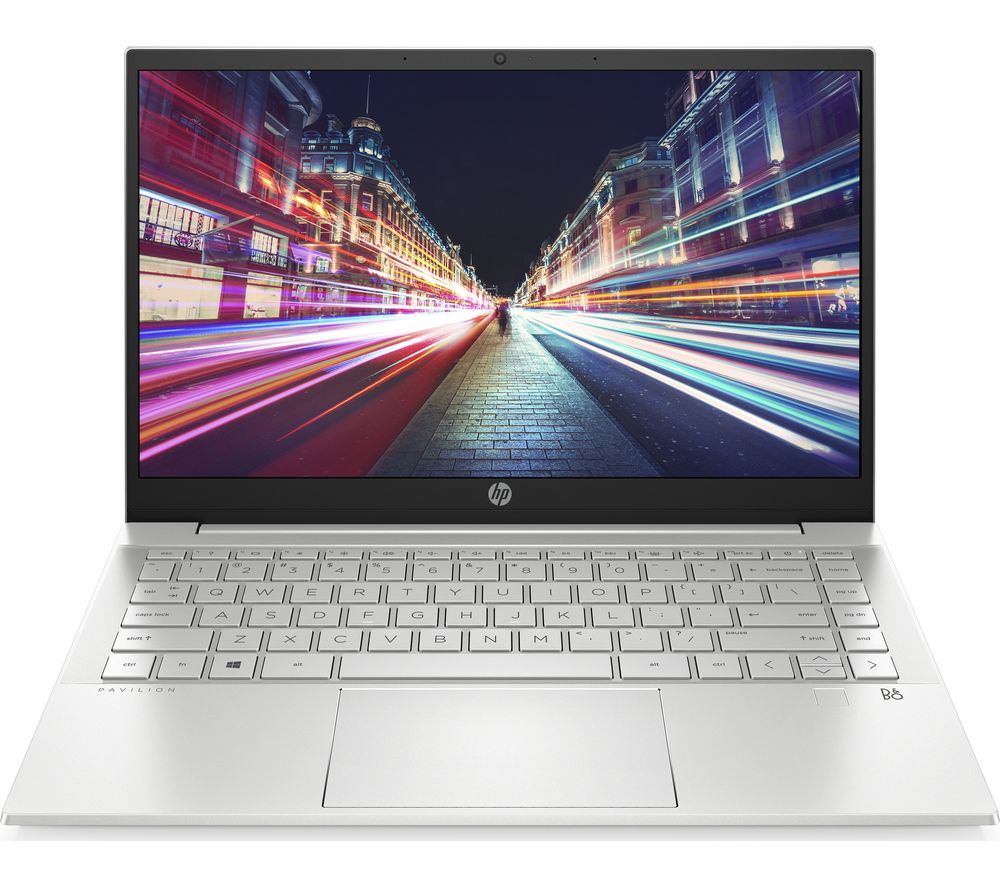
- CPU: The CPU of the laptop is powered by an 11th Gen Intel Core i5-1135G7 processor. This laptop should be able to handle photo editing applications like Lightroom and Photoshop and other demanding applications well.
- GPU: Graphics is powered by Intel Iris Xe Graphics processor.
- Storage: A 512 GBPCIe NVMeTM M.2 SSD unit makes up for the storage on the device.
- Memory: Memory on the laptop is comprised of two sticks of 8 GB DDR4-3200 SDRAM.
- Display: The laptop comes with an Full HD touchscreen IPS Micro-Edge display with a display resolution of 1920 x 1080 pixels.
- Build Quality: Decent build quality.
- Other features: Built-in WiFi 5 and Bluetooth 5.0 combo, 3.5mm audio port, and microSD card slot.
- Battery Life: up to 8 hours, quick charge brings it back up to 50% in just 45 minutes.
Who should buy it?
This laptop should be interesting to users who want a slightly larger view of the work screen than the average 13-inch display. Like the HP Envy above, it also comes with touch support. The Iris Xe graphics lets you pick up some light gaming, enjoy streaming media and create without any hassle. That said this laptop is useful as an office workstation, as an educational laptop, and for small and medium businesses. To keep cost down (yes, it is actually cheaper than ASUS ZenBook 13 and HP ENVY 13 above), it does not support WiFi 6 nor does it come with Thunderbolt 3.
4. LENOVO Yoga Slim 7i 14-inch Laptop

- CPU: Intel® Core™ i5-1135G7 Processor
- GPU: Intel Iris Xe integrated graphics
- RAM: 8 GB / Storage: 256 GB SSD
- Display: 14-inch Full HD screen
- Battery life: Up to 15 hours
Why Should You Buy It?
First LENOVO on our list, the Yoga Slim 7i is a high end model with aluminium chassis but still manages to keep things slim at 15mm and light at 1.36kg. If you like the finer things in life and do not mind paying a bit for it, the LENOVO looks and feels the part. But the best thing about it is the battery life. At 15 hours per charge, it rivals the ZenBook 13 above but not quite its massive 18 hours. This means you can leave the power adapter behind and enjoy a full days use without worrying about charging. The display is crisp and bright with HDR level sharpness and contrast. Dolby Atmos dual speakers on other sides of the keyboard means it is great for streaming and gaming too.
Best 11th Generation Intel Core i5 Laptops with 15.6-inch Display
The 15.6-inch units are better suited for image editing and graphics processing. Let’s quickly take a look at a few options in this category.
5. ACER TravelMate P2 15.6-inch Laptop

- Intel® Core™ i5-1135G7 Processor
- GPU: Intel Iris Xe integrated graphics
- RAM: 8 GB / Storage: 512 GB SSD
- 15.6-inch Full HD screen
- Battery life: Up to 13 hours
Why Should You Buy It?
The TravelMate P2 is your run of the mill laptop with big 15.6-inch Full HD display. Its saving grace is the black finish that it comes in although the rather big top and chin bezel around the display did not help. Still, the laptop is powered by a more than capable Intel Core i5 processor with Iris Xe GPU. It also has a rather generous storage of 512GB with 8GB of RAM memory to boot.
If you want a full size display, a sort of desktop replacement, the TravelMate P2 strikes a balance between performance and price. It comes with a big 15.6-inch display at Full HD resolution and a standard 8 GB RAM and big 512 GB SSD storage combo. With up to 13 hours of battery life, the unit looks the part and will last all day too. However, given that it is a full size laptop, it will weigh a fair bit at 1.8kg and measures a whooping 19.9mm high.
6. ASUS VivoBook X513EA 15.6-inch Laptop

- CPU: Intel® Core™ i5-1135G7 Processor
- GPU: Intel Iris Xe integrated graphics
- RAM: 8 GB / Storage: 256 GB SSD
- 15.6-inch Full HD screen
Unlike the ZenBook, the VivoBook has a more affordable price tag and still come in a modern design with 3-sided ultra slim NanoEdge bezels around the big 15.6-inch display. It targets productivity focused users with a full size screen and yet manages to keep its weight down at 1.7kg and comes in an ultra slim 19.9mm thin chassis. The 256GB SSD storage isn’t big by todays standard but enough for most applications. If you need more space, use an external storage device or micrSD card. The HDMI output, USB3.2 Gen 1 Type-C port, USB3.2 Gen 1 Type-1 and two USB 2.0 ports make this the most versatile laptop.

But, the biggest selling point has to be ASUS’s performance boost tweaks. Using a combination of ultra efficient thermal design, software algorithm, sensors and aerodynamic fan flares, it squeeze every ounce of performance from the system in Performance Mode with up to 40% gain. To change from one mode to the next; cycling between whisper to balanced to performance, use the Fn + F key combo. You can’t go wrong with this award winning laptop. Available in three colours; black, white or blue, our favourite is the bespoke black as shown above.
7. HP Pavilion 15 Laptop
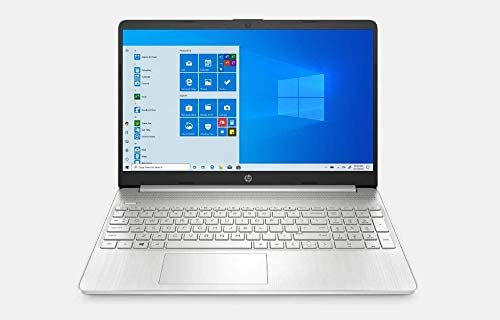
- Processor: 11th Gen Intel Core i5-1135G7 up to 4.2 GHz) Processor
- Graphics: Intel Iris Xe Graphics integrated
- Display: 15.6-in Full HD IPS touchscreen (1920 x 1080) Display
- Hard Drive: 256GB SSD
- Memory: 12GB DDR4
- Ports: 2 x USB Type-A, 1 x USB Type-C, 1 x HDMI, 1 x Headphone/Speaker/Line-Out Jack
- Battery Life: up to 9 hours.
You have seen the 14 version above. While most HP Pavilion 15 you can find in the market are mainly based on AMD Ryzen 4000 series chips, if you look hard enough you will find ones with 11th generation Intel Core-i processors. These come with a couple of storage options and bigger 12GB RAM memory. But our preference is one with a Full HD 1920 x 1080 pixel touchscreen display. Forget the HD 1366 x 768 pixels. For todays applications, that resolution just does not cut it. Flanked with 6.5mm side bezels, but slightly bigger top and chin bezels, it is an attractive package. A couple of things we thought it could improve on are the 720p webcam and 9 hours battery life.
Best 11th Generation Intel Core i5 2-in-1 Laptops
2-in-1 laptops are versatile devices that double up as tablet devices for casual browsing and entertainment purposes apart from being a steady workhorse for your day-to-day work. In this category, we went to town with HP looking at the high, medium and standard offering in the form of Spectre, ENVY and Pavilion respectively. You can find more from Best 2 in 1 Laptops with 11th Gen Intel Core i5 processor.
8. HP Spectre x360 13.5-inch 2 in 1 Laptop

- CPU: Powering the laptop is an Intel® Core™ i5-1135G7 quad-core processor. The maximum turbo boost is 4.2 GHz.
- GPU: Intel Iris Xe Integrated Graphics
- Storage: 512 GB SSD ensures that the laptop has enough storage for your day-to-day office work. if you are an image editor, however, then 512 GB is not enough. You will need to plug in an external SSD unit to ensure that you have enough storage to save your RAW files.
- Memory: The memory on the system is 8 GB DDR4 RAM. There are no details on whether memory can be extended.
- Display: The 3-sided micro-edge display gives you a lot more viewing display pleasure. The resolution of the display is WUXGA 1920 x 1200p. The brilliant bright 400-nits of brightness is beautiful to work with. 100% RGB color is supported.
- Build Quality: Decent build quality. The Multitouch-enabled screen is made out of Corning Gorilla Glass.
- Other features: 360-degree free moving hinge. Up to 11 hours of battery backup, fingerprint reader for faster access to your computer, Wi-Fi 6, Bluetooth 5.0, backlit membrane keyboard, microSD card reader and 3.5mm input jack.
Who should buy it?
This is a 2-in-1 unit. The hinge swivels 360-degree and allowing you to use this device as a tablet. Hence, it works as a tablet when you need it, as a portable device for use as an entertainment unit. In its normal laptop state, the device works as a workstation for your day-to-day office work. As the display supports 100% RGB colors this is a good tool for editing photos for the web.
9. HP ENVY x360 15.6-inch 2 in 1 Laptop

- CPU: This is 2-in-1 laptop is powered by an Intel® Core™ i5-1135G7 processor.
- GPU: Graphics is powered by an NVIDIA GeForce MX450 GPU with 2 GB VRAM.
- Storage: Storage is powered by a 512 GB SSD unit.
- Memory: 8 GB RAM powers the memory on this laptop.
- Display: 15.6-inch IPS display with Full HD resolution and edge-to-edge glass design. The only issue is that the brightness level is at 250-nits.
- Build Quality: Great build quality. All-metal design weighing about 2 kilos.
- Other features: This is yet another 360-degree touchscreen display. This allows you to use the laptop in tablet mode as an entertainment hub. Battery life is stated to be around 9.5 hours. Wi-Fi 6 and Bluetooth 5.0 are built-in. USB Type C and USB 3.0 ports provided. You also get a 3.5mm audio output jack. High-quality Bang & Olufsen audio with triple speakers. It also has a privacy shutter and a fingerprint reader.
Who should buy it?
This 2-in-1 laptop should interest a wide range of users including the casual office worker working from home, students attending their classes online, and someone interested in a lightweight solution for editing photos on the go. While I would not recommend editing anything other than photos on Lightroom and a bit of Photoshop, because the RAM is seriously on the lower side and the graphics card is not the fastest in the business but it will cope. The big 15.6-inch display will make it a joy to use as a desktop replacement.
10. HP Pavilion x360 14-inch 2 in 1 Laptop

- CPU: This 2-in-1 unit is powered by an Intel® Core™ i5-1135G7 processor.
- GPU: Graphics are powered by an Intel® Iris® Xe integrated graphics processor.
- Storage: Storage on the laptop is on the lower side. There is only 256 GB SSD storage on it.
- Memory: You get 8 GB DDR4 (3200 MHz) RAM with this.
- Display: The 14-inch LCD offers Full HD resolution with edge-to-edge glass technology and a multi-touch feature. The brightness level of the display is 250 nits.
- Build Quality: As you would expect from HP but manage your expectation as this is from the affordable Pavilion range.
- Other features: Built-in Wi-Fi and Bluetooth 5.0. 3.5mm jack. USB Type-C and Type 3.1 inputs. A microSD card reader is available too.
Who should buy it?
But for the lack of sufficient onboard storage, we would have recommended this laptop to everyone. If you choose to use this as your primary workstation unit then consider getting an external hard drive. There is no way you can simply dump all your photos into this laptop. You will need an external storage solution. On the other hand, if all your files are in the cloud this a laptop that will easily be able to handle that kind of workflow. While 8 GB RAM is great for day-to-day work and good even for some light photo editing work using tools such as Lightroom, the configuration is not great for resource-heavy work.
Edited by Samuel J. Tan










