Best Large 20-inch or Bigger Graphic Drawing Tablets with Screen: Huge pen displays for the studio
Don’t let the size of your graphic tablet limit your creative output. Get one of these best large 20-inch or bigger pen displays truly convey your design and creativity on screen with a full size stylus. As the saying goes, “Go Big or Go Home”. You definitely want to go big.
No drawing slate is too big. There are compact and affordable drawing tablets out there with some going up to 15.6-inch, but these will not cut it if you are a full-time professional. To truly express your creativity, to put “brush on paper”, you need a big pen display, something in the region of 20-inch or bigger. These table top pen displays come with a huge screen and ample drawing surface.
Graphic Drawing Tablets with Screen
These new generation drawing tablets with screens is an upgrade from the standard pen tablets, a digitizer slate that supports pen input using a stylus. They come with a display built into the drawing surface to actually see what you are drawing or writing. This resolves the issues of having to always find where your cursor falls on the monitor, drawing ‘blind’ on a black slate, looking up and down to check the position of your cursor and stylus and aligning the tablet and screen or app window.
Below are common names used by manufacturers to refer to a standard digitizer tablet and one with built-in display:
- Digitizer Slate with Stylus: Pen Tablet, Drawing Tablet, Graphic Tablet
- Digitizer State with Screen and Stylus: Pen Display, Drawing Monitor, Graphic Monitor
We are interested in the latter, the digitizer slate with screen and stylus. For simplicity, we will call it as we see it, graphic drawing tablet with screen.
What to Look For in a Graphic Drawing Tablet with Screen
Parallax and lag are the two issues that plague all graphic tablet. The gap between the display and digitizer creates a disconnect between the tip of the pen and what is shown on a display. This is further hampered by the user’s viewing angle creating a parallax effect. A good tablet should have little or no gap between the tip and screen to minimise
For the pro users, apart from size, resolution, colour accuracy and pen pressure sensitivity level are important considerations. A big display with a size of 20-inch or bigger needs to be matched by a high pixel density. Typically, the graphic tablets in our list starts from Full HD resolution or 1920 x 1080 pixel resolution. More advanced offerings move the resolution up to 2K or 4K for an even sharper image with more details.
Next is colour accuracy. Nobody wants to produce something on the graphic tablet only to find that it looks different on another display or worst still, in print. Colour accuracy is the measure of how accurate colours are reproduced on the display against a colour gamut, the spectrum of colour visible to the human eye. There are various standards on which to definite how close is a display to a full visible colour spectrum. The common ones are Adobe RGB, sRGB and NTSC. You may have heard of EBU and DCI-P3 colour space. These are standards created by European Broadcasting Union and the Society of Motion Pictures and Television Engineers, respectively.
As for stylus pressure sensitivity levels, the bigger the range that it can support, the more control users have over the way they draw on the graphic tablet. It allows them control over the stoke, colour depth and curves, just the way the apps intended. Most styluses support 8192 levels of pressure sensitivity for better accuracy and performance.
Also styluses that uses EMR or Electro Magnetic Resonance technology do not require charging as they get their charge from the display. These are in effect battery-free styluses. Others might come with a rechargeable battery inside that requires charging via a supplied pen charging cable. However, the battery life is usually pretty good on a full charge.
If you have an app or design application you wish to use with the graphic drawing tablet, it is worth checking and asking around if it is compatible. While the tablet is compatible with both Windows and Mac operating system and mainstream apps such as Photoshop, Painter, Illustration Clip Studio and more, it is best to check.
Top 8 Best Large Graphics Drawing Tablets with Screen: Huge pen displays bigger 20-inch or bigger
Our list of large format graphics drawing tablets with screen comes from three major manufacturers. Firstly, Wacom, a name that is synonymous with digitizers, slates and pen input devices. Then there are the popular HUION and XP-PEN, both have established themselves as manufacturers of affordable drawing tablets and drawing monitors.
- Wacom Cintiq 22 Drawing Tablet Full HD Screen 21.5-inch
- HUION KAMVAS 22 Graphics Drawing Tablet 21.5-inch
- HUION Kamvas Pro 24 Drawing Monitor 23.8-inch 2.5K – Best for High Resolution
- XP-PEN Artist22E Pro Drawing Pen Display 21.5-inch
- HUION KAMVAS 20 Drawing Pen Display 19.5-inch
- XP-PEN Artist22 Pro Drawing Pen Display 21.5-inch
- HUION Kamvas Pro 20 Graphic Drawing Monitor 19.5-inch – Best for Slimline Design
- HUION KAMVAS 22 Plus Graphics Drawing Tablet 21.5-inch – Best for Colour Accuracy
BONUS: Wacom Cintiq Pro 32 32-inch Best for Large Display
1. Wacom Cintiq 22 Drawing Tablet Full HD Screen 21.5-inch
- Display: 21.5-inch Full HD 1920 x 1080
- Colour Gamut: 72% NTSC (CIE1931) typical
- Stand: Adjustable stand included
- Stylus: Wacom Pro Pen 2 EMR 8192 pressure levels, no charging required
- Connectivity: HDMI and USB

The benchmark for most graphic drawing tablet is this, the Wacom Cintiq 22. Preferred by professionals, the Cintiq come with a big 21.5-inch Full HD display with 1920 x 1080 resolution. The companion Wacom Pro Pen 2 supports 8192 pressure levels with low activation force and tilt recognition. Together, they offer good precision, natural drawing experience and reduced parallax.
But it doesn’t stop there, the slate is powered by a vibrant display with 72% NTSC and the battery free EMR (Electro Magnetic Resonance) pen does not need charging as it draws power off the screen as you use it. To hook it up to your computer, use the supplied HDMI and USB cables. The unit comes with an adjustable stand for optimum working angle. When you are done using the tablet, place the pen in the pen strap.
For even better colour accuracy, choose the Wacom Cintiq Pro range. The 24-inch version below has a 4K panel capable of up to 99% Adobe RGB colour accuracy.

2. HUION KAMVAS 22 Graphics Drawing Tablet 21.5-inch
- Display: 21.5-inch Full HD 1920 x 1080
- Colour Gamut: 120% sRGB gamut with 178-degree wide viewing angle
- Stand: Adjustable stand included
- Stylus: Huion PenTec3.0 PW517 8192 pressure levels, no charging required
- Connectivity: 3-in-1 USB Type-C Cable or optional Type-C to Type-C. USB-A port for flash drive or other peripheral.

Next, we have the Huion Kamvas 22, a large format drawing tablet with screen that measures 21.5-inch. That large display packs Full HD resolution at 1920 x 1080 pixels with a healthy colour gamut at 120% sRGB. Layered with anti-glare film, it minimises glare and reflection, offer a scratch resistant surface and gives its users paper like drawing feel.
For connectivity it comes with a 3-in-1 cable to connect to HDMI and USB port on the laptop or desktop to USB Type C port on the drawing tablet. Alternatively, get the optional Type-C to Type-C cable for a single connection from the second Type-C port to a laptop or desktop with USB Type-C port. The second method still requires power to be fed from the power adapter to the first Type C port. A third USB-A port is available for additional USB accessories such as flash drive or peripherals.
Finally, the graphic tablet is also supported on Android phones and tablets, something that you may find useful if you have a use case beyond Mac or PC.
3. HUION Kamvas Pro 24 Drawing Monitor 23.8-inch 2.5K – Best for High Resolution
- Display: 23.8-inch QHD 2560 x 1440 pixels
- Colour Gamut: 120% sRGB gamut with 178-degree wide viewing angle
- Stand: Adjustable stand ST100 included
- Stylus: Huion PenTec3.0 PW517 8192 pressure levels, EMR no charging required
- Connectivity: HDMI port, USB port, AC port

If you are after a large format graphic tablet with resolution to match, then the HUION Kamvas Pro 24 is for you. Not only is it the biggest in our list if you discount the Wacom Cintiq 32 we added as a bonus, it is packed with 2.5K or 2560 x 1440 resolution (also known as QHD). With that kind of resolution, you can have multiple windows side-by-side should you need to refer to them simultaneously. It also lets you see more with better colour accuracy (120% sRGB) and detail at a wide 178 degree viewing angle. It also uses the PenTech 3.0 battery-free stylus with 8192 levels of pressure sensitivity and 60 degree tilt function.
That display is also fully laminated, but not one that creates an air gap. The display is packed tightly to reduce parallax for a brighter and more vibrant view. That laminating material is made from chemical etched anti-glare glass to prevent sun and light glare on the screen, minimising distraction and avoiding strain on the eyes. That same glass treatment also offers a matte almost paper like finish for even better pen-on-paper experience. Lastly, the display is sandwiched between rows of programmable buttons with touch bars for zooming. These are mirrored so they perform the same functions.
4. XP-PEN Artist22E Pro Drawing Pen Display 21.5-inch
- Display: 21.5-inch Full HD 1920 x 1080 pixels
- Colour Gamut: 72% NTSC gamut with 178-degree wide viewing angle
- Stand: Adjustable stand included
- Stylus: XP-Pen stylus 8192 pressure levels, rechargeable, lasts up to two months
- Connectivity: VGA, DVI, HDMI and USB ports with separate DC power port

Here is a first graphic drawing tablet on our list from XP-PEN, the XP-PEN Artist22E Pro. The 21.5-inch pen display uses a Full HD panel with 1920 x 1080 pixel resolution. It is capable of 72% NTSC colour gamut with wide 178°. The included stylus comes with 8192 pressure level for accuracy, precision and smoother lines and lives in a multifunction pen holder with room for spare nibs when not in use. Like the Huion Kamvas Pro 24, it has two rows of express shortcut keys, 8 on either sides for a total of 16 programmable functions. It does not however come with a touch bar.
A higher model of the same size, the XP-PEN Artist22R Pro with more shortcut keys and two red dials, battery free PA2 pen and better colour accuracy at 88% NTSC / 90% Adobe RGB / 120% sRGB is also available if you wish for a better option.

5. HUION KAMVAS 20 Drawing Pen Display 19.5-inch
- Display: 19.5-inch Full HD 1920 x 1080 pixels
- Colour Gamut: 72% NTSC gamut with 178-degree wide viewing angle
- Stand: Adjustable stand included
- Stylus: stylus PW507 8192 pressure levels, battery free ±60 pen tilt support
- Connectivity: HDMI and USB ports with separate DC power port. DP and VGA input also supported.

Back to HUION, this time the Kamvas 20 with a small 19.5-inch display. The unit comes with an adjustable tilt 20° to 80° stand, but what is clearly missing are the express shortcut keys. From the front, the pen display looks just like an ordinary monitor. The 19.5-inch panel packs Full HD resolution with 178° wide viewing angle and a wide 120% sRGB color gamut. This may be a small graphic drawing tablet but it is not short on features. In front of that display panel is anti-glare glass to reduce glare while keeping the distance between the pen nib and the cursor on the screen as small as possible. Use the HDMI and USB ports to connect to your PC or Mac. As for the stylus, it comes with a donut pen holder that doubles as nib storage.
6. XP-PEN Artist22 Pro Drawing Pen Display 21.5-inch
- Display: 21.5-inch Full HD 1920 x 1080 pixels
- Colour Gamut: 77-82% NTSC gamut with 178-degree wide viewing angle
- Stand: Adjustable stand included
- Stylus: P02S stylus 8192 pressure levels, rechargeable
- Connectivity: HDMI and USB ports with separate DC power port. D-sub and VGA inputs.

Here is another graphic tablet without express shortcut buttons which is fine if you are happy to use your keyboard instead. Also, the stylus requires charging, but on a full charge, this will last for months. It offers that drawing on an actual screen experience and works nicely as a second display given its small bezel. The 21.5-inch display packs Full HD resolution with 178-degree extra wide viewing angle. The panel also offers sufficient brightness at 250cd/㎡ and uses a vesa mount adjustable stand with 15 to 85 degree tilt support. While not laminated or comes with a screen protector, the glass digitizer is clear and lets you apply a good amount of pressure without scratching the screen. Just make sure you use the supplied nibs and nothing else.
7. HUION Kamvas Pro 20 Graphic Drawing Monitor 19.5-inch – Best for Slimline Design
- Display: 19.5-inch Full HD 1920 x 1080 pixels
- Colour Gamut: 120% sRGB gamut with 178-degree wide viewing angle
- Stand: Adjustable stand included
- Stylus: PW507 stylus 8192 pressure levels, battery-free pen with ±60 degree natural tilt
- Connectivity: HDMI and USB ports with separate DC power port. VGA and DP ports also available.

So far, we have seen a couple of graphics drawing tablet without any shortcut keys. For user convenience, here is a graphic drawing tablet with both express keys and touch bar. The HUION Kamvas Pro 20 is another small 19.5-inch display, except that it comes with two rows of shortcut keys and touch pad, one on each side. The touch bars are great for zooming in and out and there are altogether 16 customisable shortcut keys as all the buttons can be programmed separately.
That 19.5-inch panel is fully laminated with anti-glare glass, packs Full HD resolution with high colour accuracy and wide 120% sRGB colour gamut. The included adjustable stand supports 20-80 degree working angles.
8. HUION KAMVAS 22 Plus Graphics Drawing Tablet 21.5-inch Best for Colour Accuracy
- Display: 21.5-inch Full HD 1920 x 1080 pixels, 1200:1 contrast ratio
- Colour Gamut: 140% sRGB gamut with 178-degree wide viewing angle
- Stand: Adjustable stand included
- Stylus: Huion PenTec3.0 PW517 stylus 8192 pressure levels, battery-free pen with ±60 degree natural tilt
- Connectivity: HDMI and USB ports or USB Type-C with separate DC power port.
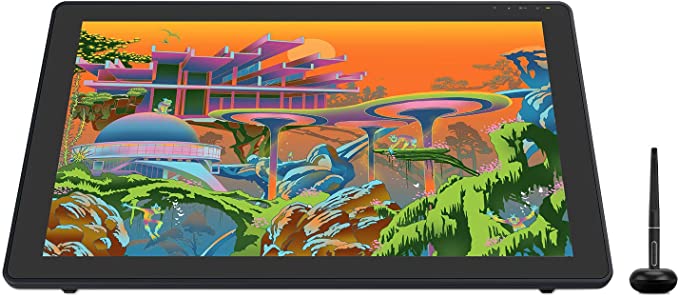
Last but not least, we have a Full-Laminated brilliant QuantumDot 21.5-inch LCD Screen with 140% sRGB colour gamut and high 1200:1 contrast ratio in this Huion Kamvas 22 Plus. The wide colour gamut translate to 100%NTSC and 104% Adobe RGB, one of the most brilliant and colour accurate display on a graphic tablet. The lamination technology reduces parallax effect to a minimum for better cursor to nib accuracy. The graphic drawing tablet comes with a battery-free Stylus that supports 8192 pressure levels and tilt. The pen sustains no lag with every pen movement responsive. An adjustable stand is also included.
BONUS: Wacom Cintiq Pro 32 – Best for Big Display & High Resolution

If money is no object, consider the Wacom Cintiq Pro 32, an ultra high-definition pen display that supports multi-touch. Its 32-inch panel is the bigger of the two Cintiq Pro level offerings, the other being the 24-inch variant we mentioned at the top of this article. With a big 32-inch premium 4K screen, you get world class colour performance with no parallax. It offers the closes pen-on-paper writing experience one can get from a graphic tablet using etched glass screen. It is also strong enough to stop rippling and ‘pooling’ effect as you draw, especially on the center of the display.
For connectivity, the Wacome Cintiq Pro 32 uses a single USB-C connection. There are 17 programmable buttons on a cluster of buttons, what Wacom calls ExpressKeys and to move around your creation, use the multi touch function directly on the display. Pinch and glide to pan, zoom and rotate quickly without moving to the mouse or keyboard directly on the screen. Unfortunately, you are going to fork out for a choice of two stands as these are sold separately.












