How to Choose a Monitor for Editing Photos and Your Best Options
Whether you are a budding photography enthusiast or an advanced professional, if you fancy editing your photos on your own, you’ve got to have a good monitor as part of your editing platform. But with so many options available in the market it’s a problem of plenty. The million-dollar question in your mind must be, how to choose a monitor for editing photos that best fits your needs?
We attempt at answering that question in as simple terms as possible along with giving you a few choices across several segments, 4K, Full-HD and Budget. This is so that you can make an informed decision as to the monitor that best suits your needs.
With all the technical mumbo-jumbo that is normally associated with something like choosing a computer monitor, things can quickly become frustrating. As you try to navigate through this jungle of terms and terminologies you realise that making that all-important buying decision is not that simple after all.
How to Choose a Monitor for Editing Photos
Thankfully, we have done the hard work for you. We have navigated this jungle of technical terminologies, separated the chaff from the grain so that you have a clear idea of what to look for. On top of that, we have also shortlisted a selection of the best photo editing monitors that you can buy in 2021. In short, we made the section process easy for you. Look for your best options at the bottom of this article.
Here are all the criteria to look into when selecting a monitor for photo editing starting with the colour space, also known as colour gamut or coverage.

A. Colour space
Colour space is important. There is no bypassing this. Your monitor must conform to the colour space that you work for. If it is the web, then your monitor must conform to at least 90% of the sRGB colour space because the web is sRGB. If it is print that you work for most of the times then you should be using the Adobe RGB colour space. It is larger than the sRGB colour space by approximately 35% and offers you better control over the final output. Then there is NTSC for analogue TV and DCI-P3 for film industry. The former, NTSC is quite close to sRGB while the latter, Digital Cinema Initiative – Protocol 3 (DCI-P3) is suitable mainly for entertainment. Monitors with DCI-P3 colour space are better at handling HDR content. Here is a summary of each of the colour space mentioned.
sRGB colour gamut
- smallest colour coverage
- used in Windows and TV shows and video games
- covers 72% of NTSC Colour Gamut
DCI-P3 colour space
- is 25% wider than sRGB, 4% less than NTSC
- more vivid colours for cinema and theatre quality on modern smartphones, tablets, laptops and monitors replacing sRGB
- cover more colours with support for HDR
NTSC colour
- is 37% wider than DCI-P3
- for broadcast colour TV
- modern monitors can deliver 85% (122.9% sRGB) to 104% (130% sRGB) NTSC colour space.
Adobe RGB colour gamut
- wider than sRGB, or any of the colour space above
- closer to printed materials, better when converted to CMYK for printing
- professional monitor needs at least 90% Adobe RGB
A good monitor for photo and video editing needs to be at least DCI-P3, be able to cover nearly 100% NTSC or higher and for print matching, it must achieve 90% or more of the Adobe RGB colour gamut. If you have a monitor that supports closer to Adobe RGB colour space, it is likely that what you see on screen will translate to print be it photo or design work.
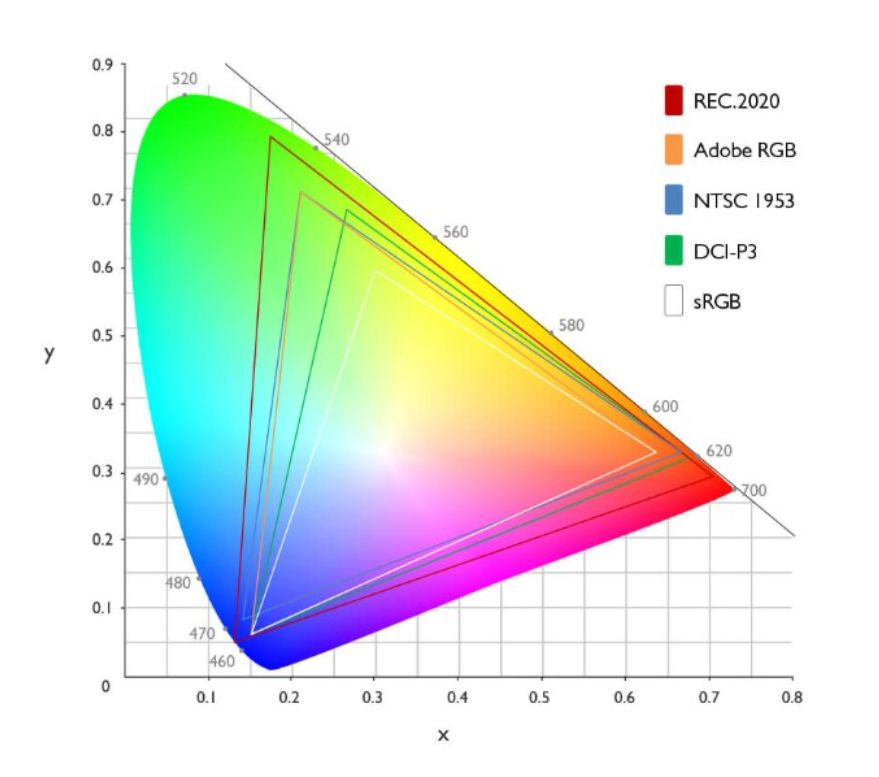
An example of an average VA LED panel specification according to supported colour space:
- sRGB 99%
- NTSC 85%
- DCI-P3 90%
- Adobe RGB 83%
B. Photoshop, Lightroom and Capture One
Photo editors use Photoshop for advanced retouching and for other effects that are not possible on Photoshop, Adobe Lightroom. For both Adobe Photoshop and Lightroom (and for other photo editing applications like Capture One) you don’t need a monitor that does something out of the ordinary, except that they support the colour space that you need. For professional colour accuracy, pick one with the highest Adobe RGB fidelity you can afford.
C. Panel type
We recently discussed the best 4K gaming monitors. To be the best gaming monitor, one needs to comply with a separate set of requirements. They are not the same for the best monitor for photo editing. One of their primary differences is the panel type. To be counted as a good photo editing monitor the panel inside the monitor must be an IPS type. IPS type panels offer the greatest viewing angles with very little to no colour distortion even when viewing from extreme angles.
D. Screen size
Large screens like 27-inch or larger must have a higher resolution. Else, the images are going to be pixelated and you will lose the advantage of buying a large screen. Photo editors often zoom out to see an image in full size whilst editing. The purpose is to look at the whole image as it appears before publishing/printing. A large screen allows a photo editor to do that, but only when the resolution supports it. So, if it is a smaller screen (anything less than 27-inch) that you want to invest in we recommend Full-HD resolution. Anything larger and we recommend you should pick a 4K capable monitor.
E. Pixels per Inch
A relevant parameter for considering a monitor good for photo editing is a high pixel per inch count. You don’t need an overpopulation packing in a huge amount of pixels for every inch of the screen. That will not give you any discernible advantage after a point. The industry standard when it comes to displaying is Apple’s Retina display.
The logic behind that is this – the idea is to pack enough pixels so that the human eye is unable to make individual pixels. The absolute number of pixels will depend on the screen size and the distance at which they are meant to be looked at. That is why Apple’s Retina display absolute pixels per inch count tend to vary from screen size to screen size and screen type to screen type.
Your Best Options for Photo Editing
Now that you know more about the selection procedure and the parameters that we considered when looking for the best monitor for photo editing, here is the list we promised.
1. Philips 246E9QDSB 24-inch Full HD frameless monitor

Search Philips 246E9QDSB on Amazon
- Screen size – 24-inch
- Resolution – FHD
- Panel Type – IPS
- Colour Space – 129% sRGB, 108% NTSC
The Philips 246E9QDSB is an excellent 24-inch monitor that offers a sharp IPS display and more than the full sRGB Colour Gamut to exploit your entire repertoire of editing skills. The Full HD display is bright and beautiful offering AMD FreeSync technology for a flicker-free and stress-free working experience. A higher than normal refresh rate of 75Hz with fast 5ms response time couldn’t hurt.
Additionally, the monitor comes with a low blue light mode that also reduces stress on your eyes as you spend long hours sitting in front of your computer.
All of that complements the beautiful almost bezel-less three sides of the screen and the superb IPS display that produces rich colours without any distortions even when viewed from extreme angles.
2. Sceptre E248W-FPT 24-inch Full HD Monitor

Search Sceptre E248W-FPT on Amazon
- Screen size – 24-inch
- Resolution – FHD
- Panel Type – IPS
- Colour Space – 99% sRGB
The Sceptre E248W-FPT is an unfancied monitor. But surprisingly it provides a lot of bang for your buck. This monitor supports 99% of the sRGB colour gamut giving you the perfect colour space for you to edit your photos for the web.
This edge-less (on three sides) design offers a beautiful bright sharp display using IPS technology. The IPS display is always the preferred choice when it comes to photo editing because they offer the best in terms of contrast and colour saturation regardless of the angle at which you are looking at the monitor.
Sceptre E248W-FPT supports only full HD. But the smaller 24-inch display real estate offers greater pixel density for a seamless viewing experience.
Among the interesting features built into this monitor are a Blue Light reduction feature. This eliminates the stress on your eyes when you are looking at your screen for long hours. Another feature of the monitor is the anti-flicker technology that is built-in. This is also a feature that reduces eye strain.
3. BenQ SW2700PT 27-inch 2K Monitor

Search BenQ SW2700PT on Amazon
- Screen size – 27-inch
- Resolution – 2K QHD
- Panel Type – IPS
- Colour Space – 99% Adobe RGB
The BenQ SW2700PT is a 27-inch photo editing monitor with a 2K QDH display resolution. The monitor offers 99% Adobe RGB colour space compatibility. That means if you are preparing your images for the print, you can rest assured that the images will appear on paper exactly as they appear on your screen.
One of the interesting attributes of the monitor is the detachable shade-hood. This allows you to cut off the glare and the reflections of ambient light leading to a more saturated and contrasty display. The second design aspect is the almost bezel-less display of the monitor.
4. LG 27UN850-W UltraFine 4K Monitor

- Screen size – 27-inch
- Resolution – 4K
- Panel Type – IPS
- Colour Space – 99%sRGB
The LG 27UN850-W is one of the best 27-inch 4K monitors for photo editing in the market, if not the best. Several things go in favour of this monitor. The most important among these is the bright UHD/4K display of the screen. The bright IPS display is powered by VESA DisplayHDR 400 which takes the whole experience to a completely different level with its HDR capabilities.
In terms of colour space, this monitor gives you nearly 100% sRGB colour gamut. This should be extremely useful for photo editing if the bulk of your work is published online.
Editing is a long process and when you have hundreds of photos to edit and retouch, you need everything to be perfect to grind out that assignment. From sitting posture to the viewing angle everything has to be perfect. The LG 27UN850-W offers you the option to tilt, swivel, change the height and even pivot the screen as per your requirement.
5. BenQ 32-inch PD3200U 4K monitor

- Screen size – 32-inch
- Resolution – 4K UltraHD
- Panel Type – IPS
- Colour Space – 100% sRGB and Rec 709.
When it comes to true editing delight every photo editor would love to lay their hands on a large 4K display with 100% colour gamut support of their favourite colour space. The BenQ 32-inch PD3200U supports 100% sRGB and Rec 709 colour spaces. The monitor comes factory calibrated and ready to use straight out of the box. Calman Verified and Pantone Validated means the monitor means business and will support all professional work flow.
An interesting physical feature of the monitor is the Hotkey Puck. This gives you an easy and hassle-free change of display mode. Just by the touch of a button.
Swivel, pivot, tilt and change the height of this monitor as this gives you the ultimate editing convenience.
Apart from the above, the BenQ PD3200U comes with a bunch of technology that will protect your eyes from undue stress in the long run. It has a Low Blue light feature, a built-in Eye-Care technology for greater comfort while working, and a Flicker-free display technology that will reduce eye stress.
6. BenQ SW271 27-inch 4K Photography Monitor

- Screen size – 27-inch
- Resolution – 4K 3840 x 2160 pixels
- Panel Type – IPS
- Colour Space – 99% Adobe RGB, 100% sRGB/Rec. 709 and 90% DCI-P3/Display P3
Moving up in resolution from QHD on the BenQ SW2700PT to a full 4K Ultra HD is this, the BenQ SW271. There is an equivalent QHD in this series, the SQ270C, but that won’t be very different from the SQ2700PT above. Here is a more accomplished yet affordable colour perfect monitor that supports 99% Adobe RGB coverage. The monitor is also tuned and hardware calibrated and supports modern features like USB Type-C connectivity, HDR, Delta E≤2 and includes shading hood and hotkey puck. The latter lets you switch between Adobe RGB mode, sRGB mode and black and white.
7. ASUS ProArt PA32UCX-PK 4K HDR IPS Mini LED Monitor – Best for Brightness

Search ASUS ProArt PA32UCX on Amazon
- Screen size – 32-inch
- Resolution – 4K QHD (3840×2160) HDR (Dolby Vision, HDR-10, HLG)
- Panel Type – mini LED max. brightness 1200 cd/m2.
- Colour Space – 99.5% Adobe RGB / 99% DCI-P3 / 85% Rec.2020
Here is a professional photography monitors, the ProArt PA32UCX from ASUS. It has everything a professional needs. With mini LED backlight, it is brighter with more contrast than your standard LCD panel. True 10-bit colours with Quantum Dot technology allows it to deliver near perfect Adobe RGB and DCI-P3 colour coverage. This means everything you see on the screen, all that colour, is as real as it is going to get. It even supports multiple HDR formats. These include Dolby Vision, HDR-10 and HLG. While this panel only supports 60Hz, a model with twice that refresh rate at 120Hz is also available but it is going to cost you. If you are looking for the same level of fidelity, the ProArt series includes smaller option at 27-inch also a 4K HDR Mini LED panel with the same optimum colour space.
8. BenQ SW321C 32-inch 4K PhotoVue Photographer Monitor

- Screen size – 32-inch
- Resolution – 4K 3840 x 2160 pixels HDR
- Panel Type – IPS
- Colour Space – 99% Adobe RGB, 100% sRGB/Rec. 709 and 95% DCI-P3/Display P3 gamut
BenQ has shown us that bigger can indeed be better. From the SW series comes this 32-inch model on top of the 27-inch model we already seen above. This time, it has a higher DCI-P3 coverage moving from 90% to 95%. Precision hardware calibration fine tunes this IPS panel to provide a true paper to screen colour synchronisation (Paper Colour Sync software), matching print to preview with 99% Adobe RGB. It even comes with modern conveniences like single USB-C for video, data and power delivery and HDR with supported content. Finally, as with its smaller sibling, the SW32C also comes with hood and hotkey puck remote included. Plus, as you would expect from BenQ, it is also affordable.

Edited by Samuel J. Tan






