Why OLED Portable Monitors are better for MacBook to enhanced productivity on the go and options
Standard LCD panels even with IPS technology have an average brightness of 300 nits with a low contrast ratio of 1000:1. This means the images are not as vivid even though you can get them at high resolution of 4K Ultra HD. If true black, super high contrast and vivid colours are what you are looking for from your portable display to pair with the Retina display on MacBook, OLED portable monitors are the way to go.
If you work from home or off-site a lot, you will appreciate the convenience a portable monitor offers to increase your productivity. It allows you to have multiple app windows or different apps open side-by-side over two or more displays.
Moving from my 5K monitor to working on the MacBook has its disadvantages. The biggest pain being reduced screen real estate. I had to constantly switch between app window to get things done. The solution is an external monitor with high enough resolution like 4K Ultra HDR. However, that is not always possible when you are out in the field, working remotely like in the cafe or even working from home, until now.
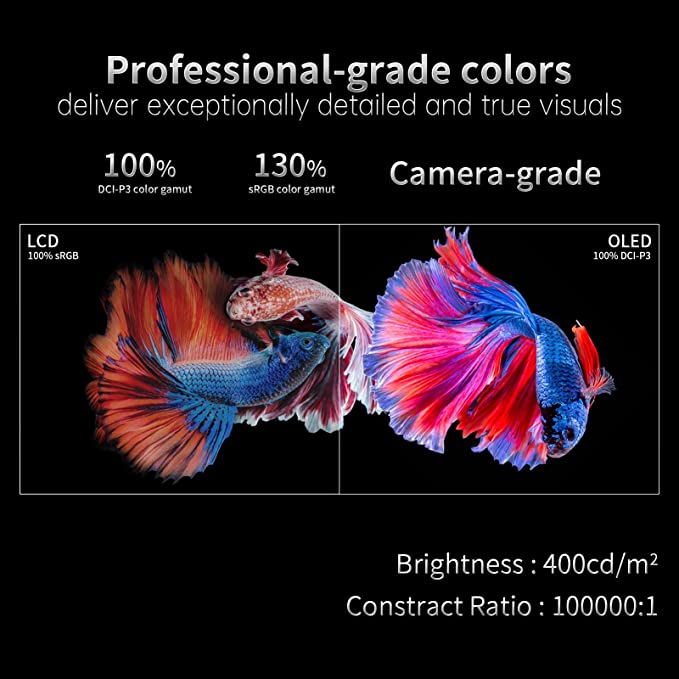
Portable Monitor for Productivity Anywhere
The solution comes from a compact and ultra portable monitor. These are portable displays that are typically found on laptops. They are no bigger or any thicker than your large tablet and has the advantage of a build in kick stand or Smart Cover, just like the tablet. Before we jump into our list, let’s take a look at the different Retina displays and why matching it with a 4K portable monitor is a good idea.
The MacBook Air display is capable of 400 nits brightness, while the MacBook Pro 13, 500 nits. Both carries 2560-by-1600 native resolution with 227 pixels per inch. The new MacBook Pro 14 is a different story. Based on Mini-LED displays, they are much brighter. The 14.2-inch Liquid Retina XDR on MBP 14 has a resolution of 3024-by-1964 native resolution and destiny at 254 pixels per inch with a peak brightness of 1600 nits. The 16.2-inch Liquid Retina XDR on the MBP 16 has the same pixel density at 254 ppi which means higher native resolution at 3456-by-2234 pixels. As it is based on Mini-LED, it too is capable of 1600 nits brightness. Here is a summary:
- MBA 13: Liquid Retina 2560-by-1600 native resolution with 227 pixels per inch 300 nits
- MBP 13: Liquid Retina 2560-by-1600 native resolution with 227 pixels per inch 500 nits
- MPB 14: Liquid Retina XDR 3024-by-1964 native resolution and destiny at 254 pixels per inch 1600 nits peak
- MPB 16: Liquid Retina XDR 3456-by-2234 native resolution and destiny at 254 pixels per inch 1600 nits peak
Therefore our criterias for selecting a suitable portable monitor for MacBook are as follows:
- Must have high resolution to match the onboard display especially those on MBP 14 and MBP 16
- Must be capable of peak brightness of 400 nits or higher
- Must have high contrast ratio 100,000:1 preferred
- Must connect via USB-C or come with compatible adapter
- Usually bus powered via USB-C but onboard battery would be nice too.
So here are your options.
1. UPERFECT 15.6-inch OLED Portable 4K Monitor – 4K, TOUCH, BATTERY
UPERFECT’s OLED Portable 4K monitor not only comes with 10-point touch support but has a gravity sensor to automatically rotate your display, just like those on a tablet, onboard battery that keeps the display going without being tethered to the wall and all that you want from an OLED panel. We are talking ultra high definition 4K resolution, 400nits brightness, high 100,000:1 contrast ratio and super wide colour coverage of 100% DCI-P3. What you get is richer colours, plenty of details and sharpness and deeper black, the perfect companion for the Retina display on your MacBook. It even comes with convenient On Screen Display menu that you drive directly via touch. All that in a chassis measuring 5mm thin and only 2lb even with onboard battery.

- OLED panel with touch support
- 4K Ultra HD resolution (3840 x 2160 pixels)
- Brightness: 400 nits
- 10 bit colour, 100% DCI-P3, 100,000:1 Contrast, Auto Rotate, Fast 1ms Response Time
- 5000mAh battery that supports PD and reverse charge- ONBOARD BATTERY
Search OLED Portable 4K Monitor on Amazon
2. INNOCN PU15-PRE 15.6-inch OLED Portable 4K Monitor – 4K, TOUCH, BATTERY
INNOCN offers a Full HD OLED portable monitor too that looks very much the same so be sure to pick the right one. This 4K OLED portable monitor, PU15-PRE is perfect as a second display for your MacBook. It is factory calibrated to push 10bit colour depth and 100% DCI-P3 colour coverage. It also comes with onboard battery for up to 4 hours of use per charge. A pair of USB-C cables are supplied, both labelled clearly, one for video and the other for power. There is also a HDMI and USB-C to USB-A adapter to connecting to other video sources, console or PC. Wrapped in a slim metal chassis measuring only 0.2-inch thin and weighs 2lbs, its the perfect companion for your MacBook.

- OLED panel with touch support
- 4K Ultra HD resolution (3840 x 2160 pixels)
- Brightness: 400 nits, 1ms response time
- 10 bit colour, 100% DCI-P3, 100,000:1 Contrast
- 5000mAh battery for up to 4 hours of usage – ONBOARD BATTERY
3. C-FORCE 15.6-inch CF015 OLED Portable 4K Monitor – 4K
The cheapest 15.6-inch OLED portable monitor in our list. What gives, the on board battery. There is none here so it will need to be powered. Oh, it also does not do touch, but who needs it. Your MacBook doesn’t have a touchscreen. Don’t expect it from your external monitor. It does tick all the other boxes, like 4K resolution, wide colour gamut with 100% DCI-P3 for games and videos. It even supports switching to sRGB for work. The sides and top bezel measures only 5mm and it is supplied with a multi angle adjustable leather case that doubles as a stand. The real bonus is it is brighter than the other screens with touch overlay.

- 4K Ultra HD resolution (3840 x 2160 pixels) OLED panel
- Brightness: 550 nits, 1ms response time
- 10 bit colour, 100% DCI-P3, sRGB 100000:1 Contrast, quick 1ms response time
- Dual type-C interfaces, HDMI, USB-A, 3.5mm headphone
- No battery, No touch
4. Apple iPad as Side Car
It won’t be as big as a 15.6-inch but why not use it if you already got it. With the right iOS (iPadOS) and MacOS, it works like a charm. What am I talking about? This thing called the Side Car. You can turn your iPad into an extra monitor and since it already has its own battery, it doesn’t need to be powered. Heck it doesn’t even need a video cable. It is all done wirelessly. How convenient is that! Now, just make sure you have the right hardware. And, mine’s a 5th generation Apple iPad Pro 12.9-inch. Yes, the first iPad with a Mini-LED display that is brighter than any OLED here. Here are other iPads that will work if you happen to have them lying around the house. Take it with you. Plus, as the tablet already supports touch, you will get a bunch of helpful shortcuts too and stylus support with Apple Pencil.
- iPad Pro (all models, including 9.7″ iPad Pro, 10.5″ iPad Pro, 11″ iPad Pro, 12.9″ iPad Pro, all generations)
- iPad Air (3rd generation and newer)
- iPad (7th generation and newer)
- iPad (6th generation and newer)
- iPad mini 5 (and newer)
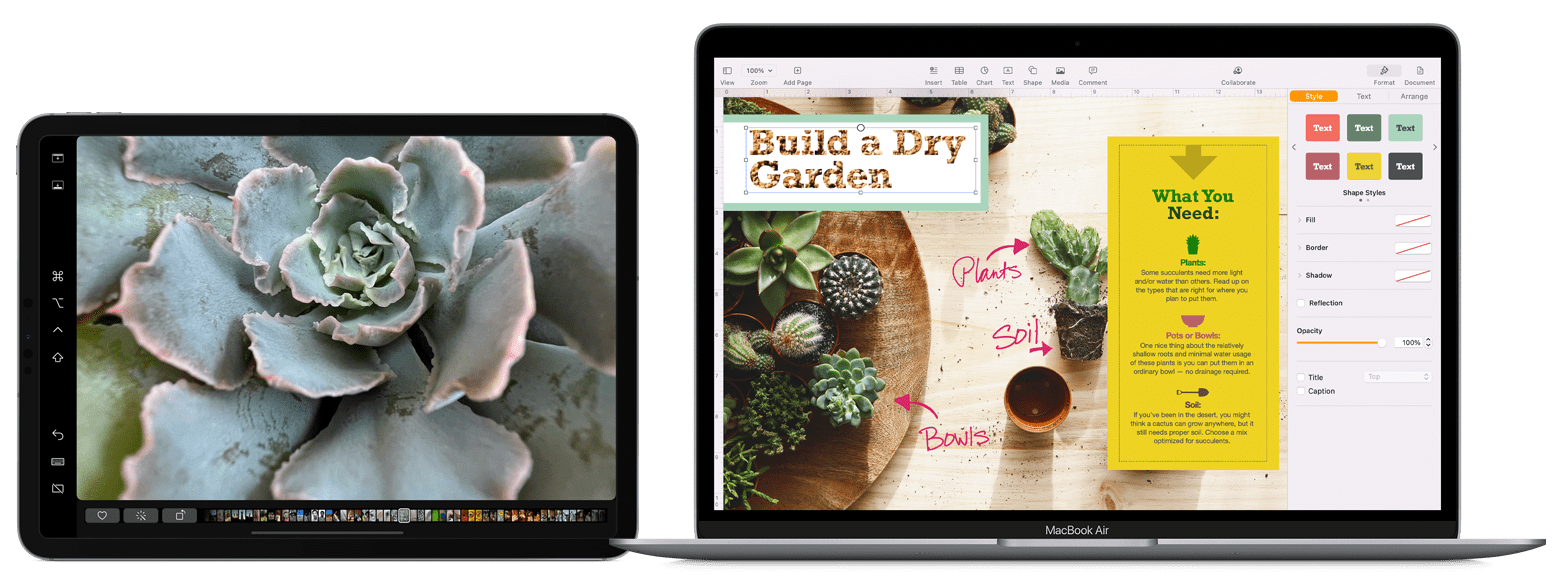
Need help setting up your iPad as you second monitor, here are steps to get Sidecar working from Apple.
5. ASUS ProArt PQ22UC 4K HDR OLED Professional Portable Monitor
If money is not an issue, the ultra slim 21.6-inch pro-level OLED portable monitor from ASUS is definitely one to get. The company has a whole range of portable monitors but this is their first using an OLED panel and they pulled out all the stops on this one. The 21.6-inch pure RGB Stripe OLED has a million to 1 contrast ration and true 10-bit colour, as OLED panels. Colour coverage is a healthy 99% DCI-P3 which should keep the creatives happy. But it goes a few steps further with HDR-10, HLG and Dolby Vision dynamic range support for more lifelike video and a super fast response time of 0.1ms. That last feature means images will render as soon as they are meant to happen, so fast that it is one of the fastest in the market. All that ind it comes with two different stands, a detachable true stand and a foldable smart case. I am not going to lie, it is a little big to be travelling with it but it does come with a carry case and you will need to hook it up to mains with the power adapter.

- 4K OLED 3840×2160 pixels
- True 10-bit colour depth, 1,000,000:1 contrast ratio, 0.1ms response rate
- DCI-P3: 99%, △E< 2 wide colour gamut
- USB Type-C , Micro HDMI
- HDR: HDR10, HLG, Dolby Vision
- ASUS ProArt Calibration Technology
- Foldable mechanical stand, Smart Cover and carry case included










