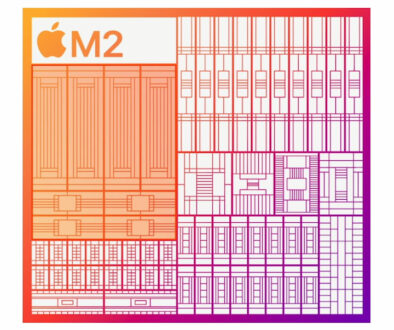Best Budget PCIe 4.0 NVMe SSDs to Supercharge Windows 11
Typical PCIe 4.0 NVMe SSDs in the market today hardly ever justify the price for everyday use. When compared to older PCIe 3.0 and even SATA SSDs, you’ll never really notice the advertised blazing fast speeds, unless your PC is also interfacing with a storage medium using similar technologies.
But for Windows 11 users at the very least, the option to start fresh with a PCIe 4.0 NVMe SSD can be somewhat justifiable. You are guaranteed to immediately enjoy any future updates that make use of the new standard, which is expected as it becomes the norm over the next few years.
Besides, even right now, there are already a few reasonable choices that can make relative price much less of an issue than before.
General Disclaimers between PCIe 4.0 and PCIe 3.0 NVMe SSDs
1. PCIe 4.0 is more expensive
At the unit currency per byte value, PCIe 4.0 NVMe SSDs are still significantly more expensive. You can expect to pay at least 15% to 30% more, or jump to an entirely different data capacity tier if you drop down to PCIe 3.0
2. Unnoticeable data transfer difference
Those 7000 MB/s sequential reads and writes listed on spec sheets will never show themselves unless you’re also transferring huge files on a similar interface (it drops down 480 Mbps for example, when interfacing with a USB 2.0 connection). There is, however, a somewhat noticeable-ish speed boost in random write operations when compared directly side-by-side with PCIe 3.0 drives.
3. Unappreciable loading time difference
Even SATA SSDs are still fast enough today that the few milliseconds gained from PCIe 4.0 when loading software applications would not really be that practical.
4. SLC cache limitations are still a thing with PCIe 4.0
PCIe 4.0 NVMe SSDs using a Host Memory Buffer (HMB) for data mapping might drop its speed considerably once its SLC Cache buffer is exceeded, depending on the SSD controller used. Typically, it drops to just slightly above SATA SSD speeds, which as mentioned is actually still very fast, although it is no longer anywhere near the speeds that their manufacturers are strongly advertising.

Why even use PCIe 4.0 NVME SSDs then?
1. Future-proofing
Much like reserving USB 3.0 features and SATA 6Gbps ports during 2010-era motherboards, reserving PCIe 4.0 M.2 connectivity ensures that more optimal and mature versions of the technology can immediately be availed to your current system in the near future.
2. Actually not that different now?
As we shall see below, there are actually a few PCIe 4.0 drives that are worth the money. A small additional investment to an update that is rapidly becoming the next common standard.
3. DirectStorage
On a minor level, those using Windows 11 can expect a very tiny performance bump with any graphical applications running the DirectStorage API when using PCIe 4.0 NVMe SSDs.

Budget PCIe 4.0 NVMe SSDs Overview
- Crucial P5 Plus – just right below the price line
- MSI Spatium M470 – hot potato on the loose
- Gigabyte Aorus Gen 4 – thankfully not too premium
- Corsair Force MP600 – price justifies its features
- Silicon Power US70 – literally plug and play
- PNY XLR8 CS3040 – a bit too well-rounded
- Adata XPG Gammix S50 Lite – write-heavy endurance player
- Teamgroup T-Force Cardea Z44L – best bang-for-the-buck
- HP FX900 – main editor’s choice contender
(DISCLAIMER: This list has a somewhat higher priority on price-to-byte ratio. As such, more stable performing contenders might find themselves to be at lower rankings if there is a significant price gap between the cheaper entries.)
Honorable mention: PNY CS2140
Primary specs:
| NAND Type | 3D TLC |
| Form Factor | M.2 2280 |
| Capacities | 250GB, 500GB, 1TB, 2TB |
| Seq. Read | 250GB: 3200 MB/s, 500GB&1TB: 3600MB/s, 2TB: 3300 MB/s |
| Seq. Write | 250GB: 1200 MB/s, 500GB: 2300 MB/s, 1TB: 3200 MB/s, 2TB: 3000 MB/s |
| TBW | 250GB: 150, 500GB: 200, 1TB: 400, 2TB: 800 |
| Warranty | 5 years |
| Has DRAM? | no |
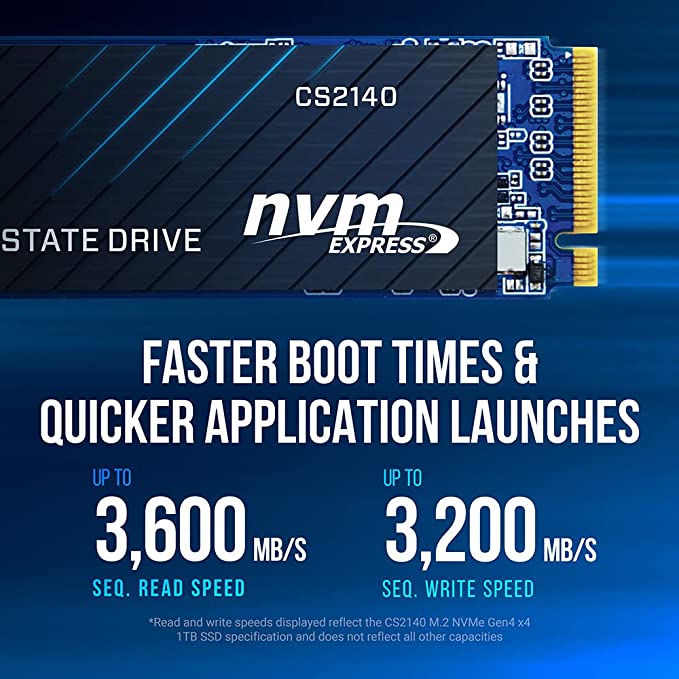
Although technically PCIe 4.0, its entry-level specifications puts it somewhere closer to being a mid-tier PCIe 3.0 NVMe drive more than anything. Still, it fits our definition for this article; being priced competitively enough for the specifications it has and the performance that you can expect. If you need a cheap, workhorse drive that can avail to future features that its new standard may bring, then this is your most stable bet.
1. Crucial P5 Plus
Primary specs:
| NAND Type | 3D TLC |
| Form Factor | M.2 2280 |
| Capacities | 500GB, 1TB, 2TB |
| Seq. Read | 6600 MB/s |
| Seq. Write | 5000 MB/s (500GB: 4000) |
| TBW | 500GB: 300, 1TB: 600, 2TB: 1200 |
| Warranty | 5 years |
| Has DRAM? | Yes |

Crucial P5 Plus lives up to its naming tier as the true successor of the P4 and P5 drives. The performance gains allow it to sit at the starting line of mid-tier PCIe 4.0 drives, while offering somewhat competitive pricing. The overall package, though, is still quite expensive compared to what others can offer here, so it sits firmly at the bottom of the list. During sustained write operations, its sequential speeds lower down to 1300 MB/s after exceeding its SLC cache (still twice the speed of SATA SSDs).
2. MSI Spatium M470
Primary Specs:
| NAND Type | 3D TLC |
| Form Factor | M.2 2280 |
| Capacities | 1TB, 2TB |
| Seq. Read | 5000 MB/s |
| Seq. Write | 4400 MB/s |
| TBW | 1TB: 1600, 2TB: 3300 |
| Warranty | 5 years |
| Has DRAM? | Yes |

The MSI SPatium M470 is a clear step-up from typical PCIe 3.0 drives with its noticeably improved random read and writes, as well as initial transfer rates that are immediately appreciable when swapping between similar PCIe 4.0 drives on the same system. As hinted by its description, it does get fairly warm during continued heavy use. Power consumption isn’t the most efficient either, but this is an SSD so that should not bother the average user too much. During sustained write operations, its sequential speeds lower down to 1000 MB/s after exceeding its considerably smaller SLC cache.
3. Gigabyte Aorus Gen 4
Primary Specs:
| NAND Type | 3D TLC |
| Form Factor | M.2 2280 |
| Capacities | 1TB, 2TB |
| Seq. Read | 7000 MB/s |
| Seq. Write | 1TB: 5500 MB/s, 2TB: 6850 MB/s |
| TBW | 1TB: 700, 2TB: 1400 |
| Warranty | 5 years |
| Has DRAM? | Yes |
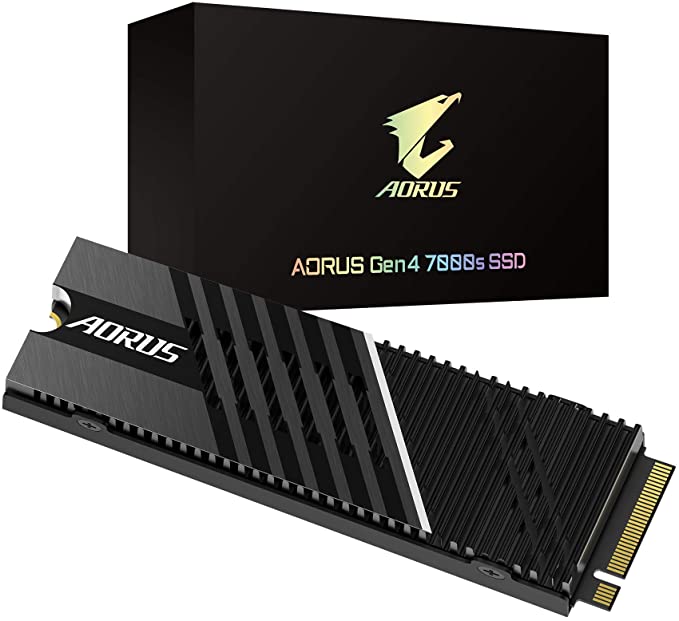
The transformation of Gigabyte Aorus from Gen 3 to Gen 4 has proven to be quite impressive, allowing it to sit very near the top of the stack when it comes to pure theoretical performance alone. But more importantly, this supposedly premium PCIe 4.0 SSD can actually be found at price ranges that other high-end manufacturers/distributors like Samsung and Sabrent would think twice. Still very expensive, of course, but there is finally consideration for the upper entry-level segment, at least. During sustained write operations, its sequential speeds lower down to 1000 MB/s, and down even further to 600 MB/s if still continued after a while. It has a fairly spacious SLC cache, at least (100+ GB written).
4. Corsair Force MP600
Primary Specs:
| NAND Type | 3D TLC |
| Form Factor | M.2 2280 |
| Capacities | 500GB, 1TB, 2TB |
| Seq. Read | 4950 MB/s |
| Seq. Write | 4250 MB/s (500GB: 2500) |
| TBW | 500GB: 850, 1TB: 1800, 2TB: 3600 |
| Warranty | 5 years |
| Has DRAM? | Yes |
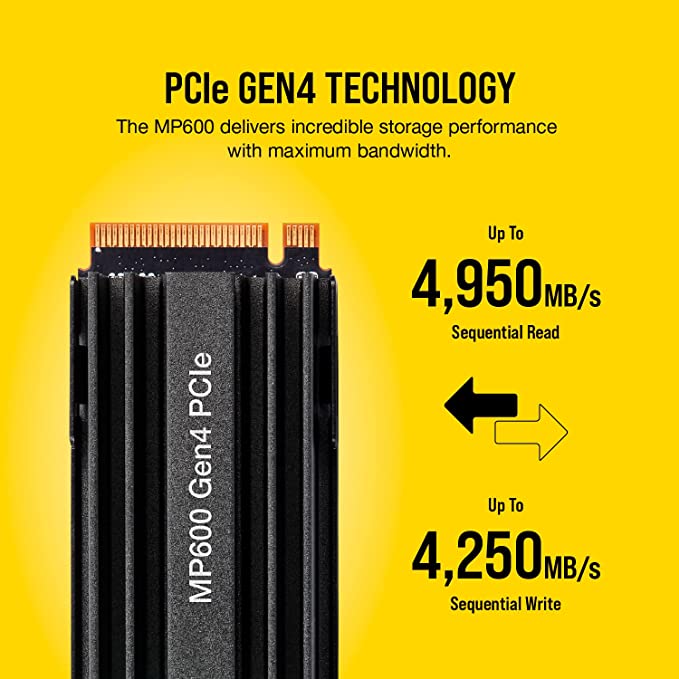
If you want a slightly better deal than the Gigabyte Aorus that can balance low-budget and (somewhat) premium, then the Force MP600 is a nice alternative. As per Corsair’s product “privileges”, the SSD gets a custom heatsink right from the get-go. Whether that is worth replacing the default ones on your motherboard, will really only depend on the aesthetic you are aiming for, and not actual heat dissipation performance. During sustained write operations, its sequential speeds lower down to 600 MB/s after a very hefty chunk (several hundred GBs written) of SLC Cache
5. Silicon Power US70
Primary Specs:
| NAND Type | 3D TLC |
| Form Factor | M.2 2280 |
| Capacities | 1TB, 2TB |
| Seq. Read | 5000 MB/s |
| Seq. Write | 4400 MB/s |
| TBW | 1TB: 1800, 2TB: 3600 |
| Warranty | 5 years |
| Has DRAM? | No |
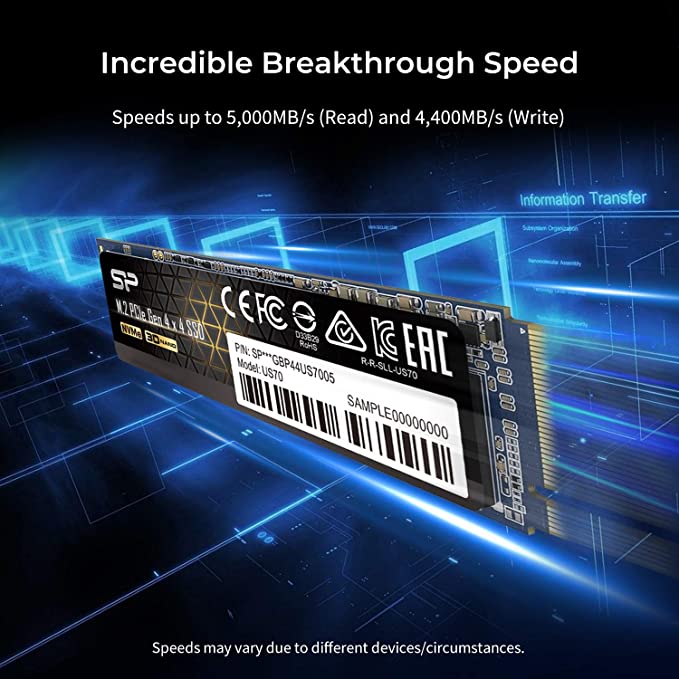
Very entry-level, both in terms of performance and price. To be honest, there are not many impressive things we can say about this PCIe 4.0 drive. But at the very least, it ticks all the baseline performance bells, and it is indeed still considerably snappier than a PCIe 3.0 drive when pushed to its limits while being affordable at the same time. During sustained write operations, its sequential speeds lower down to less than 500 MB/s after its SLC cache fills up. Thankfully it takes more than a few hundred GBs to reach it, with its recovery speed being very noticeably fast.
6. PNY XLR8 CS3040
Primary specs:
| NAND Type | 3D TLC (4TB: possibly 3D QLC) |
| Form Factor | M.2 2280 |
| Capacities | 500GB, 1TB, 2TB, 4TB |
| Seq. Read | 5600 MB/s |
| Seq. Write | 4300 MB/s (500GB: 2600, 4TB: 3900) |
| TBW | 500GB: 850, 1TB: 1800, 2TB: 3600, 4TB: 900 |
| Warranty | 5 years |
| Has DRAM? | Yes |
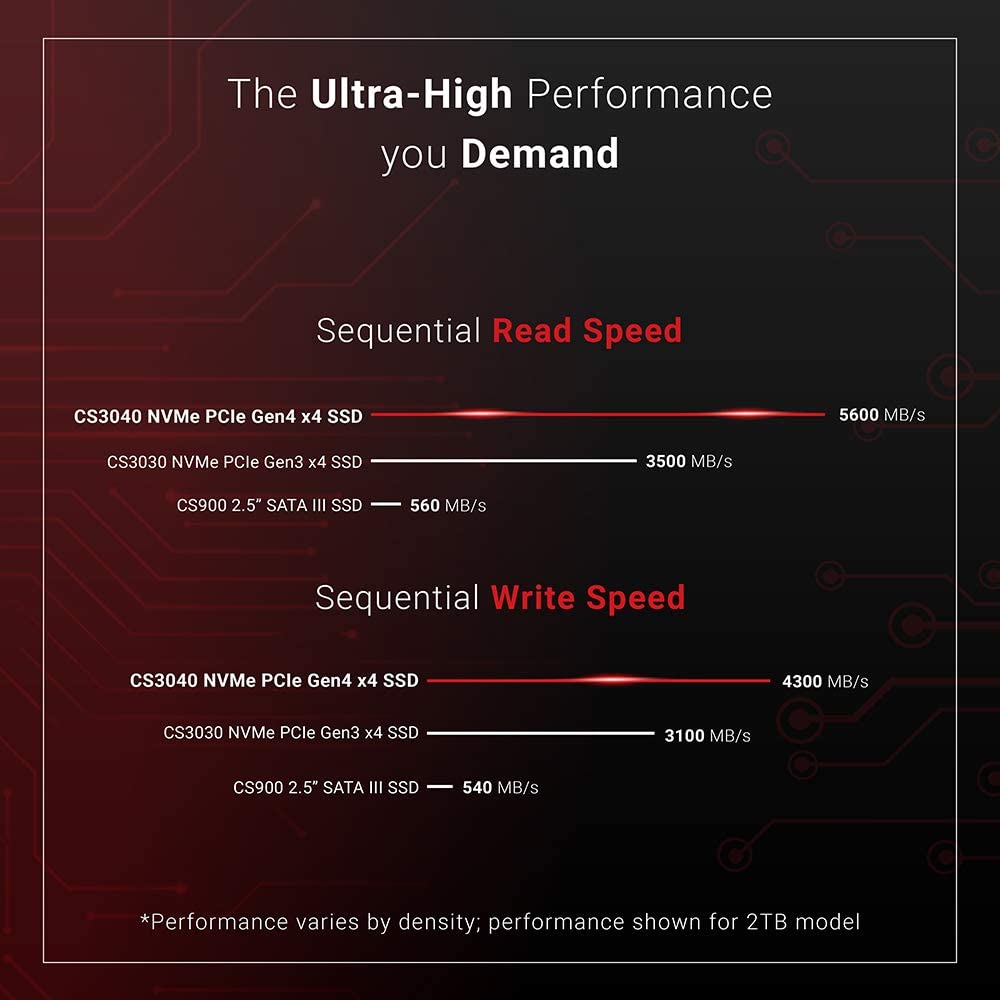
Probably our most balanced entry in this list, the XLR8 CS3040 is a master class when it comes to offering all the bells and whistles of PCIe 4.0 drives, without breaking the bank. At least, during the time of its initial release. There’s a bit of an issue when it comes to random read and writes, being just a tad bit slower than the snappier drives in this same list. Beyond that, though, it is still quite above its intended price tier for the rest of its specs. During sustained write operations, its sequential speeds lower down to less than 600 MB/s after its SLC cache fills up. But like the US70, it would still take a long time to reach it, making it a non-issue if the writing operation can be completed in a few minutes.
7. Adata XPG Gammix S50 Lite
Primary Specs:
| NAND Type | 3D TLC |
| Form Factor | M.2 2280 |
| Capacities | 1TB, 2TB |
| Seq. Read | 3900 MB/s |
| Seq. Write | 3200 MB/s |
| TBW | 1TB: 740, 2TB: 1480 |
| Warranty | 5 years |
| Has DRAM? | Yes |
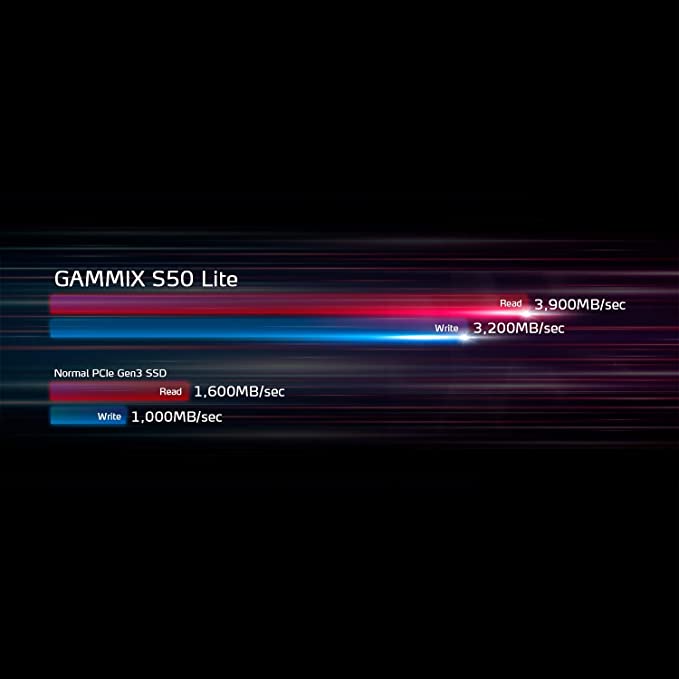
Like the CS3040, the XPG Gammix S50 Lite offers a well-rounded balance of data transfer speeds, protection features, endurance technologies, and a sleek outer design. It usually comes at a slightly lower price point at most online tech stores, so it gets a small ranking bump. It is well-known for having a mid-tier SLC cache despite being entry-level, allowing it to keep up with the likes of Sabrent Rocket Q even after write speeds start to throttle down. During sustained write operations, its sequential speeds lower down to less than 500 MB/s, though the entire SLC cache recovers in just about a minute or two of idle activity.
8. Teamgroup T-Force Cardea Z44L
Primary Specs:
| NAND Type | 3D TLC |
| Form Factor | M.2 2280 |
| Capacities | 500GB, 1TB |
| Seq. Read | 500GB: 3300 MB/s, 1TB: 3500 MB/s |
| Seq. Write | 500GB: 2400MB/s, 1TB: 3000MB/s |
| TBW | 500GB: 300, 1TB: 600 |
| Warranty | 5 years |
| Has DRAM? | No |
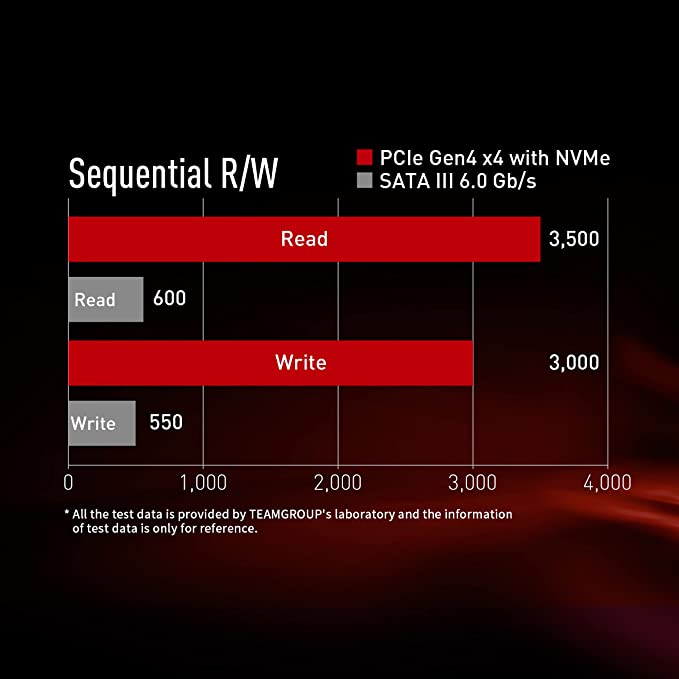
Technically, the gains and overall performance and price differences aren’t really that big for the T-Force Cardea Z44L. But it manages to far surpass the mediocrity of PNY’s CS2140 through a suite of updated technologies thanks to PCIe 4.0, plus its very aggressive market pricing (the primary criteria of this list). It looks and smells like an upper mid-tier PCIe 3.0, but is specced for Gen 4 without the additional cost baggage. During sustained write operations, its sequential speeds lower down less than 500 MB/s. SLC cache is somewhat smaller than the also DRAM-less US70, but should still be enough for standard, everyday use.
9. HP FX900
Primary Specs:
| NAND Type | 3D TLC |
| Form Factor | M.2 2280 |
| Capacities | 500GB, 1TB, 2TB |
| Seq. Read | 7400 MB/s (500GB: 7000) |
| Seq. Write | 500GB: 3800 MB/s, 1TB: 6400 MB/s, 2TB: 6700 MB/s |
| TBW | 500GB: 300, 1TB: 600, 2TB: 1200 |
| Warranty | 5 years |
| Has DRAM? | Yes |

But if you want a proper, full-specced PCIe 4.0 NVMe SSD that can really grind its price-to-byte value, then HP’s FX900 is no doubt still the best option even today. Boasting theoretical data transfer speeds that can clash with other high-end models, it buffs the stack further with additional protection technologies that ensure every terabyte written is worth its very affordable investment. During sustained write operations, its sequential speeds lower down to 600 MB/s after about 150 GB of processed data.