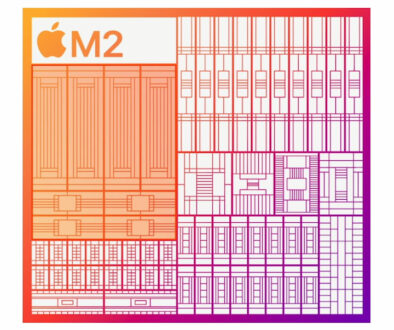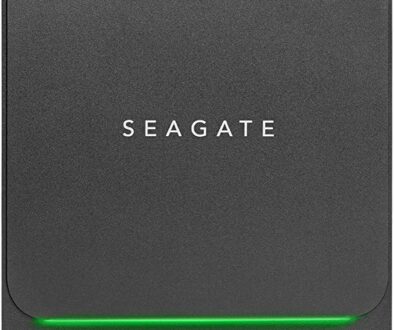Best eGPU Enclosure You Can Buy Right Now
The gaming industry has seen a lot of diversifications over the years. Previously, it was purely a desktop affair with gamers preferring gaming on desktops with a separate physical keyboards that could take the pounding of aggressive gameplay. Eventually, with the concept of portable gaming getting some traction, a part of the gaming community gradually shifted to gaming laptops. However, gaming laptops came with some drawbacks primarily being their weight and extremely poor battery life.
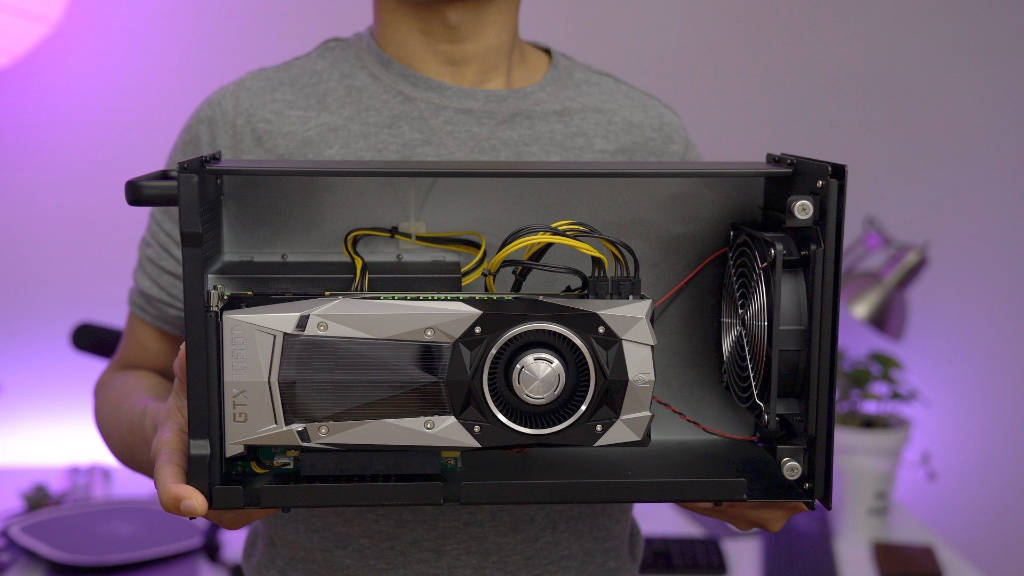
Modern ultrabooks, especially those of late with Intel Evo classification have been able to address both of the drawbacks above. But resorting to a slim and ultra-portable chassis meant there is limited space to house a discreet graphics card and offer good cooling for it. Hence, these laptops have extremely limited or no gaming capabilities at all. Rescuing gamers from this catch 22 situation are eGPU enclosures. Let us look at what they are and some of our top picks.
What is an eGPU Enclosure?
Gamers looking to replicate desktop-like graphics performance in laptops can use external GPU enclosures to house desktop-class graphics cards and connect them to a laptop using the high-speed Thunderbolt 3 and 4 ports. Thunderbolt ports are the primary requirement for using an external GPU.
These enclosures would allow you to game on your business laptop, even those that comes in a thin form factor. It would need external power as it comes with integrated cooling systems as well as power supply units dedicated for the GPU inside. Some come with various features like docking stations or port hub and hard drive bays.
There is however a drawback. When using an external GPU, the graphics performance suffers an average of 10-15% performance loss as it is connected over Thunderbolt 3 in comparison to the graphics card being plugged into a computer’s own PCIe interface.
Another aspect to keep in mind is that in-built discreet graphics cards are designed to work with the system. When you are choosing the graphics card yourself, you need to have the expertise of matching the specs and checking for CPU/GPU compatibility as top graphics card would be left thoroughly underutilized if the CPU is weak. A CPU processes data before sending it to the GPU for rendering hence top graphics cards or enclosures can’t help you if you end up with a weak CPU.
Top 5 Best eGPU Enclosures
With the basics sorted let’s look at the top eGPU enclosures we think you should get (along with the graphics card of course) to start mainstream gaming on virtually any laptop.
1. CoolerMaster MasterCase EG200

Search Cooler Master MasterCase EG200 on Amazon
Cooler Master is perhaps the most recognizable name in the world of PC components and peripherals. Their products offer high utility and uncompromising quality. The EG200 eGPU enclosure comes with a Thunderbolt 3 port that offers a maximum of 40Gbit/s uplink speeds adequate to support a 4K external display. Even though it comes with a huge card bay that can support graphics cards with a maximum dimension of 325 x 54 x 141mm, it is still considered to be one of the smallest eGPU enclosures right now.
The graphics card inside is powered by an in-built 550-watt Cooler Master V Gold SFX PSU that facilitates efficient power delivery to the most power-hungry cards. There is also adequate provision for cooling through a pre-installed 92mm high RPM cooling fan and the option to add one more if required. There are temperature sensors that activate the cooling fans once the heat inside reaches 45 degrees. Finally, the enclosure also comes with a drive bay for a SSD or HDD, accessible by removing the front panel. There is even a laptop stand at the side to dock your laptop and save space.
Connectivity Options
Cooler Master EG200 comes with a USB hub that supports 3 x USB 3.2 Gen 1 Type-A ports, 1 X USB Micro-B 3.2 Gen 1 port and a USB- Type C Thunderbolt 3 port. Along with the enclosure, users also get a 50cm Thunderbolt 3 and 70cm USB cable. Inside the enclosure, there is a single 24 pin power connector, a 2 x 8 pin PCI-e connector and a SATA power cable. The EG200 comes in an all-black colour and it offers good value for money at around $450.
2. Razer Core X

The Razer Core X has an aluminum chassis but weighs a bit more than the EG200 above. The internal bay is accessed through a quick-release handle at the read end of the enclosure. The inside is very spacious and can hold a 3-slot wide graphics card with ease making the Core X a top choice for users looking to buy high-end graphics cards. The enclosure is available in black and mercury white colours. It can accommodate graphics cards with a maximum dimension of 330 x 60 x 160mm. A big drawback with the Core X is the absence of any cooling fans despite a hefty price tag of around $400.
The Razer Core X eGPU enclosure offers graphics capabilities through a Thunderbolt 3 Type C port. Unlike other enclosures, there are no USB hubs or storage bays in the enclosure but there is a beefy 650-watt PSU to power the graphics card. It can support most top-tier cards from both Nvidia and AMD with a maximum GPU power draw of 500 watts. Its Thunderbolt 3 port is Power Delivery enabled and can provide 100-watts to charge laptops and other devices.
Connectivity Options
Unlike the Cooler Master EG200, the Core X does not feature any port other than a single Thunderbolt 3 port that is Power Delivery enabled. It is a pure vanilla eGPU enclosure with extremely good and reliable basic features. However, with competitors offering more features at similar prices, the value for money ratio for the Core X is low.
3. Sonnet eGPU Breakaway Box 750ex

Search Sonnet eGPU Breakaway Box 750ex on Amazon
If you are looking for an internet-supported eGPU enclosure for using your GPU capabilities online, look no further than the Sonnet Breakaway Box 750ex. This is one of the few eGPU enclosures recommended by Apple and certified by AMD to work well with their products. The Sonnet Breakaway Box supports workstations as well as personal GPUs and comes with a 3-slot GPU support. It has extensive cooling provisions with temperature-triggered cooling fan support and comes with a Thunderbolt 3 connectivity option.
The Sonnet Breakaway Box comes with a 750-watts PSU that can support power-hungry top-tier graphics cards and also has a USB hub at the rear and a RJ45 jack for network connectivity. There is a single Thunderbolt 3 port. The graphics card installation mechanism works by removing one of the side panels and accessing the PCIe slot.
Connectivity Options
Sonnet eGPU Breakaway Box 750ex is available at a modest price of around $350 and offers excellent value for money in terms of the graphics cards supported and 4 x USB 3.0 Type-A ports for connecting peripherals and a network port for physical LAN.
4. AkiTio Node Titan eGPU

Search Akitio Node Titan eGPU on Amazon
Akitio offers an excellent eGPU enclosure for beginners with vanilla features. The Node Titan is available for an exciting price point of around $300 and offers a sturdy and well-built enclosure that can house a dual-slot GPU. It comes with a PCI Express 3.0 slot that can run cards that need power from the PCI slot and it can also provide extra power through its 650-watts PSU. The Thunderbolt 3 connector also provide power up to 85W to charge your notebook.
The enclosure is actively cooled with a fan at the bottom of the chassis. There is limited scope for connectivity as it does not support USB hub and video is transmitted through a Thunderbolt 3 port. Tool-less access lets you open and install your graphics card with ease. Use this to quickly transform your notebook or slot-less mini computer such as the Mac mini, iMac or NUC into high performance gaming machine, video editing or graphics workstation.
Connectivity Options
The Akitio Node eGPU box does not come with any USB hub or network jacks and only has a single USB-C Thunderbolt 3 port.
5. Razer Core X Chroma

Search Razer X Chrome on Amazon
If you are not quite satisfied with the Razer Core X’s vanilla features and want more, you could opt for the Razer X Chroma that comes with more connectivity options and a chrome LED. Overall, the unit looks similar to the Core X and the case is constructed using aluminum. Cooling fans are still missing but the PSU has been improved with a new 700-watts unit now powering GPUs up to 500-watts.
The Chroma eGPU enclosure has similar dimensions and supports the same graphics cards as the Core X. There are no fancy features like hard drive bays or laptop docks.
Connectivity Options
The Razer X Chroma comes with a 4 port USB 3.1 Type-A hub and a Thunderbolt 3 port. Also added is a gigabit ethernet port for direct network connections. At a high price of around $500, the Razer x Chroma is still a low value for money option as similar features are available with other enclosures at a lower price.
BONUS: Mantis MZ-03 Saturn Pro II
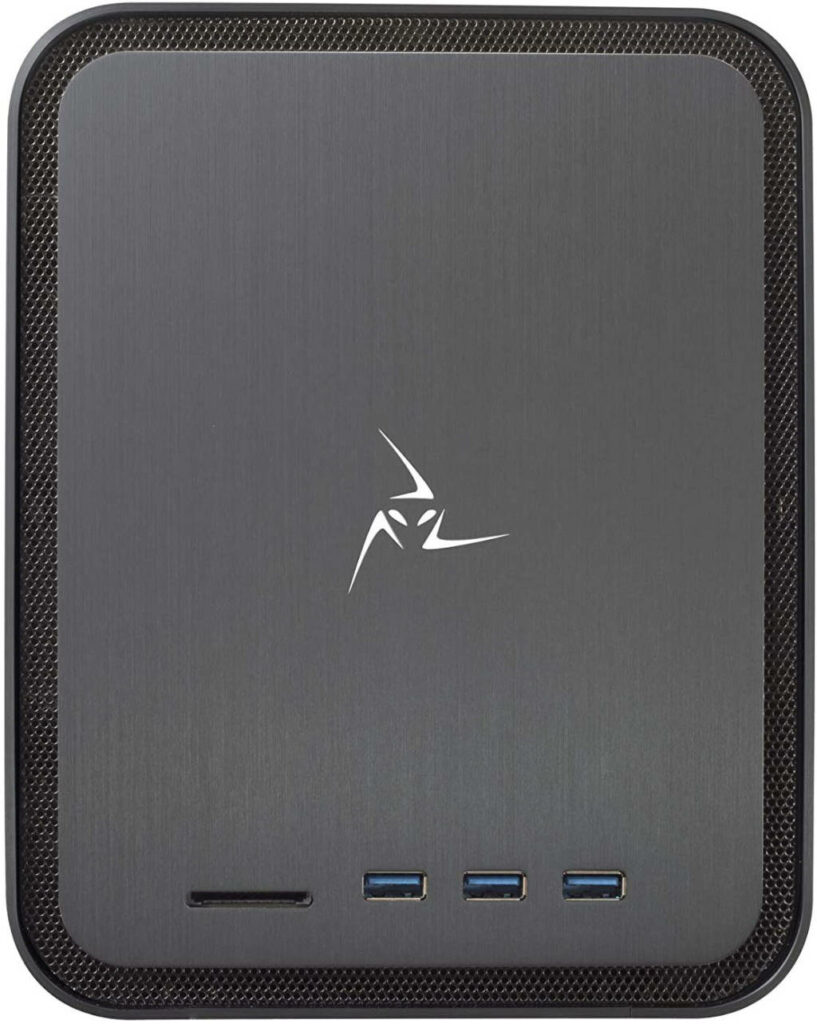
Search Mantis MZ-03 Saturn Pro II eGPU on Amazon
Coming from a relatively unknown brand but highly rated is the Saturn Pro II that offers excellent value for money with good connectivity options at a price range of around $350. It is available in an aluminum build and two metallic colour options. The enclosure supports the latest 3-slot RTX cards from Nvidia with an in-built 750 watts 80+ Gold certified PSU that can power cards that need up to 550 watts of power. The enclosure supports liquid cooling and the internal cooling fans are auto temperature controlled. There is an internal SATA 3 port and a drive bay for an HDD or SSD.
The video uplink is managed through a Power Delivery enabled Thunderbolt 3 port that can charge laptops with 100-watts of power. It can support cards with a maximum dimension of 13-inch x 6.29-inch x 2.36-inch.
Connectivity Options
Besides the Thunderbolt 3 port, the Mantiz MZ-03 Saturn Pro II also comes with a USB hub that has 5 x USB 3.0 ports and a single SD Card 4.0 port. There is an ethernet port to connect directly to the network. Available for about $350, the Saturn Pro II is an excellent value for money option.
Conclusion
While choosing eGPU enclosures you should consider the dimensions of the graphics card you want to use in the enclosure and its power requirements. You might want to go for an enclosure that supports a bigger card than the one to leave options open for future open. While calculating power requirements you should also check if the enclosure comes with the 6 or 8 pin power connector that your card needs.
Enclosures with proper cooling capabilities and thermal sensors improve the efficiency of the graphics card by activating the fans when a certain temperature is reached. eGPU are compatible with any laptop that has the Thunderbolt ports. With Thunderbolt 4, these enclosures can get the most out of graphics card and allow mainstream gaming on any thin form factor laptop with a powerful CPU. eGPU enclosures are portable to a large extent and you just need power to start gaming.