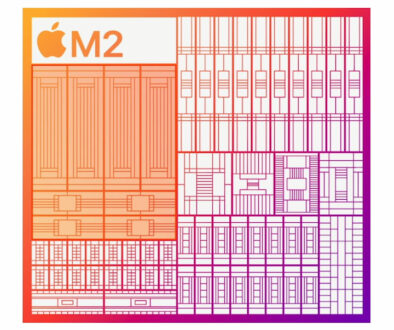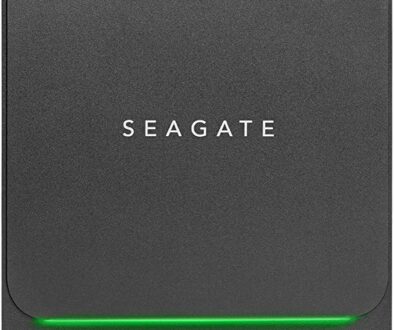Choosing the Best Intel 12th Generation Motherboards: What to look for
Mid-tier and lower-end Intel 12th Generation Alder Lake is finally here! Well, for a few months already actually. But this gives us the best opportunity to assess the product line’s viability. We’re not limited anymore to just select Z690 motherboards, as we already have an entire catalog of both Z690 and B660 motherboards to make the jump to Team Blue’s first post-14nm process node architecture. But, which motherboard to choose?
Rather than just listing our recommendations, we’d like to do a pre-qualification check list, to check which features and options should be more prioritized to balance out your next generation investment.
Standard motherboard features
General considerations for any motherboard of any generation:
- Form factor – ITX for specialist builds, M-ATX for standard mid-towers, ATX for all-purpose connectivity and feature sets.
- Chipset – H610 for super low-budget (not recommended), B660 for standard builds, Z690 for enthusiasts.
- Memory compatibility – 12th Generation now provides compatibility for ECC memory even for mid-tier motherboards. Always double-check if the motherboard supports DDR4 or DDR5 RAM.
- Expansion options – PCIe 5.0 is natively supported for Z690. B660 only up to PCIe 4.0, but can support several M.2 slots with the same PCIe standard (connected to the chipset).
- Back panel I/O – USB 3.2 Gen 2 is becoming more common on lower-end boards, as well as Type-C connectors and headers. Consider making this a minimum feature requirement.
- Header and connectors – As always, check if the available headers can match the specific build you are doing (fan headers for extra AiO, RGB headers for added strips, etc.), or if there are enough connections for the case you are planning to use.
- VRM heatsinks – quite a necessity nowadays in order to keep sustained performance levels in check. Something like the ones found in the Gigabyte B660M-DS3H will do for up to a Core i5 12400.
- Extra power connection – to provide additional power draw stability for the build. You don’t have to plug in the extra EPS 12V (4+4) 8-pin connector, but do check its availability on your power supply in case you might need it. (hint: not necessary if power draw is below 200 watts)
1. Never settle for cheap, but don’t overspend.
A tip that is as old as time. When choosing a new Intel 12th Gen compatible motherboard, it is important now more than ever to check the relative price of the motherboard to the feature sets that are available. Especially on B660 motherboards, where it tends to be a landmine of potential bottlenecks and thermal throttling issues if you pair it with the wrong CPU.
As a sort of easy pointer, a decent non-WiFi B660 motherboard should cost around $130-150. Motherboards within this price range should have a decent set of modern features, as well as good enough VRMs and VRM heatsinks to at least allow a tier jump to an Intel Core i7 12700. Anything a bit below that, a Core i5 12400 might still work. Anything cheaper, and you’d be stuck with 2019-2020 connectivity features and mediocre VRMs that could only stably support a Core i3 12100.
For Z690 motherboards, there shouldn’t be any significant performance hampering issues. But you may want to be conservative with your investments past the $300 mark if you still value price-to-performance. Because beyond that, there isn’t really any justifiable high-end Z690 motherboard anymore.

2. When B660 and Z690 prices overlap, consider jumping to Z690
On a related note with the discussion of price, the $200 mark is usually considered as the price boundary that separates a reasonably high-end B660 motherboard, and a reliable entry-level Z690 motherboard. Beyond $200, it is highly recommended that you simply jump platform tiers, unless you have a very specific reason to keep yourself on a locked chipset (like, if you plan to do an ITX build, for example).
To that end, we recommend avoiding motherboards such as the MSI Mag B660 Tomahawk, or any of the usual Asus ROG Strix B660 variants. It would be better to simply invest the same funds towards something like the Asus Prime Z690-A, or the venerable MSI PRO Z690-A, and then enjoy the increased data bandwidth, added connectivity, CPU overclocking options, as well as “future-proofing” with PCIe 5.0.
In the case of motherboards that are exactly $200, you’ll just have to pick the set of options that you really want. For example, you may be justified to drop the funds on an MSI Mag B660 Mortar WiFi simply because it has far more motherboard header connective and rear panel options compared to equivalent $200 Z690 motherboards. You can also simply go just a tad bit below $200, and opt for other reasonable B660 options such as the super port-beefy Gigabyte B660 Aorus Pro AX, which would most likely have the VRM quality and heat-dissipating capacity to support a future Core i7 13700 upgrade.

3. Invest with a future Intel 13th Gen update in mind (if possible)
Speaking of upgrades, buyers of Intel 12th Gen compatible motherboards are also recommended to include in their motherboard considerations the Raptor Lake architecture, which is scheduled to arrive later this year. We are currently still in the tick phase of Intel’s current generation, and so we could still enjoy at least one higher tier of BIOS updates for the next tock phase architecture. If your motherboard is not up to the task, then you’re going to be stuck with the initial setup that you have. In any case, bump your budget a little bit to prevent thermal or power throttling in the near future using a Raptor Lake CPU, and you can more or less guarantee that the motherboard will maintain its usefulness for a very long time.
For those who are anxious about the expected soaring costs of B760 and Z790 motherboards in the next few months, we also highly recommend looking into “leftover” B660 and Z690 boards at the time of Raptor Lake’s release (which are expected to lower in price as Raptor Lake is officially released). You can choose a particular model that supports a BIOS flashback option (all Gigabyte B660 boards, for example, support Q-Flash), so that you can simply update the BIOS for your selected 13th Gen CPU without having to purchase a 12th Gen CPU first.
4 .DDR4 is still relevant (for the foreseeable future)
For those that are worried that DDR4 might be left in the dust and are hoping for lower DDR5 module costs in the next few years, we recommend that you still invest in DDR4 anyway. In terms of reaching the required performance margins alone, or even the necessary frame rates for games at resolutions higher than 1080p, DDR4 modules still work perfectly. Sure, we might see DDR5 technology mature or become more affordable as early as three years or so, but DDR4 at its current level of technological maturity is still guaranteed to be relevant for the next decade.
Besides, Intel has already committed to keeping DDR4 support even as we head towards Intel 13th Gen Raptor Lake. So the only thing that you really need to worry about is letting your CPUs consistently run at their maximum or most optimal capacity.

5. For cheaper platform proofing, maybe just downgrade to B560?
If you are really on a strict budget and need a new system right now, backtracking to the weird and wacky Intel 11th Gen may not be a bad idea. The caveat, of course, is that the CPU must strictly be a Core i5 11400(F), the motherboard is a B560, and that you learn to fiddle with the BIOS settings so that you can remove whatever power limitations the motherboard has by default.
For example, investing in a Core i5 11400 plus an MSI B560M PRO VDH WiFi (remember to remove power limits!) nets you a performance level that is just right below a Ryzen 5 5600X or Core i5 12400, all the while costing significantly less. Sure, no more CPU upgrades at this point, but you still maintain PCIe 4.0 support (on x16 and x4 lanes), complete memory overclocking options, WiFi 6, Bluetooth 5.1, USB 3.0 10Gbps, a USB-C connection on both sides, and the option to swap in a Core i7 11700 without any worries about VRM thermal throttling whatsoever.
Recommended B660 motherboards
- MSI PRO B660M-A (WiFi)
- Asus Prime B660M-A
- Gigabyte B660M Aorus Pro (AX)
- MSI Mag B660M Mortar (WiFi)
- Soyo B660M Classic
- Gigabyte B660m DS3H (AX) – up to Core i5 12400 only
Recommended Z690 motherboards
- MSI PRO Z690-A (WiFi)
- MSI Mag Z690 Tomahawk (WiFi)
- Gigabyte Z690 Gaming X
- Gigabyte Z690 UD (AX)
- Asus TUF Gaming Z690-Plus (WiFi)
- Asus Prime Z690-A