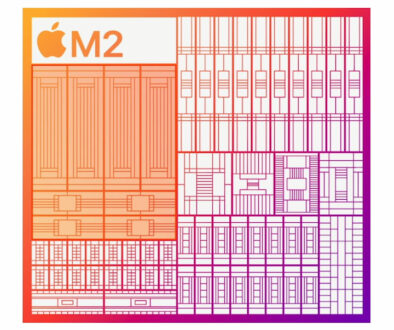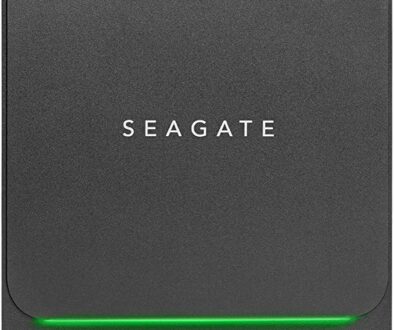Common Things the PC Industry Does to Trick Non-Tech Savvy Users
PC enthusiasts delight at the task of checking specs, looking at numbers, and comparing performance differences. For the average user, though, this can be a complete chore, and may even be totally counterproductive depending on how incompatible their regular activities are with PC technology.
Besides, on a casual level, looking at the nitty-gritty stuff of PCs is only really reserved for those who are actively researching about potential purchases. So if you’re in a store or mall just dropping by to grab something for the day, it may still be easy to fall into these common things the PC industry does to trick non-tech-savvy consumers:
- Lying about practical performance specifications
- Keeping the same names for completely different products
- Assigning high-end names even for mediocre products
- Marking up lower-end prices by adding useless stuff
- Not including basic features on entry-level products
1. Lying about practical performance specifications
The old, basic component switcheroo is a trick that is as old as the birth of integrated machinery. Basically, one or more important components of a PC becomes discreetly “updated” with a subcomponent that is mildly unnoticeable for regular use at best, or absolutely crushing the performance of that particular part at worst.
Even for relatively veteran PC enthusiasts, this deception can be hard to detect because individual subcomponents are not typically listed in spec sheets. You’d usually have to manually look at the physical part itself, and check out its product code. The only solution to this is early warning. Pray that the actual technical expert would detect it early, and announce it to the world before you make the erroneous purchase.
One of the best examples of this would be SSDs. Time and time again, manufacturers have occasionally switched out one crucial component of the data drive, due to various production reasons, in the hopes that the change would never be noticed by users. Adata, for instance, kept secretly changing the internal specifications(most notably using slower controllers) of its XPG SX8200 Pro, to the point that any previous review of the product (or its first iterations) was rendered obsolete.
Another more recent debacle was the switcheroo done by Western Digital on its massively popular WD Blue SN550 just a few months ago. The update uses version different NAND flash and firmware, and the effect was performance gets slashed in half when its SLC-cache becomes overloaded (easily triggered by simply writing a huge amount of data onto it).
How to prevent being tricked: Sadly, apart from being an expert in electronic components and checking them regularly, there is really no reliable way of knowing for certain whether you are buying an inferior version of a long-time product. Perhaps you can simply opt for a newer, more recently released product line to reduce the risk. Otherwise, you’d have to be the enthusiast yourself and check tech news regularly.

2. Keeping the same names for completely different products
Sometimes, in a bid by companies to prevent its product line from being completely ignored, a new product may be christened with a name similar to one of their popular products. It’s the evolved version of the component switcheroo, only this time there are a few ways to circumvent the otherwise blatant attempt at exploiting the ignorance of more casual tech shoppers.
Needless to say, being in a completely different product tier means that users will immediately feel a performance hit… but only if they manage to see the first and original product beforehand. If you are not familiar with graphics cards in any way, for example, you would never notice that your product version is operating way, way worse than intended.
The most infamous examples of this are the Nvidia Geforce GT 1030 GDDR4 version and the AMD Radeon RX 580 2048SP. As suggested by its name, the GT 1030 is a version that uses older GDDR4 video memory, as opposed to the original GDDR5. One may think that the performance difference wouldn’t be that much, since they are named similarly after all. But, as shown by actual game benchmarks, the GDDR4 memory severely bottlenecks the GP108 chip of the GT 1030, resulting in a whopping 50% less performance in everything.
The RX 580 2048SP is even worse, with a naming scheme that would actually make non-tech-savvy users think that it is a superior version of the RX 580. Spoiler alert; it is definitely not, and long story short, it is basically just a slightly overclocked RX 570, somehow rebranded that way by AiB partners, with seemingly the approval of AMD. The “2048” number, by the way, stands for its GPU core number (shading units), which is actually a dead giveaway of its true identity for tech-savvy users (the real RX 570 and 580 have 2048 and 2304 GPU cores respectively).
Thankfully, the 2048SP version was mostly only available in Asian countries, and so the entire world did not have to suffer from this absolute disgrace of a GPU.

How to prevent being tricked: Double-check the list of specs (no need to analyze them), or cross-reference the numbers on other brands. And if you’re in doubt about a certain product, always consult the enthusiasts first. They’ll always be happy to point out severe flaws in a product if they do have one.
3. Assigning high-end names even for mediocre products
While confusing for people not familiar with PC components, the industry has actually developed (relatively) easy ways to identify product tiers. Nvidia GPUs, for example, are traditionally divided into 50 (entry-level), 60 (mid-range), 70 (upper mid-range), and 80-class (high-end) products for each generation. So an RTX 3080 for example, is a high-end GPU of the RTX 30-series (Ampere).
However, chipmakers and manufacturers may actually assign these numbers in any way they want to, so long as they can come up with an excuse for it being worthy of the naming category (even if it is not). It is a practice as early as the first generation Core processors were released in 2010, though it has not really created significant problems for consumers… until now.
Intel’s 11th Gen H35 processors were introduced as the fastest single-thread performance CPUs of Tiger Lake. Yet, even with the supposed advantage in gaming, these CPUs showed significantly inferior performance compared to their 10th Gen counterparts each time.
The deception here by Team Blue is two-fold. First, the use of the ‘H’ initial for a CPU name, which is usually reserved for the primary and best-performing SKUs for a particular mobile (laptop) tier. For example, the Core i7-11800H. Second, and perhaps the most important for the last generations, was the core/thread assignment for each tier. H35 Core i7 and i5 CPUs follow the same traditional 4-core/8-thread of the lower end UP3-class lineup.
The result of this fiasco is that when paired with high-end mobile GPUs like the RTX 3080, they effectively bottleneck the performance with the 1440p high refresh-rate displays the laptops are packaged with. Even worse, they’re priced at almost the same retail price as previous 10th gen premium Core i7-10870H laptops, which the 11th Gen H35 Core i7-11370H is unable to beat in any game with the same power load.
How to prevent from being tricked: Again, look up the specifications, and cross-reference with similar but previously released products. If it’s a CPU, at least check if the core/thread count, L3 Cache, and to a lesser extent, the clock frequency.
4. Marking up lower-end prices by adding useless stuff
Even if the item is properly advertised as a lower-end product, there are times when the manufacturer is still able to get away with a hefty price premium for addition that would otherwise be unimportant to the overall performance of that component.
Graphics cards, for example, adhere to rather stringent regulations when it comes to basic PCB design, individual subcomponents, as well as signal and power delivery. What the AiB partners are not restricted to, however, is the upper limit of physical design and cooling solutions.
For instance, there will be models that would have just a slightly higher factory overclock, in exchange for $100 more on its retail price. Or models that have overkill coolers and fans for what is just otherwise just a 75-watt GPU (no extra PCIe connectors). Components that would be easy to outsource, order in bulk, and slap to the GPU, that could give manufacturers the leeway to charge an extra premium for absolutely no additional performance benefit.
A few classic examples of this would be any premium lineup introduced on a low-end GPU. A GTX 1050 Ti Asus Rog Strix OC, GTX 1650 Gigabyte Gaming X, or even just any RX 570 with 8GB VRAM. If your consideration is is performance alone, you better just save your money for the more standard lineups.
Take note that this issue gets far, far worse, in the current GPU crisis, where those premium versions could take retail pricing to the very extreme. An RX 6600 (non-XT), for example, is a very efficient 130-watt GPU, and should never really need an overkill triple-fan configuration like what the Gigabyte RX 6600 Eagle offers.
How to prevent from being tricked: Only consider buying premium versions of product lineups if you’re choosing from the upper mid-range towards the high-end tiers. For standard mid-range downwards the entry-level, just stick to regular versions of the product (then reallocate the saved funds elsewhere).

5. Not including basic features on entry-level products
When introducing product tiers, it is perfectly understandable that manufacturers would tend to withhold certain features on the cheaper end to give ample incentive to invest on the higher end. However, on certain tech products, some features are easy enough to implement, and yet are withheld artificially just to make the lower-end version far less worthy of its cheaper price tag.
One of the most notorious offenders of this in the PC industry would be, of course, motherboards. While certain features definitely require product segregation, such as DMI lane availability and maximum number of ports, other features are easy enough to implement on the lower end that it is still frustrating when they’re not available on cheaper ones.
VRM heatsinks are one of those very easy to implement, yet not available on the lower end. Most casual PC users are not even aware that you should be paying attention to VRM performance when using a CPU for a specific motherboard. Mismatched components, like using a Ryzen 7 on a cheapo A320/A520 motherboard with no VRM heatsinks whatsoever, usually lead to unintended thermal throttling, even though the BIOS can technically support that particular processor.
You don’t even need a super beefy VRM heatsink that could enclose a tower cooler. Something a bit more modest than what is typically available on the MSI PRO series motherboards should suffice. At the very least, users will be able to squeeze more performance simply by strategically placing chunks of finned aluminium on the motherboard.
How to prevent from being tricked: No solution for this one, unfortunately. Either pay the superficial price premium on things like monitor ergonomics or motherboard optimization, or miss out on these simple features at the entry-level point.