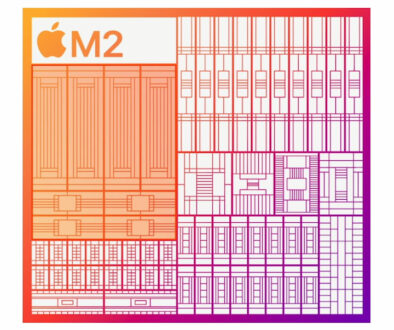How to Choose a PCIe Gen 4 SSD for PS5 & Best Options
One of the biggest specs promoted for Sony’s PlayStation 5 during launch was its SSD. The company boasted about its very fast loading capabilities, allowing this next-gen console to finally catch up with PCs, which had already been using high-capacity SSDs for several years prior.
On paper, the PS5 offers an 825GB base capacity for its standard models, reduced to 667GB after compensating for system data and (miscellaneous) space allocation. This is still enough for a good number games, but even Sony understands that this would not suffice.
Thus, users were given the option to choose and install an additional PCIe Gen 4 NVMe SSD to the unit.
Considerations for Choosing a PCIe Gen 4 SSD for PS5
1. Capacity
The most basic specification considered for any digital storage medium. Adding one more terabyte certainly helps in extending the life of the PS5 so you don’t have to delete games as often. But consider other SSDs that may offer 2TB or even 4TB of storage. Or maybe look into certain products that have an entire list of different capacities to choose from.
For example, the Seagate Firecuda 530 offers capacities from 500GB, 1TB, 2TB, and then up to 4TB.
2. Price
The higher the capacity, the higher the price. That being said, if you are choosing from models that are 1TB and above, the price-to-capacity ratio becomes almost linear. Meaning, if the model is the same, the amount you pay for a 2TB version would be nearly the same as what you will pay for two 1TB drives.
This is unlike when choosing drives below 1TB (500GB, 256GB, 128GB), where there is clearly a distinct disadvantage when it comes to price-to-capacity efficiency (you pay considerably more for two 500GB drives than a single 1TB drive).
3. Speed
Sony recommends sequential read speeds of at least 5,500 MB/s. However, we recommend going a bit higher on this specification, as the PS5 console occasionally benchmarks Gen 4 drives with slightly lesser values than what was advertised. Some drives can actually get higher values, like the Silicon Power US70 1TB version getting a 5600 MB/s sequential read rating.
No need for serious concerns beyond that though. The drives will mostly be used for loading games than downloading and installing them. If anything, the physical difference might only be noticed when accessing the OS (menu browsing, random read/write operations), or when downloading games (where the SSD’s data transfer specs are best used).
4. Longevity
PCIe Gen 4 drives, especially the higher-tiered ones, are built with a high TBW (terabytes written) specification in mind. Even if you delete and download games constantly (which you probably really wouldn’t, given the capacity), the NAND cells would still last for many, many years before something else causes its malfunction.
In fact, the TBW value is even higher by default, since users are most likely going to purchase in capacities of 1TB and above. This also pretty much negates the concern that the TBW is the same as the drive’s warranty period (warranty instantly expires when the TBW is reached), as the listed capacities are sure to last way beyond the typical 5-year mark.
As for their physical durability… well, these are high-end SSDs. They have no moving parts, so any premature deaths would most likely be caused by faulty manufacturing. Also, we’re pretty sure those fancy heatsinks might not even be needed for this particular application.
5. DRAM vs HMB
As most compatible SSDs for the PS5 are higher-end products, you’ll most likely end up with a model that has a dedicated DRAM chip. So, no problems here.
6. Heatsink
Sony also recommends that the SSD should have a heatsink for better heat dissipation. Indeed, the cramped space where the SSD is to be installed is rather locked in, and is devoid of effective airflow unlike when the SSD is inside a PC case. Might be safer for PCIe Gen 4 SSDs within the upper range of the recommended data speeds (6000+ MB/s) to be installed with one.
Best PCIe Gen 4 SSD for PS5 Overview
• Samsung 980 Pro (up to 4TB, 7000 MB/s seq. read)
• Sabrent Rocket 4 Plus (up to 8TB, 7100 MB/s seq. read)
• Corsair Force MP600 Pro LPX (up to 4TB, 7100 MB/s seq. read)
• WD Black SN850 (up to 2TB, 7000 MB/s seq. read)
• Seagate Firecuda 530 (up to 4TB, 7300 MB/s seq. read)
• Teamgroup CARDEA A440 (up to 4TB, 7400 MB/s seq. read)
• Kingston Fury Renegade (up to 4TB, 7300 MB/s seq. read)
• Gigabyte Aorus Gen 4 7000s (up to 2TB, 7000MB/s seq. read)
• Adata XPG Gammix S70 (up to 2TB, 7400MB/s seq. read)
• Silicon Power US70 (up to 2TB, 5000 MB/s seq. read)
1. Samsung 980 Pro
Specifications:
| NAND Type | V-NAND 3-bit MLC |
| Form Factor | M.2 2280 |
| Capacities | 250GB, 500GB, 1TB, 2TB |
| Seq. Read | 6400 MB/s (250GB), 6900 MB/s (500GB), 7000 MB/s (1TB, 2TB) |
| Seq. Write | 2700 MB/s (250GB), 5000 MB/s (500GB, 1TB), 5100 MB/s (2TB) |
| TBW | 250GB: 150, 500GB: 300, 1TB: 600, 2TB: 1200 |
| Warranty | 5 years |
| Has DRAM? | Yes |

Ah yes, the obligatory Samsung entry for SSDs list. But can we really help it? Samsung’s been a really solid player when it comes to SSD reliability, even when it comes to the company’s more entry-level offerings. If you have the funds to splurge on a high-end Samsung NVMe SSD, then by all means, pour all your investment into it. Your PS5 will thank you years later.
2. Sabrent Rocket 4 Plus
Specifications:
| NAND Type | 3D TLC |
| Form Factor | M.2 2280 |
| Capacities | 500GB, 1TB, 2TB, 4TB, 8TB |
| Seq. Read | 7000 MB/s (all capacities) |
| Seq. Write | 3700 MB/s (500GB), 5800 MB/s (1TB), 6850 MB/s (2TB, 4TB), 6000 MB/s (8TB) |
| TBW | 500GB: 350, 1TB: 700, 2TB: 1400, 4TB: 3000, 8TB: 5600 |
| Warranty | 2 years default, 5 years with registration |
| Has DRAM? | Yes |

Sabrent has been one of the forefront players within the realm of high-performance small form factor SSDs. They may be pricey, but they’re always well worth the cost of investment. For PCs, the concern is to match its specs with a complementing build. But as an additional storage drive for the PS5, just plug it, and prepare yourself to be launched away with its operational reliability.
3. Corsair Force MP600 Pro LPX
Specifications:
| NAND Type | 3D TLC |
| Form Factor | M.2 2280 |
| Capacities | 500GB, 1TB, 2TB, 4TB |
| Seq. Read | 7100 MB/s (all capacities) |
| Seq. Write | 3700 MB/s (500GB), 5800 MB/s (1TB), 6800 MB/s (2TB, 4TB) |
| TBW | 500GB: 350, 1TB: 700, 2TB: 1400, 4TB:? |
| Warranty | 5 years |
| Has DRAM? | Yes |

We’ve previously listed the original Force MP600 as one of our budget entries for a Windows 11-optimized PCIe Gen 4 SSD. This time, we bring its beefier, more PS5-optimized big brother, the Force MP600 Pro LPX. Apart from the higher values, its notable points are mostly the same. Good power efficiency scaling, durable heatsink, solid sequential read and write performance, and a sweetspot longevity that effectively goes beyond its default warranty period.
4. WD Black SN850
Specifications:
| NAND Type | 3D TLC |
| Form Factor | M.2 2280 |
| Capacities | 500GB, 1TB, 2TB |
| Seq. Read | 7000 MB/s (all capacities) |
| Seq. Write | 4100 MB/s (500GB), 5300 MB/s (1TB), 5100 MB/s (2TB) |
| TBW | 500GB: 300, 1TB: 600, 2TB: 1200 |
| Warranty | 5 years |
| Has DRAM? | Yes |

As popular as WD Black storage drives are, the company has actually gained a far better reputation with its more budget-friendly WD Blue drives. Don’t write off the SN850 as a premium paperweight, though. It is just as good as the 980 Pro and Rocket 4 Plus, and is pretty much an irresistible choice once online tech discounts and promotions for storage drives start taking over the rest of the year.
5. Seagate Firecuda 530
Specifications:
| NAND Type | 3D TLC |
| Form Factor | M.2 2280 |
| Capacities | 500GB, 1TB, 2TB, 4TB |
| Seq. Read | 7000 MB/s (500GB), 7300 MB/s (1TB, 2TB, 4TB) |
| Seq. Write | 3000 MB/s (500GB), 6000 MB/s (1TB), 6900 MB/s (2TB, 4TB) |
| TBW | 500GB: 640, 1TB: 1275, 2TB: 2550, 4TB: 5100 |
| Warranty | 5 years, plus 3 years rescue data recovery service |
| Has DRAM? | Yes |

Seagate has been more of a busy weightlifter for premium drives during the last few years before PCIe Gen 4 drives came into being. Now, with the newer and more improved Seagate Firecuda 530, its strong high-end lineup is updated with yet another reliable entry. If loading games is your only concern, then this one is yet another equally good PS5 extra drive to consider.
6. Teamgroup CARDEA A440
Specifications:
| NAND Type | 3D TLC |
| Form Factor | M.2 2280 |
| Capacities | 1TB, 2TB |
| Seq. Read | 7000 MB/s (both capacities) |
| Seq. Write | 5500 MB/s (1TB), 6900 MB/s (2TB) |
| TBW | 1TB: 700, 2TB: 1400 |
| Warranty | 5 years |
| Has DRAM? | Yes |

Boasting its so-called “graphene (heat) conductive solutions”, the Cardea SSD series has always differentiated itself with the addition of smaller QoL features, plus very impressive sustained write performance even after its SLC cache dries up. Unfortunately, these aren’t exactly what we need as a PS5 extra drive. Thankfully it still has the specs to keep up with the rest of the big boys.
If you need something more premium, try the way more expensive Special Series Pro version of the Cardea A440 (Spoiler: you don’t need it).
7. Kingston Fury Renegade (Gen 4 version)
Specifications:
| NAND Type | 3D TLC |
| Form Factor | M.2 2280 |
| Capacities | 500GB, 1TB, 2TB, 4TB |
| Seq. Read | 7300 MB/s (all capacities) |
| Seq. Write | 3900 MB/s (500GB), 6000 MB/s (1TB), 7000 MB/s (2TB, 4TB) |
| TBW | 500GB: 500, 1TB: 1000, 2TB: 2000, 4TB: 4000 |
| Warranty | 5 years |
| Has DRAM? | Yes |

People may have been burned by Kingston’s entry-level data storage offerings over the last few years. But, its premium lineups still remain solid, and that goes the same for the NVMe Gen 4 SSDs of the Kingston Fury Renegade product series. Does it offer anything special compared to a Sabrent Rocket, Samsung Evo, or Seagate Firecuda? Nope. And to be honest you should probably go for those instead when they are available. But, it has the physical endurance to match all three of them when it comes to being an extra drive for the PS5, so it is still a competitive alternative.
8. Gigabyte Aorus Gen 4 7000s
Specifications:
| NAND Type | 3D TLC |
| Form Factor | M.2 2280 |
| Capacities | 1TB, 2TB |
| Seq. Read | 7000 MB/s (both capacities) |
| Seq. Write | 5000 MB/s (1TB), 6850 MB/s (2TB) |
| TBW | 1TB: 700, 2TB: 1400 |
| Warranty | 5 years |
| Has DRAM? | Yes |

For an even better price-to-performance value, the Aorus Gen 4 7000s completely knocks it out of the park with true PCIe Gen 4 performance and upper mid-range level reliability to equally match. It also has arguably the better heatsink design out of all in this list, although we’re not using it for a PC, and we can’t really appreciate its beauty when installed inside the PS5. The 1TB version is usually plentiful, and is always in stock at all major online tech retailers worldwide.
9. Adata XPG Gammix S70
Specifications:
| NAND Type | 3D TLC |
| Form Factor | M.2 2280 |
| Capacities | 1TB, 2TB |
| Seq. Read | 7400 MB/s (both capacities) |
| Seq. Write | 5500 MB/s (1TB), 6400 MB/s (2TB) |
| TBW | 1TB: 740, 2TB: 1480 |
| Warranty | 5 years |
| Has DRAM? | Yes |

Adata XPG Gammix S70 combines very excellent specs, sound reliability, good warranty, and solid endurance, with more frequent sale promos that would make the WD Black SN850 green with envy. Unfortunately, due to these very reasons, this SSD is very attractive to PS5 owners and PC builders alike, and is almost always out of stock at most online retailers. The Adata XPG Gammix S70 Blade is the more expensive version, but with virtually no changes in spec apart from a different, sleekier heatsink.
Consider going backtracking to the Gigabyte Aorus Gen 4 7000s instead of you want a better (non-promotional) price alternative that is always in stock.
Silicon Power US70
Specifications:
| NAND Type | 3D TLC |
| Form Factor | M.2 2280 |
| Capacities | 500GB, 1TB, 2TB |
| Seq. Read | 5000 MB/s (both capacities) |
| Seq. Write | 4,400 MB/s (both capacities) |
| TBW | 1TB: 1800, 2TB: 3600 |
| Warranty | 5 years |
| Has DRAM? | Yes |
At a slightly lower reputation than the Force MP600 (which is its spec-per-spec competitor) is the venerable Silicon Power US70. A decent mid-range PCIe Gen 4 drive, it doesn’t exactly capture the imagination of the latest in data storage tech. But, it compensates with very high TBW values, as well as price-to-performance and price-with-reliability ratio. Noticeably slower in downloading and installing games with very high drive requirements such as Final Fantasy XV, but loads games just as fine as the rest.