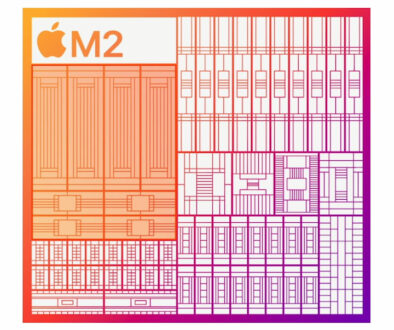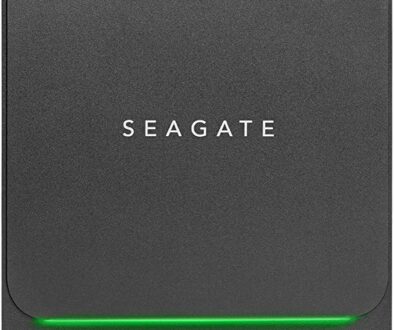Power Supply (PSU) Facts that Surprisingly Aren’t Widely Known
To PC enthusiasts, power supplies are one of the most critical components in a computer, and the one that should never be cheapened out on. Indeed, it is the “engine” after all that powers the “ship”, and one unfortunate disaster on a PSU can create a cascading failure scenario where it takes the rest of the system down with it.
That being said, despite tips and choice recommendations being commonplace now in PC-related online discussions, there are still a few standard PSU facts that somehow aren’t as well known. It may be due to the ravages of time, or that the incidences where they should be relevant are just not that many. Still, while these are not commonly known facts, it is worth arming yourself with the knowledge to make an informed buying or upgrading decision.
Here, we have listed a few such facts that should have been emphasized more as part of the universal handbook of knowing PSUs.
Common-But-Not-So-Common PSU Facts Overview
Let’s get to it.
1. Molex Adapters Don’t Turn GPUs (and old CPUs) into Time Bombs
In the ancient era of the classic Radeon HD series and GTX 500 to 600 GPUs more than ten years ago, Molex-to-PCIe power adapters bundled with graphics card models are not just common, but were pretty much the standard. It was the glorious transition period for power supplies, as PCIe power connectors start to become absolute necessities for higher-end GPUs. That fact alone says a lot about the validity of using Molex adapters when trying to provide power to a graphics card on an otherwise older system.
The main condition, of course, is knowing the pinouts where the electric current is specifically supplied, and that the configuration is limited to multiples of six (6-pin, 12-pin). Two ground connections for pin 5 and pin 6 (one each Molex), two 12V power pins opposite of the latching side also connect to one 12V line on each Molex. Lastly, the Sense pin connects to the two 5V pins on both Molex connectors. Remember to double-check quadruple-check the shape of the pins to see if the color-coded cables do match their purpose in the adapter.
Okay, to be fair, there are still a few caveats to this ancient knowledge, such as:
- No 8-pin connections. It is possible, but the rerouted pin connections are a bit wonky given the short burst high power surges graphics cards tend to do on higher draw states nowadays.
- While theoretically 12-pin configurations are perfectly fine, this method is still safest when done with just a single 6-pin connector (additional 75 watts max, 150 watts total). This does limit the GPUs that this tip could work on. But hey, old machine, old methods.

2. Daisy-chained PCIe Connections Don’t Turn GPUs into Time Bombs (Mostly)
Another tip that is often parroted across different PC forums is the idea of uses one separate cable for each PCIe power connection required on your GPU. Actually, this one is for the most part true. There is less current flowing on each wire, therefore eliminating the risk of compounding resistance melting the endpoints or the wire itself.
But… this is only directly applicable if pushing the system’s power limits near or past what each native PCIe connection could hold. According to Gigabyte, 8-pin PCIe power connectors can provide up to 150 watts. Combine that with the 75 watts on the motherboard’s PCIe connection, and you have a maximum of 225 watts. Therefore, if the GPU consumes less than 225 watts at peak, high burst performance loads, then a daisy-chained configuration should be fine.
In other words, if you have something like an RTX 3080, RTX 3090, or an RX 6900 XT, then yeah. Use two or more separate PCIe power connections. But if it’s something like an RTX 3070, or RX 6700 XT, one daisy-chained PCIe connection should not throttle down performance, and won’t over-stress the cables. In fact, PSUs with those configurations would most likely need to worry first about raw wattage (total system power draw) before anything else.
NOTE: This does not apply for overclocks that involve actively increasing the voltage settings of the GPU (go for the safer separate cables route if this is your thing)

3. Modular PSU Cables CAN’T Be Used Interchangeably
You hear this lament on a thousand different PC forums over the last few years. Well, maybe not as often now, but it is quite surprising that PSU distributors, and even their OEM’s, don’t promote this information as often it should have been. Yes, modular PSU cables ARE NOT interchangeable, even across similar brands, or even similar series. It is almost always certain that those modular cables will only work with the PSU that they officially came with.
And the price you pay if you attempt to use them on another modular PSU unknowingly? A fried system. Pretty grim punishment for an otherwise rather innocent mistake.
But, why is that? The pin shapes are the same, they fit perfectly with each other. Wires are the same, at least from a cursory look. You can even cable manage them in pretty much the same manner as when they are connected to the original PSU.
Two main reasons, namely:
- Different pinouts from where the cable is plugged in the PSU (not on the component, as those are typically standard). As mentioned, PSU brands often only function as distributors, and they may have different OEM’s across different models.
- Wire gauges may be subtly different. This means that the maximum tolerable current for sustained power might be different from one PSU to another.
Of course, there is the option to check each pin with a voltmeter to see which one provides power, ground, etc. If everything checks out, then there should be no issue. But, not all of us are savvy with electrical stuff like that to check it out. So the safest way is still to just treat each modular cable as an exclusive set that only works with its original PSU.
NOTE: Cable extensions, should be fine to use though, since they simply extend the same output at the end of the connection (where the target component is supposed to be connected to).

4. Extra EPS/CPU Connectors are a Hit or Miss at the (Budget) 650-Watt Range
More experienced PC enthusiasts often tell beginners not to fret over available PSU connections, because the higher the wattage goes, the more connections become natively available to a specific model automatically. High-end builds get more ports, lower-end gets fewer ports.
But at the crossroads between high-end and entry-level PSU, particularly in the 650-watt range, the availability of extra 8-pin 12V EPS or 4-pin ATX CPU connectors is not always guaranteed. In other words, without additional confirmation, you might end up having insufficient connectors for your motherboard’s CPU power slots.
Granted, depending on the chipset and CPU you’re planning on using, the extra connector would most likely be unnecessary. After all, most 8-pin 12V EPS connections can survive supplying 200+ watts of continuous power without ever having to rely on additional connections. But in the cases where they do matter and you happen to be looking for a 650-watt PSU, you’ll have no other choice but to double-check the specs on the PSU’s online product page, or filter out search results and equate costs on builder sites like PCPartPicker. Additional steps to the otherwise, already “tedious” matter of selecting the perfect power supply for your build.

BONUS: There’s Always Newer Versions of Older Product Lines
Lastly, though this one is more of an information update issue, is that PSU distributors would once in a while update their classic product lines with newer versions that completely derails the older ratings for them. New components would be used, overall load performance would change a bit here and there, and the standard tier for that particular product line could also change.
A classic example would be the VS, CV, and CX lineups of Corsair PSUs, with CX being the latest, and VS often being criticized as outdated trash. Same with Seasonic’s S12II and S12III lineups, with the latter S12III (which is now considered mid-tier-ish) often being mistaken for the lower-tiered previous version.
If you don’t update yourself too much with PSUs, there’s no immediate way of knowing them. Though, we suppose that’s the entire point of looking up a reliable PSU tier list.
More Information
Related Articles:
- How to Choose and Install a Power Supply for Your Custom PC from our Custom Build PC Guide series.
- Comparing 80 Plus Rating: Bronze, Silver, Gold, Platinum, Titanium and which PSU to pick
Common PSU Specifications:
- Common Power Rating: 500W, 650W, 750W, 850W, 1000W, 1200W
- Power Supply Efficiency Rating: 80 Plus, 80 Plus Bronze, 80 Plus Silver, 80 Plus Gold, 80 Plus Platinum, 80 Plus Titanium