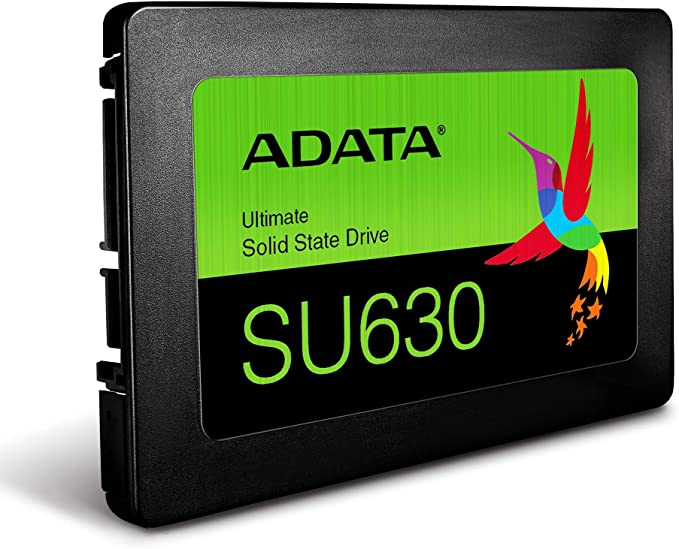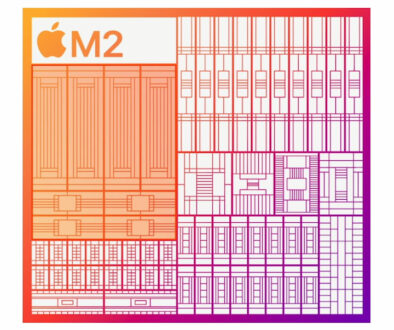Top 10 Budget 240/250/256GB SSD 2.5-inch SATA3: Affordable way to speed up your system
Still running your operating system on the old spindle hard drive? Apart from adding more memory to boost the speed of your old system, be it a laptop or desktop, consider a high speed Solid State Drive (SSD) storage to rejuvenate and speed up your system.

What happened to 120/128GB SSD?
There is no doubt that 120GB or 128GB SSDs would be the cheapest upgrade but in balancing storage space and cost, we have decided on the 250 range as the absolute minimum for any system. This would mean enough room for the operating system files, work and media files without resorting to external or additional internal storage (unless you want to).
However, we understand that there are some applications such as an Internet kiosk, mini server or old laptop wanting to run basic applications that can still benefit from a fast 120/128GB SSD. For those, see our other posts below:
- Best Budget 120GB SSD Drives – Low cost performance upgrade for everyone on Colour My Learning (sister site)
- Low Cost Budget SSDs – Your top 20 best, cheap and fast storage options
What about SSD bigger than 256GB such as 512GB or 1TB?
When considering cost per GB, it is cheaper to go for bigger SSD storage around 512GB or 1TB even. But the cost per unit of these SSD drives is currently still quite high even though it works out cheaper per Gigabyte of space. If you have the money and would like more space on your laptop or desktop, definitely consider 512GB, 1TB or even 2TB SSD storage.
Why Choose SSD Upgrade
There are many benefits and advantages for upgrading your local storage especially the boot drive to a high performing SSD storage. The immediate benefits are as follows:
- Quicker boot time for a faster operating system startup – no more waiting around for your computer to be ready when you boot it up first thing in the day. Yes, you can still turn on your computer and get your cup of coffee if you want to but that is optional as the system will startup swiftly, ready for work when you are.
- Faster application load time. Quick boot time is one thing, but faster application load time will ensure that you do not have to wait too long before your applications pop-up when you need it. As systems become older, it takes longer to load new and updated applications. Having a fast storage means applications start up and load quickly.
- Better at handling big files. Having your computer boot up quickly and applications start up quickly is not all that SSD can offer. It also allows your applications to open big files faster. Opening that big presentation or large spreadsheet will take a few seconds quicker. This is attributed tot he quick read speed. Conversely, saving large files will be quicker too thanks to its quick write speed.
- Faster data transfer. Here is the thing about transferring files, be it from machine to machine over the network or from flash drive to local storage, not only is it limited by the medium in between but the performance of the storage. If you have a fast SSD, copying files to and from the local storage will be faster and more reliable
- Shockproof and vibration resistant. When you have a portable device, there is an inherent risk to the data especially when it is on traditional hard drives with spinning discs and moving read heads. There are no such moving components in an SSD thereby removing all risks of losing data due to drop or knocks.
Which SSD to go for?
There are three different SSD storage in the market right now. You may be limited to the type you can use depending on your system. It is most likely that any laptop or desktop 3-5 years old would only be able to take the 2.5-inch SSD drive with SATA III (6.0GBps) interface. SATA connectors are the most common among older system. You will have to remove the old spindle drive on the laptop to make way for the SSD.
However, not all systems will have a SATA III interface (connection standards and type) so check the specification of your laptop on manufacturer’s website or online discussion forums to see if your laptop will support SSD storage with SATA III. In some cases, you may have to go for a SATA II (3.0 Gbps) SSD or one that is backward compatible with SATA 2.0 to make sure that it works on your system.
Newer laptops especially ultra portables and desktops will support SSD with SATA M.2 and/or the faster Non-Volatile Memory Express, NVMe M.2 interface. Apart from the new physical connector, SSD with SATA M.2 is based on the same technology as SSD with standard SATA interface meaning they offer the same performance level in terms of speed and efficiency.
The SSD with NVMe M.2 on the other hand is designed specifically to overcome some of the limitations and bottlenecks of SATA M.2, making it a faster interface. Just be sure fit it on a PCIe (Peripheral Component Interconnect Express) bus on the system to make full use of its speed.
Both interface looks rather similar, with one difference. The difference between SATA M.2 and NVMe M.2 SSD is in the notch on the physical connector. The SATA M.2 SSD has two notches, known as the M key and the B key. While the NVMe M.2 connector has only one, M key notch. It is unlikely that older systems will support NVMe M.2 SSD so you options will be limited to 2.5-inch SATA or M.2 SATA.
The differences are as listed below:
- 2.5-inch SSD storage with SATA III (6.0 Gbps) interface (look for backward compatibility with SATA II (3.0 Gbps) for support on older systems. Performance: 3 times faster than HDD
- M.2 SATA SSD storage uses the same technology as 2.5-inch SSD storage with SATA III interface but in a smaller profile. Performance: 3 ties faster than HDD
- M.2 NVMe SSD storage on PCIe 4.0 bus is designed to overcome SATA limitations and offers lower latency and high speed when reading and write to SSD. Performance: 4 to 14 times faster than SATA SSD above
For the purpose of this article, we will focus only on the 2.5-inch SSD storage, as this would be an upgrade path for most users.
Overview: 240/250/256GB SSD 2.5-inch SATA 3 drives
Here is an overview of our line-up:
- Kingston SSDNow A400 240GB SSD
- Crucial BX500 240GB SSD
- Crucial MX500 250GB SSD
- WD Green 240GB SSD
- ADATA Ultimate SU800 240GB SSD
- Intenso 256GB SSD 2.5-inch SATA III
- Silicon Power SSD 256GB SSD
- Pioneer 3D NAND Internal 256GB SSD
- Lexar NS100 256GB SSD
- ADATA Ultimate SU630 240GB SSD
Performance Comparison
Based on read and write speed performance as reported by manufacturer, we have the following information. The first table sorts the list according to read performance from highest to lowest, while the second table sorts the list according to the write performance from the highest to the lowest.
| 2.5-inch SSD SATA3 | Read MB/s | Write MB/s |
| ADATA Ultimate SU800 240GB SSD | 560 | 520 |
| Crucial MX500 250GB SSD | 560 | 510 |
| Silicon Power SSD 256GB SSD | 560 | 530 |
| Pioneer 3D NAND Internal 256GB SSD | 550 | 490 |
| XUM HX256GSSDSATA3 256GB SSD | 550 | 500 |
| WD Green 240GB SSD | 545 | 465 |
| Crucial BX500 240GB SSD | 540 | 500 |
| Intenso 256GB SSD | 520 | 500 |
| Lexar NS100 256GB SSD | 520 | 520 |
| ADATA Ultimate SU630 240GB SSD | 520 | 450 |
| ADATA Ultimate SU650 240GB SSD | 520 | 450 |
| Kingston SSDNow A400 240GB SSD | 500 | 450 |
Table: Performance comparison ordered by read performance
| 2.5-inch SSD SATA3 | Read | Write |
| Silicon Power SSD 256GB SSD | 560 | 530 |
| ADATA Ultimate SU800 240GB SSD | 560 | 520 |
| Lexar NS100 256GB SSD | 520 | 520 |
| Crucial MX500 250GB SSD | 560 | 510 |
| XUM HX256GSSDSATA3 256GB SSD | 550 | 500 |
| Crucial BX500 240GB SSD | 540 | 500 |
| Intenso 256GB SSD | 520 | 500 |
| Pioneer 3D NAND Internal 256GB SSD | 550 | 490 |
| WD Green 240GB SSD | 545 | 465 |
| ADATA Ultimate SU630 240GB SSD | 520 | 450 |
| ADATA Ultimate SU650 240GB SSD | 520 | 450 |
| Kingston SSDNow A400 240GB SSD | 500 | 450 |
Table: Performance comparison ordered by write performance
Here are the graphs for easier comparison
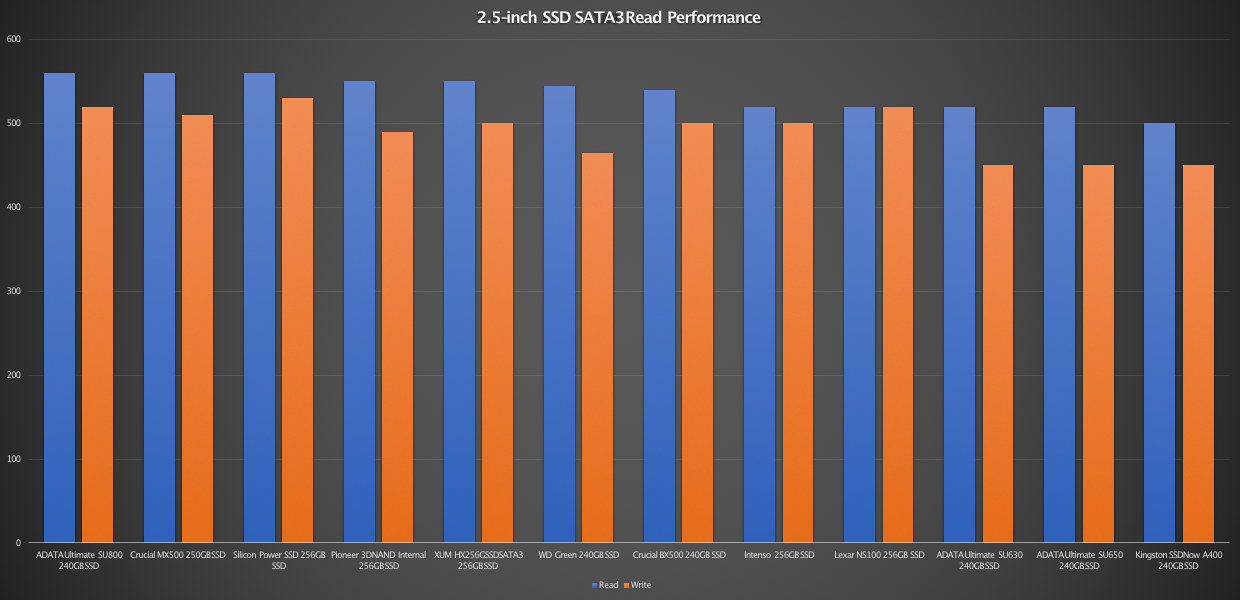
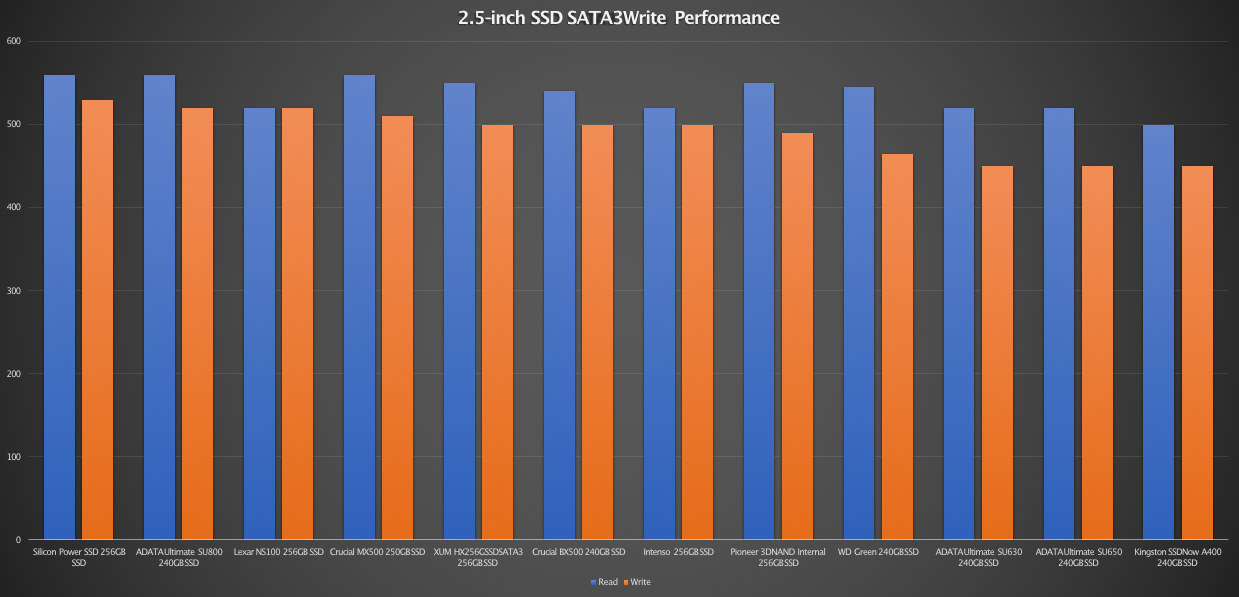
We can conclude from the information above that the ADATA Ultimate SU800, Crucial MX500, Silicon Power SSD, Pioneer and XUM are the best drives for read performance with upwards of up to 550MB/s topping out at 560MB/s. Although, it has to be stated that the performance gain is not significant given that the slowest read performance is 500MB/s.
As for write performance, we would go with Silicon Power, ADATA Ultimate SU800, Lexar NS100, Crucial MX500, XUM, Crucial BX500 and Intenso SSD for write performance at up to 500MB/s and topping out at 530MB/s. Again, the performance gain of choosing any of the SSD drive is small with the lowest read performance at 450MB/s.
Top 10 Budget 240/250/256GB 2.5-inch SATA3 SSD
Now for a closer look at each of the 2.5-inch SATA SSDs on our list:
1. Kingston SSDNow A400 240GB SSD
- Profile: 2.5-inch
- Interface: SATA 3
- Size: 240GB
- Read Speed Up to 500MB/s
- Write Speed Up to 450MB/s
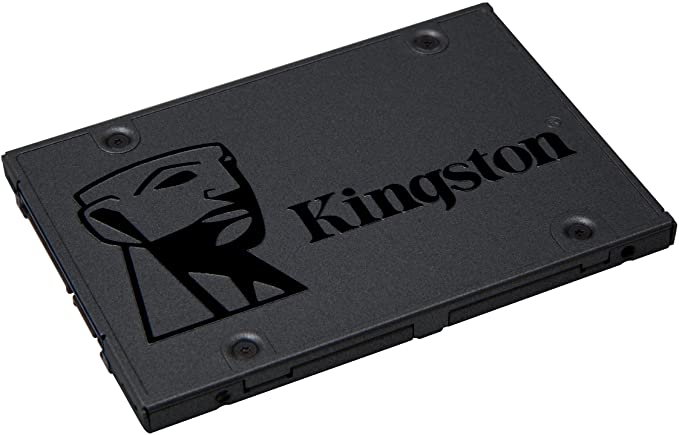
2. Crucial BX500 240GB SSD
- Profile: 2.5-inch
- Interface: SATA 3
- Size: 240GB
- Read Speed Up to 540MB/s
- Write Speed Up to 500MB/s

3. Crucial MX500 250GB SSD
- Profile: 2.5-inch
- Interface: SATA 3
- Size: 250GB
- Read Speed Up to 560MB/s
- Write Speed Up to 510MB/s

4. WD Green 240GB SSD
- Profile: 2.5-inch
- Interface: SATA 3
- Size: 240GB
- Read Speed Up to 545MB/s
- Write Speed Up to 465MB/s

5. ADATA Ultimate SU800 240GB SSD
- Profile: 2.5-inch
- Interface: SATA 3
- Size: 240GB
- Read Speed Up to 560MB/s
- Write Speed Up to 520MB/s
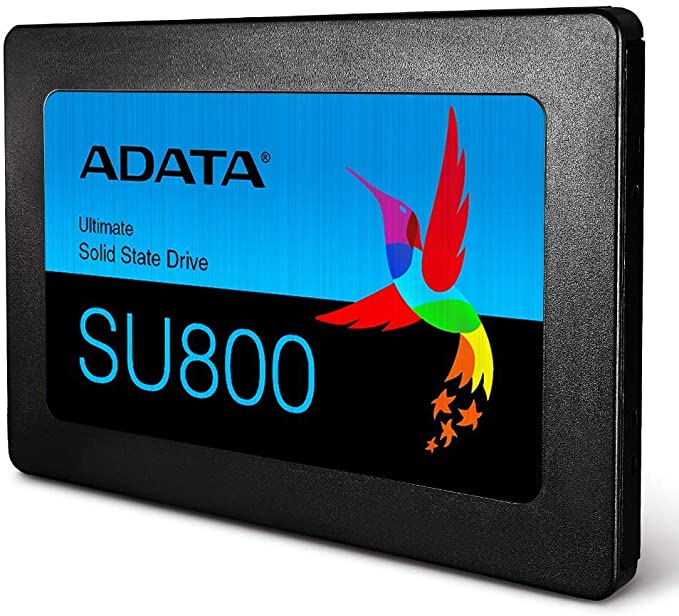
6. Intenso 256GB SSD 2.5-inch SATA III
- Profile: 2.5-inch
- Interface: SATA 3
- Size: 256GB
- Read Speed Up to 520MB/s
- Write Speed Up to 500MB/s

7. Silicon Power SSD 256GB SSD
- Profile: 2.5-inch
- Interface: SATA 3
- Size: 256GB
- Read Speed Up to 560MB/s
- Write Speed Up to 530MB/s

8. Pioneer 3D NAND Internal 256GB SSD
- Profile: 2.5-inch
- Interface: SATA 3
- Size: 256GB
- Read Speed Up to 550MB/s
- Write Speed Up to 490MB/s
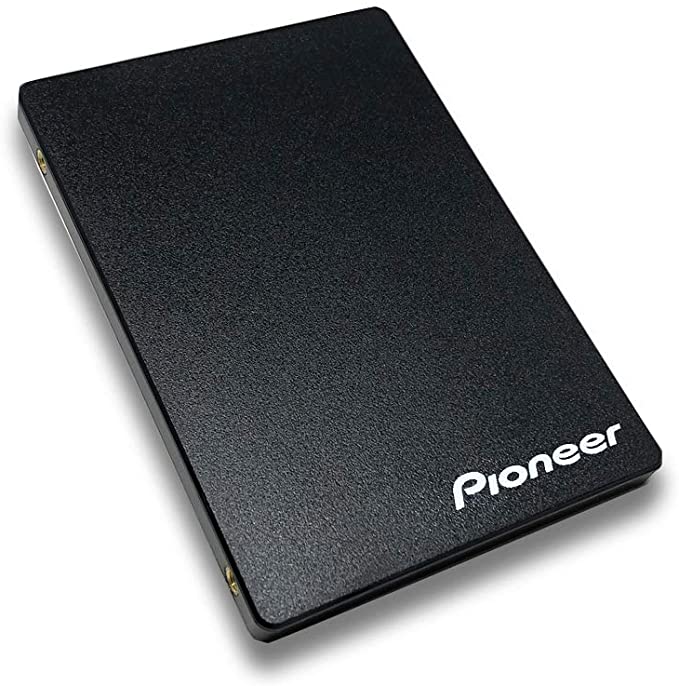
9. Lexar NS100 256GB SSD
- Profile: 2.5-inch
- Interface: SATA 3
- Size: 256GB
- Read Speed Up to 520MB/s
- Write Speed Up to 520MB/s

10. ADATA Ultimate SU630 240GB SSD
- Profile: 2.5-inch
- Interface: SATA 3
- Size: 240GB
- Read Speed Up to 520MB/s
- Write Speed Up to 450MB/s