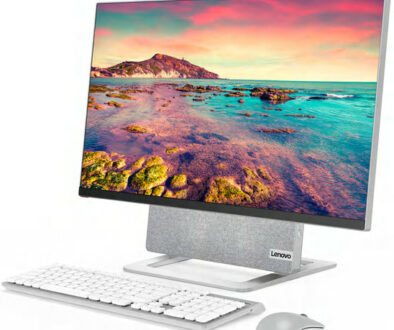Apple Mac mini M2 vs Mac mini M2 Pro Video Support: Maximum displays & resolutions
Apple Mac mini being the most affordable Mac just become more affordable. The entry level Mac mini M2 2023 is $50 cheaper than its predecessor. Plus, there is now a more powerful Mac mini powered by M2 Pro chip. These reasons alone, make the desktop a no-brainer for those looking for a new computer. But as we all know, when considering a mini PC, the next thing to consider is a monitor to go with it. Here we find out, how many monitors can you connect to a Mac mini with M2 chip vs M2 Pro.
Maximum Number of Supported External Displays
Let’s take on the obvious questions, the maximum number or supported external displays on the Mac mini now that it comes with M2 chip. The quick answers are 2 external displays on the Mac mini M2 (2023) and 3 external displays on the Mac mini M2 Pro (2023). For the maximum supported resolutions, you just have to read on.

Search Apple Studio Display on Amazon
The Mac mini M2 (2023) Video Support
Just like its predecessor, the Mac mini M2 supports up to 2 external displays. You can connect up to 6K resolution 60Hz display to one of the Thunderbolt 4 port and a second but lower res 5K resolution 60Hz display to the second Thunderbolt 4 port. Alternatively, for the second display, you can choose to use the HDMI port instead. However, this only supports up to 4K resolution 60Hz display.
So, the limitation here is you can’t connect say two Apple Pro Display XDR 32-inch 6K Retina displays but you can connect one Apple Pro Display XDR 32-inch 6K Retina display and an Apple Studio Display 27-inch 5K Retina display. This is because it only supports one 6K resolution display.

Search Apple Mac mini M2 on Amazon
The maximum displays and highest resolution setup
For the maximum number of external displays at the highest resolution possible, choose a 6K resolution 60Hz and a 5K resolution 60Hz monitor as listed below.
- One Apple Pro Display XDR 32-inch 6K Retina display or equivalent
- One Apple Studio Display 27-inch 5K Retina display or equivalent
| Mac Mini M2 (2023) | |
| GPU Cores | 10-core |
| Display 1 | 1 x 6K 60Hz via Thunderbolt 4 |
| Display 2 | 1 x 5K 60Hz via Thunderbolt or 4K 60Hz via HDMI |
| Total Display (ex.Sidecar) | 2 (2 external) |
| Video Outputs | 2 x Thunderbolt 4 digital video output (DisplayPort over USB-C) |
| 1 x HDMI digital video output up to 4K 60Hz |

Search Apple Pro Display XDR on Amazon
The Mac mini M2 Pro (2023) Video Support
With more GPU cores come better video support. Here is how the Mac mini with M2 Pro differs from the Mac mini with M2 chip. It has 16-core GPU compared to just 10-core on the standard chip and can support up to 3 external displays. Better video support include higher resolution displays up to 8K resolution and displays with higher 240Hz refresh rate. With The Mac mini M2 above has a ceiling of 6K resolution and 60Hz refresh rate.
Mac mini with M2 Pro is the first Mac mini to support up to 8K resolution 60Hz video output. If you prefer jitter free silky smooth motion over details, it will support up to 240Hz refresh rate at 4K resolution. Both of which are not possible on Mac mini with the standard M2 chip.
Search Apple Mac mini M2 Pro on Amazon
Three Video Configurations
Working your way up from one external monitor to 3, here are the maximum supported resolutions and refresh rates for the 3 different setups.
A. Mac mini M2 Pro (2023) with 1 external monitors
You can have one super high 8K resolution monitor at 60Hz refresh rate or one 4K resolution monitor at an ultra high 240Hz refresh rate in this setup. Use the HDMI port to connect your sole monitor.
- 8K resolution 60Hz monitor or 4K resolution 240Hz monitor
B. Mac mini M2 Pro (2023) with 3 external monitors
This second configuration supports up to three monitors; two connected to the Thunderbolt 4 DisplayPort and one connected to the HDMI port. For this configuration, both monitors on the Thunderbolt 4 DisplayPort can support 6K resolution at 60Hz while the the HDMI port can support a 4K resolution at 60Hz.
- Two Apple Pro Display XDR 32-inch 6K Retina display or equivalent
- One 4K resolution 60Hz display
C. Mac mini M2 Pro (2023) with 3 external monitors
This third configuration is not very different to the second configuration above. You can still connect up to two 6K resolution 60Hz monitors using the Thunderbolt 4 DisplayPorts. But instead of a standard 4K resolution 60Hz display for the third monitor on the HDMI port, you can connect a higher refresh rate monitor. In place of the standard 4K resolution 60Hz, pick a 4K resolution monitor with 144Hz refresh rate.
- Two Apple Pro Display XDR 32-inch 6K Retina display or equivalent
- One 4K resolution 144Hz display
Here is a table of summary of the three configurations explained above.
| Mac Mini M2 Pro (2023) Config A | Mac Mini M2 Pro (2023) Config B | Mac Mini M2 Pro (2023) Config C | |
| GPU Cores | 16-core | 16-core | 16-core |
| Display 1 | 1 x 8K 60Hz or 4K 240Hz over HDMI | 1 x 6K 60Hz via Thunderbolt 4 | 1 x 6K 60Hz via Thunderbolt 4 |
| Display 2 | 1 x 6K 60Hz via Thunderbolt 4 | 1 x 6K 60Hz via Thunderbolt 4 | |
| Display 3 | 1 x 4K 60Hz via HDMI | 1 x 4K 144Hz via HDMI | |
| Total Display | 1 (1 external) | 3 (3 external) | 3 (3 external) |
| Video Outputs | 4 x Thunderbolt 4 digital video output (DisplayPort over USB-C) | 4 x Thunderbolt 4 digital video output (DisplayPort over USB-C) | 4 x Thunderbolt 4 digital video output (DisplayPort over USB-C) |
| 1 x HDMI digital video output up to 8K 60Hz or 4K 240Hz | 1 x HDMI digital video output up to 8K 60Hz or 4K 240Hz | 1 x HDMI digital video output up to 8K 60Hz or 4K 240Hz |

The maximum displays and highest resolution setup
Refresh rates aside, for the maximum number of displays at its’ highest resolution possible for a Mac mini with M2 Pro chip is two 6K resolution 60Hz monitors and one 4K resolution 60Hz/144Hz monitor.
- Two Apple Pro Display XDR 32-inch 6K Retina display or equivalent
- One 4K resolution display or equivalent