Best Entry Level All-in-One PCs
They often say that the value proposition of all-in-one PCs has diminished over time, as DIY builds close the gap between performance and budget. Nonetheless, they still function as trusty and reliable basic computers to do just about any basic task on a wider visual estate, without the need for complicated building procedures or space consuming tower / desktop.
Compact desktops with a price tag we can all agree on
This is especially the case in the current 2021 PC market, where prices and availability basically went absolutely nuts. If you can’t get a particular component that you exactly want, then you might as well adapt the shopping list for a nice entry-level all-in-one PC to ride out the crisis…
… or in this case, a Intel Core i3 or a AMD Ryzen 3-powered all-in-one PC!
We have deliberately left out Pentium and Celeron based all-in-one PCs. These may be great for those looking for an ultra budget purchase but it is hard to recommend them as a good productivity desktops. From a performance stand point, they are a total waste of space, even though the AIO units have very small footprints. We focus instead on AIOs powered by Intel Core i3 or AMD Ryzen 3.
Why Get an All-in-One (AIO) PC? (Recap)
We have visited this topic before in our AlO round-ups for the mid-range and premium segments. Here, we explore again the very reasons why you would choose an All-in-One and particularly and entry level All-in-One with Intel Core i3 or AMD Ryzen 3 processor.
- Affordable desktop without compromising greatly on performance
- Typical stylish design with a matching display, keyboard and mouse
- Guaranteed component compatibility
- No assembly required
- Very small (if any) desk footprint, less clutter, no on or under table unit
- “plug-n-slot” upgradeability
- Sufficient level of performance for everyday productivity applications
- Perfect for streaming music and video
- Works with most modern home decor
RELATED: Best Mid-Range All-in-One PCs
Decoding Intel Core i3 and AMD Ryzen 3 Performance
Before we dive into our list, it is worth understanding the type of processors we are dealing with. Based on our line-up, we have listed the Intel Core i3 and AMD Ryzen 3 processors in use. We have also included PassMark scores for each of the processors (correct at time of writing. These have been arranged from slowest to fastest based on Average CPU Mark.
| Cores | Turbo | Clock | TDP | Ave | single | cross-platform | Percentage Gain | |
|---|---|---|---|---|---|---|---|---|
| Intel Core i3-10110U | 2C/4T | 4.1GHz | 2.1GHz | 25 | 4070 | 2325 | 7567 | 100.00 |
| AMD Ryzen 3 3250U | 2C/4T | 3.5GHz | 2.6GHz | 25 | 4144 | 1908 | 6537 | 101.82 |
| Intel Core i3-1005G1 | 2C/4T | 3.4GHz | 1.2GHz | 15 | 5228 | 2289 | 8710 | 128.45 |
| Intel Core i3-1115G4 | 2C/4T | 4.1GHz | 3.0GHz | 28 | 6303 | 2699 | 11115 | 154.86 |
| Intel Core i3-10100T | 4C/8T | 3.0GHz | 3.8GHz | 35 | 7510 | 2372 | 13470 | 184.52 |
| AMD Ryzen 3 4300U | 4C/4T | 3.7GHz | 2.7GHz | 25 | 7706 | 2340 | 11584 | 189.34 |
| Intel Core i3-10300T | 4C/8T | 3.9GHz | 3.0GHz | 35 | 8342 | 2432 | 16880 | 204.96 |
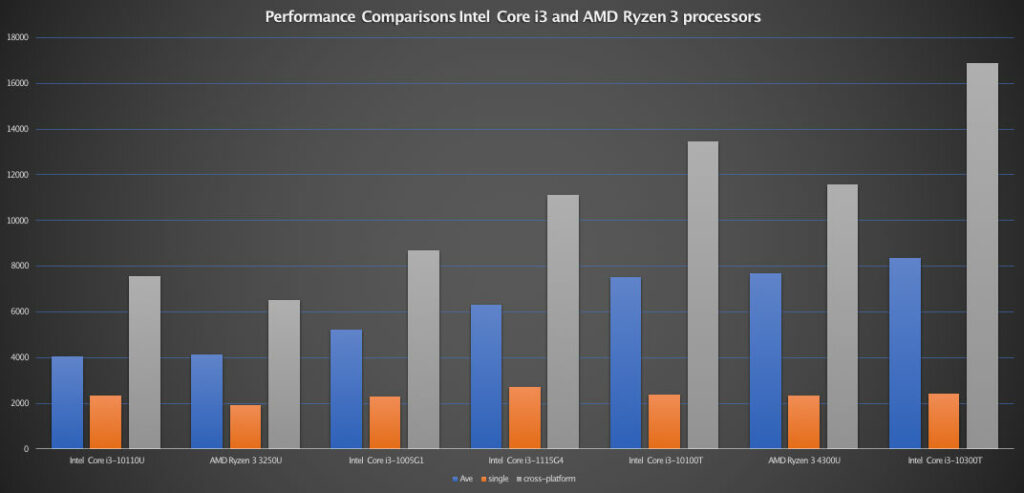
It is no surprise that the fastest processor is one with the most cores and threads. Both Intel Core i3-10300T and AMD Ryzen 3 4300U are quad core processors except the Intel part supports 8 hyper threads, where the AMD part only supports 4 threads. This and the clock speed gives the AMD Ryzen 3 4300U a slight disadvantage. A third quad core processor, the Intel Core i3-10100T, like the chart topping i3-10300T is a Comet Lake desktop processor. It carries an average score almost equal to AMD Ryzen 3 4300U but performs better in cross-platform benchmarks. Still, all three are very strong processors, see graph above.
Next, we have four dual-core, four thread processors across different generations. In Intel’s case, that’s 10th and 11th generation processors. The fastest of them being the 11th generation Intel Core i3-1115G4. While the processor has a higher clock speed at 4.1GHz, it only has 2 cores. This is followed by Intel Core i3-1005G1, AMD Ryzen 3 3250U and finally Intel Core i3-10110U.
In taking the slowest processor, the Intel Core i3-10110U as baseline (100%), the performance gain is choosing the next processor, the AMD Ryzen 3 3250U is a marginal 1.82%. Choosing Intel Core i3-1005G1 offers nearly 30% gain while Intel Core i3-1115G4 takes on nearly 55% gain. For the best performance, pick AMD Ryzen 3 4300U (89.34%) or Intel Core i3-10300T (104.96%).
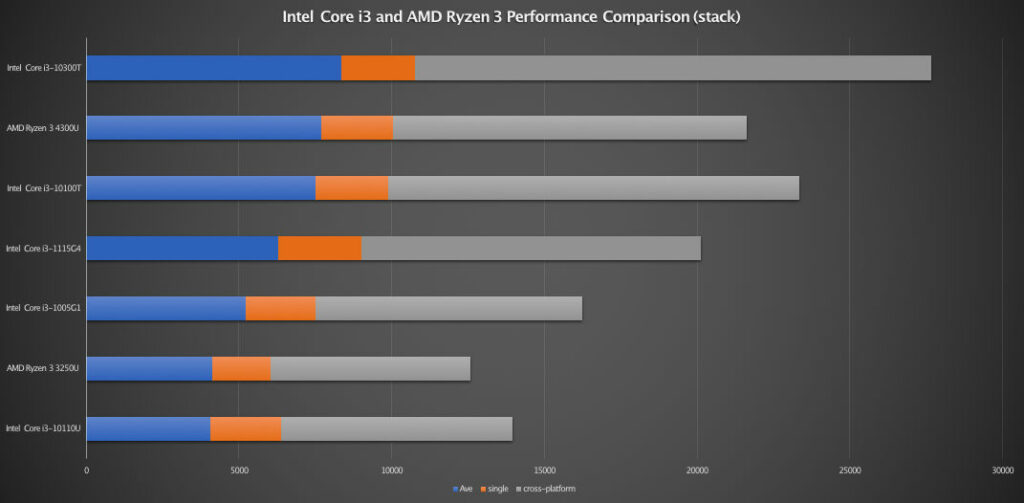
The 11th generation Intel Core i3-1115G4 processor does have an edge in single core performance. Its cross platform performance figure is also pretty close to that of AMD Ryzen 3 4300U. Now that we understand where each processor stands in terms of performance, let’s make a look at the best entry level All-in-One PCs.
Entry-Level All-in-One PC Overview
(DISCLAIMER: These selections do not include aftersales/customer service evaluations. The list is based purely on hardware performance and stability only. Also, the list will mainly be categorized by “visual estate”, namely screen size.)
Small – anything below 23-inch
- ASUS Vivo AIO (V222FAK)
- ACER Aspire AIO (C22-963)
Medium – somewhere near 24-inch
- LENOVO IdeaCentre AIO 3 (24)
- DELL Inspiron 5400 AIO (I5400-3897BLK-PUS)
- HP 24-DD (2020 version)
- Acer Aspire AIO (C24-963)
Large – restricted to 27-inch only
- HP Pavilion AIO (27-d0255xt)
- LENOVO IdeaCentre AIO 3i (A340)
ASUS Vivo AIO (21.5-inch)

| CPU | Intel Core i3-10110U (2C4T, Base 2.1Ghz, Turbo 4.1Ghz) |
| GPU | UHD Graphics (integrated) |
| Memory | 8GB DDR4 RAM |
| Storage | 128GB SSD and 1TB HDD |
| Screen | 21.5-inch 1920×1080 (FHD) 60fps |
| Webcam | 1.0M 720p |
Pros: Reliable office machine, clean and stylish office (desktop) space package.
Cons: not quite value for money but good size screen and small footprint. Slow processor.
This specific model uses our baseline processor, but still fairly recommendable all-in-one PC. Having an SSD as a boot drive makes it a lot snappier and that extra storage in the form of 1TB HDD will certainly go a long way. However, the choice of processor, the Intel Core i3-10110U causes this PC to suffer, performance wise. Finish in gold and black, with a near zero top and side bezel, the unit is supported by a single piece aluminium stand with a small footprint and adjustable tilt.
Acer Aspire C22 AIO (21.5-inch)

| CPU | Intel Core i3-1005G1 (2C4T, Base 1.2Ghz, Turbo 3.4Ghz) |
| GPU | UHD G1 Graphics (integrated) |
| Memory | 8GB DDR4 RAM |
| Storage | 1TB HDD |
| Screen | 21.5-inch 1920×1080 (FHD) 60fps |
| Webcam | 1.0M 720p |
Pros: Updated performance speeds, mild upgradeability
Cons: Storage while spacious is only HDD and not SSD. A dual drive or SSD storage will help with boot time and application load time.
This 21.5-inch AiO is an improvement over the ASUS 21.5-inch model earlier… given the faster Intel Core i3-1005G1 in use. However, the machine is held back by the choice of storage. If you can get your hands on SSD storage option instead of HDD as the OS drive this will help with OS and application start up time. As for memory, the standard 8GB RAM can be upgraded up to 32GB maximum later for better multi-tasking and handling of big files. Oh, and the Core i3-1005G1? It’s perfectly fine, quite updated for today’s mobile CPU architectures.
Lenovo IdeaCenter AIO 3 (24-inch)

| CPU | AMD Ryzen 3 4300U (4C4T, Base 2.7Ghz, Turbo 3.7Ghz) |
| GPU | Radeon RX Vega 5 Graphics (integrated) |
| Memory | 8GB DDR4 RAM |
| Storage | 256GB SSD |
| Screen | 23.8-inch 1920×1080 (FHD) 60fps |
| Webcam | 1.0M 720p |
Pros: Can game on some popular titles (low to medium settings), very modern, sleek design, fast machine.
Cons: Auto-upgrade only goes up to 512 SSD max, no SSD + HDD combo storage.
Moving up in display size and CPU performance is the LENOVO IdeaCentre AIO 3 24. As an office machine, the Lenovo IdeaCenter AIO sits pretty close to the Acer Aspire AiO in style but veering toward a more minimalist look with tubular base.
Don’t let the relatively lower clocks of the Ryzen 3 4300U fool you. Even though it is essentially a Zen 2 refresh CPU, its updated configuration allows it to be faster than its predecessor mobile APUs. Plus, it has four physical cores, easily making it far more superior to anything on this list so far. Its RX Vega 5 iGPU, essentially makes it a true, bona fide entry-level gaming machine.
Infused with Radeon graphics, it can double as a just-above-entry-level entertainment machine, even opening up access to a few modern-ish game titles (albeit at low to medium settings). Oh, and it also comes with 8GB RAM and fast 256GB SSD storage by default without upgrades, so both are plus points for multitasking and fast loading.
Since it is all black, it would be easy to get a set of black wireless keyboard and mouse, being it Bluetooth or 2.4GHz to go with the system if it does not already come with one. This will totally clean up the desktop, making it totally wire free.
DELL Inspiron 24 5400 AIO (23.8-inch) | BEST OVERALL [MEDIUM]
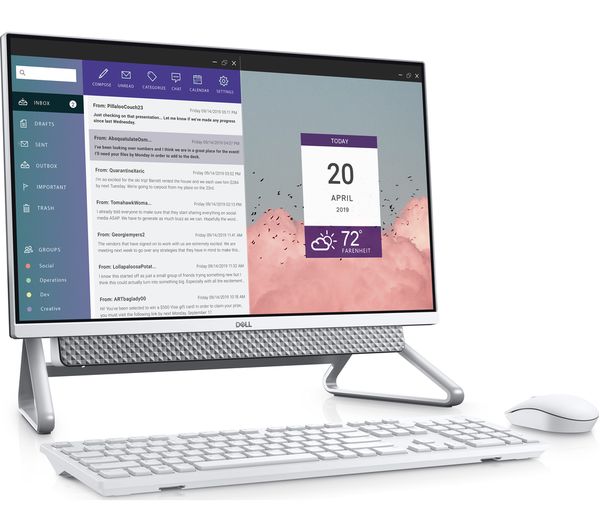
| CPU | Intel Core i3-1115G4 (2C4T, Base 3.0Ghz, Turbo 4.1Ghz) |
| GPU | UHD Graphics Xe G4 48EUs (integrated) |
| Memory | 8GB DDR4 RAM |
| Storage | 256GB SSD |
| Screen | 23.8-inch 1920×1080 (FHD) 60fps |
| Webcam | 0.9M 720p |
Pros: Snappy daily driver, Competes with Vega iGPUs, pop-up camera, front facing speakers
Cons: Weirdly subpar webcam (compared to previous-generation models)
This updated Dell AIO packs a nice punch with daily tasks and office workloads when compared to its direct predecessor, the Core i3-1005G1, due to its significantly higher clock speeds. If you refer back to our charts, this is the third fastest CPU in our list with a healthy single core performance to boot. The other important thing to notice? Why the UHD G4 iGPU infused into it, of course. It gives the unit enough juice to compete with AMD’s last-generation APUs, essentially making it a casual entertainment and gaming unit as well.
For privacy and to achieve the sleekness of the InfinityEdge display keeping all bezels super tight, the webcam is housed in a pop-up enclosure. It goes out of sight when not in use. There are plenty of expansion ports around the back and with no middle stem, favouring instead the use of two A-frames stand, you can reach this easily. Plus, the front facing sound bar under the display is one of a kind. Other modern features include WiFi 6 and Bluetooth 5.1.
HP 24 AIO (2020 version, 23.8-inch)

| CPU | Intel Core i3-1005G1 (2C4T, Base 1.2Ghz, Turbo 3.4Ghz) |
| GPU | UHD G1 Graphics (integrated) |
| Memory | 8GB DDR4 RAM |
| Storage | 256GB SSD |
| Screen | 23.8-inch 1920×1080 (FHD) 60fps |
| Webcam | 1.0M 720p |
Pros: Default SSD storage and 8GB RAM memory, complete privacy with stowaway webcam
Cons: No wireless K/B package, previous 10th generation processor but still offers decent performance
It’s funny how just adding an SSD by default, every productive workload suddenly feels snappier and more responsive. Even… if it is 256GB. If you find this restrictive, you can always use a fast external drive later. Plus it’s Intel 10th gen, with the multitasking headroom provided by 8GB of RAM! It may not be the fastest processor, but its performance is pretty decent. Wired keyboard and mouse is a bummer but these are small matters and can be resolved with third party wireless mouse and keyboard for a sleeker setup. Finally, like the DELL Inspiron AIO 5400 above, the webcam is housed in a pop-up enclosure for complete privacy.
If you like the design, look for the new model with 11th generation Intel Core i3-1115G4 processor, 8GB RAM memory and 512GB SSD storage.
Acer Aspire AIO C24 (23.8-inch) | BEST FOR FAST STORAGE

| CPU | Intel Core i3-1005G1 (2C4T, Base 1.2Ghz, Turbo 3.4Ghz) |
| GPU | UHD G1 Graphics (integrated) |
| Memory | 8GB DDR4 RAM |
| Storage | 512GB SSD |
| Screen | 23.8-inch 1920×1080 (FHD) 60fps |
| Webcam | 1.0M 720p |
Pros: Significant step-up of workspace and work speed with fast and big SSD storage.
Cons: none
No, you are not seeing double. This one is indeed almost the same AIO model as before, only its screen is updated to 23.8-inches hence C24 instead of C22. Well, you actually also get a 512GB SSD if you pick the right model instead of 1TB HDD, which is a very welcome addition for any quick or responsive software launch and use. For RAM memory, this is also at a healthy 8GB, so you can multitask as efficiently as the other 23.8-inch models without upgrading it first. Performance wise, it relies on the 10th generation Intel Core i3-1005G1 which is more than sufficient for most daily applications. Remember to avoid the 1TB HDD configuration for its main OS drive and minuscule 4GB RAM option. Wireless keyboard and mouse completes this rather handsome setup.
HP 27 AIO (27-inch) | BEST FOR PERFORMANCE

| CPU | Intel Core i3-10300T (4C8T, Base 3.0Ghz, Turbo 3.9Ghz) |
| GPU | UHD Graphics 630 (integrated) |
| Memory | 8GB DDR4 RAM (dual-channel) |
| Storage | Starts at 256GB SSD (NVMe M.2) |
| Screen | 27-inch 1920×1080 (FHD) 60fps |
| Webcam | 5.0M 720p |
Pros: True desktop performance, Default dual-channel RAM. Fastest in our list of processors, pop-up web cam, front facing speakers.
Cons: Somewhat premium price range (for an entry-level), wired mouse and keyboard, limited storage at 256GB although fast SSD.
Ever notice the weird naming format of the Core i3-10300T? That’s because it is not a mobile processor like any normal AIO. It’s a full, desktop CPU, with four cores and eight threads! Combined that with a 27-inch screen, and a dual-channel configuration for memory type (without having to add another one), and you have a very solid performer in a full desktop machine with the clean appearance of an AIO. It is a shame that the price may be on the high side and the limited 256GB SSD storage
LENOVO IdeaCentre AIO 3i A340 (27-inch) | BEST OVERALL [LARGE]

| CPU | Intel Core i3-10100T (4C8T, Base 3.0Ghz, Turbo 3.8Ghz) |
| GPU | UHD Graphics 630 (integrated) |
| Memory | 8GB DDR4 RAM |
| Storage | 128GB + 1TB HDD (default) |
| Screen | 27-inch 1920×1080 (FHD) 60fps |
| Webcam | 1080p |
Pros: True desktop performance (with Comet Lake desktop class processor), balanced price point
Cons: Somewhat inferior to the HP Pavilion AIO (27-inch) in the CPU department.
This is it, the culmination of everything that you need to get a fast and reliable desktop office performance in 2021. It may sound lame for a full desktop unit. But for the workspace-oriented trusty AIO, it is something that skyrockets its value as a productive investment. Besides, the Core i3-10100TU is hardly a terrible desktop CPU, to begin with. It is almost as fast as the Ryzen 3 4300U and comes in third in our line of processors in terms of performance. Though, you do lose some of its entertainment machine potential especially in the gaming aspect but you get dual drive configuration with 128GB SSD for OS and 1TB HDD for media storage and a spacious 8GB RAM memory.










