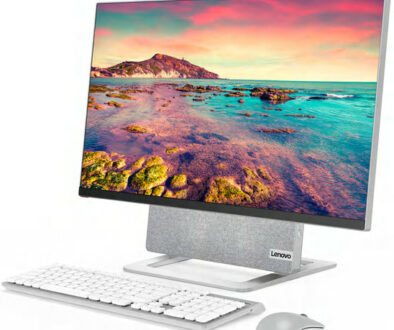Dealing with Common Misconceptions When Building a Gaming PC
Building gaming PCs is now all the craze! As much as DIY enthusiasts don’t want to admit, the still-insatiable demand from gamers remains one of the bigger driving forces for the current GPU crisis. If you are new to the custom build game and thinking of building your own gaming PC, here are some of the common misconceptions to address and to put your mind at ease.
Regardless of the GPU crisis, our numbers are still rising, not C-19 cases but the number of Gaming PC builders. More and more people are considering going down the DIY route for their next gaming PC. This means that information and tips get shared and circulated among DIY PC builders and gamers, spiking their interest and boosting their confidence to venture forward.
However, this also includes a few misconceptions (or mis-information depending on how you see it). Because of how vastly more powerful PCs are today than before, many people tend to incorrectly assume things when it comes to choosing components. In this article, we shall enumerate some of the most common misconceptions , and hopefully offer more clarity to those looking to embark on their self build journey.
Common Gaming PC Misconceptions
Here are some of the misconceptions that may be floating around chatrooms and group chats.
- Four Core is Dead
- Go Four DIMM Slots or Go Bust
- 1440p Gaming is Still Expensive
- Overclocking is a Necessity
- Future-Proofing at Any Cost
Let’s look at these in detail:
1. Four-Core is Dead
This is one of the biggest misconceptions that has to do mainly with gaming. It is generally thought that as the years go by, games would be capable of utilizing more and more cores, thus requiring the use of modern high-core count CPUs to simply catch up. The idea is even more distorted for 4-core 4-thread CPUs, though to be fair, bottlenecking does become an issue for these processors (as opposed to the stabler 4-core 8-thread CPUs, though never to a point where it is “reduced to basics” so long as the architecture and generation remain relatively recent.
So yeah, this is simply not true. This wrong idea usually stems from the fact that many people upgrading are usually used to systems from several generations before. So naturally, a person using a Core i5-4590 would definitely feel a huge difference suddenly jumping to a Ryzen 5 5600X. If we simply jump architectures while keeping the same core counts (for example, using a Ryzen 3 3200G or Core i3-9100F) we will see that there is still a significant difference between the older, seemingly similar 4-core 4-thread processors.
In fact, as explained very well by Steve of Hardware Unboxed, there is just no direct incentive for developers to suddenly alienate a good amount of players using 4-core CPUs. Sure, better performance, higher framerates, and more stable frame times can be achieved. But unplayable? Definitely not. In fact, with something like a Ryzen 3 3300X or a Core i3-10105F, you can still play at competitive framerates, high resolutions, and high-enough settings that the experience becomes basically indistinguishable from supposedly mid-tier offerings today.
TL;DR: The Ryzen 5 5300G exists. Your argument is invalid.

2. Go Four DIMM Slots or Go Bust
It is often prescribed in many PC builds that motherboards with four DIMM slots are absolutely necessary. This is because, even if you intend to only populate two slots for dual-channel configuration at that moment, you might want to add more RAM as an upgrade later. Sounds logical on paper. But in practice, things get quite dicey:
- The first question that comes to mind, is why exactly you would want to postpone the upgrade in the first place? Even with the constant ebb and flow of memory module prices on the market, they are not really as expensive as CPUs and GPUs. Unless you need the PC right now, it seems that the better course of action is to buy the capacity that you need if you can already afford it.
- Second, is capacity. 16GB remains the sweet spot for (almost) anything and everything you can throw at your PC when it comes to gaming. With the exception of very unusual outliers, once you secure those dual-channel 8GB sticks, there’s practically nothing else left to upgrade. Maybe you suddenly need 32GB for work after quite a while? But if that’s the case… you would have made that decision again, at the time of purchase.
- And third, is the issue of compatibility with regards to time. Say you are rocking a classic Ryzen 5 2600 system with two sticks of DDR4 3000Mhz RAM for over three years. Do you populate the remaining two DIMMs with updated DDR4 3600Mhz RAM for the upgrade? Or try finding older similar DDR4 3000Mhz sticks? Are you sure you don’t want to use the exact same kit you used a few years ago that may no longer be available today?
- And lastly, ITX builds. Suddenly nobody seems to mind two DIMM slots when talking about ITX motherboards.
So, unless you plan to use all available DIMM slots from the get-go, it seems that there is no strategic difference between two DIMM slots and four DIMM slots in a mobo. Ignoring other feature differences (4-DIMM mobos might have better VRM, more ports, etc.), the time period within a future upgrade will usually be long enough that you’d want an entire system overhaul anyway.
TL;DR: Just save up to buy the final RAM you need when building the PC.

3. 1440p Gaming is Still Expensive
If we disregard the current GPU crisis for a moment, there are actually many games today that you can comfortably play at 60 to 75+ FPS in 1440p, using GPUs that would otherwise be considered as 1080p cards. And no, we are not just talking about e-sports titles here. We’re talking about visually intense games like Final Fantasy XV, Shadow of the Tomb Raider, or even a few competitive shooters like PUBG and COD: Modern Warfare.
Exhibit A: Nvidia Geforce GTX 1660 Super
Tailing at the very end of Turing’s lineup, the 16 series cards can be considered as stripped-down 20 series GPUs that had their DLSS and raytracing features taken off. With the addition of GDDR6 memory, the 1660 Super unleashes the full fury of what is actually possible with 1408 CUDA cores. It might require tweaking the in-game settings down a bit, but when paired with something like a Ryzen 5 3600, it effectively becomes a 1440p leisure card. Maybe not for competitive FPS, but definitely something to behold for the single-player enthusiasts out there.

Exhibit B: AMD Radeon RX 6600 XT
AMD really likes to bank hard on the 6600 XT launch, selling it as a “high framerate 1080p” card. Indeed, it does uphold its reputation very well. Not exactly to the level of humiliation that the GTX 1060 is supposed to suffer from, but the advertised averages come quite close. Even more fascinating when you consider that the first wave of these cards actually sold at near MSRP worldwide. Therefore, simply by going on its current reputation as the “rehashed 5700 XT”, you can already see that the 6600 XT is just as a beast of a GPU in 1440p as it is in 1080p.

TL;DR If you have at least 6GB VRAM on your discrete GPU, then it may be worth testing 1440p.
4. Overclocking is a Necessity
One very persistent (and sometimes annoying) mantra of Ryzen cultists is that Intel non-K CPUs are instantly inferior because “you can simply overclock a Ryzen to extend its life further.” While this is true to some extent, when all numbers and benchmarks are removed from the screen, you’d actually be hard-pressed to distinguish between a locked 10th-gen Intel CPU to that of an efficiently overclocked Zen 2 processor of the same configuration and tier.
This is because overclocking has become less of an efficient method to push for more performance, and more as a way to simply expand enthusiast options further. This is best shown by the Ryzen 5 5600X, where its standard clock boosting margins are already pushed to the very limit. In fact, any high overclocking done to it yields very little difference between what the latest version of Precision Boost can offer more “naturally” for it.
If a much cheaper Core i5-10400F can do its job keeping up with high-end GPUs, then a couple of FPS boosts won’t exactly mean anything for the foreseeable future.
Again, the years following an entire system overhaul would most likely be spent first anyway.
TL;DR: The i5-2500K era is long gone. Overclocking gains no longer provide a bang for the buck.

5. Future-Proofing is a Myth
Lastly, future-proofing is a concept that doesn’t really mean anything for any DIY PC builder at any level. The idea of future-proofing is easy to understand. Pour more funds on a more powerful system, then expect it to last a few more years than a lower-end system of similar architecture.
However, future-proofing in this manner ignores one very important factor: the speed of technological development. Sure, during the stagnant era of 4th-gen Intel, the concept worked because IPC improvements were never really that high, and so Core i7-3770 system remained relevant even as the first generation of Ryzen CPUs came to the market.
Today, however, technology develops at a really blistering pace. If you happen to own a “high-end” 8-core 16-thread Ryzen 7 1700 by the end of 2017, then sorry bro. In just about three years’ time, your CPU will be outclassed in gaming by a cheapo $100 4-core 8-thread processor by the name of Ryzen 3 3100. No amount of overclocking can help save you from its “inferior” architecture. Think about the people who invested hard on a Ryzen 7 3700X, only to be eclipsed by a “mere” Ryzen 5 5600X one year later.
As a rule of thumb, it is usually more efficient to simply gauge the level of personal comfort you have on your build. Can it still largely do what you want at a level that you need? Are you able to more or less still maximize its performance after all this time?
TL;DR: Never a need to splurge hard-earned funds on top-end PC components, only want.
Edited by Samuel J. Tan