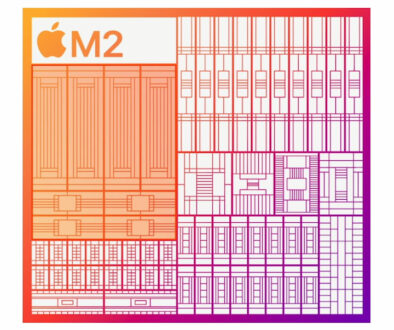How to Build a Sub $1,000 Competitive Gaming PC in 2022
Yes, with a brand new discrete GPU, and you better believe it! For the last two months (January and February 2022), we’ve have witnessed GPU prices cooling down to its lowest level yet. We have also witnessed the release of two brand new entry-level GPUs from both Team Red and Team Green during the same period. Also, while already occurred a few months ago, memory module prices have also normalised amidst the current economic chaos.
So for now, at least as of the publication of this article, a suitably powerful and competitive sub $1,000 gaming PC is once again possible. At least at the start of spring 2022. With the buoyant economy and unpredictable market, who knows what will happen next.
Target Build Objectives:
- Discrete GPU required – no 5600G or 4750G builds, please.
- GPU cost should be at level – less than $300 for the RX 6500 XT, less than $400 for the RTX 3050 8GB, less than $450 for an RX 6600.
- Air coolers – no AIO liquid coolers, at least on the initial build, please. Actually, scratch that. Keep the stock cooler whenever possible, noise levels be damned.
- Latest architecture as possible – for CPUs, should be either AMD Zen 3 Ryzen 5000, or Intel Alder Lake 12th Gen. For GPUs, should be either AMD RDNA 2.0 (RX 6000 series) or Nvidia Ampere (RTX 30-series).
- 16GB CL18- 3000Mhz+ RAM at minimum – dual-channel (two 8GB sticks), of course. 3600Mhz modules may be a tempting buy, but if the price isn’t right, stick to 3200Mhz. Potentially unstable 4000Mhz modules are out of the question for these builds.
- Boot drive is an NVMe SSD – come on guys, it’s 2022. The boot drive should at least be PCIe-based, even if it is a PCIe 3.0 drive.
- Budget case ticks all the performance boxes – namely nice airflow, room for cable management, and extra room for hand stretching (wiggling and adjusting stuff).
- Wide-ish PSU wattage allowance – for future upgrades, but don’t go ham on the numbers.
- High-refresh-rate 1080p or 60 FPS High-setting 1080p – the standard enjoyment for triple-A gaming today. Settings can get lower depending on user preference of course. But for 1080p at least, we already have a lot of options technologically.

BUILD TYPE A: The Modern Day FHD Challenger
TOTAL COST: around $642-743
| Shopping List | ||
| CPU | Intel Core i3-12100F 4C/8T 4.3 Ghz Turbo 12MB Cache | $109.95 |
| GPU | PowerColor Fighter OC AMD Radeon RX 6500 XT | $269.99 |
| Motherboard | ASRock B660M Phantom Gaming 4 DDR4 MATX LGA1700 | $109.99 |
| Memory | G.Skill Ripjaws 2x 16GB DDR4 3200Mhz CL16 | $60.99 |
| Storage | WD Blue SN570 500GB PCIe 3.0 TLC HMB 300TBW | $49.99 |
| PSU | Seasonic S12III 500W 80+ Bronze | $51.56 |
| Case | Lian Li LANCOOL 215 ATX rear x1 120mm front x2 200mm | $89.99 |
| CPU Cooler | None (stock cooler) | – |
| Extra Fans | None | – |

Build Description:
An entry-level build that ticks all the boxes when it comes to the latest technologies, architecture, baseline competitive performance level, as well as overall usability. The build performs considerably well on a lot of game titles post-2020, although it has absolutely no method of recording in-game footage due to the design limitations of its GPU.
Expected Performance:
Generally more than 60 FPS average is achieveable on most modern titles at 1080p, Medium to High settings, with a precaution not to let VRAM usage go near 4GB. Older games can be cranked at Ultra with the same rough frame rates, though again, keep the GPU memory-related settings well-balanced. Also, be careful of copying very large (TB+) files to and from the SSD, as its limited SLC cache might slow things down.
Improvements:
- The non-F version of the CPU could be purchased instead if planning to do light video encoding work.
- Additional HDDs (optimally 2TB) for archiving files can be added with the initial build if the budget can be extended a bit.
- Additional SSDs (preferably at least 1TB) can be added much later for saving other games and launch/load time-sensitive programs
- If not using wired Ethernet, WiFi is added via PCIe card/USB dongle add-on.

Upgrades:
- The motherboard may be from ASRock, but the Phantom Gaming 4 line can at least perform admirably even with a high-end Core i5 CPU. Therefore, we recommend upgrading to a future Core i5-13400 when the proper Raptor Lake (13th Gen) BIOS update is released for the motherboard. Don’t forget to remove or increase the motherboard’s power limits via Intel Extreme Utility after confirming that the CPU works!
- If reduced noise levels would be your thing, we also recommend purchasing any budget tower-type air cooler when upgrading your CPU. (LGA 1700 socket compatible)
- Based on the default PSU, the system’s GPU can be upgraded to something equivalent to a Radeon RX 6600 XT in performance level and power efficiency. (anything with a draw considerably lower than 200W but more powerful than a GTX 1080 Ti)
- Two more DIMM slots allow for additional (DDR4) RAM in the near future.
BUILD TYPE B: The Pseudo-QHD 1440p Player
TOTAL COST: around $998
| Shopping List | ||
| CPU | Intel Core i5-12400 6C/12T 4.4 Ghz Turbo 18MB Cache | $198.99 |
| GPU | Asus Phoenix Nvidia Geforce RTX 3050 8GB* | $399.98 |
| Motherboard | MSI Pro B660M-A DDR4 MATX LGA1700 | $139.99 |
| Memory | T-Force VULCAN 2x 16GB DDR4 3200Mhz CL16 | $58.99 |
| Storage | WD Blue SN570 500GB PCIe 3.0 TLC HMB 300TBW | $49.99 |
| PSU | Asus TUF Gaming 650W 80+ Bronze | $60.11 |
| Case | Lian Li LANCOOL 215 ATX rear x1 120mm front x2 200mm | $89.99 |
| CPU Cooler | None (stock cooler) | – |
| Extra Fans | None | – |
* – swap with a Sapphire Pulse AMD Radeon RX 6600 8GB ($440) if prices are untenable

Build Description:
This would be a low mid-range build that can easily maximize all productive loads and entertainment purposes. The build uses a lot of new architecture-based technologies. This allows it to easily cut itself above builds just a generation ago. There is quite a huge consideration on high-end upgradeability in the future with the components selected.
Expected Performance:
Can easily crank out high refresh rates at 1080p on any fairly optimized modern title even at maxed settings. Older games can also max out the refresh rate of at least a 144Hz monitor. Performs somewhat okay at 1440p, though thanks to DLSS and FSR, its performance can become almost indistinguishable from that of an RTX 2060. As a bonus, the Core i5-12400 is a budget productivity beast all on its own (even without E-cores), should you decide to also use the PC for professional applications.
Improvements:
- If you really need/want the PC, and the RTX 3050 8GB is nowhere near the recommended price, you can swap it with a $420-$450 retail value RX 6600 instead. It should perform considerably better in raw FPS performance.
- At sustained heavy gaming loads, the stock cooler of your 12400 will rev up to very audible levels just to maintain thermal stability (75-80+ degrees Celsius). You might want to add a bit more funds for a basic tower air cooler if you’re sensitive to such noise levels.
- Additional HDDs (optimally 2TB) for archiving files can be added with the initial build if the budget can be extended a bit.
- Additional SSDs (preferably at least 1TB) can be added much later for saving other games and launch/load time-sensitive programs
Upgrades:
- Due to the astounding VRM performance of the MSI Pro B660M-A and the impressive cooling potential of the Lian Li LANCOOL 215, you can safely upgrade the CPU to a future Raptor Lake (13th Gen) Core i7-13700, or even a Core i9-13900 CPU after a proper BIOS update.
- Should you decide to do the step above, we suggest purchasing an additional 120-rad AIO cooler, to be configured on the upper fan mount area of the case. Orient both the 120mm radiator-mounted fans as intake.
- Based on the default PSU, the system’s GPU can be upgraded to something equivalent to an Nvidia Geforce RTX 3070 Ti in performance level and power efficiency. (should the system be upgraded to a Raptor Lake Core i7 or Core i9 as well)
- Two more DIMM slots allow for additional (DDR4) RAM in the near future.

BUILD TYPE C: Post-Crisis Re-Evaluation System
TOTAL COST: around $880
| Shopping List | ||
| CPU | Intel Core i5-12400 6C/12T 4.4 Ghz Turbo 18MB Cache | $198.99 |
| GPU | PowerColor Fighter OC AMD Radeon RX 6500 XT | $269.99 |
| Motherboard | Gigabyte B660M DS3H DDR4 MATX LGA1700 | $119.99 |
| Memory | T-Force VULCAN 2x 16GB DDR4 3200Mhz CL16 | $58.99 |
| Storage | WD Blue SN570 500GB PCIe 3.0 TLC HMB 300TBW | $49.99 |
| PSU | Corsair CXM 650W 80+ Bronze Semi-Modular | $59.99 |
| Case | Lian Li LANCOOL 215 ATX rear x1 120mm front x2 200mm | $89.99 |
| CPU Cooler | DeepCool Gammaxx GTE V2 + EM009 LGA1700 mount kit | $32.39 |
| Extra Fans | None | – |
Build Description:
This is a modified version of Build Type B that focuses on the perceived longevity of the Core i5-12400. Since the user will not be upgrading the CPU for the entirety of its service lifetime, a small portion of the motherboard funds is used to add a tower air cooler instead. This is to maximize the noise and thermal performance of the build right at the onset. Also, the RX 6500 XT is swapped in to serve as a modern architecture placeholder GPU, allowing fairly competitive 1080p gaming performance as the owner waits for GPU prices to finally fall considerably over the next few months or years.

Expected Performance:
Once again, it will generally provide more than 60 FPS average on most modern titles at 1080p, Medium to High settings, with a precaution not to let VRAM usage go near 4GB. Older games can be cranked at Ultra with the same rough framerates, but keep the GPU memory-related settings well-balanced as always. The bonus, of course, is the productivity/multi-tasking potential of the 12400, and the guarantee that any high-end GPU added a short while later will not be bottlenecked by either the CPU or PSU.
Improvements:
- Additional HDDs (optimally 2TB) for archiving files can be added with the initial build if the budget can be extended a bit.
- Additional SSDs (preferably at least 1TB) can be added much later for saving other games and launch/load time-sensitive programs
Upgrades:
- Based on the default PSU, and since the CPU will not be upgraded, the system’s GPU can be upgraded to something equivalent to an AMD Radeon RX 6800 XT in performance level and power efficiency.
- Two more DIMM slots allow for additional (DDR4) RAM in the near future.
Please note that we derived total price of each build based on component prices from various online shops depending on where they can be source at the best price at the time of writing. That is to say, these prices are for your reference only and may change on a daily basis. Rest assured, they should all stay under $1000 if you shop around.