How to Choose the Best Computer for Writers: Desktop or laptop for your next novel
Word processors are essentially the most basic requirement for any writer of the digital age. Unlike graphic designers that need top-of-the-line CPUs, or demo testers that need a workhorse GPU, writers have a very low technical requirements when choosing a computer.
That being said, in today’s data centric tech environment, there are still a good number of considerations that writers still have to look out for when buying their hardware. This article will serve as a starting guide; to lay out the important pointers and to introduce a few recommendations that would fit just right for a minimal investment.
Important Computer Specifications
As mentioned earlier, specification requirements are pretty low and basic for writers. CPU, GPU, or even memory specs don’t really matter much when the number-crunching power of PCs today has long surpassed any latency that you might experience from a word processor. That being said, there are still quite a number of modern conveniences that you have to look out for, and this will be the focus of our PC specifications:
CPU – basic dual-core CPUs can pretty much handle any type of office or workstation-level load. However, you need to make sure that the CPU is of a modern design (architecture), so optimization won’t be an issue. Oh, and stick with the 2-core 4-thread ones. Even 2-core 2-thread CPUs have their limit on low-impact but high-number tasks nowadays (sorry Celerons).
Memory Size – memory type isn’t too much of a concern though, of course, you still need to use the compatible one for the CPU you are using. As for memory size, 8GB is the current standard. Using a 4GB RAM is still okay-ish, but 8GB offers more room for a few extra editing programs, some multimedia apps, and at least one browser to be open simultaneously. Better yet, if you can stretch your funds, 16GB will give you absolute multitasking freedom.
Storage Type and Size – lastly, you need to consider which kind of data storage media you will use. SSDs are the standard boot and software installation drivers today. A combination of a smaller SSD plus a storage HDD is ideal, but most laptops today simply provide adequate storage space on a single SSD. A 120-240GB (main internal) SSD is already quite adequate for a writer-centric PC or laptop.
Connectivity Options – keeping you and your work online is, of course, a basic requirement as a modern, 21st-century writer. There is nothing much to analyze here, though. Just check the spec sheet if a particular laptop or other unit has the connectivity option that you would need (WiFi, Bluetooth, Mobile SIM, LTE etc.).
Battery Life – a specification exclusive for mobile devices, and only if you prefer occasionally working outside of your familiar work environment. Multimedia consumption will generally drain the battery faster, so you need to consider that if you like to, let’s say, catch-up on your favourite TV show during breaks. Check for reputable reviews on a certain mobile unit model, then aim for at least four to five hours of battery life with moderate (intensity) use. You are likely to find laptops that will last a whole day on a full charge, up to 10 hours of more.

Desktop or Laptop?
A. Short answer: Laptop. Long answer: a good Windows or MacBook laptop.
Laptops today are very serviceable as the main machine and for any writing software you might need. If you keep the hardware pointers above in mind, you ought to get a decent laptop with no functional disadvantage over desktops. In fact, if portability and desk space is a priority, then any disadvantage that laptops may have over desktops could easily be overlooked. This is especially true when its main purpose is for word processing.
B. Short answer: Desktop. Long answer: Desktop PC or iMac
That being said, a desktop could, of course, become the better option if:
- A pre-built one would be the cheaper option, taking cost into consideration
- You need to use the PC for much more than just writing
- You want to take advantage of a PC’s (easier) modularity/upgradeability feature
- If you prefer to work in the home office and portability is not a requirement
- You love your favourite full-size keyboard so much, especially ones that offer that tactile feel not to mention that clicking sound when you bang out your next bestseller
As to whether to go for a PC or Mac, that age old question pretty much rest on your personal preference. There isn’t anything you can’t do either desktops when your requirement is simply to write on your preferred work processor.
C. What about Chromebooks?
As for the question of using Chromebooks, these cheaper laptops certainly are serviceable as well, and do provide pretty much the same features as any Windows or Mac OS laptop would do. But, bear in mind that Chrome OS is pretty limited compared to other, more dedicated operating systems. For one thing, the Chromebook itself has limited specifications, with most of your data storage handled using external drives or in the cloud. It also requires a constant connection to the internet (printing stuff, for example, requires a cloud-enabled printer), making its portability somewhat flawed.
Just be sure that the cost you are trying to save would actually be worth sacrificing for these cheaper alternatives.

Apps and Platform Specific Options: Software every author should know about
Aside from standard word processing software, writers also enjoy a fair share of optimized apps that cater specifically to their writing format and styles. Of course, these are not an absolute requirement for everyone. But depending on how you write, these may be invaluable for your daily work tasks:
- Microsoft Office (Word) – this is the default go-to word processor for many users. It offers many editing options and plug-in app compatibility, though at a higher premium than most software.
- Scrivener – this is the writing app for book writers. It offers a user interface that will allow you to arrange chapters simultaneously, edit multiple documents, take notes, and even insert multimedia. Overall, a great project management tool for an author, even if not used for scriptwriting.
- Storyist – this is another good book writing software. But this time, it is exclusive to Mac OS only. It offers a familiar, clean interface like that of Scrivener, as well as several outlining and storyboarding features.
- Vellum – is an even more minimalist version of either Storyist and Scrivener. Its editing formats may be closest to what you actually see in your book when it gets published.
- Pages – exclusive to Mac, Apple’s answer to MS Word is a simpler alternative as a word processor. It may be lacking in some areas, but you do get some clever layout options. Minimalistic, but it serves its purpose well and is included for free.
- yWriter – is a free storyboarding software program with a layout that might be more familiar to accountants than writers. This is because of its graph layout system, which indicates metadata, most especially the number of words, which are accumulated based on daily milestones.
- Grammarly – is a nigh-indispensable writing assistant tool that helps auto-checking words and sentences for errors and potential editing suggestions. You may not always agree with what it asks you to edit, but more often than not, it saves you a lot of time in error detection.
- ProWritingAid – an alternative to Grammarly, the software is available as browser extensions, MS Office add-in and even works in Scrivener and Google Docs. It also works an authoring tool with its own online word processor. Remember to choose your creative writing style before you start.
- Google Docs – this is a default cloud-based data storage standard for anyone using a Google account. With 15GB of free space, you should have enough to at least backup your current work data to the cloud for peace of mind.
- Dropbox – is the robust cloud-based data storage option for just about anything. As a writer, you may opt for the cheaper, lower limit options, which may be more valuable than usual, if you indeed decide to use a Chromebook. The app allows you to synchronise your work automatically to the cloud, keeping a mirrored copy.
- Evernote – is, of course, the default entry for your note-taking app. Checking milestones and pinning specific achievement deadlines is one thing. But just systematizing your workflow through it is enough of a convenience to at least consider using any task management app. It also works great as a way to capture and record ideas and information when you are out and about, using the mobile version of the app.
Best Affordable Laptops for Writers:
Lastly, Some recommendations. As of the time of this article’s writing, here are some of our recommended laptop picks for writers.
Lenovo IdeaPad 3
With an Intel Pentium Gold 6405U (2C/4T 2.4 Ghz) CPU and 8GB of DDR4 RAM, it is set up for multitasking on the go, though basic (non-expanded) storage stays at 128GB, a bare minimum. Also, it has all the connectivity options you will need, from WiFi to Bluetooth 5.0. The downside? It uses Windows 10 S, which restricts installs to Microsoft Store apps only and needs to be switched first to any full Windows 10 OS to lift the restriction.

Search Lenovo IdeaPad 3 on Amazon
HP 14-fq0032ms
Opting for an even stronger chip, the AMD Ryzen 3 3250U CPU (2C/4T 2.6-3.5 Ghz), the laptop once again sports 8GB of sweet productivity DDR4 RAM and standard 128GB SSD storage. However, this time it is installed with a Windows 10 Home. So go crazy on any app or software that you need. Plus, the 14-inch LED Touchscreen offers touch support and portability.

ASUS VivoBook (F512JA-AS34)
A slightly more recently model, it uses an even more advanced Intel Core i3-1005G1 CPU (2C/4T 1.2-3.4 GHz), as well as 8GB DDR4 RAM and a very snappy 128GB NVMe SSD. It’s somewhat more expensive, as it has a few more additional features such as a Full HD (1080p) screen, backlit keyboard, fingerprint authentication, and an impressive set of expansion ports. It also has a big 15.6-inch screen, the biggest in our list.

Search ASUS VivoBook 15 on Amazon
Samsung Chromebook 3 (XE500C13-K04US)
This has been around for quite a while now but is still in production, and is still one of the absolute cheapest Chromebooks you can buy. As a Chromebook, you only get 16GB of internal flash storage and 4GB of RAM. You also get the slightly less-impressive Intel Celeron N3060 (2C/2T 1.6-2.5 Ghz) CPU. But hey, at least you still get the entire package for a cost that is less than half the competition. The biggest selling point is of course the up to 11 hours battery life to keep you writing without being tethered to the wall socket.

Search Samsung Chromebook 3 on Amazon
Edited by Samuel J Tan







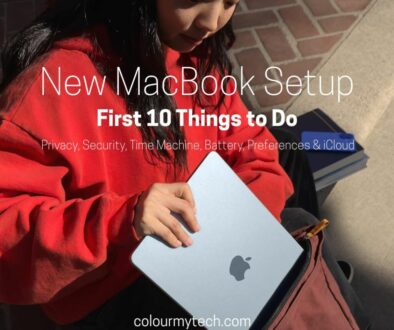

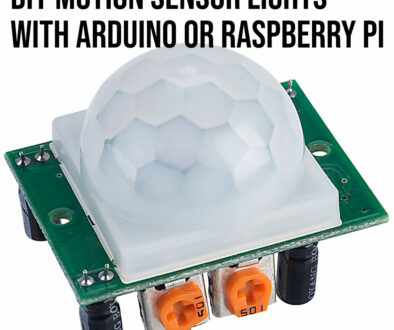
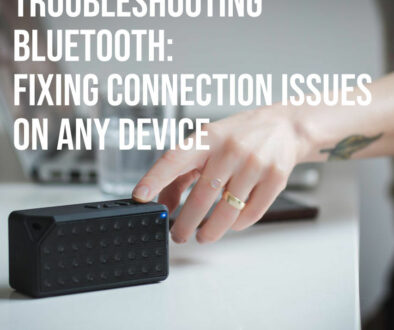
15th November 2021 @ 6:41 pm
I’m an author and I create my own covers and promos, and many of us today do! I do need graphics ability and storage space in my computer!