How to Choose the Right Monitor for Gaming – Console vs. PC Gaming
Choosing the right gaming monitor depends heavily on whether you’re gaming on a console or a PC, as each platform has unique requirements and considerations. Here are the key differences to help you decide on the best monitor for your setup.
Console vs. PC Gaming: Key Differences
1. Resolution and Refresh Rate Requirements
Modern consoles, such as the PS5 and Xbox Series X, are built to deliver stunning visuals, supporting 4K resolution at 120Hz for a smooth and immersive gaming experience. To fully utilise this capability, you’ll need a monitor with HDMI 2.1 compatibility, which provides the bandwidth required for 4K gaming at high refresh rates. For older consoles, a 1080p resolution at 60Hz is typically sufficient, as these systems are not optimised for higher resolutions or refresh rates.
On the other hand, PC gaming offers significantly more flexibility in terms of resolutions and refresh rates, depending on the hardware. High-performance GPUs enable 1440p at 165Hz or 4K at 144Hz, allowing gamers to enjoy both sharp visuals and smooth gameplay. Some setups can even achieve refresh rates of 240Hz or higher at 1080p, catering to competitive players who prioritise responsiveness. For PC monitors, DisplayPort connectivity is the standard, as it supports higher resolutions and refresh rates compared to HDMI, making it the preferred choice for high-performance gaming setups.
| Platform | Recommended Resolution | Refresh Rate | Connectivity | Notes |
|---|---|---|---|---|
| Consoles | 4K | 120Hz | HDMI 2.1 | Modern consoles like PS5 and Xbox Series X require HDMI 2.1 for 4K at high refresh rates. |
| 1080p | 60Hz | HDMI 1.4/2.0 | Suitable for older consoles that don’t support higher resolutions or refresh rates. | |
| PCs | 1440p | 165Hz | DisplayPort (preferred) | Ideal for gamers who want a balance of performance and visual quality. |
| 4K | 144Hz | DisplayPort (preferred) | High-performance GPUs are required for 4K gaming at high refresh rates. | |
| 1080p | 240Hz or higher | DisplayPort or HDMI 2.0 | Great for competitive gaming, offering ultra-high refresh rates for smooth responsiveness. |

2. Adaptive Sync Technology
Consoles, such as the PS5 and Xbox Series X, support variable refresh rate (VRR) technologies like FreeSync and HDMI Forum VRR to eliminate screen tearing and ensure smooth visuals during gameplay. For the best experience, console gamers should opt for monitors with FreeSync Premium or G-Sync Compatible features, as these technologies provide enhanced synchronisation between the console and the monitor, delivering a tear-free and responsive gaming experience.
For PCs, a wider range of Adaptive Sync technologies is available, including G-Sync for NVIDIA GPUs and FreeSync for AMD GPUs. These technologies dynamically match the refresh rate of the monitor with the frame rate output of the GPU, ensuring fluid and stutter-free gaming. Competitive PC gamers often prioritise monitors with low input lag, high refresh rates, and Adaptive Sync compatibility to achieve the best possible performance in fast-paced games. Whether you’re gaming on a console or PC, Adaptive Sync technology is essential for a seamless and enjoyable experience.
| Platform | Supported Technologies | Recommended Monitors | Key Considerations |
|---|---|---|---|
| Consoles | FreeSync, HDMI Forum VRR | FreeSync Premium, G-Sync Compatible | Prevents screen tearing; ideal for PS5 and Xbox Series X. |
| PCs | G-Sync (NVIDIA GPUs), FreeSync (AMD GPUs) | Monitors with low input lag and high refresh rates | Competitive gamers prioritise Adaptive Sync for fluid gameplay and better responsiveness. |
Search FreeSync Monitor on Amazon
3. Screen Size and Aspect Ratios
For consoles, gaming is often enjoyed in living rooms or on desks with relatively smaller screens. Monitors ranging from 27 to 32 inches with a 16:9 aspect ratio are ideal for most console setups, as this standard widescreen format is supported by nearly all console games. Ultrawide monitors (21:9 or 32:9) are typically not supported by consoles, as games are optimised for the standard 16:9 resolution, which ensures compatibility and consistent visuals across all titles.
In contrast, PC gamers have far greater flexibility with both screen sizes and aspect ratios. Ultrawide monitors (21:9)and super ultrawide monitors (32:9) are particularly popular among PC gamers, offering a more immersive field of view that enhances simulation and RPG games. For competitive gaming, smaller screens like 24 inches are preferred due to their compact size and focus, while larger monitors, 34 inches or more, are favoured by those who multitask or want a more immersive experience in visually intensive games. The choice of screen size and aspect ratio largely depends on the gaming setup and the types of games being played.
| Platform | Recommended Screen Size | Aspect Ratio | Notes |
|---|---|---|---|
| Consoles | 27 to 32 inches | 16:9 | Ideal for most console setups; games are optimised for standard widescreen resolutions. |
| PCs | 24 inches (competitive) | 16:9 | Smaller screens are preferred for competitive gaming due to compact size and focus. |
| 34+ inches (immersive) | 21:9 or 32:9 (ultrawide) | Ultrawide and super ultrawide monitors are great for simulation and RPG games, providing an immersive field of view. |
Search G-Sync Monitor on Amazon
4. Features and Connectivity
For consoles, HDMI 2.1 is an essential feature for next-gen gaming on systems like the PS5 and Xbox Series X, as it unlocks 4K resolution at 120Hz, delivering smooth and visually stunning gameplay. In addition to HDMI 2.1, console gamers often prioritise monitors with HDR support for improved colour and contrast, low input lag to ensure responsiveness during gameplay, and built-in speakers for added convenience in setups without external audio systems.
For PCs, monitors typically include DisplayPort alongside HDMI, offering support for higher resolutions and refresh rates, making it the preferred connection for high-performance setups. PC monitors also often include advanced features such as USB-C ports, which provide an all-in-one solution for video, power, and data transfer, and KVM switches, allowing users to control multiple devices with a single keyboard and mouse.
Additionally, RGB lighting is a popular feature among PC gamers, catering to aesthetic customisation and enhancing the visual appeal of gaming setups. These advanced connectivity options and features make PC monitors highly versatile, catering to both gaming and productivity needs.
| Platform | Essential Features | Key Connectivity | Additional Features |
|---|---|---|---|
| Consoles | HDMI 2.1 for 4K at 120Hz | HDMI 2.1 | HDR support, low input lag, built-in speakers for added convenience. |
| PCs | High resolutions and refresh rates (4K, 144Hz) | DisplayPort, HDMI | USB-C ports, KVM switches for multitasking, RGB lighting for aesthetic appeal. |
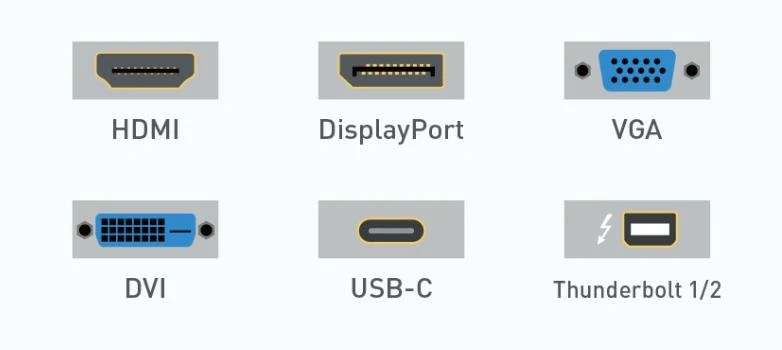
5. Price and Budget
Console gaming monitors are typically more affordable compared to PC gaming monitors, as they do not require the high refresh rates or specialised features that competitive PC gamers prioritise. For console users, a well-rounded 4K 120Hz monitor with HDMI 2.1 is sufficient to meet most next-gen gaming needs, offering a balance of performance and cost without exceeding budget constraints.
On the other hand, PC gaming monitors cover a much wider price range, from budget-friendly options to high-end models. However, high-performance PC monitors, such as those offering 1440p at 240Hz or 4K at 144Hz, tend to be more expensive. These advanced monitors justify their higher price points with features like faster refresh rates, adaptive sync technology, and enhanced resolutions, making them ideal for gamers who demand cutting-edge performance and visuals. Ultimately, your budget and gaming requirements will determine which monitor is the right fit for you.
| Platform | Price Range | Key Features | Notes |
|---|---|---|---|
| Consoles | Generally more affordable | 4K resolution at 120Hz with HDMI 2.1 | Meets next-gen console requirements without high refresh rate demands. |
| PCs | Wide price range | High-performance options: 1440p at 240Hz or 4K at 144Hz | More expensive due to advanced features like faster refresh rates and resolutions. |
Search Gaming Monitor on Amazon
Final Thoughts: Console vs. PC Gaming Monitors
While both platforms benefit from smooth gameplay and vibrant visuals, their hardware requirements differ significantly. Console gamers should prioritise HDMI 2.1 compatibility, HDR support, and a 16:9 aspect ratio, while PC gamers should focus on higher refresh rates, ultrawide options, and versatile connectivity like DisplayPort and USB-C. Understanding these key differences ensures you choose a monitor tailored to your gaming platform for the best experience.
Conclusion: Choosing the Perfect Gaming Monitor for Your Needs
With the Console vs PC Gaming Monitors detailed above, we have come to a close with our monitor buying guide for gamers, here is a quick look at all the topics we covered so far and a final conclusion.
How to Choose the Right Monitor for Gaming
- Display Technology: Panel types explained
- Resolution and Screen Size: Finding the sweet spot
- Refresh Rate and Response Time: Essential for smooth gameplay
- Adaptive Sync: G-Sync vs FreeSync
- Connectivity & Features: What to look for
- Console vs PC Gaming: Key differences
- Conclusion: Choosing the Perfect Gaming Monitor for Your Needs
Selecting the perfect gaming monitor requires understanding your gaming priorities and how they align with the monitor’s features. If you’re into FPS games, focus on high refresh rates (240Hz or above) and low response times for fast, smooth gameplay. For RPGs or immersive single-player games, prioritise larger screens, HDR support, and ultrawide options for a cinematic experience. Casual gamers can opt for a more balanced monitor with decent resolution and refresh rate without needing premium features.
Ensure that your GPU matches your monitor’s resolution and refresh rate, as an underpowered GPU can bottleneck performance, while an overpowered one may not fully utilise a lower-spec monitor. For next-gen gaming or future-proofing, invest in features like HDMI 2.1 for 4K at 120Hz, FreeSync or G-Sync for tear-free visuals, and HDR for enhanced colours and contrast.
| Key Consideration | Details | Notes |
|---|---|---|
| Identify Your Priorities | FPS Games: High refresh rates (240Hz+), low response times. | Competitive gamers prioritise speed and responsiveness. |
| RPGs/Immersive Games: Larger screens, HDR support, ultrawide options. | Focus on visual quality and immersion. | |
| Casual Gaming: Balanced resolution and refresh rate. | Suitable for gamers who don’t need high-end performance. | |
| Match GPU and Monitor | Ensure your GPU can handle your monitor’s resolution and refresh rate without bottlenecks. | For example, pair high-end GPUs with 4K or 1440p at high refresh rates. |
| Invest in Future-Proof Features | Look for HDMI 2.1, FreeSync/G-Sync, and HDR to ensure compatibility with future gaming hardware. | Ideal for next-gen consoles and high-performance PC setups. |
| Final Tip | Strike a balance between speed, visuals, and budget tailored to your gaming needs. | A well-rounded monitor enhances your overall gaming experience without overspending. |
Final Tip: A great gaming monitor should strike the right balance between speed, visuals, and budget, tailored to your specific gaming style and hardware setup. Choose wisely to elevate your gaming experience to its fullest potential!






