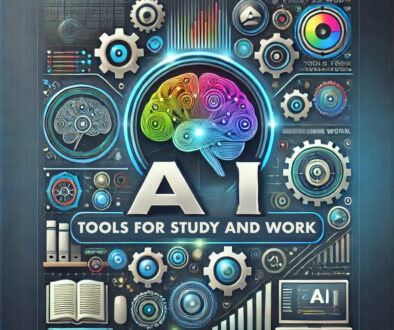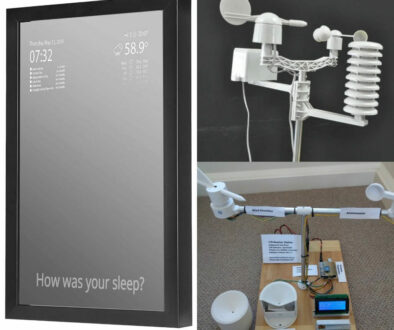Creative Ways to Repurpose Old Tablets for Home with List of Apps to Download
As technology advances, many people find themselves with old tablets that are no longer in use. Whether it’s due to upgrading to a newer model or a device becoming slightly outdated, these tablets often end up collecting dust in drawers or being discarded. Instead of letting them go to waste, repurposing old tablets is a smart and sustainable alternative that extends their usefulness and reduces electronic waste.
By giving old tablets a second life, you can transform them into functional tools for productivity, entertainment, security, or smart home automation. Repurposing not only helps save money by eliminating the need for additional devices but also contributes to a more eco-friendly approach to technology consumption. With a little creativity and the right apps, your old tablet can become a valuable addition to your daily life, offering new ways to stay organised, entertained, and connected.
There is an app in here to turn your old tablet into anything you can ever dream of. Just follow the tutorial here and give your old tablet a new life. Set it to work for you in a way you have never dreamed of. To make it complete, use the recommended accessories. Also, we have focused on home use for our repurposing exercise. Here, we have divided our list into the following:

A. Smart Home and Automation
- Smart Home Control Hub
- DIY Smart Mirror Display
- Portable Home Automation Controller
- Smart DIY Home Assistant Display (Smart Display)
1. Smart Home Control Hub
One of the most practical ways to repurpose an old tablet is by converting it into a dedicated smart home control hub. With apps like Google Home, Apple HomeKit, and Amazon Alexa, you can manage smart lights, thermostats, security cameras, and even smart locks—all from a single device. Mount the tablet on a wall or place it on a stand in a central location to easily adjust home settings.
This setup eliminates the need for multiple apps on your primary phone and provides a hands-free way to control smart devices throughout your home. With the right configuration, your old tablet can become an all-in-one automation dashboard, making smart home management effortless.
Hardware: Wall Mount
Android: Google Home, Amazon Alexa, Samsung SmartThings, Home Assistant, Hubitat Dashboard
iOS: Apple HomeKit Home app, Google Home, Amazon Alexa, Eve for HomeKit, Home+

Here is a HomeKit introduction video by Eric Welander.
2. DIY Smart Mirror Display
If you’re looking for a tech-enhanced home project, integrate your old tablet into a DIY smart mirror setup. Using apps like MagicMirror or Home Mirror, you can create a smart mirror that displays time, weather updates, news headlines, calendar notifications, and even fitness tracking data. The setup involves mounting the tablet behind a two-way mirror, making it appear as a regular mirror when not in use while displaying useful information when needed. This high-tech addition to your home can help streamline morning routines, keeping you informed as you get ready for the day.
Hardware: Wall Mount, Desk Stand & Mount
Android: MagicMirror, Home Mirror, Mirror Mirror (Smart Mirror)
iOS: Smart Mirror, Mirror – Smart Display
3. Portable Home Automation Controller
The is similar to the home hub but a portable version. Instead having it mounted to the wall, have it sat in the living room coffee table, office or bed room side table. And, instead of relying on multiple apps on your smartphone,use the old tablet as a dedicated portable smart home controller.
With apps like Home Assistant, Apple HomeKit, Google Home, or SmartThings, you can control smart lights, thermostats, door locks, and security cameras all from one screen. You can also have it on a magnetic mount and leave it in a central location like the living room or hallway for easy access.
Some users even integrate voice assistants like Amazon Alexa or Google Assistant to make smart home controls even more convenient. This setup provides an organized, always-available smart home dashboard, simplifying home automation management.
Android: Google Home, Amazon Alexa, Samsung SmartThings, Home Assistant, Hubitat Dashboard
iOS: Apple HomeKit Home app, Google Home, Amazon Alexa, Eve for HomeKit, Home+
4. Smart DIY Home Assistant Display
If you enjoy home automation, an old tablet can be repurposed into a personalized smart assistant display. By combining Google Calendar, Trello, Any.do, or Microsoft To-Do, you can create a custom digital planner that displays your daily schedule, reminders, and important tasks. For added functionality, integrate weather widgets, news updates, and home automation controls into the home screen.
Mount the tablet in a kitchen, office or hallway to keep your day organized at a glance. This setup is ideal for families, professionals, and productivity enthusiasts who want an all-in-one home information hub much like the Echo Show

Hardware: Tablet mount for kitchen, tablet holder for office, wall mount tablet holder
Android: Google Calendar, Microsoft Outlook, Todoist, Home Assistant
iOS: Apple Calendar, Trello, Any.do, Home+

B. Entertainment and Multimedia
- Digital Photo Frame
- Dedicated Music and Podcast Station
- Home Theater Remote Control
- Dedicated Streaming Video Device
- Retro Gaming Console
- Car Entertainment System
5. Digital Photo Frame
Instead of letting your old tablet collect dust, transform it into a modern digital photo frame. Apps like Google Photos Slideshow, Fotoo, or LiveFrame allow you to display rotating albums of family pictures, travel memories, or artwork. Some apps even support cloud syncing, automatically updating the frame with new images. Simply place the tablet in a stylish frame, mount it on a wall, or place it on a desk or nightstand for a dynamic, ever-changing digital display. This is a great way to bring nostalgia and personalisation into any living space while keeping your memories alive.

Hardware: Photo Frame Tablet Stand or Wall Mount Photo Frame
Android: Google Photos Slideshow, Fotoo, Digital Photo Frame Slideshow, PixFolio, Frameo
iOS: LiveFrame, Google Photos, Framee, Photo Slideshow Director
6. Dedicated Music and Podcast Station
If you enjoy music, podcasts, or audiobooks, repurpose your old tablet as a dedicated streaming device. Install music apps like Spotify, Apple Music, Amazon Music, or YouTube Music, and pair it with wireless speakers or headphonesfor high-quality audio. Podcast lovers can use Pocket Casts, Google Podcasts, or Audible for a hands-free listening experience. By setting up the tablet in your living room, kitchen, or home office, you’ll have a dedicated device for entertainment without interrupting your primary phone. This also helps preserve battery life on your main devices while keeping music and podcasts playing seamlessly in the background.
Android: Spotify, YouTube Music, Pocket Casts, Amazon Music
iOS: Apple Music, Spotify, Overcast, TuneIn Radio
7. Home Theater Remote Control
Tired of juggling multiple remote controls? Turn your old tablet into a universal remote for your home theater setup. Apps like Peel Smart Remote, Harmony Hub, or SURE Universal Remote allow you to control TVs, sound systems, streaming devices, and smart home gadgets all from one screen. By mounting the tablet near your home entertainment center, you can easily switch between channels, adjust volume, and browse streaming platforms like Netflix, Hulu, or YouTube without searching for separate remotes. This repurposing idea simplifies home entertainment management, creating a streamlined and convenient control system. Alternatively, if you have a big tablet, you could us it as the entertainment screen itself streaming your favourite movies and tv show directly.
Android: Peel Smart Remote, AnyMote Universal Remote, Roku Remote, Amazon Fire TV
iOS: Apple TV Remote, Roku Remote, SURE Universal Remote, Harmony Hub
8. Dedicated Streaming Video Device
Turn your old tablet into a dedicated streaming device for watching movies, TV shows, and live content without interruptions from notifications or background apps. Install Netflix, YouTube, Disney+, Amazon Prime Video, or Plex for a seamless streaming experience. Pair it with a tablet stand or wall mount for hands-free viewing and connect Bluetooth headphones or a speaker for better audio quality. If your tablet supports casting, use it as a media controller for Chromecast, Fire Stick, or Apple TV. This setup is perfect for bedside movie nights, kitchen cooking shows, or gym workout videos, making entertainment more accessible without draining your main device’s battery.

9. Retro Gaming Console
For gaming enthusiasts, an old tablet can be converted into a retro gaming console with the help of game emulators. Apps like RetroArch, PPSSPP (PlayStation Portable), Dolphin (GameCube/Wii), and My Boy! (Game Boy Advance) allow you to play classic games from NES, SNES, PlayStation, Sega, and more. Connect a Bluetooth controller to enhance the gaming experience, or use on-screen controls for quick play sessions. If your tablet supports cloud gaming services like Xbox Game Pass, NVIDIA GeForce Now, or Steam Link, you can even stream modern games directly. With this setup, your tablet can become a dedicated gaming device, bringing back classic titles or offering an affordable way to enjoy console-quality gaming on the go.
Android: RetroArch, PPSSPP (PlayStation Portable Emulator), DraStic DS Emulator
iOS: Delta Emulator, Provenance, Xbox Cloud Gaming

10. Car Entertainment System
Long road trips or daily commutes can be more enjoyable by repurposing an old tablet into a car entertainment system. Secure it to the back of a car seat using a mount and load it with offline content from Netflix, Disney+, YouTube Kids, or Spotify. This setup provides an affordable alternative to built-in car screens, keeping passengers entertained without draining your phone’s battery. To enhance the experience, connect Bluetooth headphones or pair the tablet with your car’s audio system for immersive sound. Whether it’s for kids or passengers, a dedicated in-car tablet ensures an enjoyable ride. Be sure to use the caching capabilities too. My little daughter knows to cache her favourite shows before any trips to avoid relying on the mobile data on your 4G or 5G connection on your phone.

Hardware: Car Passenger Tablet Mount
Android: Netflix, Disney+, VLC Media Player, YouTube Kids
iOS: Apple TV, Plex, YouTube Kids, Audible
C. Security & Surveillance
- DIY Security Camera Monitor
- DIY Home Surveillance Camera
- Smart Baby Monitor
11. DIY Security Camera Monitor
If you have a home security system, an old tablet can be repurposed as a dedicated security camera monitor. Apps like Arlo, Nest, Ring, or Alfred Home Security Camera allow you to stream live footage from your security cameras, baby monitors, or doorbell cameras. This setup provides a dedicated display for real-time monitoring, eliminating the need to constantly check your phone. Simply mount the tablet on a wall, place it on a stand, or keep it near your entryway for easy access.
With motion detection alerts and cloud recording, your repurposed tablet can enhance home security and peace of mind. Instead of just being a security camera monitor, you can also take advantage of the onboard camera, be it rear facing or front facing and double its purpose as a security camera at the same. Just use one of the security camera apps below, mount the tablet on a shaded window with a suction mount, pointing the camera in the direction you wish to monitor and you are on your way.

Hardware: Tablet Holder Suction Mount
Android: Alfred Home Security Camera, Manything, Presence Video Security, tinyCam Monitor
iOS: Alfred Home Security Camera, Presence Video Security, AtHome Camera, Manything
12. DIY Home Surveillance Camera
Also mentioned in the Security Camera Monitor section earlier, instead of purchasing an expensive security camera, an old tablet can be transformed into a smart surveillance device. Apps like Alfred Home Security Camera, Manything, and Presence allow you to use the tablet as a motion-detecting security camera. Simply position the tablet near an entryway, garage, or window to monitor your home remotely. Some apps also enable two-way audio, so you can communicate with visitors or pets from anywhere. If you have multiple old tablets, you can set up a multi-camera home security system for enhanced surveillance. This repurposing idea adds an extra layer of home security without any additional investment.
Hardware: Tablet Holder Suction Mount
Android: Alfred Home Security Camera, Manything, Presence Video Security, tinyCam Monitor
iOS: Alfred Home Security Camera, Presence Video Security, AtHome Camera, Manything
13. Smart Baby Monitor
Parents can repurpose an old tablet into a cost-effective baby monitor by installing apps like Cloud Baby Monitor, BabyCam, or Alfred Camera. These apps allow the tablet to stream live video feeds from another phone or security camera, providing real-time monitoring of a nursery or play area. Many baby monitor apps support two-way audio, letting you soothe your baby remotely. By mounting the tablet on a wall or placing it near a crib, parents can create an affordable monitoring system without investing in a separate device. With features like night vision mode and motion detection alerts, an old tablet can be a valuable parenting tool.
Android: Cloud Baby Monitor, BabyCam, Dormi Baby Monitor
iOS: Cloud Baby Monitor, Baby Monitor 3G, Alfred Security Camera
D. Education & Learning
- Interactive Learning Tablet for Kids
- Interactive Digital Whiteboard
- Portable Science and DIY Lab Device
14. Interactive Learning Tablet for Kids
If you have children, an old tablet can become a safe, educational device filled with fun and interactive learning content. Apps like ABCmouse, Khan Academy Kids, Duolingo, and PBS Kids offer engaging lessons for different age groups. To ensure a child-friendly experience, enable parental controls to block inappropriate content and limit screen time. Tablets can also be used for drawing apps, interactive books, and creative storytelling tools, making learning more enjoyable. By dedicating an old tablet for education, you create a distraction-free learning space while protecting your primary devices from accidental damage.

Android: Khan Academy Kids, ABCmouse, Duolingo, Endless Alphabet, PBS Kids
iOS: Khan Academy Kids, ABCmouse, Duolingo, Montessori Preschool, Homer Learning
15. Interactive Digital Whiteboard
For teachers, students, or remote workers, an old tablet can be repurposed as a portable digital whiteboard. Apps like Explain Everything, Jamboard, and Microsoft Whiteboard allow users to draw, brainstorm, and collaborate in real-time. The tablet can be connected to an external display for presentations or online teaching sessions.
If you have a stylus, it can serve as a handwriting tool for note-taking and diagram creation. This setup is particularly useful for virtual classrooms, business meetings, or creative projects, offering a digital alternative to traditional whiteboards or paper-based notes.
Android: Explain Everything, Microsoft Whiteboard, Google Jamboard, LiveBoard
iOS: Apple Freeform (free), Explain Everything, Jamboard, Concepts
16. Portable Science and DIY Lab Device
For tech enthusiasts, students, or hobbyists, an old tablet can be transformed into a portable science and DIY lab tool. Apps like SkyView and Stellarium turn it into an astronomy guide, while apps like Smart Microscope or Physics Toolbox Sensor Suite allow it to be used for microscope viewing, measuring sound waves, or analyzing environmental data. If you’re into electronics and coding, you can also install apps for Arduino programming or Raspberry Pi control. This repurposing idea is great for STEM students, science enthusiasts, and makers who want a dedicated DIY workstation for experiments and projects.
Android: SkyView Lite (astronomy), Physics Toolbox Sensor Suite
iOS: Star Walk 2 (astronomy), Physics Toolbox Sensor Suite, SkyView Lite
E. Fitness & Health
- Home Workout and Fitness Companion
- Home Gym Mirror for Virtual Workouts
17. Home Workout and Fitness Companion
Instead of relying on your phone or TV for workouts, transform your old tablet into a fitness and wellness companion. Apps like Nike Training Club, Peloton, and Down Dog Yoga offer guided workouts, stretching routines, and meditation sessions. Mount the tablet near your home gym or yoga mat for easy access to fitness programs. You can also pair it with Bluetooth speakers for better audio or sync it with smart fitness trackers for real-time heart rate monitoring. With a dedicated fitness tablet, you can follow exercise routines without distractions, making workouts more engaging and effective. For spin, stationary bicycle, elliptical or treadmill exercises, consider a bike handlebar mount for your tablet.

Hardware: wall mount tablet holder, tablet mount for bike
Android: Nike Training Club, Peloton, Down Dog Yoga, 7 Minute Workout
iOS: Apple Fitness+, Centr(Chris Hemsworth’s app), Fitbod, 7 Minute Workout
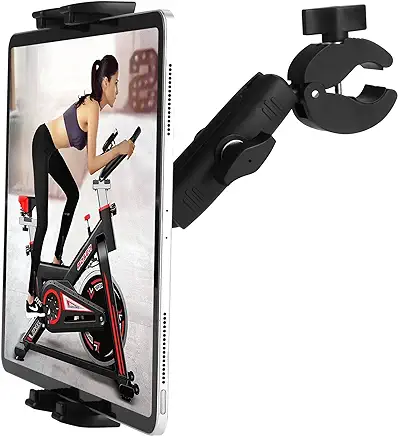
18. Home Gym Mirror for Virtual Workouts
If you prefer working out at home, an old tablet can be repurposed into a smart home gym mirror. Mount the tablet near a mirror to follow guided workout sessions from Peloton, Nike Training Club, or Apple Fitness+. By syncing the tablet with a Bluetooth speaker or fitness tracker, you can monitor your progress while exercising.
The setup works well for yoga, pilates, strength training, and guided meditation, providing a personal fitness studio experience at home. This solution eliminates the need for a large TV or extra equipment, making workouts more accessible and engaging.
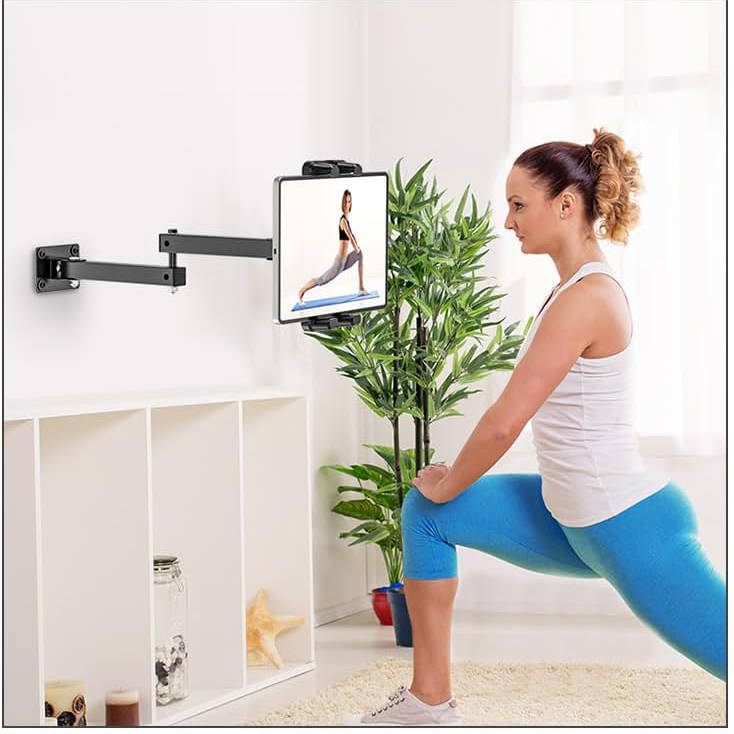
Android: Nike Training Club, Peloton, Down Dog Yoga
iOS: Apple Fitness+, Centr (Chris Hemsworth’s app), Fitbod
Kitchen Companion
19. Kitchen Recipe Assistant
If you love cooking, repurpose your old tablet as a dedicated kitchen recipe assistant. Apps like Tasty, and BBC Good Food provide access to thousands of step-by-step recipes, complete with images and video instructions. Using voice assistants like Google Assistant or Siri, you can go through recipes hands-free, avoiding messy fingerprints on your screen. Mount the tablet under a kitchen cabinet or place it on a tablet stand for easy access while cooking. This setup makes meal preparation more efficient and enjoyable, eliminating the need for printed recipes or constantly searching for instructions on your phone.

Hardware: Tablet Holder for Kitchen Cabinet
Android: Tasty, BBC Good Food, Recipe Keeper
iOS: Epicurious, Paprika Recipe Manager, Big oven

Repurposing an old tablet is a cost-effective and eco-friendly way to give it a new purpose rather than letting it go to waste. Whether you use it for home automation, security, fitness, gaming, or productivity, there are countless ways to turn an outdated device into a functional and innovative tool. By thinking creatively, you can extend the life of your tablet and integrate it into your daily routine in ways that enhance convenience, entertainment, and efficiency.
BONUS
20. Dedicated Karaoke Screen
Transform your old tablet into a portable karaoke machine that brings instant fun to any gathering. Whether you’re hosting a party, spending a cozy night in, or just want to sing your heart out, a dedicated karaoke screen adds a touch of entertainment without the need for expensive equipment.Here is how to set it up:
- Install karaoke apps like Smile, Karaoke, KaraFun, YouTube (the differences are listed below)
- Connect the tablet to a Bluetooth speaker or home sound system for better audio quality.
- Use a tablet stand or wall mount to make it easy for everyone to read the lyrics hands-free.
- Add a Bluetooth microphone for a real karaoke feel.
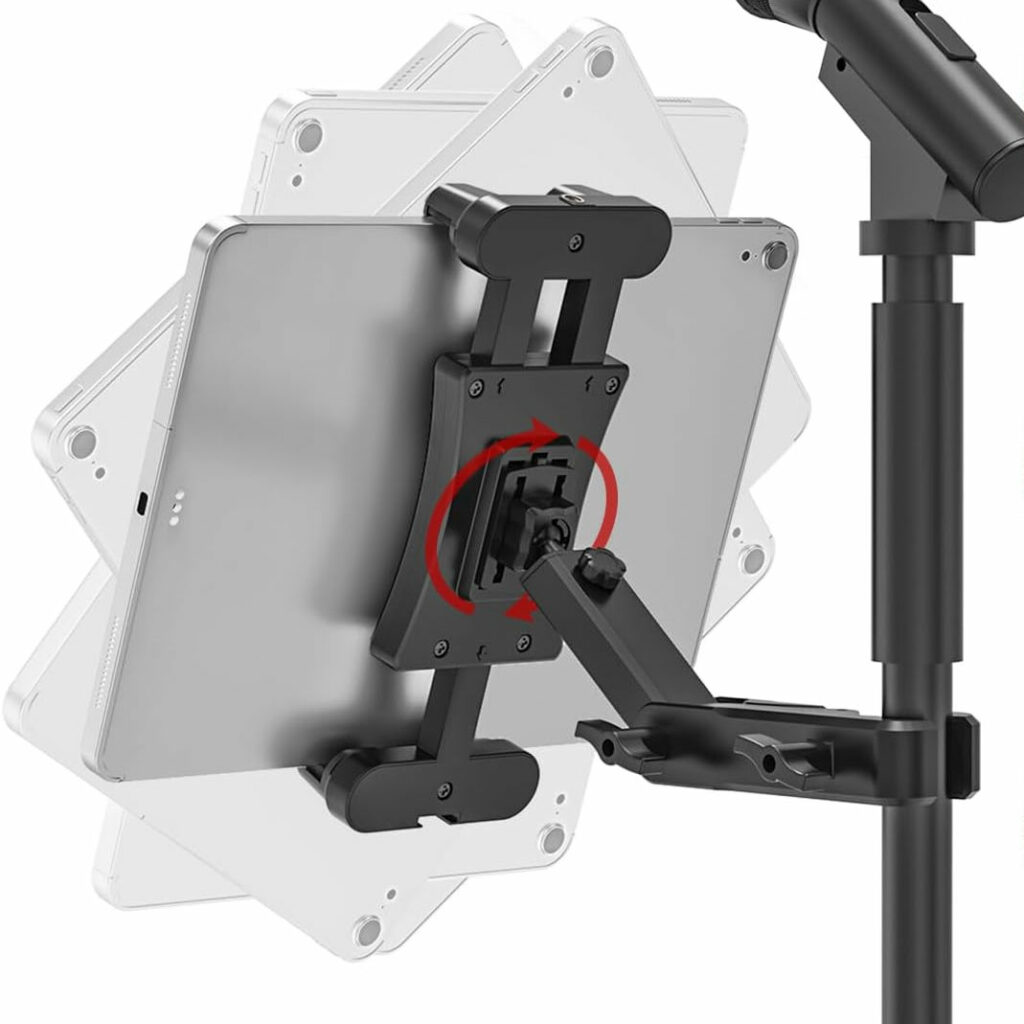
Hardware: Tablet holder for microphone (Amazon)
If you have a smart TV, cast the tablet screen to your TV so everyone can follow along and join the fun. Your forgotten tablet just became the life of the party—no wires, no fuss, just pure sing-along joy!
Smule – sing solo or duet with friends around the world
Karaoke – Sing Unlimited Songs by Yokee
KaraFun – for a more professional, party-style setup
YouTube – simply search for “[song title] karaoke” and sing along