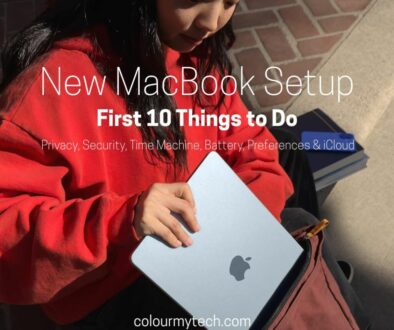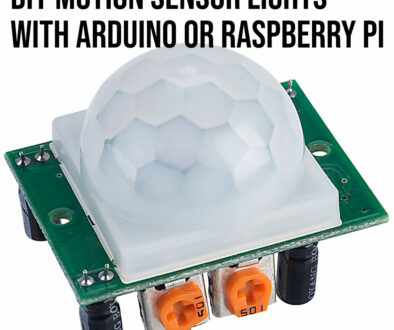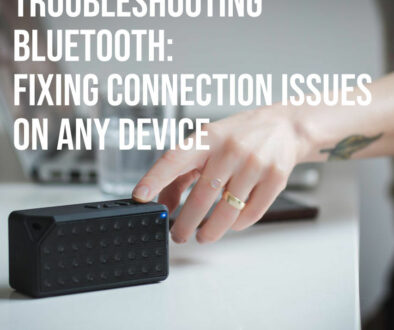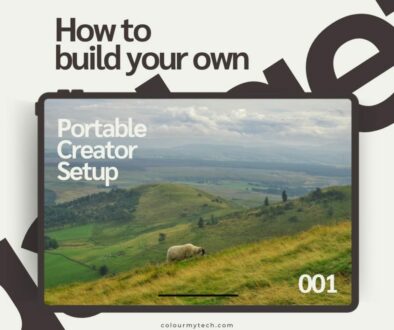DIY Tech Projects: Take it to the next level with these Intermediates – Lamp, Power Bank & Media Server
Are you ready to elevate your DIY skills? Fresh from our Easy DIY Tech Projects, these intermediate-level projects are perfect for those who’ve mastered the basics and are eager to tackle something a bit more challenging. From crafting a stylish designer LED lamp to building a portable charger and repurposing an old laptop into a media server, these projects strike the perfect balance between creativity, practicality, and skill-building.
Take your pick, nothing is too hard when you put your mind to it. Each project offers a rewarding experience that combines hands-on assembly with useful outcomes. We recommend starting with the DIY LED Lamp, stay powered on the go, or create a personal entertainment hub, these ideas will inspire you to transform everyday materials into functional tech solutions.
For other basic to advance projects, see our earlier articles below:
- 10 Easy DIY Tech Projects for Beginners – Beginner friendly DIY Tech Projects anyone can do
-
DIY Tech Projects to Sink Your Teeth Into: Smart Display, Weather Station & Smart Mirror
4. Build a DIY LED Lamp
Creating your own LED lamp is a simple and rewarding project that brightens up your space while showcasing your creativity. With basic wiring and assembly, this project is perfect for beginners who want to explore DIY tech without complex coding or tools.
This project requires assembling LED strips and some basic wiring, but it’s straightforward and doesn’t involve coding or advanced tools.

Materials Needed:
- LED strip lights (with adhesive backing) or LED String Light USB powered.
- Power adapter (compatible with the LED strip). If the LED strip light is USB powered, us an old phone charger.
- Light diffuser (optional, for a softer glow), this can be acrylic, plastic or even baking paper.
- A frame or casing (e.g. wood, plastic, or a repurposed object like a glass jar above or picture frame)
- Scissors (to cut the LED strip, if needed)
- Electrical tape or connectors
- Soldering kit (optional, if the strip needs to be joined)

Steps:
- Prepare the Frame or Casing: Decide on the design of your lamp. You can use a simple wooden frame, an acrylic box, or even a repurposed jar for a unique look. Ensure it has enough space to fit the LED strip and wiring.
- Cut the LED Strip to Size (If Necessary): Most LED strips can be cut along marked lines. Measure the strip to fit your chosen frame or casing.
- Attach the LED Strip: Peel off the adhesive backing and stick the LED strip inside the frame or casing. Make sure it’s aligned properly for even lighting.
- Connect the Power Source: Plug the LED strip into the power adapter. If your strip requires wiring, use connectors or soldering to join the wires securely.
- Optional: Add a Diffuser: If you want a softer glow, place a diffuser (e.g., frosted acrylic or parchment paper) over the LEDs. This will help distribute the light more evenly.
- Secure the Assembly: Use electrical tape or adhesive to fix any loose wires and ensure everything is neatly arranged inside the casing.
- Test the Lamp: Plug it in and turn it on to check that all the LEDs are working. Make adjustments as needed.
- Add Finishing Touches: Decorate the lamp casing to match your style. You can paint it, add patterns, or even personalise it with stickers.
A custom LED lamp that is not only functional but also a unique piece of decor for your home or office. This beginner-friendly project is a great way to explore the world of DIY tech while creating something practical and beautiful. Here are some of the examples we found online.
5. Create a DIY Portable Charger (Mobile Power Bank)
Running out of battery on the go can be a hassle, but building your own portable charger is a practical and rewarding project. This DIY power bank lets you charge your devices while exploring basic electronics assembly.
This project involves assembling a power bank kit and handling small components. It’s ideal for those comfortable with basic electronics.

Materials Needed:
- Power bank kit (available online, includes a circuit board and battery holder) or Power Bank Charging Module
- Rechargeable lithium-ion battery (ensure compatibility with the kit)
- Micro-USB cable or USB-C cable (for input/output)
- Screwdriver (if the kit requires assembly)
- Multimeter (optional, to check voltage)
- Electrical tape or heat shrink tubing (for securing connections)
You may decide to go on your own and buy the parts yourself over a power bank kit. Just be sure that these are compatible, have the correct ratings and will work safely together.


Steps:
- Choose the Right Power Bank Kit: Purchase a kit that matches your desired power capacity (e.g., 5000mAh or 10,000mAh) and is compatible with lithium-ion batteries.
- Install the Battery: Insert the rechargeable battery into the holder. Ensure the positive and negative terminals align correctly with the markings in the kit.
- Connect the Circuit Board: Attach the battery holder to the circuit board using the provided connectors. If the kit requires soldering, carefully solder the connections to secure them.
- Assemble the Casing: Place the circuit board and battery into the kit’s casing. Use screws or clips to secure the components inside.
- Test the Charger: Plug the portable charger into a power source using the input cable (micro-USB or USB-C) and let it charge. Once charged, test it by connecting your smartphone or another device to ensure it delivers power correctly.
- Optional: Add Finishing Touches:
- Decorate the casing for a personalized look or label the power bank with its capacity for easy identification.
Safety Tips: Always use high-quality, compatible batteries to prevent overheating or damage. Avoid short-circuiting the connections during assembly by double-checking polarity and insulation.
A custom DIY portable charger is a practical tool that you can proudly say you built yourself, all while saving money and learning about electronics!
6. Repurpose an Old Laptop into a Media Server
Give your old laptop a new lease on life by turning it into a media server! This project is ideal for streaming movies, music, or photos directly to your devices at home. It’s mostly software-based, making it accessible even for those with minimal technical expertise.
A straightforward software-based project that involves setting up media server software like Plex. Some technical knowledge is helpful but not required.
Materials Needed:
- Old laptop (with functional hardware)
- External storage (optional, for additional space)
- Media server software (e.g., Plex, Emby, or Jellyfin)
- Stable Wi-Fi connection
- HDMI cable (optional, for connecting to a TV)

Steps:
- Prepare Your Laptop: Clean up the laptop by uninstalling unnecessary programs and performing a factory reset if needed. Ensure the laptop has enough storage for your media files. Add an external hard drive if additional space is required.
- Download Media Server Software: Choose a media server platform like Plex, Emby, or Jellyfin. Visit the official website and download the appropriate software for your laptop’s operating system (Windows, macOS, or Linux).
- Install and Set Up the Media Server: Install the software and follow the setup instructions. Create an account if required and configure the server by specifying the folders where your media files are stored.
- Organise Your Media Library: Add your movies, music, and photos to the specified folders on the laptop. Use descriptive file names for easier categorisation and search within the media server.
- Connect Devices to the Server: Ensure the laptop and your viewing devices (smartphones, tablets, or smart TVs) are on the same Wi-Fi network. Install the media server’s app on your devices and log in to access your media library.
- Optional: Stream to a TV: Use an HDMI cable to connect the laptop directly to a TV, or stream wirelessly using a smart TV or streaming device (e.g., Google Chromecast, Amazon Fire TV Stick).
- Test Your Media Server: Play a video or music file on one of your devices to ensure everything is working smoothly.
By transforming your old laptop into a media server, you’ll have a centralised hub for all your entertainment needs. Stream your favourite movies (and even home movies), music, and photos effortlessly to any device in your home, and enjoy the convenience of on-demand access—all without spending extra money on new equipment.

7. Build a DIY Bluetooth Speaker – Turn Old Speakers into Wireless Streaming Boombox
Difficulty Level: Intermediate
Transforming old speaker parts into a modern Bluetooth speaker is easier than you think, and it’s a great way to bring new life to outdated tech. This project is perfect for beginners looking to experiment with basic electronics and enjoy the satisfaction of creating a fully functional device. You can also take a in-depth look at How to Build Your Own DIY Bluetooth Speaker.
Materials Needed:
- Old speaker parts (from a broken or unused speaker)
- Bluetooth module (available online or at electronics stores)
- Power source (such as a rechargeable battery or a USB power adapter)
- Soldering kit (soldering iron and solder wire)
- Enclosure or casing (optional, to house the components)
Steps:
- Gather Your Materials: Start by salvaging an old speaker and ensuring the drivers are in working condition. Purchase a Bluetooth module compatible with your setup.
- Prepare the Wiring: Disconnect the old speaker’s wires and prepare the necessary connections for the Bluetooth module. Use a soldering iron to attach wires from the module to the speaker terminals.
- Connect the Power Source: Wire the Bluetooth module to the power source (battery or USB adapter). Ensure the power supply matches the module’s requirements to avoid overloading.
- Test the Connection: Turn on the Bluetooth module and pair it with a smartphone or another device. Play a test track to ensure sound is transmitted through the speaker.
- Assemble the Enclosure (Optional): If you’d like a polished look, house the components in a small enclosure. Use an old speaker box or create a custom one using wood, plastic, or other materials.
- Finalise and Enjoy: Once everything is working, secure the components in place and enjoy your new Bluetooth speaker!
Here is the fun part, switch it on, grab your smartphone or tablet, connect via Bluetooth and stream your favourite music or podcasts wirelessly. The fruit of your labour, the satisfaction of repurposing old speaker and creating something unique and an all singing and dancing bluetooth speaker. You can even spruce it up by decoding the speaker case or adding your own branding.
Here are some we found online for inspiration:

Final Thoughts
With these intermediate DIY tech projects, you’ll not only create gadgets that are practical and stylish but also hone your skills in electronics and innovation. A custom LED lamp can illuminate your space with personality, a portable charger will keep your devices powered, and a repurposed laptop media server brings your entertainment library to life. All practical gadgets to have at home. Ready to take your weekend projects to the next level, check out DIY Tech Projects to Sink Your Teeth Into: Smart Display, Weather Station and Smart Mirror.
If you have attempted any of these, we would love to hear from you. Please leave us a comment below.
Also, remember to check out other DIY Tech Projects below: