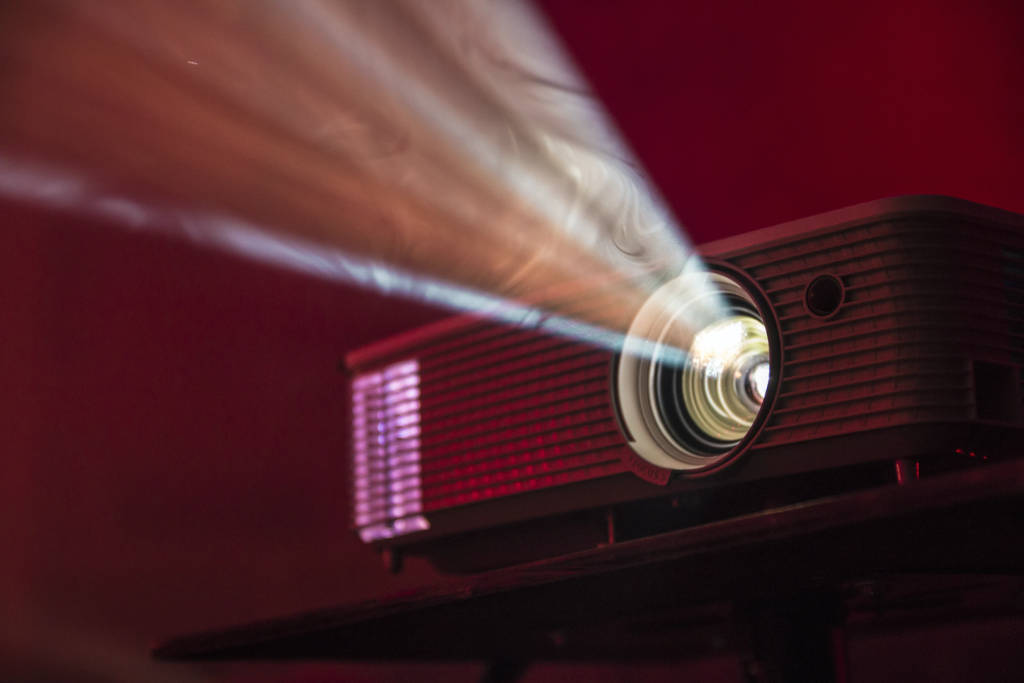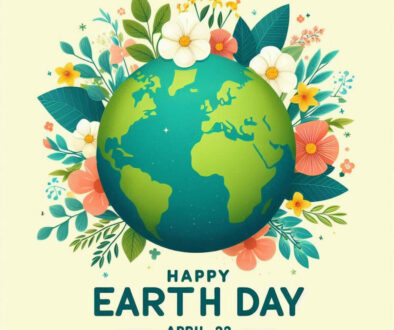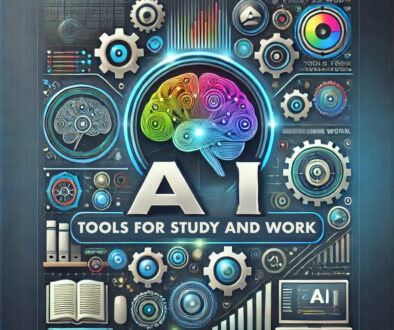How to Choose a Projector for Gaming and Your Best Choices
Big-screen gaming is a salivating prospect that most gamers dream of. Big screens bring bigger action and an overall satiating experience to most gamers. However, big screen monitors have a premium price tag attached that may become a stumbling block for most gamers. That’s where projectors come in. Here’s how to choose a projector for gamin and your best choices.
On the subject of big-screen monitors, these high resolution displays need capable graphics cards that do not come cheap, especially in these times when graphics card prices have skyrocketed due to low supply and cryptocurrency boom. Moreover, a big-screen display needs a wide tabletop where the monitor needs to be placed. This may not be as affordable, accessible and flexible as they seem.

However, did you know that big screen gaming could be made affordable with the help of projectors? There are in fact quite a few projectors that are quite portable, suitable for gaming, and can offer big-screen gaming to gamers at the fraction of the cost of a big screen monitor.
We look at the factors one must consider when buying a gaming projector and some of the projectors that can elevate your gaming experience to new levels.
Why Get a Gaming Projector?
First things first, not every projector is suitable for gaming. You might like the clarity of the projector in your office conference room but that is perhaps not at all suitable for games. Gaming projectors are specifically designed keeping in mind the requirement of gamers.
They deliver high-quality video and audio and are optimized for gaming. They are compatible with the latest consoles and also gaming computers. A gaming projector has fast response times and low input lag so that your gaming is not affected.
What are the Features of a Gaming Projector? Which One to Choose?
When getting a gaming projector, you would do good to do proper research and not think about cutting costs. Projector lamps almost always have a fixed lifespan and hence cutting corners could have an effect on the operations and overall running cost of the projector. Here are the features you must look out for when deciding to buy one.
1. Throw Distance
The throw distance or throw ratio is the distance between the projector and the screen. For some, a lightly painted wall could be the screen and you would want to place the projector near to the screen to ensure ambient light does not interfere with the projected image. Certain gaming projectors with short and ultra-short throw ratios allow them to be placed nearer to the screen resulting in more vivid and clearer image.
Other benefits include, being able to project a bigger image even when the projector is placed closer to the screen, the setup will fit even the smallest room and shorter distance means less chance of obstruction between the screen and projector or having to walk in front of the projector when moving around the room. Here we have the ViewSonic 1080p short-throw projector that is built for gaming. It can wall-mounted or placed near to the screen for a maximum of 100-inch image.

Specifications:
- Brightness/HDR: 3000 Lumens/No HDR
- Connectivity Options: USB-C, HDMI, Mini USB, VGA, 3.5mm Audio In/Out
- Contrast Ratio: 22,000: 1
- Input Lag: 16ms
- Maximum Resolution: 1920 x 1080
- Lamp Life: 15,000 hrs
2. Brightness and Contrast
Gaming needs proper clarity and contrast. If you are planning to use the projector during the day you would need a good amount of brightness to cut out the intrusive daylight. External light is sure to dampen your experience and anything you project would look pale and dull. A minimum of 2500 lumens is recommended if you want to game during the daytime and around 1000-1500 lumens would be sufficient for nighttime gaming. Similarly, contrast ratios should be high so that the projector can display a wide variety of colours. An ideal contrast ratio could be somewhere around the 30000:1 mark. Here is an excellent gaming projector from Optoma with a super bright output and high contrast ratio.

Specifications:
- Brightness/HDR: 3600 Lumens/HDR Supported
- Connectivity Options: HDMI 2.0, HDMI 1.4, USB-A, 3.5mm Audio In/Out
- Contrast Ratio: 50,000: 1
- Input Lag: 8.4ms
- Maximum Resolution: 1920 x 1080, 4K Input
- Refresh Rate: 120Hz
- Lamp Life: 15,000 Hrs
3. Resolution
While there are projectors with true 4K resolution but many only simulate 4K through upscaling. Depending on the resolution you would game at you should always go for true resolution projectors that your game and hardware can support be it true 4K, 1440p, or FHD resolution. A sweet spot where the price to performance ratio is best is FHD 1080p resolution.
However, if you plan to game on a 50 plus inch screen you should go for a true 4K projector as pixel stretching would be less evident and it is future proof as well. It is worthwhile mentioning that projector resolution works in tandem with your system resolution and hence both should be set to the same while gaming. Here is BenQ TH685. A superb value for money projector with support for 1080p and 4K gaming.

Specifications:
- Brightness/HDR: 3500 Lumens/HDR Supported
- Connectivity Options: HDMI 2.0, HDMI 1, VGA, USB-A, 3.5mm Audio In/Out
- Contrast Ratio: 50,000: 1 Input Lag: 8.3ms
- Maximum Resolution: 1920 x 1080, 4K Input
- Refresh Rate: 120Hz
- Lamp Life: 15,000 Hrs
4. Input Lag
You are perhaps familiar with the term Response Rate from gaming monitors and you would want it to be as low as possible. In the case of projectors, the response rate equivalent is called input lag. The function remains similar and in the case of projectors, input lag is the time taken by the projector to display each move you make in the game on the screen. Input lag is present in every projector but gaming projectors are designed to have lower input lags.
A typical gaming projector could have an input lag as low as 4 milliseconds which is better than many gaming monitors. Lower input lag allows you to play fast-paced games like Apex Legends, various FPS games, and eSport titles. Optoma and ViewSonic have some projectors in their ranks which are well known for having extremely low input lag. Here we have another stunning piece of craftmanship from Optoma.

Specifications:
- Brightness/HDR: 4000 Lumens/HDR Supported
- Connectivity Options: HDMI 2.0, HDMI 1.4, VGA, S/PDIF, RS -232C, USB-A, 3.5mm Audio In/Out
- Contrast Ratio: 1,000,000: 1
- Input Lag: 4.2ms
- Maximum Resolution: 1920 x 1080, True 4K
- Refresh Rate: 240Hz
- Lamp Life: 15,000 hrs
5. Refresh Rate
Refresh rate plays an important role in smooth gameplay in the case of both monitors and gaming projectors. A high refresh rate deals with choppy images during gameplay. Following enemy movement is imperative for professional gamers and a low refresh rate would make it look as if players are teleporting from one spot to another due to the skipping of frames. Hence, refresh rate is as important in a gaming projector as it is in a monitor. A gaming projector must have a refresh rate at or higher than 120Hz. In addition to ViewSonic and Optoma, there are a few BenQ 4K projectors that boast a high refresh rate and are built for gaming.
The Optoma UHD38 with its 240Hz refresh rate is one of the best you can get for ultra-smooth gaming on the big screen.
6. Display Size
While some might opt for a white projector screen, we would advise you to go for a lightly coloured wall. With a wall, you could turn a much bigger area into your screen. But only if the projector supports such big screens. Typically, a gaming projector can display an image that is 200 inches long diagonally.
Hence, it is essential to assign a number to ‘big screen’ gaming and then making sure the projector can make such big projections. An important point to note here is that the bigger your project the lesser would be the clarity and detail unless you increase the resolution accordingly. Another point to consider is, a bigger projected image sometimes require a longer distance between the screen and projector. If you don’t have a room big enough, consider the throw distance.
BenQ is back with its short-throw gaming projector that can project a 100-inch screen from just 5 feet away with a maximum projection of up to 300 inches.

Specifications:
- Brightness/HDR: 3000 Lumens
- Connectivity Options: HDMI 1.4, VGA, RS -232C, USB-A, 3.5mm Audio In/Out
- Contrast Ratio: 10,000: 1
- Input Lag: 16ms
- Maximum Resolution: 1920 x 1080
- Lamp Life: 15,000 hrs
7. HDR Support
Finally, a factor that is highly recommended is the support for HDR. HDR would enable the proper display of colours and make your gameplay vivid. A gaming projector with HDR support can improve your gameplay manifolds with its display of lively reds, lush greens, and deeper blues. While VESA-certified HDR-supported projectors might leave a bigger hole in your pocket, choose HDR10 supported projectors to bring rich and colourful gameplay on a big screen at a lower cost. Beyond gaming, you can enjoy theatre quality movies and TV shows too. Here is Optoma again with HDR10 and HLG support.

Specifications:
- Brightness/HDR: 3600 Lumens/HDR Supported
- Connectivity Options: HDMI 2.0, VGA, S/PDIF, RS -232C, USB-A, 3.5mm Audio In/Out
- Contrast Ratio: 1,000,000: 1
- Input Lag: 4.2ms (FHD) 16ms (4K)
- Maximum Resolution: 1920 x 1080, True 4K
- Refresh Rate: 240Hz
- Lamp Life: 15,000 hrs
8. Lamp Life and Connectivity Options
Lamp life is a concern for any projector and gaming projects are no different. In fact, gaming projectors usually go through long durations of use, and hence with standard lamp life, such a projector is not going to be a value for money option. Our recommendation is to go for projectors with a lamp life of at least 15,000 hours. The costliest component of a projector is the lamp and the sooner it reaches the end of life, the sooner would that sewed-up hole in your pocket burn again.
While standard projectors would go miles with just an HDMI, VGA, and USB port, gaming projectors need to have a wide range of ports so that different devices can be connected to it. Besides the standard ports above, one should look for a Display Port, an RJ45 Ethernet Port (if the projector does not have Wi-Fi), USB 3.0 ports, and an Audio Out port for connecting speakers (unless you are happy with the underwhelming in-built speakers). Thunderbolt Ports might perhaps be an item of luxury with projectors.
Hence, we finish off with another technical masterclass from ViewSonic. It has a high 20,000 hours lamp life that would last you around 14 years with 4 hours of regular usage and supports nothing less than 4K gaming.

Specifications:
- Brightness/HDR: 3200 Lumens/HDR Supported
- Connectivity Options: HDMI 2.0,HDMI 1.4 USB-A, 3.5mm Audio Out
- Contrast Ratio: 12,000: 1
- Input Lag: 4.2ms
- Maximum Resolution: True 4K
- Refresh Rate: 240Hz
- Lamp Life: 20,000 hrs
Conclusion
Projectors are complex pieces of technology a gaming projector should be selected after spending a considerable amount of time comparing different products. Gaming specific features add to the complexity of a projector and with proper research, you can seldom go wrong. It is always recommended to go for reputed brands that manufacture quality products and have the experience of a large number of years behind them. A gaming projector when chosen wisely could be a superb replacement for a big screen monitor as well as turn home entertainment into a theatre-like experience.