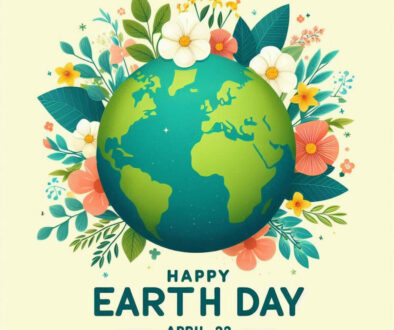How to Choose the Right Monitor for Gaming – Display Technologies
When it comes to gaming, every millisecond counts. Whether you’re an FPS enthusiast hunting for headshots, an RPG fan exploring vast open worlds, or a casual gamer who just wants a smooth experience, your monitor plays a crucial role in how you experience the game.
Many gamers focus on upgrading their GPU or CPU, but your monitor is what ultimately displays all that power. A high refresh rate can give you the competitive edge in fast-paced shooters, while a stunning 4K display can bring cinematic games to life. However, with so many options—TN vs. IPS panels, 144Hz vs. 240Hz, G-Sync vs. FreeSync—choosing the right one can be overwhelming.
The Guide to Choosing the Right Monitor for Gaming
In this guide, we’ll break down the key factors to consider when picking the perfect gaming monitor. From resolution and refresh rate to response time and adaptive sync, you’ll learn exactly what to look for based on your gaming style and budget. For this article we start with the Display Technology.
Display Technology: Panel Types Explained
The type of panel in your gaming monitor significantly impacts response time, color accuracy, contrast, and viewing angles. There are three main types of LCD panels used in gaming monitors: TN (Twisted Nematic), IPS (In-Plane Switching), and VA (Vertical Alignment). Newer technologies like OLED and Mini-LED are also making their way into high-end gaming monitors. Below is an overview of the different display technologies.
- TN (Twisted Nematic) – Fastest response times but poor colors
- IPS (In-Plane Switching) – Best color accuracy and viewing angles
- VA (Vertical Alignment) – Deep contrast but slower response times
- OLED & Mini-LED Monitors – Premium gaming experience
And here is how they compare and which ones are best for gaming.
TN (Twisted Nematic) – Best for Competitive FPS Gaming
Best for: Competitive FPS gamers who prioritize speed over visuals
Twisted Nematic (TN) panels are the go-to choice for competitive FPS and esports gamers who need the fastest possible response times. With response rates as low as 0.5ms, these panels virtually eliminate motion blur, ensuring crisp visuals even during high-speed gameplay.
Additionally, TN monitors support high refresh rates, ranging from 144Hz to 360Hz, which is crucial for fast-paced shooters where every millisecond counts. Another advantage is their affordability—TN panels are generally cheaper than IPS and OLED alternatives, making them an excellent choice for gamers looking for high performance on a budget.
However, TN panels come with significant drawbacks. Color accuracy and contrast are weaker compared to IPS and VA panels, meaning visuals can look somewhat washed out, especially in dark or color-rich games. Their narrow viewing angles also mean that colors shift if you’re not looking at the screen straight-on, which can be a drawback for immersive single-player experiences or shared viewing.
Overall, TN panels are best suited for competitive FPS gamers who prioritize speed and responsiveness over visual quality. If you play Counter-Strike, Valorant, Call of Duty, or Apex Legends, a TN monitor with a high refresh rate and low response time will give you a competitive edge. See examples below:

- BenQ Zowie XL2566K (360Hz, 0.5ms, TN Panel) – Esports-grade performance
- ASUS TUF VG259QM (280Hz, 0.5ms, TN Panel) – Budget-friendly high-refresh option

| Pros | Cons |
| Fastest response times (as low as 0.5ms), reducing motion blur | Poor color accuracy and contrast compared to IPS & VA |
| High refresh rates (144Hz to 360Hz), great for esports and FPS games | Narrow viewing angles; colors can look washed out at an angle |
| Affordable compared to IPS and OLED monitors | |
Search TN Gaming Monitor on Amazon
IPS (In-Plane Switching) – Best for Balanced Gaming & Color Accuracy
Best for: Gamers who want both fast response times and great visuals
In-Plane Switching (IPS) panels strike the perfect balance between visual quality and performance, making them a top choice for gamers who want both fast response times and stunning visuals. One of their standout features is excellent color accuracy, producing vibrant, true-to-life colors that enhance the overall gaming experience. IPS panels also offer wide viewing angles, ensuring that colors remain consistent even when viewed from the side—an advantage for both immersive gaming and shared screens.
While early IPS panels were known for slower response times, modern high-refresh-rate IPS monitors (144Hz to 360Hz) have significantly improved speed, making them a viable option for competitive gaming. This means you can enjoy smooth, responsive gameplay without sacrificing image quality, making IPS ideal for open-world RPGs, story-driven adventures, and visually rich games like Cyberpunk 2077 or Horizon Forbidden West.
However, IPS monitors are generally more expensive than TN panels, and while their response times are fast, they are slightly slower than TN panels (1ms to 4ms). This minor delay is unlikely to be noticeable for most gamers but may be a factor for professional esports players who need the absolute fastest response.
Ultimately, IPS monitors are the best choice for gamers who want both speed and high-quality visuals. Whether you’re exploring vast open worlds, diving into cinematic experiences, or playing multiplayer games that require both responsiveness and immersion, IPS panels provide the best of both worlds. See examples below:
- Alienware AW2723DF (27″, 1440p, 240Hz, IPS) – Best for high-refresh and color accuracy
- LG UltraGear 27GP850 (27″, 1440p, 165Hz, IPS) – Great balance of speed and visuals

| Pros | Cons |
| Excellent color accuracy and wide viewing angles | Slightly higher response times than TN (1ms to 4ms) |
| Best for immersive gaming (RPGs, open-world, story-driven games) | More expensive than TN monitors |
| Newer models have fast refresh rates (144Hz to 360Hz) | |
Search IPS Gaming Monitor on Amazon

VA (Vertical Alignment) – Best for Immersion & Deep Contrast
Best for: Gamers who play cinematic RPGs, horror, and atmospheric games
Vertical Alignment (VA) panels are known for their deep contrast and rich black levels, making them an excellent choice for immersive gaming experiences. With high contrast ratios of up to 3000:1, VA panels excel in dark scenes, bringing out details that might be lost on IPS or TN displays. This makes them particularly well-suited for cinematic RPGs, horror games, and atmospheric adventures where deep blacks and strong contrast enhance the mood.
VA panels offer a good balance between speed and image quality, with many models featuring refresh rates between 144Hz and 240Hz. They are also more affordable than IPS monitors with similar refresh rates, providing a great option for gamers who want smooth gameplay without overspending.
However, VA monitors come with some drawbacks. Their response times are slower than TN and IPS panels (typically 3ms to 6ms), which can lead to minor motion blur. Additionally, fast-paced games may experience ghosting, where moving objects leave slight trails due to slower pixel transitions. While newer VA panels have reduced this issue, competitive FPS players may prefer a TN or fast IPS monitor instead.
Overall, VA monitors are ideal for gamers who prioritize immersive, visually stunning gameplay over ultra-fast response times. If you enjoy cinematic RPGs, horror titles, or any game with deep, atmospheric environments, a VA panel will deliver an impressive, high-contrast gaming experience. See examples below:
- Samsung Odyssey G7 (32″, 1440p, 240Hz, VA) – Curved, immersive, high contrast
- Gigabyte M32UC (32″, 4K, 144Hz, VA) – Budget-friendly 4K gaming

| Pros | Cons |
| High contrast ratios (up to 3000:1), great for dark scenes in games | Slower response times (3ms to 6ms) |
| Good balance between speed and image quality (144Hz to 240Hz refresh rates available) | Can experience ghosting in fast-paced games |
| More affordable than IPS for high refresh rate gaming | |
Search VA Gaming Monitor on Amazon
OLED & Mini-LED – The Future of High-End Gaming Monitors
For gamers who want the absolute best display technology and are not limited by budget, OLED and Mini-LED monitors offer unparalleled visual clarity, deep blacks, and high refresh rates. These next-generation panels bring a new level of realism to gaming, making them ideal for immersive single-player experiences and high-performance competitive gaming.
OLED (Organic Light-Emitting Diode) – The Best Overall Gaming Experience
OLED panels are widely regarded as the gold standard for gaming monitors due to their pixel-perfect blacks, infinite contrast ratio, and ultra-fast response times. Unlike traditional LCD panels, OLED does not require a backlight; instead, each pixel emits its own light, allowing for true black levels with no backlight bleed. This creates stunning contrast and high dynamic range (HDR) performance, making dark scenes incredibly detailed and realistic.
In terms of performance, OLED monitors offer instantaneous response times (~0.1ms), completely eliminating ghosting and motion blur. This makes them ideal for both fast-paced shooters and cinematic games, delivering a smooth and breathtaking visual experience. Additionally, OLED displays cover a wide color gamut, ensuring vibrant and accurate colors across all genres of games.
However, OLED technology comes with a few downsides. The biggest concern is burn-in, which can occur when static UI elements (like health bars or HUDs) remain on the screen for extended periods, causing permanent image retention. While modern OLED monitors have built-in features to mitigate this risk, it remains a consideration for gamers who play games with static UI elements. Additionally, OLED monitors are expensive, often costing significantly more than TN, IPS, or VA panels.
Despite these drawbacks, OLED remains the best choice for gamers seeking unparalleled contrast, color accuracy, and motion clarity. Whether you’re exploring open-world landscapes, playing cinematic RPGs, or enjoying competitive FPS games, OLED provides the most immersive and responsive gaming experience available today.

| Pros | Cons |
| Pixel-perfect blacks (no backlight bleed) | Expensive |
| Instant response times (~0.1ms) | Risk of burn-in with static UI elements |
| Best HDR performance | |
| Wide color gamut |
Search OLED Gaming Monitor on Amazon

Mini-LED – High-End HDR Without OLED Burn-in Risks
Mini-LED technology offers a premium alternative to OLED, providing high brightness, superior HDR performance, and no risk of burn-in. Unlike traditional LED panels, Mini-LED monitors use thousands of smaller LED backlights, allowing for better local dimming and contrast control. This results in deeper blacks and richer colors than standard IPS or VA displays, though not quite as deep as OLED’s true black levels.
One of the biggest advantages of Mini-LED displays is brightness. With peak brightness levels reaching 1600 nits, Mini-LED monitors deliver exceptional HDR performance, making them perfect for games with high dynamic range lighting, explosions, and realistic sunlit environments. This high brightness also makes them ideal for well-lit roomswhere traditional OLED panels might appear dim.
Another major benefit is that Mini-LED does not suffer from burn-in, a common concern with OLED technology. This makes Mini-LED displays a safer long-term investment, especially for gamers who play strategy games, MMORPGs, or any titles with static UI elements that remain on screen for long periods.
However, Mini-LED monitors are more expensive than IPS and VA panels, placing them in the high-end category alongside OLED. Additionally, while Mini-LED achieves impressive contrast ratios with advanced local dimming zones, it still cannot match the perfect black levels of OLED. Some models may exhibit blooming (a slight halo effect around bright objects on dark backgrounds), though this has been improving with newer technology.
For gamers looking for a high-performance display with outstanding HDR, ultra-high brightness, and zero risk of burn-in, Mini-LED is an excellent choice. It’s particularly suited for HDR-heavy games, competitive gaming in bright environments, and those who want a future-proof display without OLED’s longevity concerns.

| Pros | Cons |
| Higher brightness than OLED (up to 1600 nits) | More expensive than IPS and VA |
| Superior HDR performance | Not as deep blacks as OLED |
| No burn-in risk |
Search Mini LED Gaming Monitor on Amazon
Ranking: Best Panel Types for Gaming
| Rank | Panel Type | Best For | Top Features | Example Monitors |
|---|---|---|---|---|
| 1st | OLED | Best Overall | Perfect blacks, instant response | LG UltraGear 27GR95QE, ASUS PG42UQ |
| 2nd | IPS | Best for Balanced Gaming | Fast, great colors, high refresh | Alienware AW2723DF, LG UltraGear 27GP850 |
| 3rd | Mini-LED | Best HDR & Brightness | High peak brightness, no burn-in | ASUS PG32UQX, Cooler Master GP27U |
| 4th | TN | Best for Competitive Esports | Ultra-fast response times, high refresh | BenQ Zowie XL2566K, ASUS TUF VG258QM |
| 5th | VA | Best for Immersion & Dark Games | High contrast, deep blacks | Samsung Odyssey G7, Gigabyte M32UC |
Final Thoughts: Which Panel is Right for You?
Choosing the right gaming monitor panel ultimately depends on your gaming style, preferences, and budget. If you’re a competitive gamer focused on speed and performance, TN panels are the ideal choice due to their ultra-fast response times and high refresh rates, though they sacrifice some color accuracy and viewing angles. For those who value a balance between responsiveness and stunning visuals, IPS panels deliver excellent color accuracy, wide viewing angles, and fast refresh rates, making them perfect for both immersive single-player games and competitive play. Gamers who enjoy cinematic RPGs, horror titles, or other visually rich games will appreciate the high contrast and deep blacks of VA panels, though they may not be as quick as TN or IPS for fast-paced action.
For those seeking the absolute best gaming experience and are willing to invest in premium technology, OLED monitors provide unmatched contrast, true blacks, vibrant colors, and instant response times. However, they come with the risk of burn-in and a higher price tag. Alternatively, Mini-LED monitors offer superior HDR performance and exceptional brightness without the burn-in risk, making them an excellent high-end option for gamers who play in bright environments or want long-term reliability.
Ultimately, your choice should reflect the games you play, the hardware you have, and how much you’re willing to spend. Whether you prioritize speed, visuals, or versatility, there’s a panel type out there to elevate your gaming experience to the next level.
- If you want the best of the best → OLED
- For competitive FPS players → TN or Fast IPS
- For immersive RPGs or HDR gaming → VA or Mini-LED
- For an all-rounder monitor that balances speed & visuals → IP
Next, let’s explore resolution and screen size—because bigger isn’t always better!
How to Choose the Right Monitor for Gaming
Upcoming articles in this guide, stay tuned:
- Display Technology: Panel types explained
- Resolution and Screen Size: Finding the sweet spot
- Refresh Rate and Response Time: Essential for smooth gameplay
- Adaptive Sync: G-Sync vs FreeSync
- Connectivity & Features: What to look for
- Console vs PC Gaming: Key differences
- Conclusion: Choosing the Perfect Gaming Monitor for Your Needs