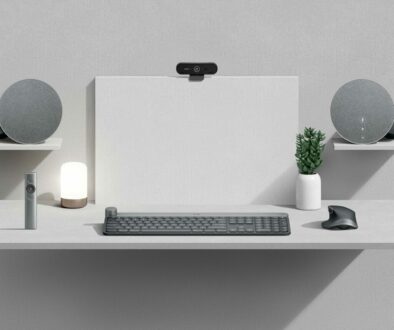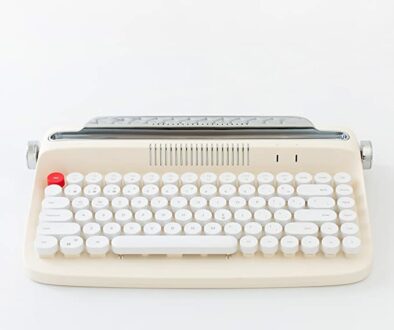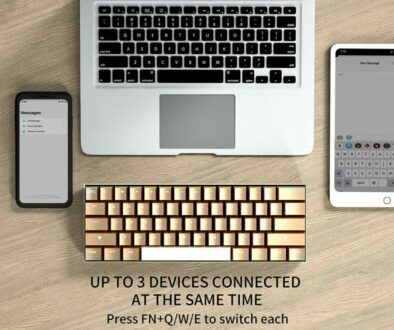Are Optical Mechanical Keyboards Really Faster? Plus Pros, Cons & Recommendations
When it comes to mechanical keyboards, speed and responsiveness are critical factors for gamers, typists, and enthusiasts alike. Enter optical mechanical keyboards—a newer innovation that promises faster actuation and lower latency compared to traditional mechanical switches. But are they really faster, and do they live up to the hype?
Overview
We’ll explore the unique advantages of optical mechanical keyboards, such as their light-based actuation, no debouncing requirement, and enhanced durability.
We’ll also take a look at the potential downsides, including higher costs, limited availability, and less tactile variety. Whether you’re a competitive gamer seeking split-second responsiveness or simply looking to upgrade your typing experience, understanding the pros and cons of optical switches is essential before making the leap.
Finally, we end with a list of top recommendations for optical keyboards, from gaming powerhouses like the Razer Huntsman Elite to more compact options like the GK61. By the end of this guide, you’ll have a clear understanding of whether optical mechanical keyboards are the right fit for your needs.

Are Optical Mechanical Keyboards Really Faster?
Yes, optical mechanical keyboards are generally faster than traditional mechanical keyboards due to their unique actuation mechanism. Instead of relying on physical contact between metal components to register keypresses, optical switches use light-based technology to detect when a key is pressed, which allows for quicker response times.
Key Reasons Why Optical Mechanical Keyboards Are Faster:
Optical mechanical keyboards are generally faster than traditional mechanical keyboards due to several key factors, beginning with light actuation. Instead of relying on physical contact between components, optical switches use infrared beams to register keystrokes. When a key is pressed, it interrupts the beam (or in the case of Razer Opto mechanical switch below, allows the beam), which immediately triggers the keypress. This eliminates the need for mechanical contact, reducing both input lag and debouncing time, making the switches quicker to respond.

Another reason optical keyboards are faster is that they require no physical debouncing. Traditional mechanical switches need a brief debounce period to ensure that only one input is registered per keystroke, which slightly delays the action. In contrast, optical switches bypass this process entirely, allowing for more efficient and faster input registration.
Additionally, optical keyboards are built with lower latency, which is especially important for competitive gaming. Many optical keyboards are designed with gamers in mind, offering rapid actuation times to ensure quick responses in fast-paced environments where speed and precision are critical.
Also, durability plays a role in the speed of optical switches. Since there is no physical contact between metal parts, optical switches experience less wear and tear. This means they tend to have a longer lifespan and can remain fast and responsive even after extensive use, unlike traditional mechanical switches that may degrade over time.
Examples of Optical Keyboards:
- Razer Huntsman Elite: Features Razer’s Opto-Mechanical Switches, which are known for their fast actuation speed.
- SteelSeries Apex Pro: Uses OmniPoint Adjustable Switches, which are optical and allow users to adjust actuation points for speed or precision.
Are Optical Keyboards Noticeably Faster for Gamers?
For most casual users, the difference between optical and traditional mechanical keyboards may not be very noticeable. However, for competitive gamers, where every millisecond counts, optical switches can provide a slight advantage due to their faster response time and lower latency.
Conclusion
Optical mechanical keyboards are indeed faster, particularly in terms of response time and actuation speed, making them a preferred choice for competitive gamers or anyone seeking high-performance key switches. However, for average users, the speed difference may not be as significant.

What Are The Benefits of Optical Switches
Optical switches offer several key benefits over traditional mechanical switches, making them increasingly popular among gamers and keyboard enthusiasts. Here are the main advantages:
1. Faster Actuation
Optical switches use light-based technology (infrared beams) to register keypresses instead of physical contact between metal components. This allows for instantaneous response when a key is pressed, reducing input lag and making them faster than traditional mechanical switches.
2. No Debouncing Required
Traditional mechanical switches need a short debounce time to prevent multiple registrations of a single keypress. Optical switches eliminate this need because they don’t rely on physical contact, resulting in cleaner, faster key actuation.
3. Increased Durability
With no physical contact between parts when pressing keys, optical switches experience less wear and tearover time. This results in a significantly longer lifespan, typically rated for 100 million keystrokes or more, compared to the 50 million or fewer on mechanical switches.
4. Consistent Performance
Due to the lack of mechanical parts rubbing against each other, optical switches provide consistent keypresses over time, avoiding the wear and changes in feel that sometimes happen with traditional mechanical switches.
5. Customizable Actuation
Some optical keyboards (like the SteelSeries Apex Pro with OmniPoint Adjustable switches) allow users to customize the actuation point, meaning you can set how far you need to press a key before it registers. This allows for greater flexibility depending on your use case—low actuation for gaming and higher for typing precision.
6. Fewer Double Presses or Key Chatter
Since optical switches do not rely on metal contacts that can bounce, they significantly reduce the chances of key chatter (accidental double key presses), which can be common in mechanical switches as they age.
7. Silent Operation (for Some Models)
Many optical switches are designed to be quieter than traditional mechanical switches, particularly linear optical switches. This can be beneficial for users who need a quieter typing experience without sacrificing performance.
8. Better for Gaming
Due to their fast actuation and low latency, optical switches are ideal for competitive gaming, where even small delays can affect performance. This speed advantage makes them particularly popular in gaming keyboards like the Razer Huntsman series.
Summary of Benefits:
- Faster actuation and response time
- No need for debounce, leading to cleaner key presses
- Longer lifespan due to less physical wear
- Consistent performance over time
- Customizable actuation points (on some models)
- Reduced key chatter
- Often quieter than traditional mechanical switches
These benefits make optical switches an appealing option for gamers, professionals, and enthusiasts looking for high performance and long-lasting keyboards.

Are There Any Disadvantages of Optical Switches
While optical switches offer several advantages, they also come with some disadvantages that users should consider before making a purchase. Here are the main drawbacks:
1. Higher Cost
Optical switches are typically more expensive than traditional mechanical switches. Due to the advanced technology and materials involved, keyboards with optical switches often come at a premium price.
2. Limited Availability
Compared to mechanical switches, fewer manufacturers produce optical switches, and the range of available models and brands is smaller. This limits the variety of switches and keyboards to choose from, especially if you’re looking for specific switch types or layouts.
3. Less Tactile Variety
Traditional mechanical switches, such as Cherry MX or Gateron, offer a wide range of tactile and clicky options. Optical switches, however, tend to have fewer tactile and clicky variants. Most optical switches are linear, which may not satisfy users who prefer strong tactile feedback or the clicky feel of mechanical switches.
4. Fewer Customisation Options
Optical switches may not be hot-swappable in all keyboards, limiting the ability to switch out the optical switches for traditional mechanical ones. This can reduce customization for users who like to experiment with different switches or keycap profiles.
5. Incompatibility with Standard Keyboards
Optical switches are not compatible with most traditional mechanical keyboards and require specific PCBs designed for optical switches. This limits options for users who like to modify or build custom keyboards, as you can’t mix and match them with mechanical switch components.
6. Less Proven Longevity
Although optical switches are designed to last longer, the technology is still relatively new compared to traditional mechanical switches. This means that while optical switches boast durability, their real-world longevity hasn’t been as extensively proven across decades of use like mechanical switches.
7. Fewer Keycap Options
Optical keyboards may have limited compatibility with aftermarket keycaps. Some optical switches use different stem designs or keycap sizes, which can make it harder to find compatible custom keycaps.
8. Limited Tactile Feedback
While optical switches excel at speed and responsiveness, they often offer less tactile feedback compared to traditional mechanical switches, especially if you prefer clicky or strong tactile options. This can make typing feel less satisfying for users who enjoy tactile keypresses.
Summary of Disadvantages:
- Higher cost compared to mechanical switches
- Limited availability and fewer brands to choose from
- Less tactile and clicky variety compared to mechanical switches
- Fewer customization options and not always hot-swappable
- Incompatibility with traditional mechanical keyboards
- Less proven longevity due to newer technology
- Fewer keycap options for customizations
- Less tactile feedback for those who prefer strong tactile or clicky switches
These drawbacks mean that while optical switches are excellent for gaming and speed, they may not suit users who prioritize customization, variety, or tactile feedback in their typing experience.
Recommended Optical Mechanical Keyboards
Razer Huntsman V2 (Red Linear Switch) – Optical Gaming Keyboard with Near-Zero Input Latency- Linear Optical Switches Gen-2 (Clicky Optical Switches option available)

Roccat Vulcan TKL Pro Mechanical PC Gaming Wired Keyboard, Tenkeyless – Optical Linear Titan Switch

ASUS ROG Claymore II is an elite gaming mechanical keyboard – ROG RX Optical Mechanical Switches

CORSAIR K100 RGB Optical-Mechanical Wired Gaming Keyboard – OPX Linear Switches

Razer DeathStalker V2 Pro (Red Switch) – Wireless Low-Profile Optical Gaming Keyboard – Linear Optical Switches

Razer Huntsman Elite (Purple Switch) – Gaming Keyboard – Opto-Mechanical Key

HK Gaming GK61 Mechanical Gaming Keyboard 60 Percent – Hotswap Gateron Optical Blue Switches

Other Optical-Mechanical Keyboards
CORSAIR K70 PRO RGB Optical-Mechanical Wired Gaming Keyboard – OPX Linear Switches
CORSAIR K65 PRO MINI RGB 65% Optical-Mechanical Wired Gaming Keyboard – OPX Linear Switches
GK61 Mechanical Gaming Keyboard – 61 Keys Multi Colour – Gateron Optical Yellow
CORSAIR K60 PRO TKL RGB Screwless Mechanical-Optical Gaming Keyboard with Cable – OPX Switches