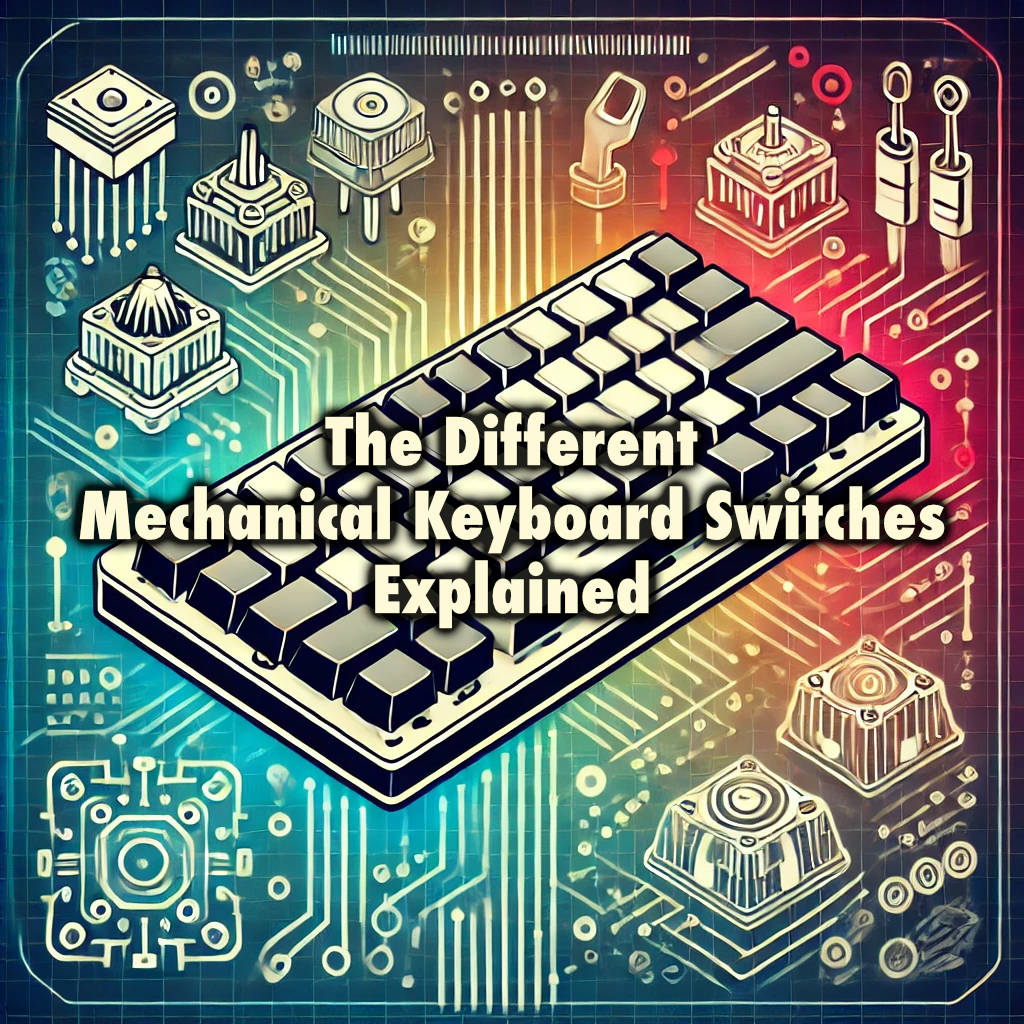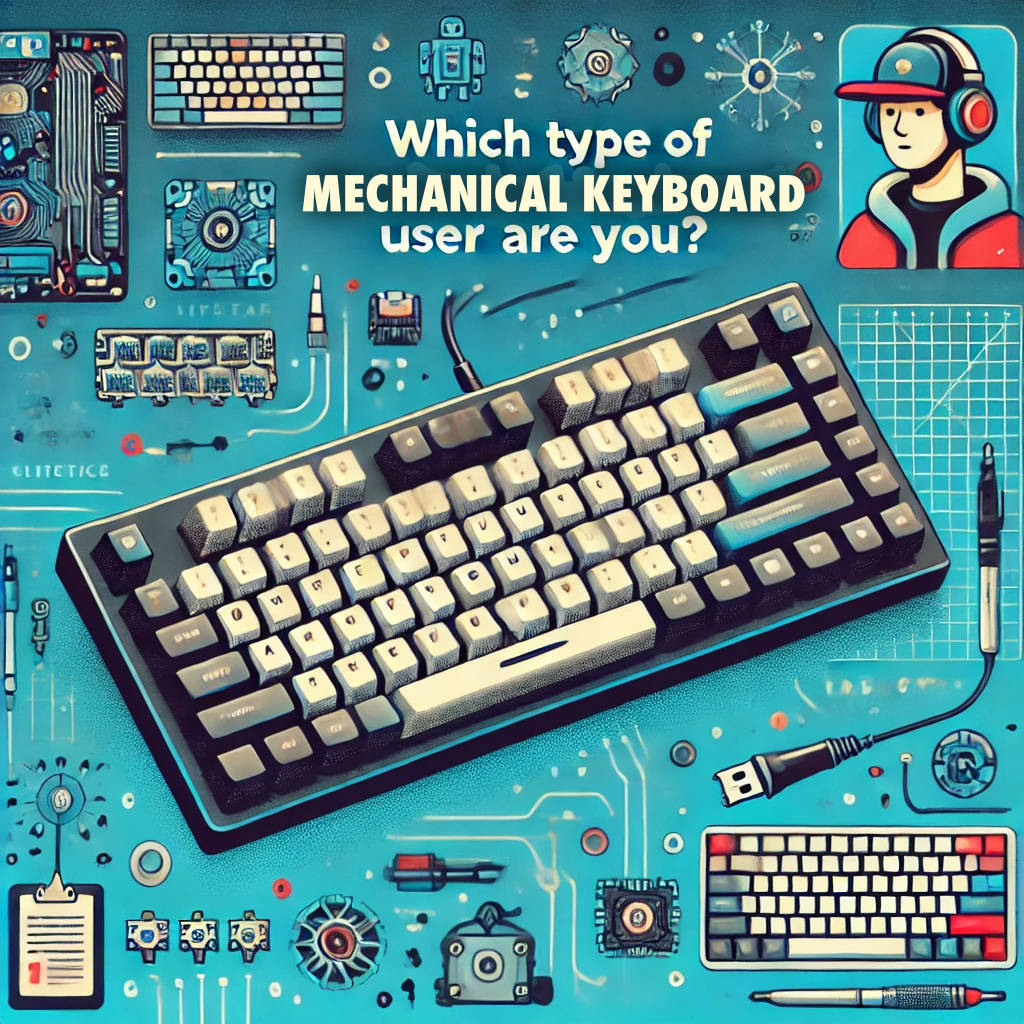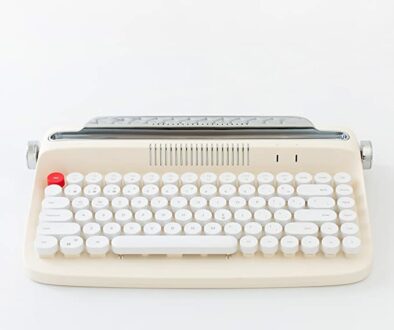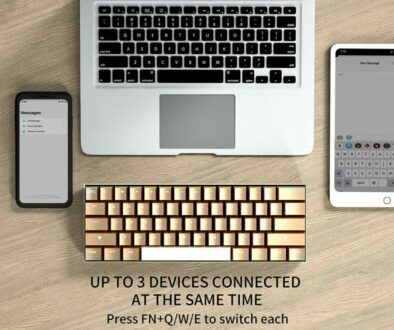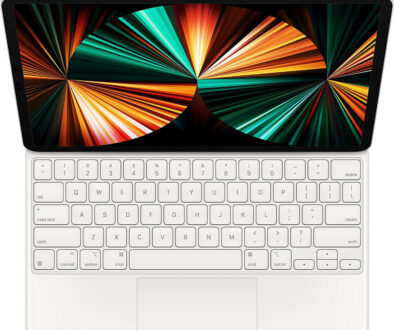Different Mechanical Keyboard Sizes and When to Choose One Over the Other
Mechanical keyboards come in a variety of sizes, each offering different key layouts, levels of portability, and functionality. Choosing the right keyboard size depends on your needs, such as typing, gaming, or desk space. Here’s an overview of the most common mechanical keyboard sizes, from full-sized keyboards to the most compact layouts. Use this definitive guide to make an informed decision when it comes to choosing the right keyboard size to suit you.

Overview of the Different Sizes of Mechanical Keyboard
- Full-Size (100%): Full functionality, including number pad, but large.
- Tenkeyless (80%): No number pad, more compact but functional.
- 75%: TKL features packed into a smaller footprint.
- 65%: Removes function keys but keeps arrow keys.
- 60%: Extremely compact, no dedicated function or arrow keys.
- 40%: Highly minimalist, requires extensive key layers.
- 1800 Compact: Full-size layout with a compact number pad and navigation cluster.
- Split Keyboards: Ergonomic design for custom typing angles.
- 96%: Full-size functionality in a condensed layout.
Nine Most Common Mechanical Keyboard Sizes and Layouts & Typical Use
Now let’s look at the details.
1. Full-Size (100%)
A full-size keyboard is the largest standard keyboard layout and includes 104–108 keys, covering all possible keys such as function keys, arrow keys, a number pad, and additional keys like Print Screen, Scroll Lock, and Insert.
Key Features:
- Complete set of keys: Includes everything from alphanumeric keys, function row (F1–F12), dedicated arrow keys, navigation cluster (Home, End, etc.), and a numeric keypad.
- Great for productivity: Ideal for users who rely on the number pad for data entry, finance, or work requiring quick access to all keys.
- Bulky: It takes up a significant amount of desk space and is less portable.
Typical Use: Office work, productivity tasks, and gaming where the number pad is essential.
Example: Corsair K95 RGB Platinum and Logitech G915.

2. Tenkeyless (TKL or 80%)
A tenkeyless keyboard is a full-size keyboard without the number pad, usually with 87 keys. It retains all other keys like the function row and navigation cluster.
Key Features:
- More compact than full-size: Saves desk space while retaining essential keys like the arrow and navigation keys.
- Popular for gaming: The missing number pad makes more room for mouse movement, ideal for gamers who don’t need the numpad.
- Portable: Easier to transport than a full-size keyboard.
Typical Use: Gamers, typists, and general users who don’t require a number pad.
Example: Ducky One 2 TKL and Logitech G Pro X, SteelSeries Apex Pro TKL HyperMagnetic Gaming, Redrawn K660RGB-PRO K556 TKL, Keychron C1 87 keys TKL, HyperX Alloy Origins Core TKL

3. 75%
A 75% keyboard condenses the layout of a TKL keyboard into an even more compact form factor, typically with 82–84 keys. It still includes function keys, arrow keys, and the navigation cluster, but they are placed closer together.
Key Features:
- Compact but functional: Includes almost everything from a TKL layout in a smaller footprint, with the navigation and function keys more closely packed.
- Efficient use of space: A good balance of functionality and portability, with less empty space between keys.
- Portable and space-saving: Great for smaller desks or users who want portability but still need arrow keys and function keys.
Typical Use: Productivity-focused users who want a compact form factor but can’t sacrifice arrow keys and navigation buttons.
Example: Keychron K2 Wireless, ARZOPA 75 with 81 keys Wired, Womier S-K80 Wired, EPOMAKER x Aula F75 Wireless, MageGee 75 with 87 keys Wired, and Varmilo VA87M.

4. 65%
A 65% keyboard is a smaller form factor, usually with 68–71 keys, keeping the arrow keys and some of the navigation cluster, but without the function row (F1–F12).
Key Features:
- Arrow keys included: Unlike the 60% layout, it retains the essential arrow keys and some navigation buttons like Delete and Page Up/Down.
- Highly compact: Saves a significant amount of space compared to TKL or full-size keyboards.
- Portable: One of the most popular sizes for minimalist setups or people who travel with their keyboards.
Typical Use: Gamers and typists who prefer a compact keyboard but still need the arrow keys and minimal navigation buttons.
Example: Keychron K6 and Ducky One 2 SF, Feker IP65 VIA Wireless, YUNZII AL66 Wireless, TECURS Wireless, ASUS ROG Falchion Ace, SOLIDEE, Redragon K631 Gery Wired, EPOMAKER EK68 Wireless.

5. 60%
A 60% keyboard is a highly compact layout, typically with 61 keys, and it removes the function row, arrow keys, and navigation cluster. These keys are accessible via secondary layers (usually by pressing the Fn key).
Key Features:
- Extremely compact: Saves a lot of space on your desk and is easy to transport.
- No dedicated arrow keys: Requires the use of an Fn layer to access missing keys like arrow keys, function keys, and navigation buttons.
- Minimalist design: Focuses purely on the essentials, making it great for people who don’t need extra keys for work or gaming.
Typical Use: Gamers, minimalist enthusiasts, and those with limited desk space who prioritize compactness and portability.
Example: YINDIAO T8, MageGee Portable Wired, Redragon K530 Pro Draconic Wireless, KOORUI 69Keys Wired, NEWMEN GM610 Wireless, Anne Pro 2 and Ducky One 2 Mini.

6. 40%
A 40% keyboard is an even smaller form factor, typically with 40–45 keys, and it removes the number row, function keys, arrow keys, and navigation cluster. It uses multiple layers for key access, making it very compact.
Key Features:
- Extremely minimalist: One of the smallest functional layouts, focusing on letters and basic commands. Numbers and symbols are accessed via function layers.
- Multiple layers: Requires extensive use of key combinations to access many functions.
- Highly portable: Among the most portable keyboard layouts, often favored by hardcore minimalist keyboard enthusiasts.
Typical Use: Hardcore typists or enthusiasts who prioritize desk space and portability over functionality.
Example: Vortex Core and Planck EZ, EPOMAKER TH40 and Koolertron 40% 42 keys Wired Mechanical Keyboard.

7. 1800 Compact
An 1800 compact keyboard layout is similar to a full-size keyboard but with a condensed number pad, navigation cluster, and arrow keys. It typically has 98 keys, rearranged to reduce wasted space. The 1800 compact keyboard is sometimes confused with the Compact Keyboard layout below 96% below. To be fair they are quite similar apart from the number of keys.
Key Features:
- Full-size functionality in a more compact form.
- Includes number pad: Unlike TKL or smaller layouts, the number pad is present but placed closer to the other keys.
- More efficient than full-size: Saves some space by rearranging and compressing key groups.
Typical Use: Productivity users who need a number pad but want a more compact footprint.
Example: Leopold FC980M and Keychron Q5

8. Split Keyboards
Split keyboards separate the keyboard into two halves, either connected by a cable or wirelessly, to allow for more ergonomic positioning. There are also those designed to promote a natural split, two halves connected but angled much like the original Microsoft Ergonomic vintage keyboards.
Key Features:
- Ergonomics-focused: Designed to reduce strain on the wrists and shoulders by allowing users to position the two halves at natural angles.
- Available in various sizes: Split keyboards come in various layouts, from full-size to 60%, depending on the user’s preference.
- Adjustable positioning: The split design allows for a custom typing posture, improving comfort.
Popular Use: Ergonomic enthusiasts and people who type for long periods and want to minimize wrist strain.
Example: ErgoDox EZ and Kinesis Freestyle Edge.

9. Compact Layout (96%)
A 96% keyboard packs a full-size keyboard’s functionality into a compact form factor, typically with 100–104 keys. The keys are condensed to eliminate unnecessary gaps but retain the number pad, arrow keys, and function row.
Key Features:
- All-in-one functionality: It’s almost like a full-size keyboard but takes up less desk space by reducing gaps between key clusters.
- Compact number pad: It retains the number pad, making it ideal for users who need full functionality without the large footprint of a full-size keyboard.
- Less wasted space: The keys are tightly packed together for space efficiency.
Typical Use: Productivity users who want a compact form factor without sacrificing the number pad or essential keys.
Example: Keychron K4, RK Royal KLUDGE RK100, RK ROYAL KLUDGE S98 Wireless, and Akko 3098, MageGee 100 Keys Compact Layout.

Summary of Mechanical Keyboard Sizes:
- Full-Size (100%): Full functionality, including number pad, but large.
- Tenkeyless (80%): No number pad, more compact but functional.
- 75%: TKL features packed into a smaller footprint.
- 65%: Removes function keys but keeps arrow keys.
- 60%: Extremely compact, no dedicated function or arrow keys.
- 40%: Highly minimalist, requires extensive key layers.
- 1800 Compact: Full-size layout with a compact number pad and navigation cluster.
- Split Keyboards: Ergonomic design for custom typing angles.
- 96%: Full-size functionality in a condensed layout.
Each size caters to different users, from gamers and typists to minimalist enthusiasts or productivity-focused individuals who need specific keys like a number pad. Choosing the right size depends on your balance of functionality, desk space, and portability needs.