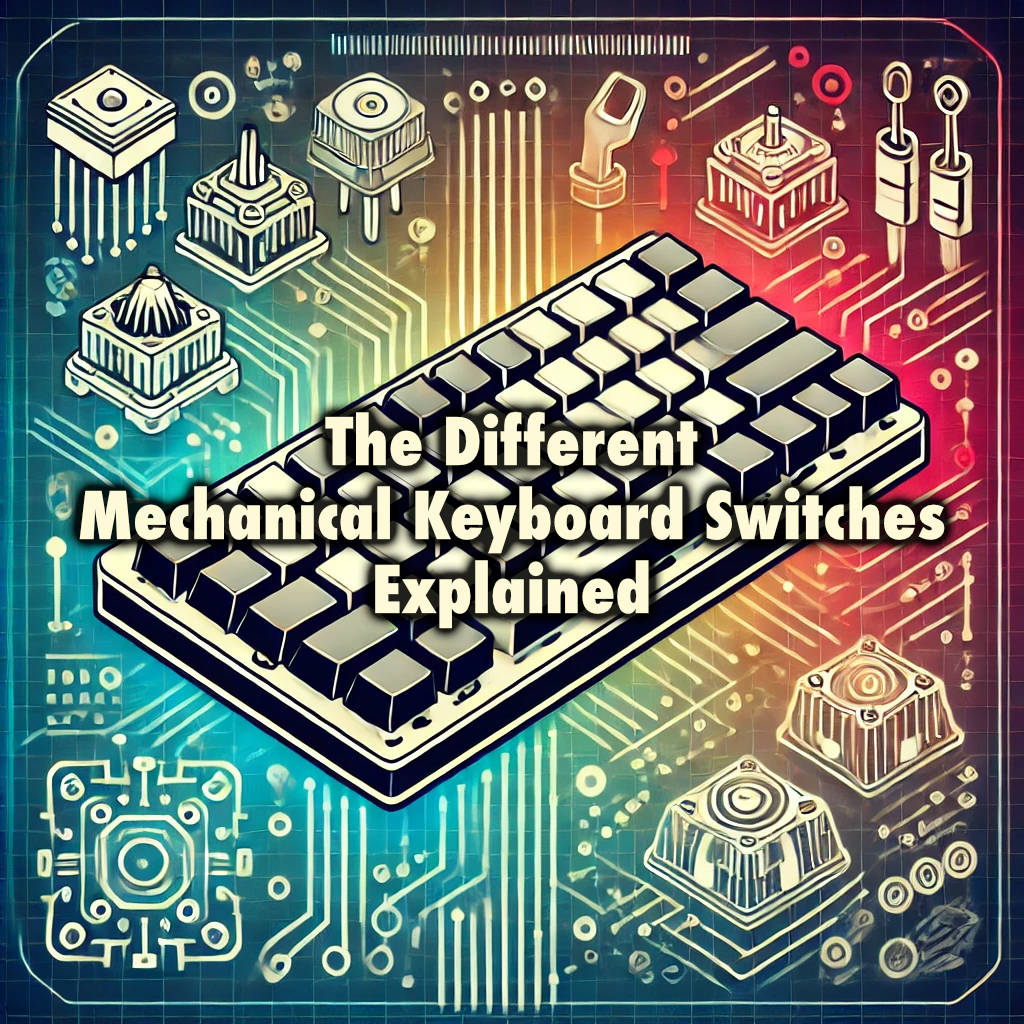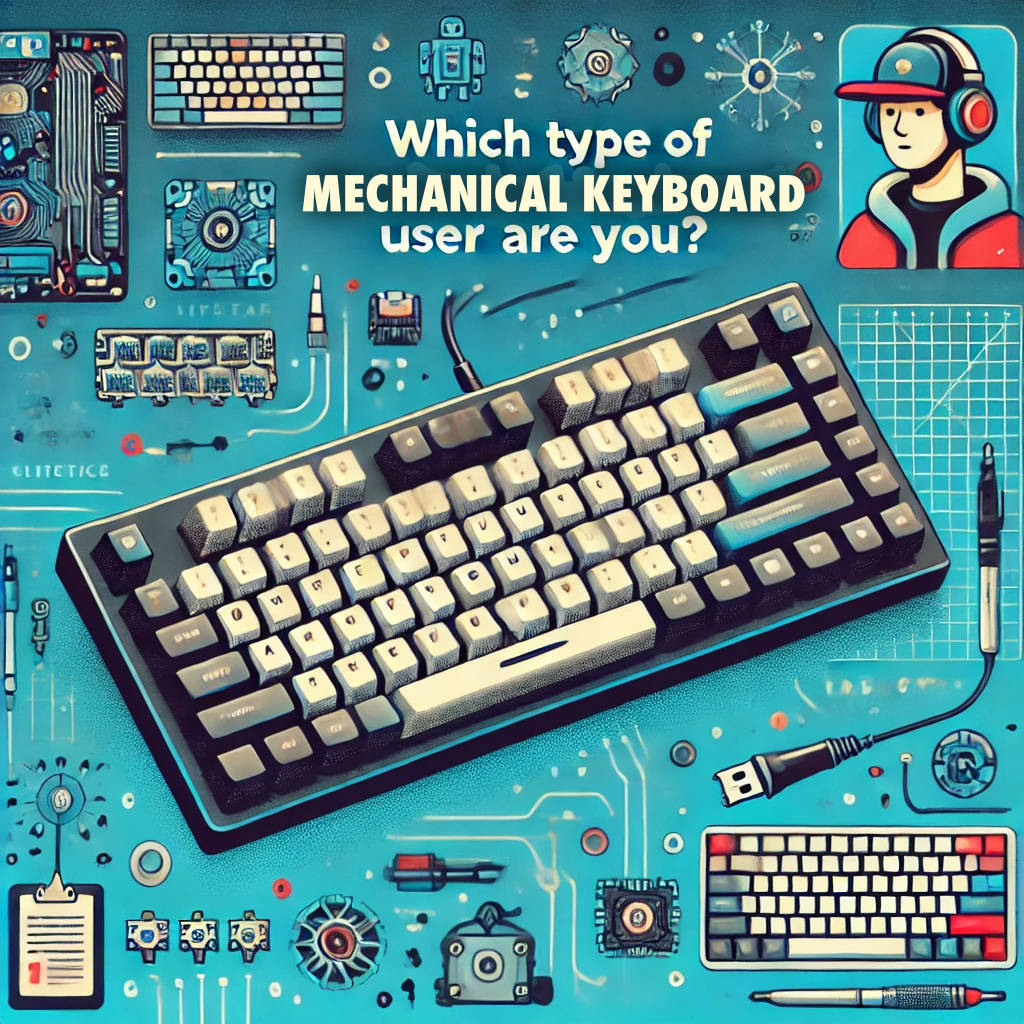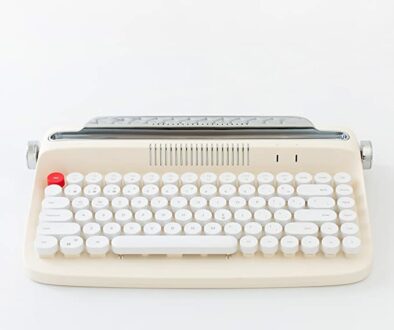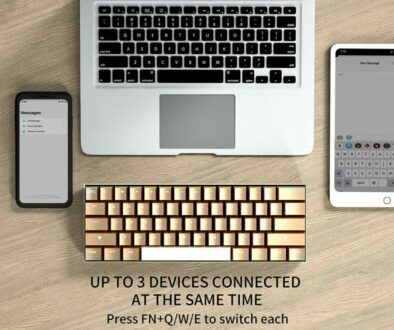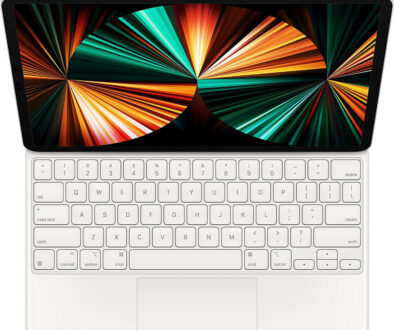Understanding the Different Mechanical Keyboard Switch Profiles: Linear, Tactile, Clicky and more…
Knowing your bumps from your clicks and tactile vs linear will help you choose the right mechanical keyboard. In this article, we explain the different keywords and profiles used to describe the experience of typing on a mechanical key. This will help you make an informed decision when choosing the right keyboard to suit you.
Understanding the Different Mechanical Keyboard Profiles
Different keyboard switches provide different typing experience, sometimes described as the switch profiles. These profiles refer to the feel, sound and actuation characteristics of each switch. Here are some of the most common terms used to describe mechanical keyboard profiles: We start with an essential list of must-know terms when considering a mechanical keyboard. Study this list before making any purchase.
- Linear: Smooth with no bump or sound, fast for gaming (noise profile: near silent)
- Tactile: Bump at actuation for feedback with no loud click (noise profile: moderate)
- Clicky: Tactile bump with an audible click for maximum feedback (noise profile: noisy)
- Bump: The physical feedback you get for keypress confirmation on Tactile and Clicky keys, not Linear
- Actuation Force: light for gaming or fast typists, heavy for deliberate typing
- Soft: These are easy to press and comfortable switches. Mostly referred as Linear (noise profile: near silent)
- Quiet: These are designed to minimise noise, perfect for shared spaces (noise profile: quiet)
- Travel Distance: You hear this used a lot on laptop and tablet keyboards e.g. 1.4mm travel distance. However, on mechanical keyboard some may prefer long travel for deliberate typing. Look for short or long travel distance to suit you.

And the full explanation of each of these terms are below:
1. Linear
Linear switches have a smooth keystroke with no tactile bump or click. The key travels straight down without any interruption, making them ideal for rapid key presses.
Key Features:
- Smooth keystroke from top to bottom.
- No tactile feedback (bump) or audible click.
- Quiet (depending on the switch), though some linear switches can still produce sound when bottoming out.
Popular Use: Preferred by gamers for fast and consistent key presses without resistance or distraction from tactile bumps.
Examples: Cherry MX Red, Gateron Red, Razer Yellow, Kailh Speed Silver.
2. Tactile
Tactile switches provide a tactile bump when the key is actuated (registered). This bump gives users feedback, signaling that the keypress has been recognized, which can prevent accidental keypresses and make typing more deliberate.
Key Features:
- Noticeable bump in the middle of the keypress.
- No audible click, but some can be moderately noisy when bottoming out.
- More feedback for typists to know when a key has been registered without pressing all the way down.
Popular With: Favored by typists and hybrid users who enjoy feedback during typing but don’t want the loud noise of clicky switches.
Examples: Cherry MX Brown, Gateron Brown, Zealios, Holy Panda.
3. Clicky
Clicky switches offer both a tactile bump and a distinct audible click at the point of actuation. These switches provide both physical and audible feedback, which can be highly satisfying but loud.
Key Features:
- Tactile bump when the key is actuated.
- Loud audible click accompanies the bump.
- Strong feedback for typists who like to know exactly when a key has been pressed.
Popular With: Loved by enthusiasts and typists who enjoy the satisfying click of each keystroke. Not recommended for quiet environments.
Examples: Cherry MX Blue, Gateron Blue, Razer Green, Kailh Box White.
4. Bump (Tactile Feedback)
The bump refers to the slight resistance or feedback felt when a key actuates on tactile and clicky switches. It helps typists know when their keypress has registered without needing to bottom out.
Key Features:
- Strong bump: Very noticeable, offering clear physical feedback.
- Light bump: More subtle feedback, ideal for those who want some sense of actuation without strong resistance.
Popular With: Typists who want feedback but don’t necessarily want an audible click. The bump allows more deliberate keypresses without noise.
Examples: Cherry MX Brown (light bump), Holy Panda (strong bump).
5. Actuation Force (Weight)
Weight refers to the amount of force required to actuate (register) a keypress. Measured in grams (g), it determines how light or heavy the switch feels. This is in no way related to the weight of the switch of the keyboard as s whole. If you need the total weight of the complete keyboard, you can find this in the specification list near the dimensions section.
Key Features:
- Light switches (e.g., 45g) require minimal force to press, leading to quicker and more frequent key presses, often favored by gamers.
- Heavy switches (e.g., 60g–80g) require more deliberate keypresses, reducing accidental presses and offering more resistance, preferred by some typists.
- Moderate switches strike a balance between quick actuation and deliberate pressing.
Popular With: Light switches for gaming, moderate for everyday use, and heavier for intense typing or users who prefer more resistance.
Examples:
- Light: Cherry MX Red (45g), Gateron Red (45g).
- Heavy: Cherry MX Black (60g), Zealios V2 (67g).
6. Soft (Smooth vs. Stiff)
The term “soft” refers to switches that are easy to press down and offer a smooth keystroke. Stiffswitches, on the other hand, require more force and have a firmer feel during key travel.
Key Features:
- Soft switches are easy on the fingers, providing a more comfortable and lighter typing experience.
- Stiff switches require more pressure to actuate and can offer a more deliberate and tactile response.
Popular With: Soft switches are ideal for long typing sessions or for users who prefer minimal resistance. Stiff switches might appeal to those who want more resistance and are concerned with accidental keypresses.
Examples:
- Soft: Gateron Yellow (50g), Topre (45g).
- Stiff: Cherry MX Green (80g), Kailh Box Navy (75g).
7. Quiet
Quiet switches are designed to minimize noise during typing. These switches often have dampeners to reduce the sound produced when the key bottoms out or springs back.
Key Features:
- No audible click, designed for minimal sound on both keypress and key release.
- Often paired with linear or tactile switches that offer a quiet typing experience without sacrificing feedback.
Popular With: Perfect for office environments, shared spaces, or those who prefer a quiet typing experience.
Examples: Cherry MX Silent Red, Gateron Silent Brown, Topre.
8. Travel Distance and Bottom-Out
Travel distance: The distance the key travels before it registers a keypress. Some switches have a short travel distance, while others are longer. Bottoming out: Refers to pressing a key all the way down until it hits the bottom of the key well.
Key Features:
- Short travel distance: Reduces the time needed to press the key, which can be beneficial in gaming for quicker key presses.
- Longer travel distance: Requires more deliberate presses, providing more physical feedback and reducing typing errors.
Popular With: Gamers often prefer shorter travel distance (e.g., 1.2–1.5mm) for fast response times, while typistsmight prefer standard or longer distances (e.g., 2mm+) for accuracy and comfort.
Examples:
- Short travel: Kailh Speed Silver, Cherry MX Speed.
- Standard travel: Cherry MX Brown, Cherry MX Blue.

Building a Dictionary of Mechanical Keyboard Terms
As you go all-in with a mechanical keyboard, there will be other, more technical terms used to describe the keyboard profiles. These may not necessarily apply to the average user but if you do have a specific requirement such as how hard to hit a key before it registers the keypress and how fast a key bounces back up, continue reading.
9. Key Rollover
Key Rollover refers to the keyboard’s ability to accurately register multiple key presses simultaneously without missing any inputs.
Key Features:
- 6-key rollover (6KRO) can register up to six keys pressed at once, sufficient for most users.
- N-key rollover (NKRO) allows the registration of any number of simultaneous key presses, ideal for fast-paced gaming and complex inputs.
- Useful for games that require multiple key combinations, ensuring all actions are correctly registered.
Example: Keyboards like the Corsair K95 RGB Platinum feature N-key rollover for maximum input accuracy.
10. Anti-Ghosting
Anti-Ghosting is a feature that prevents unintended keypresses, or “ghosting,” from being registered when multiple keys are pressed at the same time.
Key Features:
- Ensures that only the keys you press are registered, avoiding phantom inputs.
- Important for gamers who press several keys at once during fast-action gameplay.
- Usually paired with key rollover to improve accuracy and prevent mistakes.
Example: Many gaming keyboards, such as the Razer BlackWidow, come equipped with anti-ghosting to enhance gaming performance.
11. Actuation Point
The actuation point is the exact point where a keypress is registered by the keyboard. It’s measured in millimeters (mm) from the top of the key’s travel distance.
Key Features:
- Early actuation: The keypress is registered early in the key travel, which is beneficial for fast typing or gaming.
- Late actuation: Requires more travel before the key registers, providing a more deliberate experience.
Example: Cherry MX Red has an actuation point of 2mm, while some speed switches, like Kailh Speed, have shorter actuation points at 1.1mm.
12. Debounce Time
Debounce time refers to the delay that occurs between when a key is pressed and when it is recognized as a valid input by the keyboard. It’s designed to prevent multiple keystrokes from being registered by a single press.
Key Features:
- Shorter debounce time results in quicker response times, which is essential for gaming.
- Longer debounce times can feel slower but help avoid accidental double keypresses.
Example: Optical switches, like those in the Razer Huntsman Elite, have short debounce times, which makes them incredibly responsive.
13. Reset Point
The reset point is the position in the key’s travel where the switch is ready to register another keypress after it has been actuated and released.
Key Features:
- Short reset point: Switch resets quickly, ideal for fast typing or repeated key presses.
- Long reset point: Takes more time to reset, potentially slowing down typing speed but reducing unintentional repeated keypresses.
Example: Cherry MX Blue has a long reset point, which can make double-tapping slower compared to linear switches like Cherry MX Red.
14. Pre-Travel
Pre-travel refers to how far a key must be pressed before the actuation point is reached and the key is registered.
Key Features:
- Short pre-travel allows for faster key registration and is preferred in gaming.
- Longer pre-travel can provide more feedback and help prevent accidental presses.
Example: Cherry MX Speed has a short pre-travel distance (1.2mm), while Cherry MX Brown has a longer pre-travel (2mm).
15. Total Travel Distance
The total travel distance is the full length a key can be pressed from top to bottom.
Key Features:
- Short total travel means quicker typing and gaming performance as the key reaches its end faster.
- Longer total travel allows for a more gradual press, often providing a more comfortable typing experience.
Example: Kailh Speed switches have a 3.5mm total travel distance, whereas Cherry MX switches typically have a 4mm total travel.
16. Bottom-Out Force
The bottom-out force is the amount of force required to completely press a key to the bottom of its travel distance.
Key Features:
- Low bottom-out force results in a lighter feel, reducing finger fatigue.
- High bottom-out force gives more resistance, providing more feedback and preventing accidental keypresses.
Example: Cherry MX Red requires a 45g bottom-out force, while Cherry MX Black requires 60g.
17. Spring Weight
Spring weight refers to the resistance provided by the spring inside the switch, which determines how heavy or light a keypress feels.
Key Features:
- Light spring weight makes pressing the keys easier and is often used in linear switches.
- Heavier spring weight requires more effort and gives the keys a firmer feel.
Example: Gateron Yellow is known for having a relatively light spring weight, making it easy to press.
18. Dampening
Dampening refers to mechanisms or materials inside the switch that reduce noise when the key bottoms out or springs back up.
Key Features:
- Dampened switches are designed for quiet typing, great for office or shared environments.
- Often found in silent switches or with O-rings applied to keycaps to reduce noise.
Example: Cherry MX Silent Red has built-in dampening to minimize sound.
19. Key Feel
This refers to the overall tactile experience when typing on the keyboard. The key feel can be light, heavy, smooth, stiff, or somewhere in between, depending on the switch characteristics.
Key Features:
- Light and smooth feel for fast, effortless typing (linear switches).
- Firm and deliberate feel for users who prefer more resistance (heavy tactile or clicky switches).
Example: Topre switches are often described as having a soft, pillowy feel due to their electro-capacitive design.
20. Actuation Distance
This is the distance from the starting point to the actuation point, where the keypress is recognized.
Key Features:
- Shorter actuation distance enables faster keypress registration, beneficial for gaming.
- Longer actuation distance may provide more feedback and help avoid unintended keypresses.
Example: Cherry MX Speed has an actuation distance of 1.2mm, while Cherry MX Brown has a 2mm actuation distance.

21. Tactility
Refers to the presence and strength of a tactile bump during key travel, providing feedback when the key has actuated.
Key Features:
- High tactility: Pronounced bump, offering more noticeable feedback (ideal for typing).
- Low tactility: Subtle or absent bump, often resulting in smoother keystrokes (ideal for gaming).
Example: Holy Panda switches are known for their strong tactility, while Cherry MX Red is smooth with no tactility.
22. Keycap Profile
Keycap profile refers to the shape and height of the keycaps. Different profiles can change the feel and ergonomics of the keyboard.
- Key Features:
- Sculpted profiles: Keys are shaped and angled for comfort (e.g., SA, DSA, OEM profiles).
- Flat profiles: Keys are flat across the board (e.g., DSA), making for a more uniform feel.
Example: SA profile keycaps are tall and curved, offering a vintage typing feel, while DSA profile keycaps are shorter and uniform in height.
23. Stabilizers
Stabilizers are used on larger keys (like the spacebar, shift, and enter keys) to prevent wobbling and ensure even key presses.
Key Features:
- Smooth stabilisers offer an even, stable feel on larger keys.
- Poorly lubed or designed stabilizers can feel rattly or inconsistent.
Popular With: Common among enthusiasts who customize stabilizers with modifications like lubrication to improve key feel.
Example: Cherry-style stabilizers are popular, while Costar stabilizers are more old-school.
24. Lubed Switches
Lubed switches are mechanical switches that have been manually lubricated to reduce friction, resulting in smoother keystrokes and less noise during actuation.
Key Features:
- Provides a smoother typing experience by reducing scratchiness.
- Quieter operation as the friction between moving parts is minimized.
- Can be factory-lubed or manually lubed by the user for customized results.
Popular With: Common among enthusiasts who want to enhance the feel of their switches for a premium typing or gaming experience. Lubing switches is a popular modification in the mechanical keyboard community.
Example: Gateron Ink Black switches are often praised for their smooth feel when lubed.
25. Hot-Swappable
Hot-swappable keyboards allow users to replace switches without the need for soldering, making it easy to customize or experiment with different switches.
Key Features:
- No soldering required, allowing for easy switch replacement.
- Ideal for those who enjoy customizing or testing different switches.
- Modular design lets users switch between linear, tactile, and clicky switches based on preference.
Popular With: Hot-swap boards are favored by enthusiasts who frequently change or upgrade switches, as well as beginners looking to try different switch types without the commitment of soldering.
Example: The Drop ALT and Glorious GMMK Pro are popular hot-swappable keyboards.
26. Double Shot Keycaps
Double shot keycaps are keycaps that are manufactured using two layers of plastic, ensuring that the legends (letters/numbers) are durable and never fade over time.
Key Features:
- Highly durable legends that won’t wear off, as the legend is a separate piece of plastic.
- More resistant to wear and tear compared to printed or laser-etched keycaps.
- Often used for premium keycap sets, providing a higher-quality feel and long-lasting performance.
Popular With: Double shot keycaps are preferred by users who want durable, long-lasting key legends, especially in gaming and custom builds where aesthetics and longevity are important.
Example: GMK keycap sets are known for their high-quality double shot ABS keycaps.