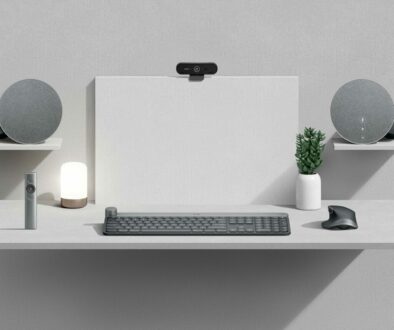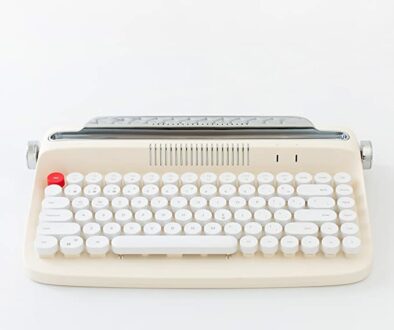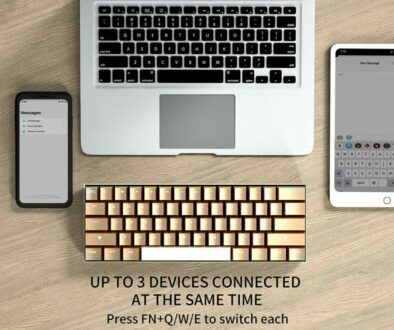Expensive Mechanical Gaming Keyboards: Are they worth it?
To the average user, the idea of spending tens, if not hundreds of dollars on mechanical gaming keyboards would always seem like a statistical mystery. I mean, aren’t keyboards just meant to type things on for work? They’re mere external input devices, not directly related in any way to the specifications of your computer. Surely wireless membrane keyboards provide more convenience and offer better price-to-availability ratio.

So why dump the big bucks?
Long story short: it’s an investment. Even for the hardcore enthusiasts, owning mechanical keyboards offer hardware-exclusive features and options. Additional perks that, while superficial on the outside, actually has indirect connections to how you interface with your computer at its very core.
Here we explore all the benefits of paying for a good mechanical keyboard and the features to look out for.
1. Durability at a Worthwhile Premium
One of the very first things that new mechanical keyboards showcase when compared against standard membrane keyboards is the keyboard’s overall “solid build.” They are tougher, and are significantly heavier. Your standard throwaway keyboards have nothing on these mechanically superior and high quality keyboard. Your hands will immediately feel the quality, stability, feedback and comfort from using one of these master pieces. You will also feel that it could withstand whatever form of productivity or gaming punishment your fingers will attempt on it.
This is because mechanical gaming keyboards are made with the inevitability of wear and tear in mind. Purchasing one means you are partly investing in durability, ensuring (more or less) that you get consistent performance on any heavy application every single time. Tired of repositioning your keyboard during intense finger fiddling? Finding that your keyboard wobbles or clicks and feels like it needs a cushion pad to even it out. Well, it’s very heavy now, so it’s planted firmly in place. Plus, does it feel “oily” after extended use? Probably not anymore, since the PBT keycaps wear down and smoothen far, far less than your average ABS keycaps.
So by default, without anything else going wrong, or breaking down, mechanical keyboards provide consistency to their durability. This then makes it quite certain that the experience of using it when it was freshly bought would still be the same after many, many years of abuse use.

2. Completely Unrestricted Repairability and Customizability
One aspect that is often overlooked by people still hesitant on mechanical keyboards (expensive or not) is the sheer level of freedom that users have in tinkering with their personal input peripherals. It isn’t just about that satisfying tactile feel. Not about the RGB bling-bling. Heck, it isn’t even just about being clickety-clackety with your keys and inputs.
Even when putting aside the most expensive mechanical gaming keyboards, and going with the mid-range ones, you can still have lots of notable personalisation perks that are not available with your standard office keyboard. Here are some of those features:
- Freely switching keycaps
- Combining keycaps to create a custom keyboard layout
- Using keyboard profiles to create your own unique RGB layout
- Combining your unique RGB layout with your custom keycaps
- Replacing individual keycaps when one gets broken or faulty somehow
- Replacing switches when one gets broken or faulty somehow
- Mixing different type of switches to create your custom input layout
- Swapping the entire keyboard with a single type of your desired switch
- Adjusting USB report rates for your optimal input reaction speed
- Disconnecting the keyboard at its base (as opposed to going behind the I/O ports)
- Rearranging USB wiring, so it comes out or runs through your desired output layout
- Using your own, special USB wiring
- Connecting other devices and peripherals conveniently if passthrough ports are available
- Making every key swappable with any other key when it comes to input
- Dedicated macro buttons makes software perks directly into hardware
- … and many, many more repairing and customizing perks
Note that not every mechanical keyboards will have the full list of features above but most of the items listed here.
As a bonus, many of these customization options also perfectly complement the aforementioned usage durability factor. For example, all features related to replacing/swapping keycaps and switches. Once again, this reinforces the investment value of a mechanical keyboard beyond the commonly perceived image of simply being an enthusiast’s tool.
3. Other Secret Perks That Dollar Signs Won’t Help You See
Naturally, enthusiasts will also swear by their precious collection of personal experiences of using mechanical keyboards. It may not be as eye-opening as experiencing 144Hz displays for the very first time, but the individual incidences may be relatively familiar:
- You passively find more excuses to use your keyboard, indirectly increasing productivity. Probably one of the most surprising, but easy to understand once you finally experience it on your own. The satisfying inputs are, in a way, quite addicting. Before you know it, you are already on a roll brainstorming drafts for your upcoming thesis, next best selling novel or acing your online quiz.
- Spill-prone things are suddenly off-limits on your work desk. When a $50 to $100 electronic peripheral starts plopping down on your main work desk, the probability of your hot, morning liquid enjoying your table wood grain suddenly drops to nil. You start caring more about keeping your gadgets safe from liquid damage, a good thing. It just means you need a spill proof beverage or drink bottle.
- Desk maintenance becomes one single step easier to do. First, you have lots of different keyboard sizes to choose from. Second, because unplugging them doesn’t require going way behind the PC’s I/O ports, removing them for desk cleaning, or simply readjusting them is a relative breeze. This is especially true if they are wireless.
- Keyboard longevity suddenly no longer becomes an issue (ever). As mentioned, mechanical keyboards are made for the toughest typing tasks you will ever think of. Unless gravity took the entire keyboard down to the abyss, you usually have a theoretically infinite number of keycaps and switches to replace faulty or broken ones with.
- You now have an additional, albeit weird, success indicator when booting up your PC. Not exactly a useful perk, but seeing the plugging “boot” indicator on your mechanical keyboard while your PC turns on helps to see if your unit actually went through the proper booting steps.
- You’re now starting to think of upgrading your mouse as well. Put a fresh, clean rose in the middle of a messy room, and you’ll indirectly find a way to clean the room for the rose. The same goes for mechanical keyboards. Find a good one to use satisfyingly, and you’ll start to wonder if the same experience will happen for an optimal and competitive mouse with high quality sensors, fine tuned precision scroll wheel and durable clicks.
One Step Higher than the Meta – Your
Lastly, certain expensive mechanical keyboards are worth the additional cost simply because they are literally a cut above everything else. They offer the best “performance” margins and an exclusive combination of features that would outpace even the equally competitive, but otherwise entry-level counterparts.
A few of these very unique mechanical keyboards in mind are:
- Logitech G915 Lightspeed – the ultimate showcase of current generation wireless technologies. Logitech’s Lightspeed series proves once, and for all, that wired mechanical keyboards are no longer the be-all and end-all when it comes to gaming. Shown below is the Tenkeyless (TKL) variety with low profile switch, light sync RGB, advanced wireless and bluetooth support. Made from aircraft grade aluminium, the keyboard is thin, rigid and durable.

- Corsair K70 RGB Mk.2 – is known mostly for its premium build and physical design features. However, its super-durable chassis helps it “deny gravity” better than others, and probably has the most optimized software/hardware feature combination, even if it doesn’t have dedicated macro buttons like the K95.

- Steelseries Apex Pro – is probably the best example of naysayers when it comes to proving the unfairly high cost of mechanical keyboards. Ironically, though, its uber premium price is actually a product of gaming overengineering. The trademark OLED “profile” display, the individually actuation-adjustable OminPoint switches, super-comprehensive custom software, and a myriad of other tiny conveniences wrapped together.

- Razer Huntsman Elite Gaming Keyboard – the Huntsman Elite with clicks optical switches use light actuation distance at 1.5mm and offers that satisfying click feedback. As with all Razer keyboards, it comes with the ultimate personalisation options, Razer Chroma lighting that synchronises with games, other Razer hardware, Philips Hue and products from over 30 partners. It even comes with a fully padded magnetic wrist rest.

- Corsair K100 RGB Mechanical Gaming Keyboard – the flagship keyboard from Corsair is a premium mechanical keyboard with everyone one could ever ask for. Built on durable aluminium frame, it is powered by Corsair AXON Hyper processing technology with 4000Hz hyper-polling and key scanning. That and 1.2mm actuator distance, programmable iCUE control, per-key RGB backlight and in game and applications customisations make this one of the top choice.

Search Mechanical Gaming Keyboards on Amazon
Edited by Samuel J. Tan