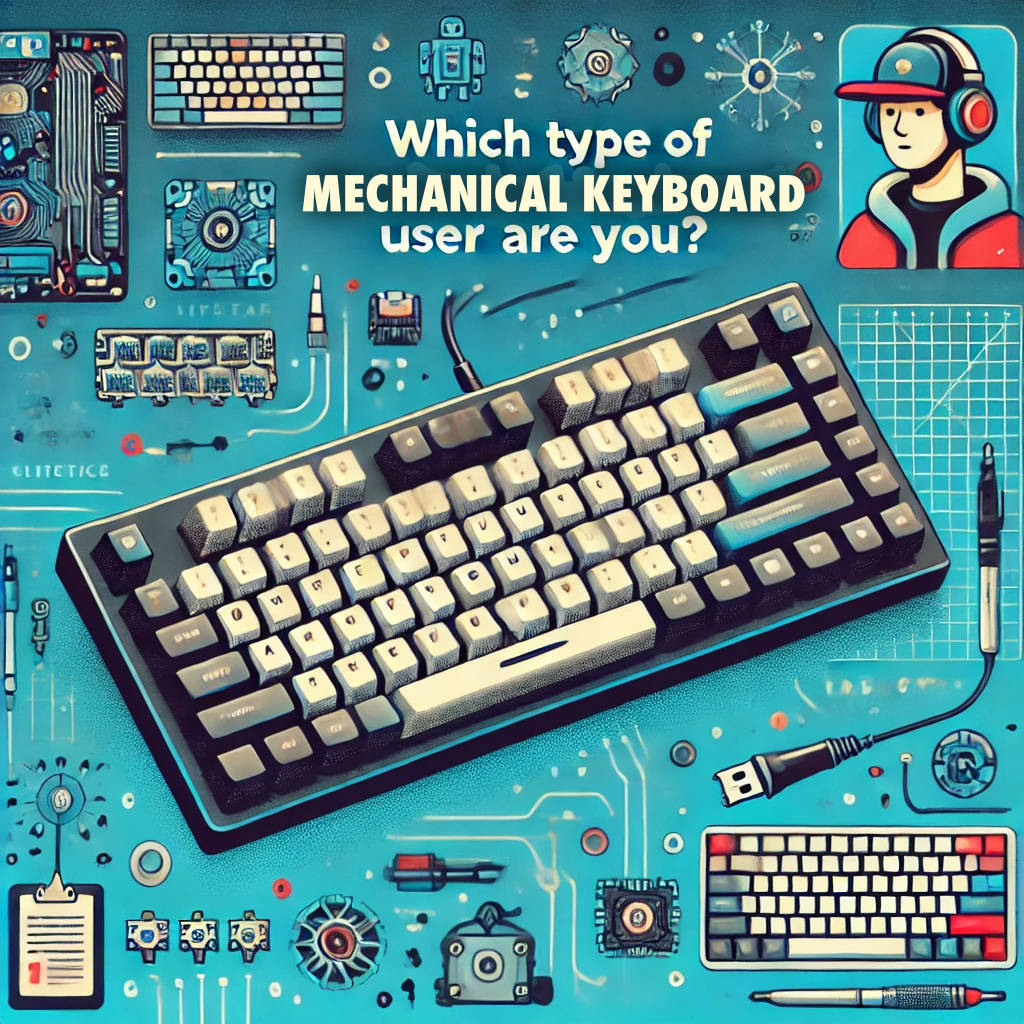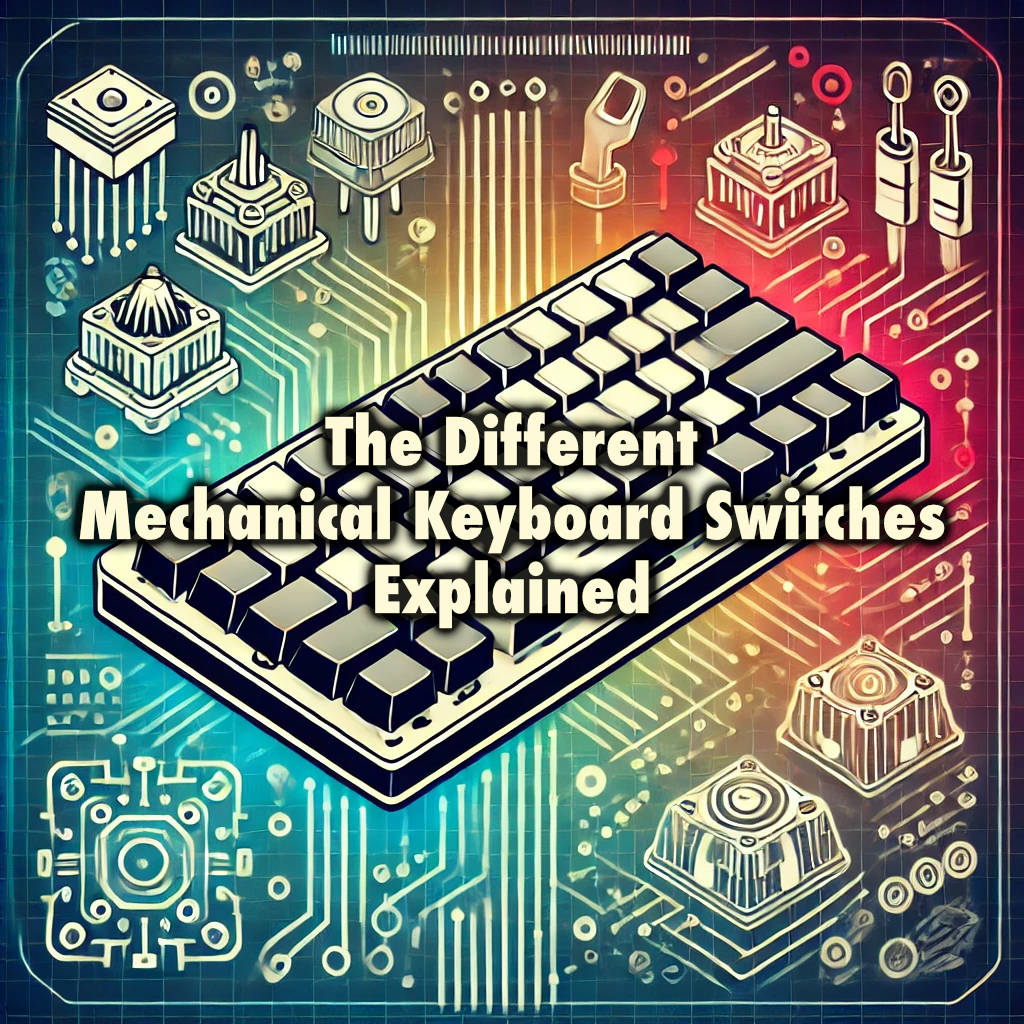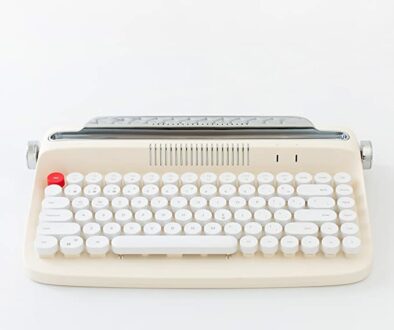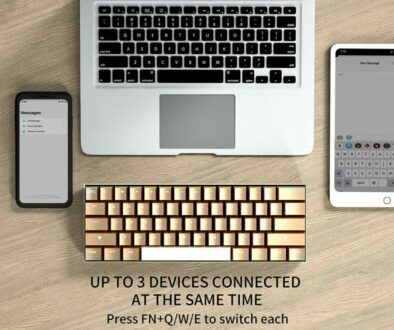How to Choose the Right Mechanical Keyboard: Which Type of User Are You?
With so many different mechanical keyboard switches available, the type you choose largely depends on your personal preferences and how you use your keyboard. Whether you’re a casual typist, a professional who spends hours typing, or an avid gamer, each switch type offers a different experience. Understanding what kind of user you are can help you make the right choice.
We created the following keyboard user profiles, here is a quick overview to help you choose the type of mechanical keyboard to go for:
- The Silent Typist
- The Tactile Enthusiast
- The Clicky Switch Lover
- The Fast-Fingered Gamer
- The Customisation Junkie
- The Nostalgia Seeker
- The Hybrid User
Which mechanical keyboard user are you?
At a glance, you can probably tell which group you fall into. Here are the characteristics of each of these group to verify if you fall into the right one. If you think you belong to a group outside of those listed here, please let us know by adding it the comment section.
1. The Silent Typist
You Prefer: Quiet, subtle typing with minimal noise.
Recommended Switches: Cherry MX Silent Red, Gateron Silent Red, Topre.
Why?: You might work in an office or a shared space where noise is a concern, or you simply prefer a peaceful, quiet typing experience. Silent linear switches offer smooth key presses without the click or bump, reducing noise while still providing the satisfying feel of a mechanical keyboard.
Ideal for: Office workers, writers, or students who need to be mindful of their surroundings.
Mechanical Keyboard Recommendations:
- Corsair K70 RGB PRO (Cherry MX Red): A premium keyboard with customizable RGB lighting, great for quiet typists.
- Logitech G513 Carbon (Romer-G Linear): Known for its silent performance and solid build.
- Realforce R2 (Topre): High-end electro-capacitive switches offering quiet typing with a smooth feel.
- Keychron K8 (Gateron Silent Red): Wireless, compact design with quiet switches, ideal for office use.
- Cherry KC 200MX (Cherry Silent Red) perfect for the office with anodised metal plate.
- Cherry G80-3000N RGB TKL (Cherry Silent Red) suitable for gamer & office typist with smooth typing experience.
- EPOMAKER RT100 (Sea Salt Silent Switch) perfect for the hobbyist with its detachable Smart LCD display
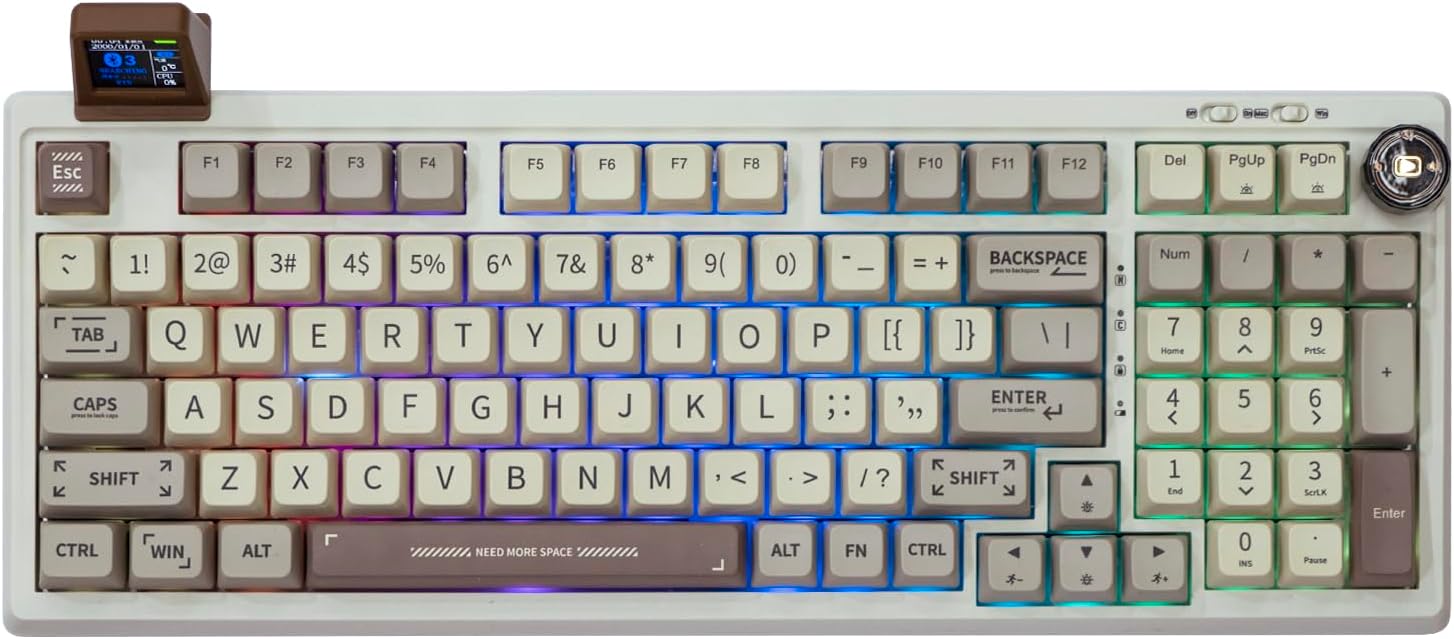
2. The Tactile Enthusiast
You Prefer: A noticeable bump with every keystroke, but without the loud click.
Recommended Switches: Cherry MX Brown, Gateron Brown, Zealios, Holy Panda.
Why?: You like to feel when a key has been actuated but don’t want the accompanying noise of a click. Tactile switches give you that reassuring bump, making typing a more engaging and responsive experience.
Ideal for: Typists and professionals who enjoy feedback but need to stay quieter than clicky switches allow.
Mechanical Keyboard Recommendations:
- Ducky One 2 TKL (Cherry MX Brown): A well-loved brand with tactile switches and vibrant RGB options.
- Ducky One 3 Daybreak TKL (Cherry MX Brown): An alternative to Ducky One 2.
- Drop CTRL (Holy Panda or Zealios): A modular keyboard that supports a variety of tactile switches for customisation.
- Das Keyboard 4 Professional (Cherry MX Brown): Known for its clean, professional design and tactile feedback.
- Corsair K70 RGB PRO (Cherry MX Brown)
- Keychron K4 (Gateron Brown): A compact 100key wireless keyboard for gaming and balance of portability
- Keychron K6 (Gateron Brown): A compact wireless option with excellent build quality and tactile feedback.
- Glorious Gaming GMMK TKL (Gateron Brown): An 85% gaming keyboard with hot swappable an double shot key caps
- Redragon K630 Dragonborn (Brown Switch): Ultra compact 60% – 61 keys wired customisable keyboard

3. The Clicky Switch Lover
You Prefer: The loud, satisfying sound of each key press.
Recommended Switches: Cherry MX Blue, Gateron Blue, Kailh Box White, Razer Green.
Why?: You love the classic “click-clack” sound of mechanical keyboards. Clicky switches offer both tactile feedback and an audible click, creating a highly engaging and nostalgic typing experience. You don’t mind the noise; in fact, it adds to the satisfaction!
Ideal for: Hobbyists, typists, or anyone who enjoys audible confirmation of each keystroke.
Mechanical Keyboard Recommendations:
- Razer BlackWidow V3 (Razer Green): A flagship gaming keyboard with loud, clicky switches and customizable RGB lighting.
- Cooler Master CK552 (Gateron Blue): Budget-friendly with a robust design and loud clicky switches.
- Logitech G Pro X (GX Blue Clicky): Modular switches with the ability to swap out clicky switches.
- Anne Pro 2 (Kailh Box White): Compact 60% keyboard that’s great for fans of clicky switches and RGB customisation.
- Black Shark RGB (Blue Switch): Full-size wired keyboard for gaming with full anti-ghosting keys and clicky noise.
- YINDIAO T8 (Clicky Brown Switch): Ultra compact wired 60% keyboard with 68 Keys
- Razer Huntsman Mini (Purple Switch): Ultra compact wired 60% keyboard with optical-mechanical switches.
- Logitech G PRO TKL (GX Blue Switch): Compact TKL wired keyboard for esport Gaming
- Razer BlackWido V4 Pro (Razer Green): new full size gaming keyboard with command dial, macro keys and multi function roller plus wrist rest.
- Corsair K70 RGB Pro (Cherry MX Blue) for the ultimate tactile and clicky feel on a full size keyboard with palm rest and PBT double-shot pro key caps.

4. The Fast-Fingered Gamer
You Prefer: Quick response times and smooth key presses for fast-paced gaming.
Recommended Switches: Cherry MX Red, Razer Yellow, Gateron Red, Logitech Romer-G, Kailh Speed.
Why?: As a gamer, you want speed and precision. Linear switches with low actuation force let you press keys quickly and smoothly, helping you react faster in-game. There’s no tactile bump or click to slow you down, making them perfect for high-action scenarios.
Ideal for: Competitive gamers who value responsiveness and smoothness above all.
Mechanical Keyboard Recommendations:
- Corsair K95 RGB Platinum (Cherry MX Speed Silver): Built for competitive gaming with responsive, linear switches.
- Razer Huntsman Elite (Razer Optical Linear): Ultra-fast optical switches designed for fast gaming response times.
- SteelSeries Apex Pro (OmniPoint adjustable switches): Adjustable actuation switches ideal for high-level gaming performance.
- HyperX Alloy Origins (Cherry MX Red): Full-size wired RGB gaming mechanical keyboard
- HyperX Alloy FPS Pro (Cherry MX Red): Minimalist and built for FPS games with smooth, fast actuation.
- Corsair K70 RGB PRO (Cherry MX Red): Full size keyboard with soft touch palm rest. Optical-Mechanical linear key option also available for even faster performance.

5. The Customisation Junkie
You Prefer: Total control over how your keyboard feels, looks, and sounds.
Recommended Switches: Holy Panda, Zealios, Alpaca, NovelKeys Cream.
Why?: You’re deep into the mechanical keyboard hobby, and you want to fine-tune your keyboard experience to the last detail. You love experimenting with different switches, keycaps, and custom builds. Tactile feedback and smoothness are important, but so is the ability to make the keyboard your own.
Ideal for: Enthusiasts and DIY builders who enjoy the process of crafting their perfect keyboard.
Mechanical Keyboard Recommendations:
- Drop ALT (Customizable switches, including Holy Panda): Highly customizable and compact with hot-swappable switches.
- Glorious GMMK Pro (Hot-swappable): Fully customizable keyboard with modular switches and premium build quality.
- NovelKeys NK65 (Available with NovelKeys Cream or custom switches): Great for custom builds, allowing switch and keycap mods.
- KBDFans KBD67 (Supports multiple switch types): Ideal for enthusiasts who want a DIY kit for complete control over their keyboard.

6. The Nostalgia Seeker
You Prefer: The vintage feel of old-school keyboards.
Recommended Switches: Topre, Cherry MX Black, Buckling Spring (IBM Model M style).
Why?: You long for the heavy, robust feel of keyboards from decades past. The clicky, durable nature of vintage keyboards appeals to you, and you might even collect them. Modern recreations of these switches, such as Topre or Cherry MX Black, give you that nostalgic experience with modern reliability.
Ideal for: Typists who miss the classic feel of older keyboards and want a premium typing experience.
Mechanical Keyboard Recommendations:
- Unicomp Classic Model M (Buckling Spring): A modern version of the legendary IBM Model M with vintage typing feel.
- Realforce R2 (Topre): Offers the old-school typing feel with modern electro-capacitive technology.
- Leopold FC900R (Cherry MX Black): Known for its retro aesthetic and durable, linear switches for heavy typing.
- Varmilo VA87M (Cherry MX Black): Offers a traditional typing experience with heavy linear switches and custom keycaps.
- PERIXX PERIBOARD-106M: Full size retro keyboard with classic grey and white theme

7. The Hybrid User
You Prefer: A mix of gaming and typing with balanced performance.
Recommended Switches: Cherry MX Brown, Gateron Brown, Zealios.
Why?: You need a versatile keyboard that excels at both typing and gaming. Tactile switches like Cherry MX Browns are great for typing, while still being light enough for gaming. You don’t want to commit to one extreme, so a balanced switch that’s good for both worlds suits you best.
Ideal for: General users who need a keyboard that’s as good for work as it is for play.
Mechanical Keyboard Recommendations:
- Logitech G Pro X (Hot-swappable switches): Supports tactile switches with the option to swap for gaming.
- Corsair K70 RGB MK.2 (Cherry MX Brown): Balances typing and gaming with tactile feedback and fast response times.
- Ducky One 2 SF (Cherry MX Brown): Compact yet powerful, great for both typing and gaming.
- Keychron K8 (Gateron Brown): Wireless, versatile, and great for both work and play.

How to Decide on the Right Mechanical Keyboard for You?
Still can’t decide which group you belong to and the type of mechanical keyboard that suits you, answer the following questions:
- Do you prefer loud or quiet typing? If you like noise, go for clicky switches; if not, try silent or linear options.
- Do you want tactile feedback? If you enjoy feeling a bump when you type, tactile switches are the way to go.
- Are you a gamer or typist first? Gamers often prefer linear switches for speed, while typists lean toward tactile or clicky for feedback.
By identifying the kind of mechanical keyboard user you are, you can choose switches that provide the ideal combination of sound, feel, and performance, helping you enjoy every keystroke to the fullest. For a full breakdown of the different types of switches; make, model and features, check out The Different Mechanical Keyboard Switches, Their Features: Which is the best for you? You may also be interested to learn about the different terminologies used to describe a mechanical keyboard, head over to Different Mechanical Keyboard Switch Profiles Explained. Once you have decided on the type of user you are and have decided on a brand, you then have the option of choosing between different sizes. We prepared a guide to help you with keyboard size and layout.