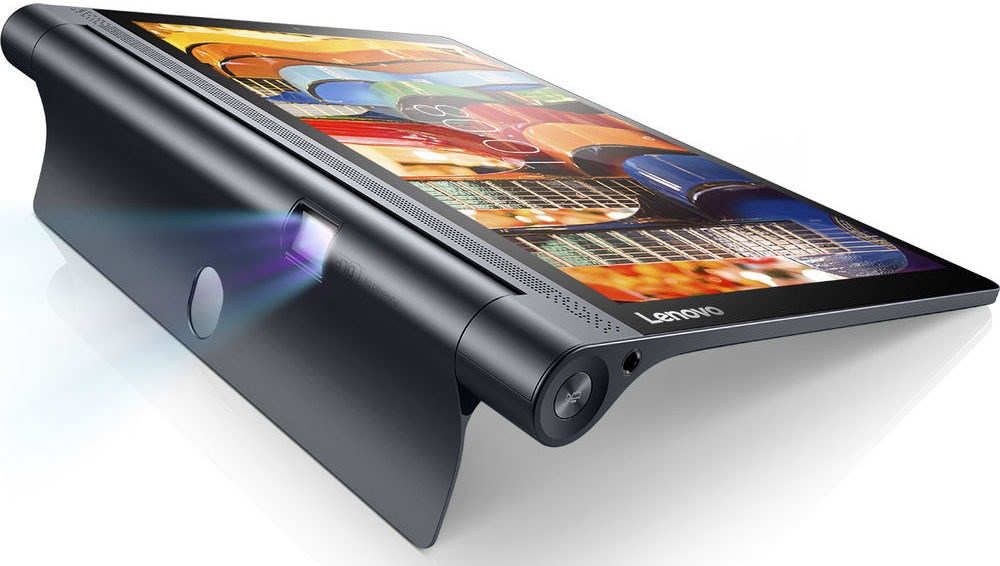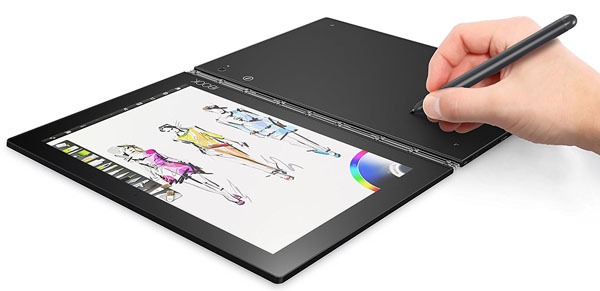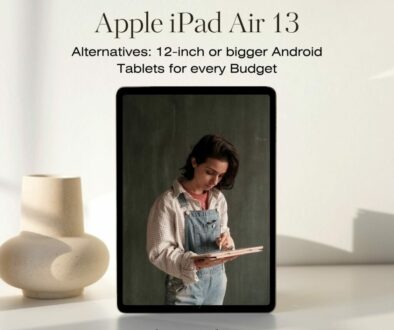Apple iPad Pro 10.5 & 12.9 Alternatives – 10 to 12-inch tablets with stylus
The stylus is back with a vengeance. While the pen input have been around for as long as we can remember it wasn’t until Microsoft decided to build their own tablet, the Surface Pro, that the stylus had a reboot.
Back then, Apple insisted that the finger and not stylus is the only thing you need. Fast forward to today, they have followed Microsoft in introducing the iPad Pro 12.9 and then iPad Pro 10.5, both with support for stylus or Apple Pencil as it is known.

This article was originally published on our sister site Colour My Learning and is adapted for our audience here
Benefits of the Stylus
For the creatives, there is no doubt that the stylus does add more functionality and use on the tablet. You can sketch, draw, annotate, design and draft straight on the portable device without needing a separate tablet input and a huge desktop. Using the stylus directly on the screen also meany that you don’t work ‘blind’ on pen input devices that act more like a pointing device for the big screen.
For everyone else be it in the education, business or public sector as well as home users, being able to just jot down notes or sketch on the tablet is a godsend. We all know how difficult it is to type on the small tablet screens especially the 10-inch devices. Knowing that you can later convert your handwriting into text meant you don’t have to type out your notes saving you time.
Entrepreneurs, business, corporate and home users, can enjoy the ability to take notes and jot down ideas using the stylus.
Browsing with the stylus also help offer an alternative to those who suffer from RSI (repetitive strain injury). Tablet users have complained about aches and pains in the hand and fingers, dubbed the iPad hand. Pro-longed use of any of these input methods (finger or mouse) will ultimately cause discomfort, having the open to change to natural writing maybe the answer especially when the technology is able to reject the palm of your hand, so you can rest easy on the screen when drawing or writing.
Show us the Goods
With stylus becoming a common place among laptops, convertibles and tablets, naturally, one would ask what are my options when in the market for such a device. To make it easier to search for equivalent devices, here have split our line-up into two groups.
Best Apple iPad Pro 10.5 Alternatives
The smaller 10-inch alternatives are mainly based on Android operating system. Still they show plenty of promise especially when these too support multi level sensitivity stylus like those on the Apple Pencil. The tablets themselves come with a plethora of apps that support the stylus.
Quick Look at Our Line-up
- Samsung Galaxy Tab S3 9.7-inch Android Tablet – STYLUS INCLUDED
- Samsung Galaxy Tab A 10 10.1-inch with S Pen Android Tablet – STYLUS INCLUDED
- ASUS Transformer Mini T102HA 2-in-1 PC 10.1-inch Windows Detachable – STYLUS INCLUDED
- Lenovo Yoga Tab 3 Pro 10.1-inch Android Tablet – PROJECTOR, ANYPEN TECHNOLOGY
- HUAWEI MediaPad M2 Premium 10-inch Android Tablet – STYLUS INCLUDED
- Lenovo Yoga Book 10.1-inch 2-in-1 PC Windows Tablet – STYLUS INCLUDED
- Samsung Galaxy Tab S3 9.7-inch Android Tablet – STYLUS INCLUDED
Samsung Galaxy Tab S3 9.7-inch Android Tablet – STYLUS INCLUDED
Samsung Galaxy Tab S3 has a smaller 9.7-inch AMOLED display. Depending on the model it comes with either a QXGA or 4K UHD AMOLED resolution. The tablet has a superbly precise and pressure-responsive Samsung S Pen Stylus which never needs to be charged. The stylus has great angle sensitivity (4096 pressure sensor level) with the intelligence to translate, magnify, navigate and create with a full palette of brush and pen types. This premium tablet has a glossy glass front and back giving it a stunning look.
In the audio department, you get a powerful quad speakers, tuned by AKG, calibrate with your movements as you rotate the Galaxy Tab S3, and intuitively reflect what’s playing on-screen. You can easily switch from touch to type with a feather light keyboard although the keyboard is sold separately. The keyboard automatically pairs with the tablet when come into contact and never needs charging.
The biggest plus for the Samsung Galaxy Tab S3 is the High Dynamic Range on a Super AMOLED display, the Galaxy Tab S3 delivers cinematic vividness, detail and deep contrast to a screen that fits in your hands. It has a maximum resolution of UHD 4K (3840 x 2160)@30fps. Some models are QXGA AMOLED (2048 x 1536 pixels).
- Display: 9.7-inch QXGA (2048 x 1536) sAMOLED
- Processor: Qualcomm APQ 8096 (2.15GHz + 1.6GHz) for WiFi model or Qualcomm MSM 8996 (2.15GHz + 1.6GHz) for LTE enabled model
- Memory & Storage: 4GB RAM memory + 32GB storage and microSD card slot support up to 256GB
- Battery Life: up to 12 hours
- Cameras: 5MP F2.2 front facing and 13MP AF (F1.9) main camera
- Dimensions & Weight: 237.3 x 169.0 x 6.0 mm, Wi-Fi: 429g, LTE: 434g
Samsung Galaxy Tab A 10 10.1-inch with S Pen Android Tablet – STYLUS INCLUDED
Another entry from Samsung, this time the budget tablet Galaxy Tab A with 10.1-inch display and S Pen. The S Pen allow you to take note, draw on photos, create custom animated GIFs and more. With the S Pen, you have so many ways to express yourself. Write, draw and edit with precision. Take screenshots. Select brush and color options to draw on photos or create custom animated GIFs. Plus, you can jot down a quick note without unlocking your screen and even translate unfamiliar words while traveling.
The stunning 10.1-inch Full HD high-resolution screen lets you binge-watch your favourite show or video-chatting with friends. Powered by an Octa-core processor and together with a long-lasting battery, it offers continuous use of up to 14 hours of internet time. Given its budget price point, it only comes with 16GB internal storage but it does have a microSD slot that supports up to 256GB of extra storage, enough to store movies, music and photos. Samsung’s custom Android OS lets you multi-task. Open two apps side by side so you can do two things at once. Chat while you’re watching shows or email while you’re gaming. Not sure how you can manage the later, perhaps with great difficulty.
- Display: 10.1-inch WUXGA(1920 x 1200) TFT PLS display with S Pen support
- Processor: Octa-Core(1.6GHz), Exynos 7870
- Memory & Storage: 3GB RAM memory and 16GB ROM storage. MicroSD supports up to 256GB
- Battery Life: 14 hours internet use, 13 hours video playback
- Camera: 2MP front, 8MP rear facing camera (AF with flash and Full HD 1920 x 1080 recording at 30 fps)
- Dimensions & Weight: 10.0” x 6.46” x 0.32” and 1.22lbs
ASUS Transformer Mini T102HA 2-in-1 PC 10.1-inch Windows Detachable – STYLUS INCLUDED
This razor thin and feather light tablet from ASUS, the ASUS T102HA 2-in-1 tablet is ultra portable and exceptionally adaptable. Built from magnesium-aluminium alloy for durability, it is fitted with a 2-cell battery that’ll last up to 11 hours. With its integrated kick-stand, it looks pretty much like a mini Surface Pro. The Smart Hinge design offers stepless kickstand up to 170° of movement so you can set the display at any angle for typing, browsing or watching. The tablet also has an auto-scanning fingerprint sensor and support Windows Hello to unlock your device.
The display pushes up to 400cd/m² brightness for bright, vivid and clear images. The dual side-mounted stereo speakers create an immersive surround-sound effect, and exclusive ASUS Tru2Life video enhancement and TruVivid direct-bonding technology make sure you always see the best possible images, with sharp, realistic videos and fewer annoying reflections.
The device has an ultra-slim keyboard design to help keep it compact and light. The precision touch pad has palm-rejection technology and Windows gesture support for speed and comfort. The keyboard has 1.5mm key travel, making it a real pleasure to use, and an anti-dust fibreglass construction to keep it looking clean.
- Display: 10.1-inch LED Backlit 1280 x 800 pixels
- Processor: Intel® Atom™ x5-Z8350 Processor 1.44 GHz / 1.92 GHz (Turbo Boost)
- Memory & Storage: 4GB RAM memory and 64GB ROM storage
- Battery Life: up to 11 hours
- Camera: 2MP web cam
- Dimensions & Weight: H1.4 x W25.9 x D17cm 790 grams
Lenovo Yoga Tab 3 Pro 10.1-inch Android Tablet – PROJECTOR, ANYPEN TECHNOLOGY
It may not come with a stylus but you can use almost any object as a stylus on the touchscreen with Lenovo AnyPen technology. It is powered by a quad-core 2.4GHz Intel processor and it has an amazing battery life of up to 18 hours. The best thing has to be that it comes with a built-in projector great for entertainment or business presentation capable of projecting image of up to 70-inch in size on the wall or ceiling. That’s not all, it also has 4 JBL speakers to deliver the audio you need, truly a portable cinema system. Remember, you can use pencil or basic plastic stylus so you do not need to pay over the odds for an optional stylus.
- Display: 10.1-inch IPS with 2560 x 1600 pixel resolution (299PPI)
- Processor: Intel® Atom™ Processor x5-Z8550 2.44GHz Quad-Core
- Memory & Storage: 4GB RAM memory, 64GB Storage and up to 128GB microSD card
- Battery Life: 18 hours
- Camera: 5MP
- Dimensions & Weight: 179 x 247 x 4.68 mm (H x W x D), 665 grams.
ALSO: Lenovo Yoga Tab 3 10.1-inch Android Tablet – Qualcomm Snapdragon APQ8009 1.3GHz Quad-Core processor, 2GB RAM, 32GB Storage, 1280 x 800 pixel resolution
HUAWEI MediaPad M2 Premium 10-inch Android Tablet – STYLUS INCLUDED
Huawei is marketing this as an entertainment tablet with four speakers (2 treble and 2 bass) for surround sound with advanced Harman Kardon technology. Apart from Apple’s iPad Pros the MediaPad is also the only tablet in this line-up that features a fingerprint sensor for secure identification, seamless login and access to apps with support for multi-users.
Like Apple’s Pencil on iPad Pro, the M-Pen stylus is an ultra-sensitive pen with 2048 pressure levels to simulate the friction of pen on paper. For multi-tasking, you can use gesture control; swipe left to go back to previous screen and right for multitasking management screen and move on to the next page.
While the 16GB model is affordably priced, the 64GB variety pushes the price up. Still you get a well designed tablet with non-conductive vacuum-coated metallic unibody at 7.35mm thin with the thinness edge measuring only 5mm. Available in Luxurious Gold and Moonlight Silver. Again, the best thing here is the stylus is included and not an optional extra.
- Display: 10.1-inch IPS 1920X1200 FHD Display
- Processor: Hisilicon Kirin 930, Quad 2.0GHz + Quad 1.5GHz processor
- Memory & Storage: 2GB (standard edition) / 3GB (premium edition) RAM, 16GB (standard edition) / 64GB (premium edition) storage
- Cameras: 13MP rear facing autofocus F2.0 camera with flash, 5MP front facing camera
- Battery: 6600mAh battery
- Dimensions & Weight: 239.8mm x 172.75mm x 7.35mm, approx. 500 grams
Lenovo Yoga Book 10.1-inch 2-in-1 PC Windows Tablet – STYLUS INCLUDED
The Lenovo Yoga Book takes stylus input seriously, with a dedicated writing space, a digitiser, a stylus that doubles as a real writing pen, various apps that support writing, sketching and drawing and fold flat profile that supports display and writing side by side.
At just under 2 lbs, the Lenovo Yoga Book is the world’s thinnest and lightest 2-in-1 android tablet. A Windows 10 Pro 64-bit version is also available. On-Demand Halo Keyboard With Haptic Feedback makes every task easier. You can make notes or sketches using a stylus with real ink. All notes are instantly digitized when you write with the Real Pen stylus.
Type on the Halo keyboard that appears when you need it – and vanishes when you don’t. Get things done on our custom version of Android that lets you be productive like never before. Thin, light, and stylish, 10.1 inches Yoga Book sets your imagination free – anytime, anywhere.
Do more with one notebook: type, take notes, browse the web, even draw. With up to 15-hours of battery life, it’s designed to go all day. Its maximum screen resolution is 1920 x 1200 pixels. 2.4GHz Intel Atom processor, 64GB SSD and 4GB RAM let you enjoy Cinema-Level Sound and Video.
Best Apple iPad Pro 12.9 Alternatives
Bigger tablets or tablets with detachable keyboards (sometimes known as detachable) and hybrids, laptops with 360 degree hinge that lets you convert it into a tablet by flipping the cover over. These machines are based on Windows operating system offering full desktop experience with the keyboard or tablet mode when detached or converted.
Quick Look at Our Line-up
- Microsoft Surface Book 13.5-inch Windows Detachable
- Microsoft Surface Pro (2017) 12.3-inch Windows Detachable
- Microsoft Surface Pro 4 12.3-inch Windows Detachable
- HP Spectre x360 2-in-1 PC 13.3-inch Windows Hybird – STYLUS INCLUDED
- Asus Transformer 3 Pro T303 2-in-1 12.6-inch Windows Detachable – STYLUS INCLUDED
Microsoft Surface Book 13.5-inch Windows Detachable
Microsoft Surface Book boasts a 13.5-inch PixelSense 10-point multi-touch display with a resolution of 3000 x 2000 pixels is the highest resolution tablet and at 13.5-inch it is also the biggest tablet in our list that supports a stylus, also known as the Surface Pen. It’s great for presentations, update excel sheets and create documents with ease. With 256GB solid state flash memory (option for 512GB and 1TB) and 8GB RAM (option for 16GB) coupled with either an Intel Core i5 or Intel Core i7 processor, this tablet is super fast.
When detachable, the display screen works in perfect harmony with Microsoft’s OneNote and Surface Pen. As mentioned before the standard unit without performance base averages up to 12 hours between charge. Finished in silver and made from magnesium alloy casing with a minimalist design with the only physical buttons being the power and volume, there is plenty to like. Surface Pen is available separately.
Microsoft Surface Pro (2017) 12.3-inch Windows Detachable
The fifth generation Surface Pro launched in 2017, has the same profile as the Surface Pro 4. Microsoft claims that this new generation device offers 50% more battery life and 50% more performance. Using the proven kick-stand, now with even lower working pitch for Studio Mode, the higher powered models based on Core i7 supports Microsoft Surface Dial just like the Surface Studio desktop. Like its predecessor, the Surface Pro is available in a variety of processor, memory and storage combinations.
See below for your options:
- Intel Core m3, 128GB SSD, 4GB RAM
- Intel Core i5, 128GB SSD, 4GB RAM
- Intel Core i5, 256GB SSD, 8GB RAM
- Intel Core i7, 256GB SSD, 8GB RAM
- Intel Core i7, 512GB SSD, 16GB RAM
- Intel Core i7, 1TB SSD, 16GB RAM
The tablet or rather laptop as what Microsoft would have you know with the tagline “The Most Versatile Laptop” has a high resolution 12.3-inch PixelSense touchscreen 2736 x 1824 (267 PPI) display that supports both Surface Pen and touch. The battery lasts up to 13.5 hours per charge enough to power you through the day and then some. The best part of the Surface Pro, like other Windows Tablets and 2-in-1 laptops in the line-up is that it lets you run full desktop apps. Pick the right package for your budget and the optional Surface Keyboard, Surface Mouse and Surface Pen and you have a complete all-in-one device, your laptop, tablet and desktop replacement rolled into one.
- Display: 12.3-inch PixelSense 2736 x 1824 (267 PPI) multi-touch 3:2 Display
- Processor: 7th Generation Intel Core m3, Core i5, Core i7 processors
- Memory & Storage: 4GB/8GB/16GB with 128GB/256GB/512GB/1TB storage
- Battery Life: up to 13.5 hours
- Camera: 5MP front facing 1080p HD camera, 8MP rear facing autofocus camera with 1080p HD video
- Dimensions & Weight:11.50 x 7.93 x 0.33 in (292.10 x 201.42 x 8.5 mm) 766grams (m3), 786grams (i5 or i7)
Microsoft Surface Pro 4 12.3-inch Windows Detachable
The predecessor to the fifth generation Surface Pro, the Surface Pro 4 is still available in the market at reduced prices. Even Microsoft Store is doing a deal, bundling it with Bower & Wilkins P3 Series 2 On-Ear headphones. Based on the 6th generation Intel processors, it still has plenty of life. If you can put up with shorter battery life and rather save some money, you can’t go wrong with the Surface Pro 4.
- Display: 12.3-inch PixelSense display, Resolution: 2736 x 1824 (267 PPI), Aspect Ratio: 3:2, Touch: 10 point multi-touch
- Processor: 6th Gen Intel Core m3, i5, or i7
- Memory & Storage: 4GB, 8GB or 16GB RAM and 128GB or 256GB SSD Storage
- Cameras: 5.0MP front facing HD camera, 8.0MP rear facing autofocus camera with 1080p HD video recording
- Battery Life: 9-12 hours of video playback depending on configuration
- Dimensions & Weight: 11.50 x 7.93 x .33 in (292.10 x 201.42 x 8.45 mm), i5/i7: 1.73lbs (786grams), m3 1.69lbs (766grams)
HP Spectre x360 2-in-1 PC 13.3-inch Windows Hybird – STYLUS INCLUDED
The hybrid PC has a 360-degree hinge, the HP Spectre x360 Convertible 13 flips from you conventional laptop to stand mode to tent mode to tablet mode effortlessly. The reason for it being on this list is simply because it comes with stylus and sleeve. It features the new 7th Gen Intel Core i7 processor and 512GB SSD, enough to take on anything you can throw at it.
Notable features include the razor-sharp 13.3-inch Full HD 1920 x 1070 pixel resolution touchscreen to make it easy to zoom, flick, or tap your way through all your content and up to 16 hours battery life per charge to power you through all day and into the night. It does not stop there, the 2-in-1 PC comes equipped with Bang & Olufsen HP Audio Boost quad-speakers to match that screen for superb entertainment and gaming.
- Processor: Intel Core i7-7500U 2.70GHz with Turbo Boost Technology up to 3.50GHz
- Display: 13.3-inch diagonal Full HD IPS BrightView WLED-backlit touchscreen (1920 x 1080), 10-finger multi-touch support
- Memory & Storage: 8GB/16GB RAM memory and 512GB/1TB SSD storage
- Battery Life: Up to 16 hours battery life
- Camera: HP TrueVision FHD IR camera with dual array digital microphone
- Dimensions & Weight: 307 x 218 x 13.90 mm and 1.32kg
ALSO: A bigger 15.6-inch HP Spectre 2-in-1 Hybrid PC is also available.
Asus Transformer 3 Pro T303 2-in-1 12.6-inch Windows Detachable – STYLUS INCLUDED
ASUS Transformer 3 Pro feels a little bulky than compared to say Samsung Galaxy TabPro S, Huawei Matebook or iPad Pro 12.9-inch. At first glance is looks a lot like the Surface Pro and Surface Pro 4 with those square edges, the kick stand and magnetic keyboard. It goes surface deep with a lot of fire power inside, the sixth generation Intel Core i7 processor and PCIex4 Gen 3 SSD storage and SATA3 interface. To push it further, you can even connect an optional ROG XG Station 2 for gaming grade graphics or Audio Pod for better audio with quad-speakers, 360° surround sound and 5.1 channel virtual surround.
It weighs a bit more compared to Surface Pro or Surface Pro 4, but not by a lot, at 800 grams and measures 8.35mm thin. The integrated metal kickstand has a 155° step less hinge and can go up to 170° angle. What really makes the Transformer 3 Pro stands out from the rest is the 3K display, packing 2880 x 1920 pixels with an extra-wide colour gamut of 121% sRGB and 85% NTSC for more vivid and accurate colours. The high-precision ASUS Pen with 1024 levels sensitivity lets you jot down your notes and ideas, annotate photos that you’ve taken with one of ASUS Transformer 3 Pro’s two cameras, front or back.
- Display: 12.6-inch (16:9) LED backlit WQHD+ (2880 x 1920) 60Hz Glare Touchscreen with 85% NTSC
- Processor: Intel® Core™ i5 6200U Processor or Intel® Core™ i7 6500U Processor
- Memory & Storage: 4GB / 8GB LPDDR3 2133MHz SDRAM Onboard Memory and 256GB/512GB SATA3 M.2 SSD storage with multi-format card ready
- Cameras: 2MP front facing IR camera and 13MP rear camera
- Battery: 39 Whrs Polymer Battery with quick charge 60% in 60 minutes.
- Dimensions & Weight: 298.8 x 210.1 x 8.35 mm (WxDxH), 800g