Best 11th Gen Intel Core i7 Laptops Under 1000: Ultraportables with Iris Xe Graphics goodness
The mainstream Intel Core i7 1065G7 commonly found in some of the more powerful laptops are being replaced with 11th generation Intel Core i7 1165G7. Initial benchmarks points to a performance gain of up to 41% (depending on the benchmark). To top that off, the 11th Gen, Tiger Lake chip also comes with much improved Intel Iris Xe Graphics G7 offering significant performance jump over the previous Iris Plus Graphics G7. In this article, we look at some of the best laptops under $1000 powered by the 11th Gen Intel Core i7.
Intel Core i7-1065G7 vs 1165G7
Both 10th and 11th generation processors from Intel are still based on 10nm manufacturing process with quad-core, but the Intel Core i7 1165G7 (Tiger Lake) takes the lead here in clock speed for both base, single core Turbo Boost and all core Boost frequencies. The GPU speed is also faster at 1300Mhz compared to 1100Mhz on the previous generation. PassMark, a measure of CPU performance shows a 17.9% performance lead in single thread and 18.3% on overall CPU score.
In another CPU benchmark using Cinebench R20, single core performance takes a 24% lead while multicore performance enjoys a huge 29% lead. That’s almost a third in performance gain. Real world desktop application benchmarks tells the same story with WinRAR 12% lead and 7-zip 18.3 multi-thread with 34% lead. Source: notebookcheck.net
When it comes to graphics, the 11th Gen Intel Core i7-1165G7 again takes the lead with 34% gain over Intel Core i7-1065GT in 3DMark 11 Performance Physics, 16% in 3DMark Ice Storm Physics, 29% in 3D Mark Ice Storm Extreme Physics and 13% in 3D Mark Ice Storm Unlimited Physics. Elsewhere; Cloud Gate Physics 15%, Fire Strike Standard Physics 25% and Time Spy CPU 17%. Overall GPU gain ranges from 13% to 34%, again a huge one third performance jump. Source: notebookcheck.net
| Core i7-1165G7 | CPU | Core i7-1065G7 |
| Tiger Lake UP3 | Codename | Ice Lake |
| 10nm | Technology | 10nm |
| 2.80 GHz | Frequency | 1.30 GHz |
| 4.70 GHz | Turbo (1 Core) | 3.90 GHz |
| 4.10 GHz | Turbo (All Cores) | 3.50 GHz |
| 4 | Cores | 4 |
| 8 | Hyperthreading | 8 |
| BGA-1449 | Socket | BGA-1526 |
| normal | Core architecture | normal |
| DDR4-3200, LPDDR4X-4266 | Memory | DDR4-3200, LPDDR4-3733 |
| 2 | Memory channels | 2 |
| 64 GB | Max. Memory | 64 GB |
| No | ECC | No |
| 5.00 MB | L2 Cache | |
| 12.00 MB | L3 Cache | 8.00 MB |
| 4 | PCIe version | 3 |
| 16 | PCIe lanes | – |
| 12-28W | TDP | 15W |
| 100°C | Max Temp | 100°C |
In all cases, for that extra kick in performance, users need to set their system performance settings to ‘performance mode’. Anything other than that, be it balanced or eco (whisper) will optimise the laptop for efficiency, energy saving, quiet and cool operation. So, when faced with a heavy workload, remember to switch it up to make the most of the processor. Here is where you unleash the true power of the processor for tasks like video editing, conversion and games. See examples from ASUS below.
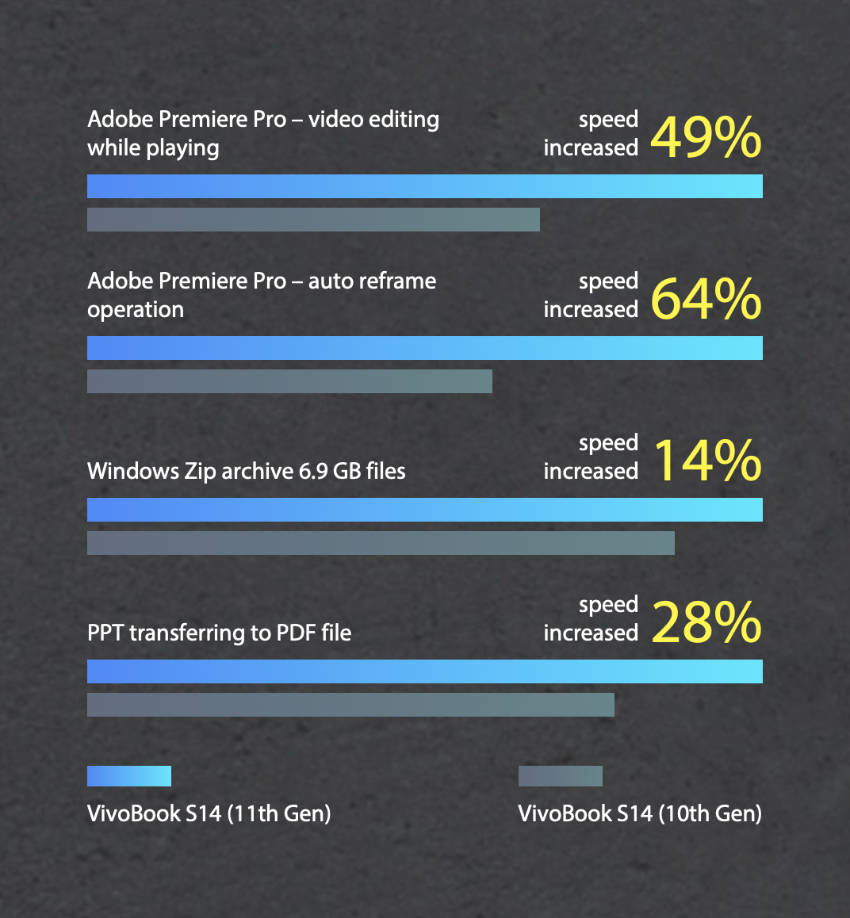
Improved Graphics with Intel Iris Xe – 1080p at 30fps
The new Intel® Iris® Xe graphics offer discrete-level graphics performance for mobile devices. Designed for thin and light laptops, its not only energy efficient but powerful too. There are two variants, the chart topping Iris Xe G7 96EUs and the lower performance Iris Xe G7 80EUs. With more pipeline (96 unified) and high boost clock speed, you will do well to pick the former. Both supports billions of colors, HDR10, Dolby Atmos sound, and long playback of Dolby Vision-enabled content with hardware acceleration. As for gaming, you can rest assured that it will play most games up to 1080p at 30fps.
Top 10 Best 11th Generation Intel Core i7 Laptops Under $1000
As we have seen, there is no question, like-for-like, if both laptops are equally specified; same display specs, memory and storage, picking one with the newer Intel Core i7-1165G7 would make the most sense. And, given the heat Intel is getting from both AMD and Apple, they have also made this performance CPU more competitive in price. This translate to better priced performance laptops starting from as low as $750 and under $1000. If you are in the market for better than mid-range machine on a budget, here are your options.
1. DELL Inspiron 13 7306 13.3-inch 2 in 1 Laptop
Intel® Core™ i7, 512 GB SSD [BEST FOR VERSATILITY & BIG MEMORY]
One of two DELL Inspiron in our list, this is the smaller of the two with a 13.3-inch display. It is no less impressive in that it comes with a convertible profile. Yes, it has a 360-degree hinge and can transform between a laptop and a tablet and everything in between for flexible use. Best of all, the Dell Active Pen is included allowing for even more ways with the machine. All that with the generous 16GB RAM memory and fast 512GB M.2 PCIe NVNe SSD drive means it does not come cheap. It is just shy of a 1000 bucks. Be warned that battery life is not amazing but you do get a slim profile, only 15.94mm thin and lightweight design, only 1.23kg and it comes with a Thunderbolt 4 port for PD (Power Delivery) and DP (Display Port).

- Intel® Evo™ platform
- Intel® Core™ i7-1165G7 Processor
- 13.3-inch Full HD touchscreen Truelife touch narrow border display with Active Pen support
- RAM: 16 GB / Storage: 512 GB SSD
- Battery life up to 17 hours
- Includes the Dell Active Pen
- 15.94 mm thin 1.23 kg light
2. ASUS VivoBook S14 S435EA 14-inch Laptop
Intel® Core™ i7, 512 GB SSD [BEST FOR BIG MEMORY & PERFORMANCE]
Next on our list is this ultra slim, super light entry from ASUS. Wrapped in an all metal chassis, it does not lack in style either. The VivoBook S14 (S435) gets our vote not only for good looks but reliability, design (those Dimond cut adges really did it for us) and sturdy build. Open the lid and you find a full size keyboard with color-blocked Enter key. To personalised it further, ASUS has supplied a set of exclusive stickers for the lid. Even with a slightly bigger display at 14-inch, it weights only a smidge heavier than DELL Inspiron 13 above and about the same thinnest at 15.9mm. ASUS even included a handy hot key (Fn + F) to switch between performance modes. Other useful features include NumberPad 2.0 (trackpad that doubles as numbed), long up to 17 hours battery life, Thunderbolt 4 USB-C port and extra system memory in the form of 32GB Intel Optane H10.

- Intel® Evo™ platform
- Intel® Core™ i7-1165G7 Processor
- 14-inch Full HD NanoEdge 90% screen to body ratio
- Memory: 8 GB RAM / 32 GB Intel® Optane™
- Battery Life: up to 17 hours
- Storage: 512 GB SSD
- 15.9mm thin, 1.3kg light
3. DELL Inspiron 15 5509 15.6-inch Laptop
Intel® Core™ i7, 512 GB SSD [BEST FOR LARGE DISPLAY & VALUE]
A full size laptop, this next entry from Dell comes with a 15.6-inch Full HD display which makes it neither compact nor lightweight. You can save about a hundred or so by choosing the DELL Inspiron 15 3000 series but our favourite is the 5000 series below. The difference, instead of relying on the integrated Intel Iris Xe Graphics with shared memory, it comes with a dedicated NVIDIA GeForce MX330 graphics adapter with 2GB of dedicated graphics memory. This may just be an entry level but should be enough for video editing and casual gaming. Its performance is closer to Iris Xe G7 80EUs and in most cases betters it but lags behind Iris Xe G7 96EUs. See performance comparison between the three GPUs at notebookcheck. What it lacks is Thunderbolt 4 port, relying instead on USB 3.2 Gen 2 Type C for DP and PD plus two extra full size USB and HDMI 1.4 ports.

- Intel® Core™ i7-1165G7 Processor
- 15.6-inch Full HD Anti-Glare Display
- RAM: 8 GB / Storage: 512 GB SSD
- Graphics: NVIDIA GeForce MX330 2GB
- Battery Life: up to 10.5 hours
- 17.9mm thin and 1.714kg
4. HP Pavilion 14-dv0564sa 14-inch Laptop
Intel® Core™ i7, 512 GB SSD [BEST FOR LARGE MEMORY & TOUCHSCREEN]
Like the DELL Inspiron, the HP Pavilion laptops are known for great value and high specification. Here, that refers to the generous amount of memory and touchscreen display with IPS for wide viewing angle. The 14-inch Full HD display however offers only standard brightness of 250 nits. To save on cost, there is no Thunderbolt 4 interface or WiFi 6, but USB Type-C, HDMI and dual USB3.0 ports and microSD card reader are present. In the battery department, it is not particularly impressive either, mustering up to 8 hours and the fan can get a little noisy. If roomy memory, large storage and touchscreen interface is a must, this HP Pavilion 14 ticks all the boxes, including large trackpad, fast charging, fingerprint reader and wide-angle webcam.

- Windows 10
- Intel® Core™ i7-1165G7 Processor
- RAM: 16 GB / Storage: 512 GB SSD
- 14-inch Full HD touchscreen
- Battery life: Up to 8 hours
- 17mm think and 1.41kg
5. LENOVO Yoga 7i 14-inch 2 in 1 Laptop
Intel® Core™ i7, 512 GB SSD [BEST FOR VERSATILITY & BATTERY LIFE]
Our next entry from Lenovo is the Yoga 7i. Not as luxurious as the Yoga 9i but it makes up for in battery life with up to 16 hours compared to 10 hours and it still comes with a touchscreen and 360 degree hinge. This 2-in-1 laptop is not cheap, priced to compete with the DELL Inspiron 13 7306. While it supports pen input, the digital pen is optional. The design is clean and it is wrapped in a sturdy metal body with strong and stable hinges. At 1.43kg, it is not the lightest 14-inch here but it is not far off and a small price to pay for stability and robustness. Plus, it supports WiFi 6, comes with two Thunderbolt 4 ports (one more than the Inspiron), glass touchpad and have 2 powerful front facing speakers that support Dolby Atmos.

- Windows 10
- Intel® Core™ i7-1165G7 Processor
- RAM: 8 GB / Storage: 512 GB SSD
- 14-inch Full HD touchscreen
- Battery life: Up to 16 hours
- 17.7mm thin and 1.43kg
6. ASUS ZenBook 13 UX325JA 13.3-inch Laptop
Intel® Core™ i7, 512 GB SSD [BEST FOR PREMIUM BUILD, BIG MEMORY & LONG BATTERY LIFE]
We couldn’t get enough of the ZenBook, The ASUS ZenBook 13 UX325 made our list here together with its bigger 14-inch sibling above, thanks to the same 8GB RAM + 32GB Intel Optane memory configuration. Combined with the spacious 512GB NVMe SSD, boot-up and application loading time is super fast. There are still ZenBook 13 with 10th generation Core i7 so be sure to pick the right one. Also, it comes with two Thunderbolt 3 port, HDMI 2.0b as well as a full size USB3.1 port, no connectivity issue there. Finally, that extra large touchpad doubles as numbed with back lit borders, numbers and symbols for quick access all wrapped in a super slim and lightweight body. You will love the design as much as we have.

- Windows 10
- Intel® Core™ i7-1165G7 Processor
- Memory: 8 GB RAM / 32 GB Intel® Optane™
- Storage: 512 GB SSD
- Battery life up to 18 hours (up to 22 hours with Core i5)
- 13.3-inch Full HD screen (no touch support)
- 13.9mm thin 1.19kg light – LIGHT
7. ACER Swift 5 SF514-55T 14-inch Laptop
Intel® Core™ i7, 512 GB SSD [BEST FOR ULTRA LIGHTWEIGHT DESIGN]
The Acer Swift 5 is at the top end of the price range so what does it bring to the table. Unfortunately, it stuck to the standard 8GB memory and the 512GB SSD like most of this list. For the price, you do get a pretty slim 14.9mm thin profile and the lightest laptop in our line-up. If you think the ASUS ZenBook 13 is light at 1.19kg, the Acer Swift 5 weights a mere 1kg. Still, it manages to pack up to 15 hours of battery life a 14-inch Full HD touchscreen and Thunderbolt 4 port alongside HDMI and USB3.0. That touchscreen is lined with Corning Gorilla Glass with Antimicrobial treatment and underneath it is a display capable of 340 nits brightness and 100% sRGB wide colour gamut perfect for photographers and designers.

- Intel® Evo™ platform
- Intel® Core™ i7-1165G7 Processor
- RAM: 8 GB / Storage: 512 GB SSD
- 14-inch Full HD touchscreen
- Battery Life: up to 17 hours
- 14.9mm thin 1kg light – LIGHTEST
ALSO: Acer Swift 3 for a slightly smaller laptop with 13.5-inch QHD display
8. ACER Aspire 5 A515-56G 15.6″ Laptop
Intel® Core™ i7, 512 GB SSD
Finally, we have another full size laptop with 15.6-inch Full HD display. In terms of specification, this is identical to DELL Inspiron 15 5509 above with a dedicated display adapter but instead of MX330, the ACER Aspire 5 uses NVIDIA GeForce MX350 with 2GB dedicated memory. The difference is, the MX350 has between 11.2 to 27.4% performance lead from 7 benchmark comparisons as listed on technical.city. That is enough for games like Fortnite and Overwatch on medium settings. This also puts in on par with the Iris Xe G7 96EUs.
While a full 16GB memory and 1TB SSD storage option is available, to keep cost down, we chose this with 8GB/512GB combination. With that in mind, it is priced to compete with DELL Inspiron 15 5509 above. With an elevated hinge, super thin bezel, full size display, WiFi6 and dedicated graphics in an aluminium case, there is plenty going for it if you can live with limited 8 hours batter life and lack of Thunderbolt port.

- Intel® Core™ i7-1165G7 Processor
- RAM: 8 GB / Storage: 512 GB SSD
- Graphics: NVIDIA GeForce MX350 2GB
- Battery life up to 8 hours
- 15.6-inch Full HD screen IPS
- 17.95mm thin and 1.8kg
ALSO: ACER Aspire 5 A514-54 14″ Laptop with 14-inch FHD display and 1TB SSD












20th May 2021 @ 7:17 pm
What’s best Lenovo or Acer any advice thanks