Best 2-in-1 Laptops with 11th Gen Intel Core i5 Processor
With every new generation of processors comes a leap in performance. The Tiger Lake 11th generation chip is no exception. The mid-range Intel Core i5 processors bring both performance and value to the mid-range laptop segment that you do not get with the laptops based on Intel Core i7 or Intel Core i9. Here, we look at some of the best and versatile 2-in-1 laptops with 11th Gen Intel Core i5 chip.

Decoding Intel® Core™ i5-1135G7 Performance
From 10th to 11th generation, the Intel Core i5 mobile chip have come leaps and bounds. Looking at earlier iteration of the 10th generation chips from Intel Core i5-10210U, i5-1035G1 to i5-1035G4, taking the i5-10210U as baseline, we see 22% and 28% increase in performance. See table below.
Fast forward to the 11th generation Intel Core i5-1135G7, the average CPU performance compared to i5-10210U is a whole 55% faster. This is considering the average CPU performance only (based on PassMark scores). We haven’t even considered what the Intel Iris Xe Graphics brings to the table. The latest generation of embedded graphics is again a whole magnitude faster, with Intel claiming that it is as fast as some dedicated graphics.
| Intel CPU | Ave CPU Mark | Single Thread | Cross-Platform |
|---|---|---|---|
| Core i5-10210U | 6493 | 2267 | 12165 |
| Core I5-1035G1 | 7928 | 2349 | 13536 |
| Core i5-1035G4 | 8316 | 2330 | 14070 |
| Core i5-1135G7 | 10075 | 2746 | 18923 |
| Core i7-1165G7 | 10592 | 2913 | 20527 |
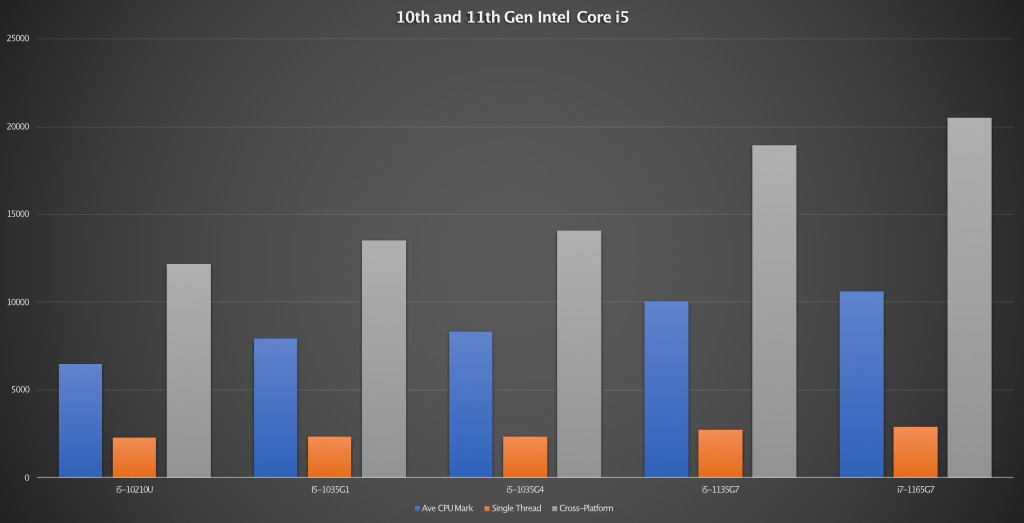
For these reasons, we would recommend laptops based on the 11th generation Intel Core i5-1135G7 any day for those looking for a balance in performance and price. Not only do they offer much better performance than entry level processors like Celeron, Pentium or even Intel Core i3, but are nearly as good as some Intel Core i7 as you can see from the chart above.
Top 8 Best 2-in-1 Laptops with 11th Generation Intel Core i5 Processor
Now that you understand the reasons for picking the 11th generation Intel Core i5 based laptops, let’s take a look at the best systems out there.
1. HP Spectre x360 13.5-inch 2 in 1 Laptop – STYLUS INCLUDED, PREMIUM DESIGN

- Intel® Core™ i5-1135G7 Processor
- RAM: 8 GB / Storage: 512 GB SSD
- 13.5-inch Full HD 1920 x 1200 touchscreen Corning Gorilla Glass 400nits 100% sRGB
- Battery life: Up to 11 hours
- Includes HP Rechargeable Tilt Pen 2.0
- 16.9 x 298.3 x 220.1 mm (H x W x D) 1.36kg
- 1 x USB 3.1, 2 x Thunderbolt
The HP Spectre x360 is at the top end of the out list in terms of price, premium design and features. With almost double the price of other 2-in-1 laptops here based on the same Intel Core i5-1135G7 processor, you are going to have to really love the design to go for it. Other premium features include bigger 512GB SSD storage, long 11 hours battery life, fast WiFi 5 and 3-sided micro edge display.
It comes with a 14-inch Full HD touchscreen display that is bright (up to 400nits), supports wide colour range (100% sRGB) fronted by Corning Gorilla Glass for extra durability. The 3:2 aspect ratio display also makes it more suited for productivity but still bodes well for entertainment. Other notable features include premium sound from quad speakers, two Thunderbolt ports and a fingerprint reader.
If you want no compromises when choosing your laptop, the HP Spectre x360 makes it all happen with all the features you need and want.
2. ACER Spin 5 13.5-inch 2 in 1 Laptop – STYLUS INCLUDED, BEST FOR 4K DISPLAY & BATTERY LIFE

- Intel® Core™ i5-1135G7 Processor
- RAM: 8 GB / Storage: 512 GB SSD
- 13.5-inch Quad HD touchscreen 2256 x 1504 resolution and 3:2 IPS Corning Gorilla Glass
- Battery life: Up to 15 hours
- Includes Acer Active Stylus
- 14.9 x 300 x 235 mm (H x W x D) 1.2kg
- 2 x USB3.1, 2 x Thunderbolt, 1 x HDMI 2.0
Spin is Acer’s speak for 360, that rotating hinge that lets you convert the device from a laptop to tablet and everything in between. The ACER Spin 5 is again a premium level device with the 11th generation Intel Core i5-1135G7. You can tell that it is a premium device when switching on the unit simply by looking at how sharp and beautiful that Quad HD touchscreen is. Other premium features include USB-C for data, video and power, dual Thunderbolt 4 to support up to two 4K external display or one 8K display and WiFi 6.

But that is not all, the real bonus albeit a little small for our liking is that the Acer Active Stylus. Like the HP Spectre x360 it is included but unlike the HP Active Pen it is much smaller and has a home, a storage silo in the machine, so you won’t lose it. The stylus also charges quickly with 15 second charging offering up to 90 minutes use. That is blazing fast as you can literally count to 15 or take a short coffee break and you are back in action again writing and drawing with Wacom AES1.0 system.
Other features worthy of mentioning are just how thin and light it is, at only 14.9mm think and 1.2 kg light, it can go anywhere with you. Finally, the Corning Gorilla Glass that goes over the Quad HD touchscreen is also Antimicrobial treated with silver-ion. That same solution is used on the keyboard, glass touchpad, fingerprint reader and palm rest helping to reduce bacteria growth.
3. DELL Inspiron 13 7306 13.3-inch 2 in 1 Laptop – STYLUS INCLUDED

- Intel® Core™ i5-1135G7 Processor
- RAM: 8 GB / Storage: 512 GB SSD
- 13.3-inch Full HD touchscreen
- Includes the Dell Active Pen
- Battery life: Up to 18 hours
- 15.9 x 305.1 x 206.4 mm (H x W x D) 1.26kg
- 1 x USB 3.2, 1 x Thunderbolt 4 with DP, 1 x HDMI 2.0
Two Dell Inspirons made it to our list, this is the smaller of the two, but is also the more expensive. The DELL Inspiron 13 7000 series is from the premium range while the other is from the mid-range 5000 series. Price wise, it is cheaper than the HP Spectre x360 but more expensive than the ACER Spin 5. And like the HP and Acer above, it also comes with a stylus, the Dell Active Pen. Another thing it does share with the Acer is the hinge. Apart from a rotating 360-degree hinge it also lifts up the base, tilting the keyboard slightly to improve its typing angle when in laptop mode.
The touchscreen is Full HD resolution supports Dolby Vision and covers 100% sRGB gamut but has a slightly lower 300nits brightness. As for the full size stylus, you may thing that you are going to have to carry that separately or attach it on one side of the screen magnetically but not with this device. The DELL Inspiron 13 7000 comes with a pen garage near the hinge that will also charge the pen while in storage. Other premium features include IR camera, fingerprint reader, ExpressCharge fast charging (0-80% in an hour), WiFi 6 and Thunderbolt 4 port.
4. LENOVO Yoga 7i 14-inch 2 in 1 Laptop – STYLUS INCLUDED

- Intel® Core™ i5-1135G7 Processor
- RAM: 8 GB / Storage: 256 GB SSD
- 14-inch Full HD touchscreen 300nits 72% finish, AGC Dragontail glass
- Battery life: Up to 16 hours
- 17.7 x 320.4 x 214.6 mm (H x W x D), 1.43kg
Apart from the CPU, the Lenovo Yoga 7i together with HP Pavilion x360 and HP Inspiron 14 5406 below all share the same storage, memory and screen size including the resolution of the panel. They also have another thing in common, in that they are the more affordable 11th Gen Intel Core i5 based laptops in our list. Cheaper than the premium options above, they present the best value for your money as laptop goes. The model we looked at had the Lenovo Digital Pen stylus included so it is worth checking when you decide on the decide. This makes it even better value.
While it may be cheaper, than the premium laptops above, it is not short in features. the 10-inch Full HD touchscreen is an IPS panel capable of 300nits brightness and 72% NTSC colour coverage. It also comes with Bluetooth 5.0 and WiFi 6 connectivity. Then there is the fingerprint scanner, web cam with privacy shutter and dual Thunderbolt 4 ports. So where does Lenovo save on cost? We don’t really know for sure but all we can see is a pretty nice 2-in-1 laptop all be it a little heavier than others here.
5. DELL Inspiron 14 5406 14-inch 2 in 1 Laptop

- Intel® Core™ i5-1135G7 Processor
- RAM: 8 GB / Storage: 256 GB SSD
- 14-inch Full HD touchscreen
- Battery life: Up to 9 hours
- 18.94 x 324.3 x 222.9 mm (H x W x D), 1.72kg
So this may be the mid-range 5000 series but it is still a hit with buyers. The DELL Inspiron 14 5406 may not come with a stylus and does not come with Thunderbolt 4 ports, but got most things right with essentials like Bluetooth 5.0 and WiFi 6, good display with HDMI 1.4 output port, SD card reader and sleek design with hinge that lifts the keyboard in laptop mode. What it does not do so well is in the size and weight department. It measures nearly 19mm thin and weighs 1.72kg, which is the heaviest 14-inch 2-in-1 in our list. But for the price, you can’t really fault it. Touch screen works well, image is good and clear on the screen and boot up is super fast.
6. HP Pavilion x360 14-inch 2 in 1 Laptop – STYLUS INCLUDED

- Intel® Core™ i5-1135G7 Processor
- RAM: 8 GB / Storage: 256 GB SSD
- 14-inch Full HD touchscreen, edge-to-edge glass, 250nits
- Battery life: Up to 8 hours
- 19.9 x 322 x 209 mm (H x W x D), 1.56kg
- 1 x HDMI, 1 x DisplayPort 1.4, 1 x USB Type-C, MicroSD
Another HP 2-in-1 laptop and it won’t be the last, this is the more affordable HP Pavilion x360 with a 14-inch touchscreen. To keep cost down, it only comes with half the storage at 256GB and a slightly disappointing battery life, a less than average, 8 hours 30 minutes. There is no WiFi 6 nor is there Thunderbolt 4. However, you do get one SuperFast USB Type-C for connectivity, fast charge support and dual stereo sound system by B&O. But the biggest bonus has to be the included Stylus. The HP rechargeable MPP2.0 Tilt Pen lets you write and sketch directly on the screen out of the box.

7. HP ENVY x360 15.6-inch 2 in 1 Laptop 8.4 – BIG DISPLAY, DEDICATED GRAPHICS

- Intel® Core™ i5-1135G7 Processor
- RAM: 8 GB / Storage: 512 GB SSD
- Graphics: NVIDIA GeForce MX450 2 GB
- 15.6-inch Full HD touchscreen, edge to edge glass, 250 nits
- Battery life: Up to 9.5 hours
- 18.9 x 230 x 358 mm (H x W x D), 1.92kg
This is the only 2-in-1 hybrid laptop with a dedicated graphics card. It also has the biggest display at 15.6-inch making it not only a convertible mobile device but a true desktop replacement machine. The discrete NVIDIA GeForce MX450 performs just as well and in some cases better than the Intel Iris Xe embedded graphics on average benchmarks. Where it excels is in handling games. On average, it outperforms the Intel Iris Xe by 27%. So, here is a device that does it all including letting you game on Full HD at medium settings without breaking a sweat. Refer to the next section for performance comparison between the two graphics adapter.
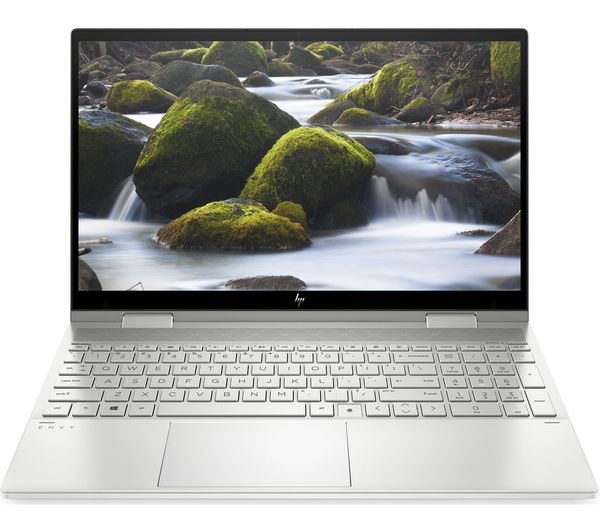
8. Samsung Galaxy Book Flex 2 5G Convertible Laptop – BEST FOR 5G CONNECTIVITY, STYLUS INCLUDED

Bringing 5G connectivity to a laptop in a way that only Samsung with this Galaxy Book Flex 2. It is not cheap, dare we say almost as expensive as Apple’s MacBook Pro but its Samsung flexing its muscle with innovative tech. Brining experiences in the smartphone and the mobile computing industries together is what this 13-inch device is about. That display is also a bright 400cd/m2 QLED panel and the laptop comes complete with smartphone like sensors such as accelerometer, fingerprint scanner, gyroscope, light and magnetometer. Weighing only 1.26kg and no bigger than 15mm (14.9mm to be exact), it is a sleek and light machine but still capable of mustering up to 20 hours of battery life.
Intel Iris Xe G7 compared to NVIDIA GeForce MX450
We end this article by comparing the performance between Intel’s powerful embedded graphics and the dedicated Nvidia GeForce MX450 graphics. Intel Iris Xe Graphics G7 performs really well for an embedded graphics. But, a dedicated graphics will go some way with that extra performance that you will need with multiple displays and gaming with its dedicated memory. Here are a few 3DMark benchmarks where the GeForce MX450 performed well, courtesy of notebookcheck.net.
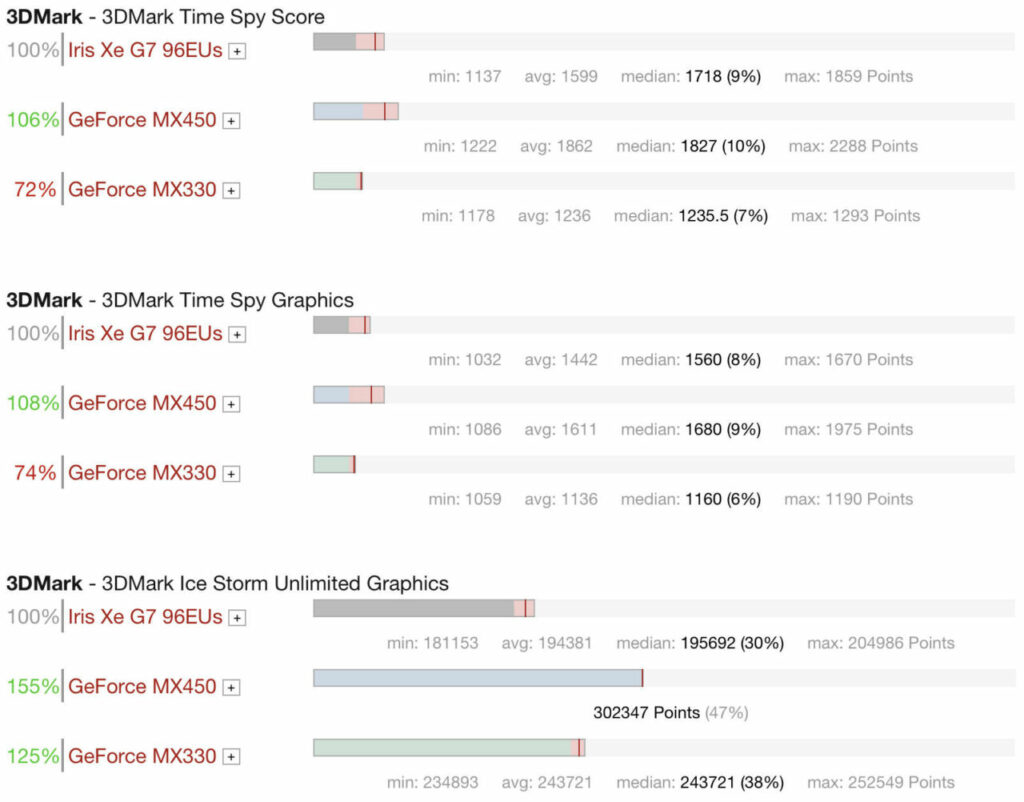
There are many other 3DMark tests where the Iris Xe G7 redeems itself being equally strong or stronger than the GeForce MX450. The GeForce MX450 again outperforms the Iris Xe G7 in GFXBench tests in some cases more than twice. A quick snapshot of the benchmark results can be seen below again courtesy of notebookcheck.net.

On average, for gaming benchmarks, the NVIDIA GeForce MX450 has a 27% lead, nearly a third better than the Intel Iris Xe Graphics G7 96EUs. However, on a handful of general benchmarks including 3DMark and GFXBench, both performed just as well, neck to neck. You can see the comparisons in detail over at notebookcheck.net.










