Best Laptops with 11th Generation Intel Core i5 Processors: Mid-range all-round performers
So, it’s been several months since the newest laptops infused with Intel’s Rocket Lake CPUs have entered the market. While 11th Gen Intel itself is simply more of an incremental upgrade to Comet Lake, it did provide significant upgrades in the features that are available to the new CPU architecture.
For mobile CPUs, the most notable is the inclusion of the latest Iris XE integrated graphics. Infused within the latest laptop models, this provides a very nice balance of productivity and entertainment for all price categories. And if the right combination of components is available, such as these laptop models, the investment can become as aggressively competitive as a Ryzen 4000 series laptop.
Intel Core i5 11th Gen Processors Compared
Before we look at our list of processors, it is worth looking at the different 11th generation Intel Core i5 processors used in todays laptops and how they compare with older 10th generations parts and Intel Core i7. See table below for performance data collected from Passmark, correct at time of writing.
| Processor | Ave CPU Mark | Single Thread | Cross Platform | Clock | Turbo | Core |
|---|---|---|---|---|---|---|
| Intel Core i5-10210U | 6497 | 2270 | 12174 | 1.6GHz | 4.2GHz | 4C/8T |
| Intel Core i5-1035G1 | 7932 | 2349 | 13532 | 1.0GHz | 3.6GHz | 4C/8T |
| Intel Core i5-1035G4 | 8316 | 2330 | 14070 | 1.1GHz | 3.7GHz | 4C/8T |
| Intel Core i5-1130G7 | 10537 | 2563 | 18756 | 1.1GHz | 4.0GHz | 4C/8T |
| Intel Core i5-1135G7 | 10085 | 2749 | 18949 | 2.4GHz | 4.2GHz | 4C/8T |
| Intel Core i7-1165G7 | 10567 | 2910 | 20474 | 2.8GHz | 4.7GHz | 4C/8T |
When considering only 11th generation Intel Core i5 processors, you have a choice of Intel Core i5 1130G7 and Intel Core i5 1135G7. It is still early days for Passmark data, based on user submitted benchmarks are showing that the faster Intel Core i5-1137G7 reports a lower Average CPU Mark score. However, the single thread and cross platform performance paint a better picture. In any case, look to the Intel Core i7-1165G7 performance to understand where the popular Intel Core i5-1135G7 would fall in term of performance. See graph below.
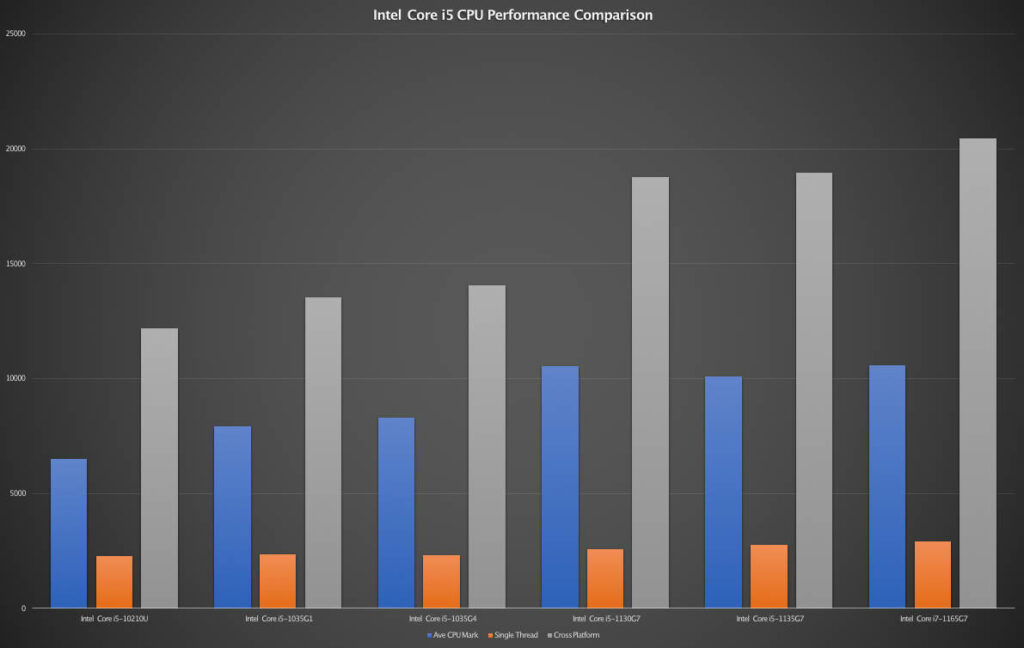
From the graph above, we can conclude that the 11th generation Intel Core i5 processors offer better value given how close it is to the Intel Core i7.
11th Gen Intel Core i5 Laptops Overview
If you are set on getting a laptop with Intel Core i5 processor, especially those from the Rocket Lake family, you have come to the right place. Here is a quick look at our line-up for mid-range laptops based on the 11th generation Intel Core i5 mobile processors.
- Acer Aspire 5 (A515-56-50RS)
- LG Gram 14 (14Z90P)
- HP 15 (15-dy2021nr)
- Lenovo X1 Nano
- Lenovo Thinkbook 13s
- Dell Inspiron 15 5000 (2021 ver.)
- HP Pavilion 14
- HP Envy 13
- ASUS VivoBook S14
- LENOVO Yoga Slim 7i
BONUS: Microsoft Surface Laptop 4
Note that we are featuring only conventional laptops and not convertible 2-in-1 laptops.
1. Acer Aspire 5 – Best for Value

| CPU | Intel Core i5-1135G7 (4C8T, Boost 4.2Ghz, 8MB L3 cache) |
| GPU | Intel Iris Xe Graphics G7 96EUs (integrated) |
| Memory | 8GB |
| Storage | 256GB SSD |
| Screen | 15.6-inch 1920×1080 IPS |
| Ports | USB 3.0 Type-A, USB 3.0 Type-C, USB 2.0, HDMI |
| Dimensions | 14.31 x 9.39 x 0.7 inches (17.95 x 328 x 223 mm (H x W x D)) |
| Weight | 3.63 pounds (1.45kg) |
As with many other best laptop lists, it’s always going to be the no-muss, no-fuss version that will stand out compared to the rest due to sheer price quality. In this case, the Ace Aspire 5 opens users to a snappy, desktop-level experience coupled with a bright and crisp IPS display. It’s 15-inch so you don’t really lose on PPI with its FHD resolution. There are enough ports, including a USB 2.0 for non-data-related peripheral. Compared to the rest in this list though, battery life is comparatively lower, though it is still usually enough to last you an entire day if you’re purely doing office work or watching videos.
2. LG Gram 14 – Best for Battery Life, 4-Way Slim Bezel, Lightweight & Slim Design

| CPU | Intel Core i5-1135G7 (4C8T, Boost 4.2Ghz, 8MB L3 cache) |
| GPU | Intel Iris Xe Graphics G7 96EUs (integrated) |
| Memory | 8GB |
| Storage | 256GB SSD |
| Screen | 14-inch 1920×1200 WUXGA IPS |
| Ports | USB Type-C (Thunderbolt 4), USB Type-A, HDMI, SD card |
| Dimensions | 12.34 x 8.47 x 0.66 inches or 16.8 x 313.4 x 215.2 mm (H x W x D) |
| Weight | 2.2 pounds 1kg |
Is there something amiss with this particular 11th Gen Intel laptop? Is it the price tag that is almost more than half the cost of the previous entry? Huh, and that’s with similar innards too. Well… for one thing, it has a more premium polish and finish, has a couple of exclusive upper-end hardware, and is supposedly built to last a wide range of mid-level physical abuse. Having been put through and passed MIL-STD-810G military standard tests, it will withstand shock, dust and extreme temperatures. But more importantly, it has a whopping 25.5-hour battery life (advertised) when doing standard office tasks. So not only is it going to last an entire day, it will continue your work even after you got home, right before you actually hit the sack.
If you like the slim and lightweight design with long battery life to boot, the LG Gram it is also available with 16 and 17-inch displays with the same processor. These are of course more expensive but you are going to appreciate having that extra screen real estate, great for both productivity and entertainment. At twice the resolution of Full HD, these 16:10 WQXGA (2560 x 1600) IPS Display offers 11% more workspace compared to 16:9 screens. See below:
LG Gram 16

- Intel® Core™ i5-1135G7 Processor
- RAM: 8 GB / Storage: 512 GB SSD
- 16-inch screen 16:10 WQXGA (2560 x 1600) IPS Display
- 22 hours battery life
- 16.8 x 359.9 x 243.4 mm (H x W x D) 1.19kg
LG Gram 17

- Intel® Core™ i5-1135G7 Processor
- RAM: 8 GB / Storage: 512 GB SSD
- 17-inch 16:10 WQXGA (2560 x 1600) IPS Display
- 19.5 hours battery life
- 17.8 x 380.2 x 260.1 mm (H x W x D) 1.35kg
Search LG Gram on Amazon
3. HP 15

| CPU | Intel Core i5-1135G7 (4C8T, Boost 4.2Ghz, 8MB L3 cache) |
| GPU | Intel Iris Xe Graphics G7 96EUs (integrated) |
| Memory | 8GB |
| Storage | 256GB SSD |
| Screen | 15.6-inch 1920×1080 IPS |
| Ports | USB 3.0 Type-A, USB 3.0 Type-C, HDMI |
| Dimensions | 35.85 x 24.2 x 1.79 cm |
| Weight | 1.69 kg |
Full-day battery functionality is indeed impressive, but if you’re anything more ordinary, perhaps the better option is to simply improve energy recharging itself. And that is what the HP15 focused on. It’s not quite a MacBook Pro battery level with 7 hours 15 mins on a full charge, but getting from 0% to 50% in just 45 minutes is certainly something that can be useful for your very important coffee breaks. The laptop isn’t even that terrible in power consumption anyway, though it may fall just a tiny bit short before your official work day ends. So when it doubt, just grab an outlet, juice it up a bit, and a few more hours is once again added to your productivity meter.
There are two more entries from HP, these are the HP Pavilion and the HP Envy both featured below.
4. Lenovo ThinkPad X1 Nano – Best for Style & Touch Input

| CPU | Intel Core i5-1130G7 (4C8T, Boost 4.0Ghz, 8MB L3 cache) |
| GPU | Intel Iris Xe Graphics G7 96EUs (integrated) |
| Memory | 16GB |
| Storage | 512GB SSD (max 1TB) |
| Screen | 13-inch 2160×1350 Dolby Vision 450 nits touchscreen |
| Ports | USB 3.0 Type-C (Thunderbolt 4) |
| Dimensions | 17.09 x 11.42 x 3.07 inches |
| Weight | 2.2 pounds |
The Lenovo X1 Nano is undoubtedly the most premium laptop out of everything on this list. And yet, it has the sliiiiiightly slower Core i5-1130G7 (Spoiler: it’s negligible). To be fair, this drawback(?) is immediately offset by other features, such as having a very sleek and streamlined body, a boosted 16GB of RAM, optimized (custom) resolution touchscreen, and having a maximum 1TB SSD before adding anything else. The USB Tvpe-C exclusivity might also seem like a drawback, but remember that USB is backward compatible. Besides, don’t you think it’s actually an advantage when all ports are USB Type-C?
5. Lenovo Thinkbook 13s – Best All-Rounder Business Laptop

| CPU | Intel Core i5-1135G7 (4C8T, Boost 4.2Ghz, 8MB L3 cache) |
| GPU | Intel Iris Xe Graphics G7 96EUs (integrated) |
| Memory | 16GB |
| Storage | 512GB SSD |
| Screen | 13.3-inch 2560×1600 WUXGA IPS Dolby Vision 300 nits |
| Ports | USB 3.0 Type-C (Thunderbolt 4), USB 3.0 Type-A, HDMI |
| Dimensions | 11.77 x 8.27 x 0.59 inches (14.9mm) |
| Weight | 2.78 pounds (1.26kg) |
Now here’s a more balanced 11th Gen Intel Core i5 laptop model that focuses its cost on hardware instead of features. Performance-wise, it is a very excellent, reliable, and snappy multitasking beast. It can last a full workday even on moderately high-loads, though it will absolutely tank if you try to play graphically demanding games on it. The “downgrade” from 15-inch to 13-inch compared to other basic configuration laptops is a sacrifice, but at least it’s 2560×1600. Besides, compared to what it can do, any relatively minor negative points still make this a worthy investment.
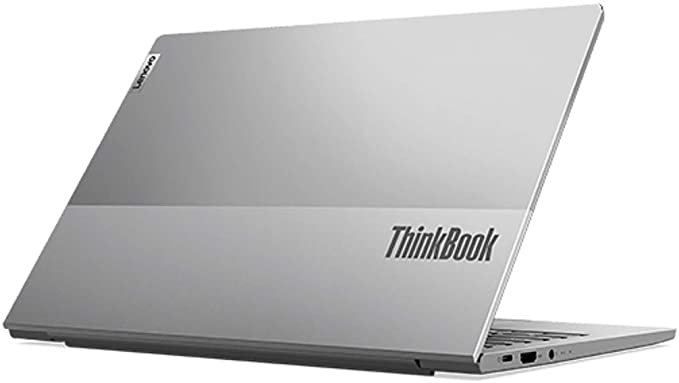
6. Dell Inspiron 15 5000 – Best for Value
| CPU | Intel Core i5-1135G7 (4C8T, Boost 4.2Ghz, 8MB L3 cache) |
| GPU | Intel Iris Xe Graphics G7 96EUs (integrated) |
| Memory | 16GB |
| Storage | 256GB SSD |
| Screen | 15.6-inch 1920×1080 IPS |
| Ports | USB 3.0 Type-A, USB 3.0 Type-C, USB 2.0, HDMI, SD card |
| Dimensions | 9.23 x 14.02 x 0.7 inches (17.9 x 356.1 x 234.5 mm (H x W x D)) |
| Weight | 3.78 pounds (1.71kg) |
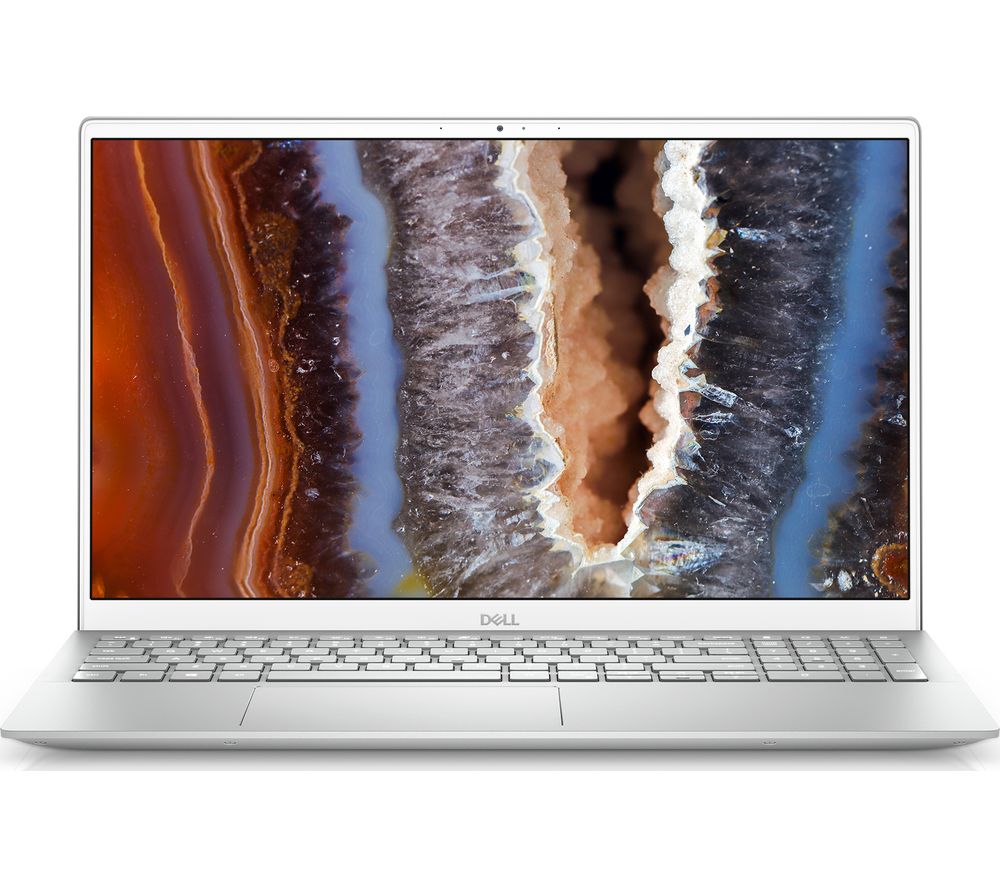
Featuring a nice set of options for default hardware, the Dell Inspiron 15 5000 is the most versatile in this list simply because they are offered at very reasonable prices. There is the caveat of optimal spending, of course, and we believe that the 16GB RAM + 256GB SSD memory storage combo is its best bang-for-the-buck iteration. You are given a reliable boot drive, plenty of storage headroom for software, and lots of RAM that won’t even reach anyway near 12~13GB of use unless you edit videos on it or something. On a full charge, the laptop will last up to 12 hours. Visual design and keyboard usability is… unexciting, to say the least. But, you can’t really complain about its performance at this very aggressive price point. Our only grip with the Dell Inspiron 15 is its weight, coming in at 1.71kg, it is one of the heaviest in the line-up.
7. HP Pavilion 14
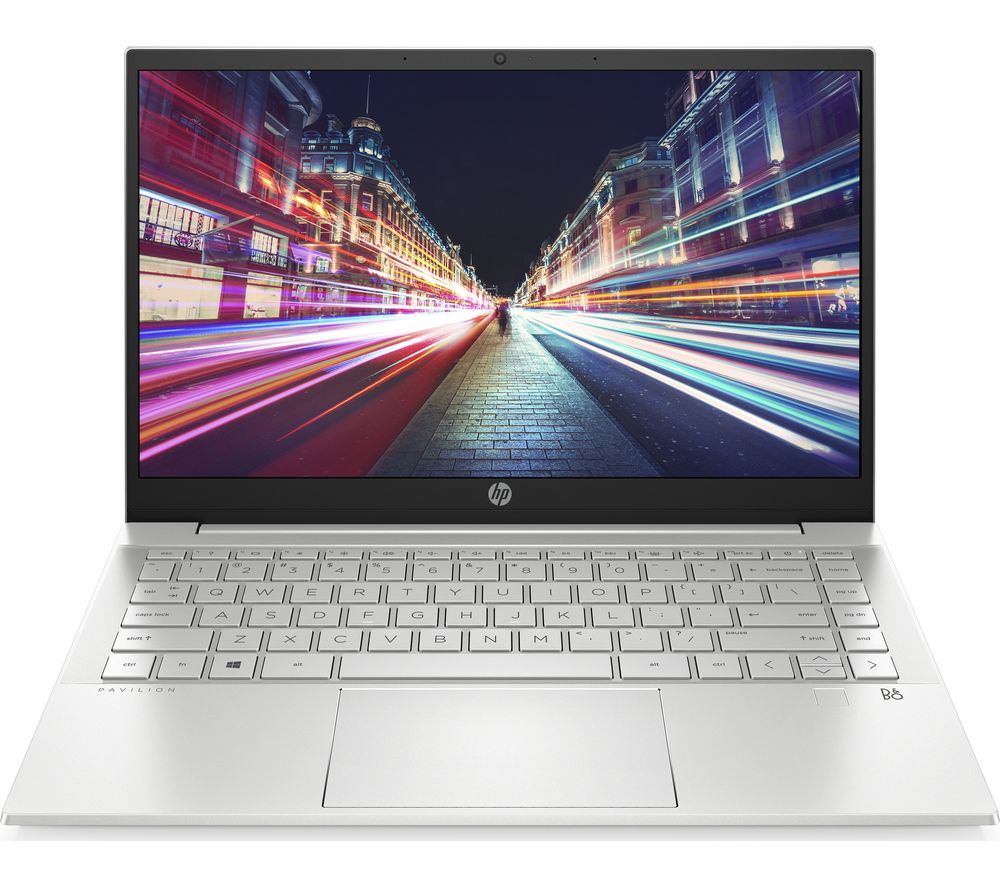
- Intel® Core™ i5-1135G7 Processor
- RAM: 8 GB / Storage: 512 GB SSD
- 14-inch Full HD touchscreen 250 nits
- Battery life: Up to 8 hours
- 17 x 325 x 216.6 mm (H x W x D) 1.41 kg
With a more updated design, three way slim bezel and B&O sound system, the HP Pavilion 14 has the design appeal that the HP 14 above lacks. This beautiful laptop looks very similar to the HP Envy below except for the bigger 14-inch display. This also allows more space near the keyboard for two upward firing B&O tuned speakers. But what is lacking is the 8 hours battery life, which for todays standard is a smidge below the average. It does make up for that with touch support, elevated keyboard, fingerprint scanner, small bezels, bright display and plenty of ports. Like the HP 14, it is also equipped with HP Fast Charge for a quick 0-50% top up in 45 minutes. However, the display is a little dim with a maximum brightness of only 250 nits. The fan does kick in when pushed, and you can hear it when it comes on but at the price, you can’t really fault it.
8. HP Envy 13 – Best for Dedicated Graphics & Mobile Gaming

- Intel® Core™ i5-1135G7 Processor
- RAM: 8 GB / Storage: 512 GB SSD
- Graphics: NVIDIA GeForce MX450 2 GB
- 13.3-inch Full HD touchscreen 400nits
- Up to 10 hours battery life
- 16.9 x 194.6 x 306.5 mm (H x W x D) 1.3kg
Looking to do a bit of gaming on your laptop? While the Iris XE graphics is powerful and capable of high frame rate from more common titles, nothing beats a discrete graphics with dedicated graphics memory. That is what you get with the HP Envy 13. Equipped with NVIDIA GeForce MX450 with 2GB graphics, it is no where close to RTX 3070 or 3080 but great just the same for casual gamers. Elsewhere, you get a sleek and slim design with over 10 hours batter life and edge to edge glass covered display with ample 400nits brightness that supports touch input.
9. ASUS VivoBook S14 S435EA 14 – Best for Battery Life, Multitasking, Slim and Light Design

- Intel® Core™ i5-1135G7 Processor
- Memory: 8 GB RAM / 32 GB Intel® Optane™ and 512GB SSD
- 14-inchFull HD screen
- Battery life: Up to 17 hours
- 204 x 322 x 15.9 mm (H x W x D) 15.9mm thin and 1.3kg light
Everything about the ASUS VivoBook S14 screams quality, elegance and beauty. The 14-inch Full HD may not support touch input but we are not looking for 2-in-1 convertible devices. Here is a laptop that comes with 4 sided narrow bezel and a high 90% screen to body ratio. Another highlight of the VivoBook is in the use of up to 16GB memory and 32GB Intel Optane™ Memory H10* a good combination that is great for productive multitasking, multimedia editing or casual gaming. For an extra boost in performance, a gain of up to 40%, turn to performance mode. This is made possible with efficient thermal design, smart sensors and fan design to push the limits of the processor without compromising the battery life and fan noise. Finally, another reason to go with the VivoBook the number pad that is built into the trackpad.
10. LENOVO Yoga Slim 7i

- Intel® Core™ i5-1135G7 Processor
- RAM: 8 GB / Storage: 256 GB SSD
- 14-inch Full HD 1920 x 1080p screen
- Battery life: Up to 15 hours
- 14.9 x 320.6 x 208.1 mm (H x W x D) 1.36kg
The Yoga brand name is usually reserved for 2-in-1 hybrid laptops from Lenovo but the LENOVO Yoga Slim 7i is an exception. The biggest selling point of the Yoga Slim 7i is its truly thin and light design. Measuring only 15 mm thin and weighing just 1.36 kg and is slimmer than ASUS VivoBook S14 above and almost as light. It also records a super long battery life of up to 15 hours per charge. As an entertainment laptop, you get HDR level sharp contrasts and true colours on the display as well as Dolby Atmos enhanced sound from its dual speakers. However, to keep price low, it only comes with the standard 8GB RAM and 256GB SSD combination.
BONUS: Microsoft Surface Laptop 4 13.5-inch

Now in its 4th generation, the Surface Laptop hasn’t changed much design wise compared to previous iterations apart from adopting the Rocket Lake processor. This gives it up to 70% speed improvement over previous generation. You pay a premium for it being a Microsoft device, but you do get an ultra slim and light laptop with up to 17 hours battery life with a one of a kind keyboard and palm rest covered in luxurious Alcantara fabric (Ice Blue or Platinum Grey). If fabric is not your thing, pick the Sandstone or Matte Black metal version.
That 13.5-inch display is based on Microsoft’s popular PixelSense touchscreen with QuadHD resolution 2256 x 1504pixels with a productivity focused 3:2 aspect ratio. Other noteworthy features include fast charging, Dolby Atmos sound from Omnisonic speakers and WiFi 6 connectivity. What isa shame is there is only a single USB Type-C and a single USB 3.0 port but the entire package only weighs 1.26kg.
| CPU | Intel Core i5-1135G7 (4C8T, Boost 4.2Ghz, 8MB L3 cache) |
| GPU | Intel Iris Xe Graphics G7 96EUs (integrated) |
| Memory | 8GB |
| Storage | 512GB SSD |
| Screen | 13.5-inch Quad HD 2256 x 1504 pixels PixelSense touchscreen |
| Ports | USB 3.0 Type-A, USB 3.0 Type-C, Surface Connect port |
| Dimensions | 308 x 223 x 14.5 mm (H x W x D) |
| Weight | 1.26kg |
A faster Intel Core i7-1185G7 and version is also available with 16GB memory and 512GB storage. Alternatively, if you prefer a bigger 15-inch Quad HD touchscreen display for the same price, opt for the Surface Laptop 4 with AMD Ryzen 7 4980U, 8GB RAM and 256GB SSD.
RELATED: Best 11th Gen Intel Core i7 Laptops Under 1000: Ultraportables with Iris Xe Graphics goodness
Edited by Samuel J. Tan










