Best Mid-Range Gaming Laptops: Balancing Performance and Price
Mid-range laptops have changed significantly over the past two years. Not just in terms of graphics performance, but the average choice of CPUs has since then drastically evolved thanks to AMD’s insistence in driving its multi-core philosophy to the mobile market. We take a look at some of the best mid-range mobile gaming laptop for a balance of performance and price.
With chip shortage still a thing, laptops provide a solution for those looking to get their hands on both a computer and dedicated graphics. Since laptops are pretty much entire hardware packages, this makes them a non-existent choice for cryptominers, although some opportunists might still scalp them if given the chance.
Beyond the CPU and GPU, what you also get is a choice of high performance gaming displays from 15.6 to 16.1 to 17.3-inch operating at high refresh rates of up to 300Hz, a delight for first person shooters and high motions games.
Effective battery life has also kind of evolved, although the default consensus is still to just maintain performance modes while plugged in and preferably use external monitors to always bypass those pesky MUX switches.
As such, mid-range laptops may be one of the best choices for gamers today when it comes to balancing performance and price for a new PC “build”.
Mid-Range Gaming Laptops 2021 Overview
Our selection of mid-range gaming laptops are powered by 11th generation Intel Core i7-11800H and 5000 series AMD Ryzen 7 5800H, both of which are octa-core processors. Based on user benchmarks, the Intel Core i7-11800H leads by around 6% on average. The benchmark figures by nanoreview.net tells a similar story with the Intel CPU taking a slight lead between 2 %to 9% single core and 1% to 13% in multicore performance. In actual game play, with GPU being the same, there will be no significant difference as both CPU are fast to remove any evidence of bottleneck.
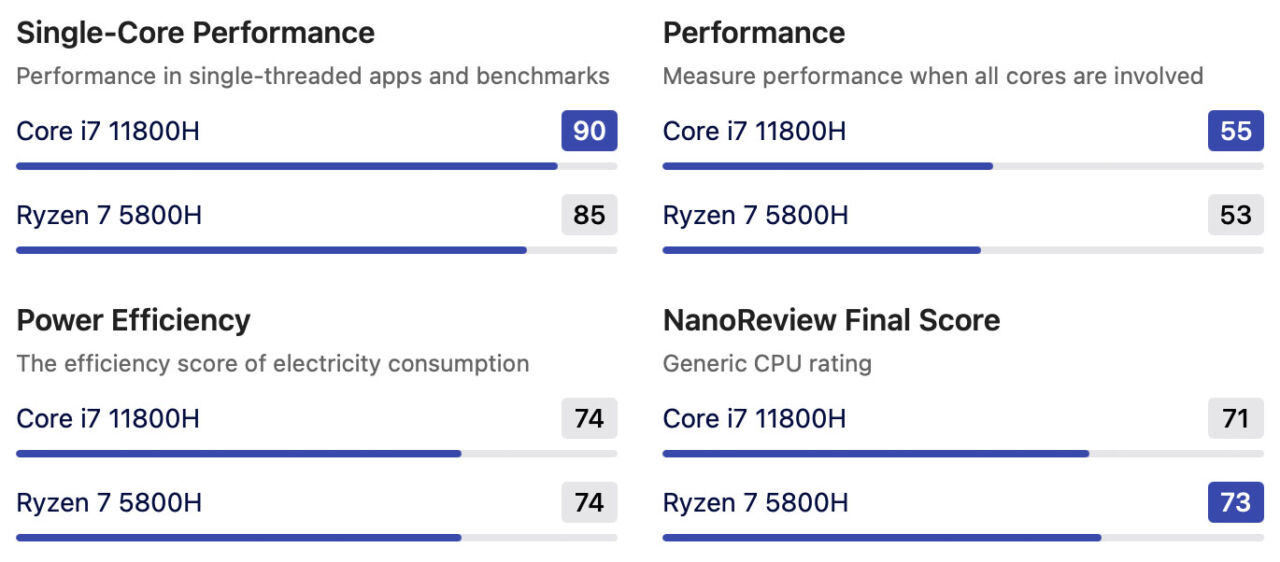
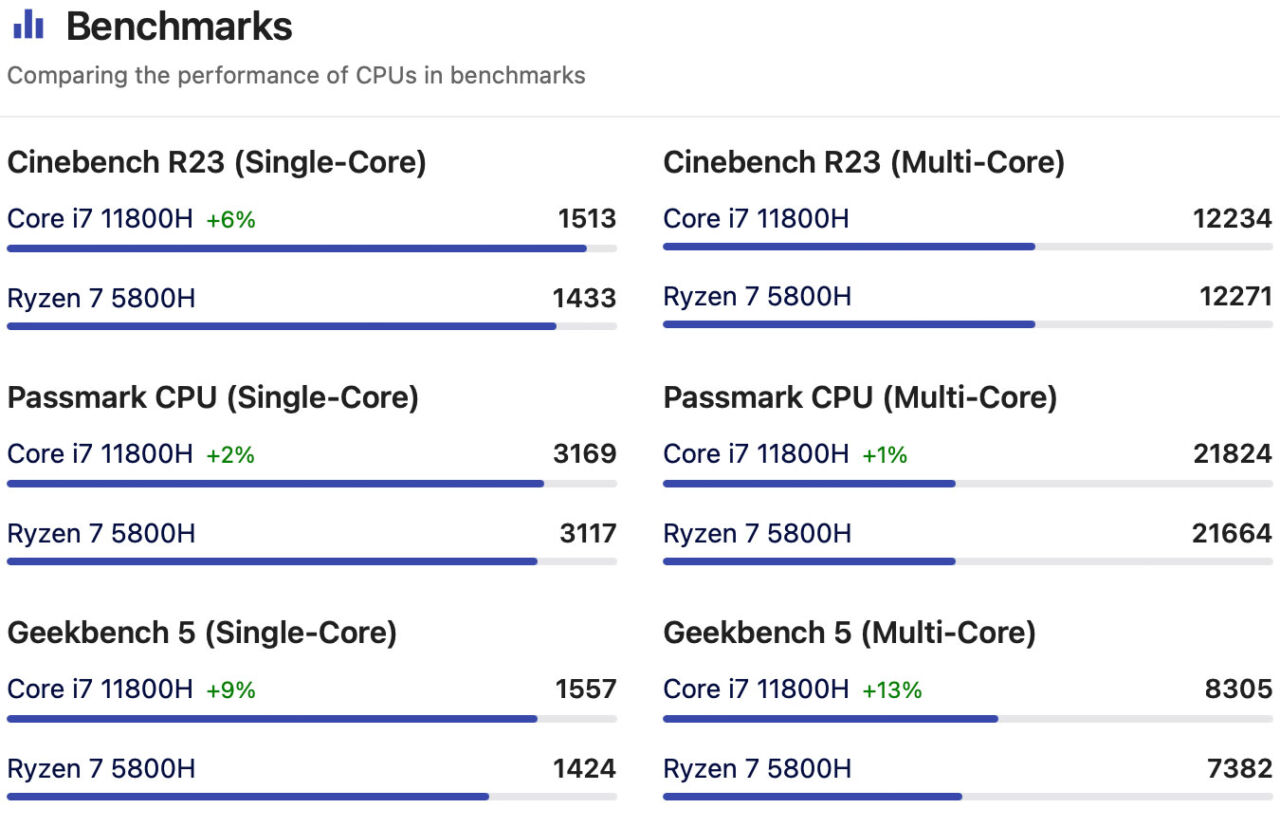
CPU specifications
| Intel Core i7-11800H – Tiger Lake 11th gen | AMD Ryzen 7 5800H – Cezanne Zen3 | |
| Build process | 10 nm SuperFin | 7 nm TSMC FinFET |
| TDP | 35+W | 35+W |
| Cores/Threads | 8-16 | 8-16 |
| CPU Base Frequency | 2.3 GHz | 3.2 GHz |
| Turbo – All Cores | 4.2 GHz | 4.0 GHz |
| Turbo – 1 Core | 4.6 GHz | 4.4 GHz |
| L3 Cache | 24 MB | 16 MB |
| Memory | DDR4-3200, up to 128 GB | DDR4-3200, up to 128 GB |
| Graphics | Intel Iris Xe | Radeon Vega 8 |
As for the graphics processing unit, the two mosts affordable GPUs for mid-range laptops are GeForce RTX 3060 and Radeon RX6600M with the former being more common. The GPU is not a chart topper but will be more than sufficient for mobile gaming especially when gaming using the on board display at Full HD 1080p settings.
1. MSI Katana GF66 (15.6-inch)

|
Display |
15.6-inch 1080p 144Hz IPS |
|
CPU |
Intel Core i7-11800H (8C/16T, 4.6Ghz boost) |
|
GPU |
Nvidia Geforce RTX 3060 6GB GDDR6 |
|
RAM |
16GB DDR4 3200Mhz (default) |
|
Storage |
512 GB SSD |
|
Ports |
1x USB Type-C, 1x USB 3.2, 2x USB 2.0, 1x HDMI 2.0 |
|
Battery |
Up to 5 hours (written spec) |
On the lowest end of the price spectrum, the MSI Katana GF66 delivers all the sweet spots of modern mid-range gaming with its very balanced set of specs. But the first impression always has to be that tough hood, which at first glance seems like your average plastic chassis, but is actually feels very rigid. The RTX 3060 GPU delivers high frame rates at 1080p settings no doubt.
Productivity-wise, the Core i7-11800H manages to blaze through moderate workload applications like Adobe Premier or even Vegas Pro, without throttling too much due to heat (which this particular Katana unfortunately has an issue for). The screen, despite being 144Hz, also suffers from low color reproduction values despite being IPS, so you might want to really restrict it to just gaming.
2. Lenovo Legion 5 (15.6-inch)

|
Display |
15.6-inch 1080p 120Hz/165Hz WVA |
|
CPU |
Ryzen 7 5800H (8C/16T, 4.4Ghz boost) |
|
GPU |
Nvidia Geforce RTX 3060 6GB GDDR6 |
|
RAM |
8GB DDR4 3200Mhz (default) |
|
Storage |
512 GB SSD |
|
Ports |
2x USB Type-C, 4x USB 3.2, 1x HDMI 2.1 |
|
Battery |
Up to 7 hours (written spec) |
Upping the cost by a little bit brings us to the RTX 3060 version of the Lenovo Legion 5. The configuration is… kind of wild actually, to say the least. It can definitely play modern games at superb graphics settings while still making good use of its high-refresh rate display. But if you want to play it straight out of the box, you need to double-check the model’s RAM, since you might get the paltry 8GB RAM version instead. Well, connectivity is a lot more modern than the Katana GF66 at least, and its design is your typical Legion series blocky fashion, which looks great for those who prefer those industrial accents.
3. HP Omen 16 (16.1-inch)

|
Display |
16.1-inch 1440p 165Hz IPS |
|
CPU |
Ryzen 7 5800H (8C/16T, 4.4Ghz boost) |
|
GPU |
AMD Radeon RX 6600M 8GB GDDR6 |
|
RAM |
16GB DDR4 3200Mhz (default) |
|
Storage |
512 GB SSD |
|
Ports |
1x USB Type-C, 3x USB 3.0, 1x HDMI 2.1 |
|
Battery |
Up to 6 hours (written spec) |
AMDs mobile GPU offerings may not be as impressive as RTX cards with better power optimization and technological features, but they do have one ace up their sleeve: cost. For a level of performance that is almost indistinguishable without benchmarks, the HP Omen 16 can go blow-by-blow with every other contender on this list without too much issues… so long as you set the game to 1080p.
This model after all, is rocking a very stunning beautiful 1440p display, which makes it a tad bit harder for the RX 6600M to work if you insist on playing at native resolutions. The panel is a glorious 16.1-inch IPS display with a respectable 165Hz refresh rate. Also because of that by-the-numbers performance and balanced modes, it has no throttling issues for both the CPU and GPU.
4. Dell G15 5515 (15.6-inch)

|
Display |
15.6-inch 1080p 120Hz |
|
CPU |
Ryzen 7 5800H (8C/16T, 4.4Ghz boost) |
|
GPU |
Nvidia Geforce RTX 3060 6GB GDDR6 |
|
RAM |
16GB DDR4 3200Mhz (default) |
|
Storage |
512 GB SSD |
|
Ports |
1x USB Type-C, 3x USB 3.2, 1x HDMI |
|
Battery |
Up to 6.5 hours (written spec) |
To be fair, as amazing as its spec may seem on paper using that amazing Zen 3 mobile CPU, the G15 in all points and perspectives is kind of just normal. Average. The entire frame is sturdy, pretty reliable, but it’s all normal plastic. It has the obligatory beefy (in size) rear I/O, so that’s always appreciated. Display isn’t bad, but probably not as good as others in this list, though you’d never really notice it during intense gaming sessions. And as usual, Dell likes their mid-range Alienware cookin’ hot, but at least it’s still running within spec, and you won’t melt your fingers on the backlit keyboard.
5. Gigabyte Aorus 17G (17.3-inch)
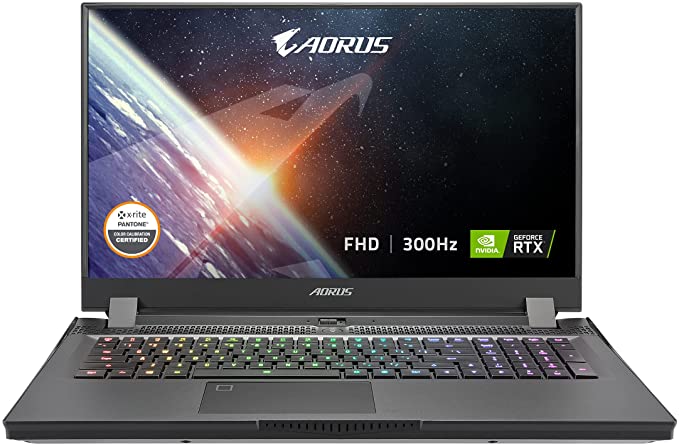
|
Display |
17.3-inch 1080p 300Hz |
|
CPU |
Intel Core i7-11800H (8C/16T, 4.6Ghz boost) |
|
GPU |
Nvidia Geforce RTX 3060 6GB GDDR6 |
|
RAM |
16GB DDR4 3200Mhz (default) |
|
Storage |
512 GB SSD |
|
Ports |
1x USB Type-C, 3x USB 3.2, 1x HDMI, 1x mini-DP |
|
Battery |
Up to 8 hours (written spec) |
Now here’s another contender for HP Omen 16’s very high-quality display. True, the Gigabtye Aorus 17G does use a 1080p screen on a larger 17.3-inch size, but instead of going for entry-level high-refresh rates (120 to 165Hz), it instantly warps to pro-grade 300Hz! Granted, you may have difficulty reaching those frame rates when playing triple-A titles at high or ultra settings, but for well-optimized (and addictive) titles like Doom Eternal and Forza Horizon 5, you’re sure to get the upper limit for your max frames. At the very least, you’re guaranteed to go over 165Hz with its good-ish heat management. As a bonus, you also get that clean grey slate build with a unibody chassis that instantly impresses with its simplicity and “dominant” quality.
6. HP Victus (16.1-inch)

|
Display |
16.1-inch 1080p 144Hz |
|
CPU |
Ryzen 7 5800H (8C/16T, 4.4Ghz boost) |
|
GPU |
Nvidia Geforce RTX 3060 6GB GDDR6 |
|
RAM |
16GB DDR4 3200Mhz (default) |
|
Storage |
512 GB SSD |
|
Ports |
1x USB Type-C, 3x USB 3.0, 1x HDMI 2.1 |
|
Battery |
Up to 9 hours (written spec) |
If you want something that’s also HP-flavored but not the Omen, Victus is your more affordable best friend. Gone is the amazing 1440p screen, and in its place is a more standard 1080p 144Hz display. The plastic is a bit less premium as well, making it bend or wobble a bit on some parts. The RTX 3060 does offer a bit more performance boost, but the difference (as mentioned) is not really too great either. The weirdest advantage though, would be the battery life, which is significantly longer on the HP Victus (higher than six hours, at least) when dealing with a mix of idle, low tasks, and short-burst intensive programs.
7. Lenovo Legion 5 (17.3-inch)

|
Display |
17.3-inch 1080p 144Hz IPS |
|
CPU |
Ryzen 7 5800H (8C/16T, 4.4Ghz boost) |
|
GPU |
Nvidia Geforce RTX 3060 6GB GDDR6 |
|
RAM |
16GB DDR4 3200Mhz (default) |
|
Storage |
512 GB SSD |
|
Ports |
2x USB Type-C, 3x USB 3.2, 1x USB 3.1, 1x HDMI 2.1 |
|
Battery |
Up to 8 hours (written spec) |
For those that feel like 15.6-inches is a bit too small for their portable PC gaming tastes, might we suggest the bigger (but not essentially badder) 17.3-inch version Lenovo Legion 5. The innards are pretty much the same. You get an amazing 8-core/16-thread Zen 3 mobile CPU packaged with the (mobile) RTX 3060, but is played on a slightly different 1080p 144Hz IPS display.
Heck, even the external design (and heat management) is the same, like sprinkling the 15.6-inch version with some sort of magic growth powder. The only difference is that this feels more fitting as a desktop replacement unit. Gaming on a slightly bigger screen, with slightly bigger battery life for non-gaming extended applications.
8. ACER Predator Triton 300 (15.6-inch)

|
Display |
15.6-inch 1080p 144Hz IPS |
|
CPU |
Intel Core i7-11800H (8C/16T, 4.6Ghz boost) |
|
GPU |
Nvidia Geforce RTX 3070 8GB GDDR6 |
|
RAM |
16GB DDR4 3200Mhz (default) |
|
Storage |
1 TB SSD |
|
Ports |
1x USB Type-C, 3x USB 3.1, 1x HDMI 2.1, 1x mini-DP 1.4 |
|
Battery |
Up to 4 hours (written spec) |
Want a nicer, more upper mid-range oomph to your traditional Nitros? The Acer Predator Triton extends Acer’s bang-for-the-buck component choices at a higher price point with its Core i7-11800H and Geforce RTX 3070 combo. Yup, it automatically outclasses all 3060 and 6600M contenders so long as you can keep those fan curves and power delivery all the way up (hint: it can’t).
Aside from complicated power and heat management, the biggest downside to all this number-crunching potential, of course, is battery life, which is the worst out of all in this list. But hey, this one is perhaps the sweetest deal you can get within the upper mid-range, balanced performance and price department if you can ever afford it.
For better battery life in a smaller and tighter package, go with Predator Triton 300SE. It is a 14-inch laptop powered by Intel Core i7-11370H paired with NVIDIA GeForce RTX 3060 6 GB. Enough to muster over 200 fps on Fortnite at 1080p resolution. The Full HD display is also capable of 144Hz refresh rate so it’s not a big compromise. And, for that you get up to 10 hours of battery life.

Some Pointers When Looking for Mid-Range Gaming Laptops:
- 10th Gen Intel laptops are still a good buy, but you need to scour for the best prices.
- Be very wary of 11th Gen H35 Intel CPUs. Skip them if paired with an RTX 3060 or higher.
- As with all laptop deals, be sure to triple-check if the model is using dual-channel RAM.
- Plugging the laptop into external monitors anyway? Then forget about MUX switches.
- For the best immersion, try playing racing games when GPU/CPU fans are maxed out.










