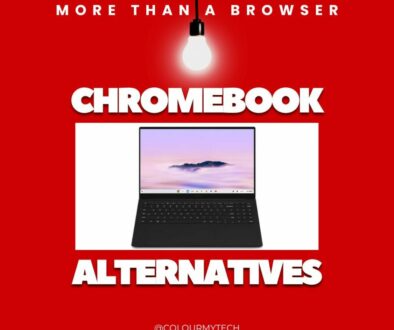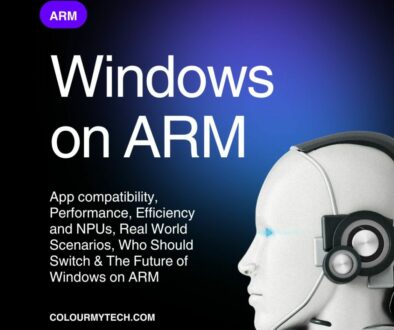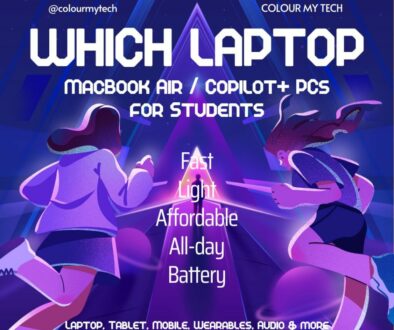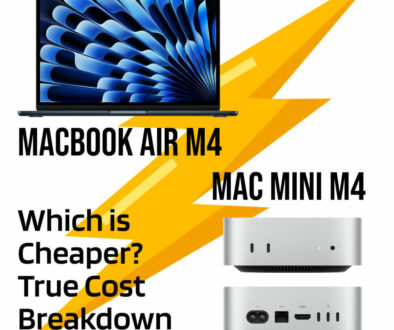Pre-Built “Gaming” Laptops VS Equivalent Custom Built Gaming Desktop PCs
Gaming laptops are always pricey. Relatively high-end components coupled with the premium of being portable increases the price significantly that they typically cost for more than double the price of your average, office-variety clamshell. Here, we bring you four equivalent custom built gaming desktop PCs to rival off-the-shelf gaming laptops.
PC Enthusiast’s Alternatives to Expensive Gaming Laptops
Because of the high price tags, PC enthusiasts would often simply recommend assembling a desktop unit with the same level of components, rather than buying the exorbitantly priced mobile version. It is always assured that the finished build would be a lot more viable economically as an investment, easily upgradeable and will certainly perform better.
But… is it really always cheaper to build the desktop version? We checked out some of the most popular “gaming” laptops today and see how an equivalent desktop PC would cost.
Basic Setup Rules:
- Use exact equivalents as much as possible
- For CPU, closest core/thread count, frequency, generation, and architecture
- CPU and GPU prices at MSRP/Launch Price
- NO liquid cooling AIOs allowed
Gaming Laptop Target List Overview:
Here is our challenge, to build equivalent or better desktops at a cost that is lower than the following laptops. See below for the gaming laptop target list followed by our recommended desktop build to rival and outperform the laptop.
- Acer Nitro 5 (AN515-54-5812) / HP Pavillion Gaming (5-DK0056WM)
- Asus TUF A15, GTX 1660 Ti ver. (TUF506IU-ES74)
- MSI GL65 Leopard, RTX 2070 ver. (10SFK-062)
- Alienware Area 51M, 2020 ver. (AWARR2-7323WHT-PUS)
From the list above, we present four desktop equivalent desktop builds from 700.
$700 Range: Acer Nitro 5 / HP Pavillion Gaming (9th Gen ver.)
At the bottom of the competitive gaming laptops list is perhaps the best model in terms of price-to-performance ratio. We have included these two models due to the sheer similarity of their components, which means that their respective equivalent desktops would also be more or less the same.

| Type | Component | Equivalent | Cost |
|---|---|---|---|
| CPU | Intel Core i5-9300H | Intel Core i3-10100F | $120 |
| CPU Cooler | – | Intel Stock Cooler (10th gen) | $0 |
| GPU | Nvidia Geforce GTX 1650 | Nvidia Geforce GTX 1650 | $150 |
| Memory | 8GB DDR4 2666Mhz RAM | Patriot Signature (2x4GB) | $40 |
| Motherboard | – | MSI B460M Pro | $80 |
| Storage | 256GB PCIe NVMe SSD | Kingston A2000 250GB | $35 |
| PSU | – | Corsair CV450 80+ Bronze | $60 |
| Display | 15.6-inch 1920×1080 60Hz | Asus VP228HE 21.5 inch 60Hz | $90 |
| Casing | – | Fractal Design Core 1100 | $30 |
| Chassis Fans | – | x1 120mm (rear) | $0 |
COMPETITIVE DESKTOP EQUIVALENT TOTAL COST: $605
Notes:
- Generation-wise, the Ryzen 3 3100 should be technically closer. But in terms of clock speed, the newer Core i3-10100F proves to be much more compatible with its desktop version CPU.
- The 10th generation Intel Core i3 is not only cheap but comes with a base frequency of 3.60GHz that can turbo boost up to 4.30GHz with 4 cores, 8 threads and 6MB Intel Smart Cache.
- Based on UserBenchmark, the Intel Core i3-10100 achieves an average gain of 19% over Intel Core i5-9300H
- Instead of using one stick of 8GB at single-channel, our desktop version is configured with a 2x4GB dual-channel kit. It should be noted though, that the second RAM slot on the two laptops is empty, giving a direct upgrade method to increase RAM in the future to 16GB (and also make it dual-channel).
- Because we can’t use a Z motherboard for this build, the Patriot Signature kit will inevitably downclock to 2400Mhz, due to CPU limitations.
- The desktop display size is significantly bumped up, from 15.6-inch to 21.5-inch (1080p 60Hz)
- The desktop version of the Geforce GTX 1650 may be underwhelming competitively, but it is very power-efficient. This is why we chose the relatively entry-level Corsair CV450 power supply.
$1000 Range: Asus TUF A15 GTX 1660 Ti ver.
We see the prices go up for “gaming” laptops once we start pushing for specs equivalent to mid-range builds on desktops. The Asus TUF A15 may not be the absolute perfect example, but it sits between being relatively recent and being popular and long-time favourite. It rocks what perhaps is the highest setup that can be applied without relying on RTX-tier GPUs.

| Type | Component | Equivalent | Cost |
|---|---|---|---|
| CPU | Ryzen 7 4800H | Ryzen 7 3700X | $320 |
| CPU Cooler | – | Wraith Prism (no OC) | $0 |
| GPU | Nvidia Geforce GTX 1660 Ti | Nvidia Geforce GTX 1660 Ti | $280 |
| Memory | 16GB DDR4 3200Mhz RAM | G.Skill Ripjaws V (2x8GB) | $65 |
| Motherboard | – | MSI B550M Bazooka | $125 |
| Storage | 512GB PCIe NVMe SSD | Western Digital Blue SN 550 | $55 |
| PSU | – | Seasonic GM-550w 80+ Gold | $90 |
| Display | 15.6-inch 1920×1080 144Hz | Gigabyte G27F 27-inch 144Hz | $230 |
| Casing | – | DeepCool Matrexx 50 | $50 |
| Chassis Fans | – | x5 120mm (rear, top, front) | $70 |
COMPETITIVE DESKTOP EQUIVALENT TOTAL COST: $1285
Notes:
- Specifications point that the Ryzen 7 4800H is about the same as a Ryzen 7 2700. However, based on MSRP and current prices, the CPU for the desktop build was bumped up to the Ryzen 7 3700X.
- Based on UserBenchmark, the Ryzen 7 3700 for desktop is 6% faster in average score compared to the mobile Intel Ryzen 7 4800H.
- The Gigabyte G27F is one of the cheapest 1080p 144Hz LED monitors currently available. At 27-inch, it significantly upgrades the display quality of the desktop equivalent. The monitor is also the second main reason why the desktop version became more expensive.
- All case fans are bought separately. No fans are installed by default for the DeepCool Matrexx 50.
- Take note that the MSI B550 Bazooka has only three system fan connectors. You will need to use either Molex-type PSU connectors or fan splitters for the remaining two fans.
$1500 Range: MSI GL65 Leopard, RTX 2070 ver.
Going just beyond the border between mid-range and high-end on gaming builds is the MSI GL65 Leopard. It increases the cost of owning a gaming laptop to $1,000+ for a significant boost in its performance. Will it be enough to make it price-competitive with its desktop counterpart?

| Type | Component | Equivalent | Cost |
|---|---|---|---|
| CPU | Intel Core i7-10750H | Intel Core i5-10600 | $220 |
| CPU Cooler | – | Arctic Freezer 7 X CO | $25 |
| GPU | Nvidia Geforce RTX 2070 | Nvidia Geforce RTX 2070 | $500 |
| Memory | 16GB DDR4 2666Mhz RAM | TEAMGROUP Elite (2x8GB) | $50 |
| Motherboard | – | Asrock B460M PRO4 | $90 |
| Storage | 512GB PCIe NVMe SSD | Western Digital Blue SN 550 | $55 |
| PSU | – | Thermaltake GF-1 750w 80+ Gold | $110 |
| Display | 15.6-inch 1920×1080 144Hz | Gigabyte G27F 27-inch 144Hz | $230 |
| Casing | – | Cooler Master MasterBox Q300L | $45 |
| Chassis Fans | – | x1 + x3 120mm (rear, top, front) | $45 |
COMPETITIVE DESKTOP EQUIVALENT TOTAL COST: $1370
Notes:
- Both desktop Intel Core i5 10600 and mobile Intel Core i7-10750H are 6-core processors. The desktop Intel Core i5 10600 has a higher base speed of 3.3GHz while the mobile Intel Core i7 10750H clocks in at 2.6Ghz.
- Based on UserBenchmark comparison, the Intel Core i5-10600 achieves an average performance gain of 12% when compared to the mobile Intel Core i7-10750H.
- The components WD Blue SN550 and Gigabyte G27F are reused for this build. Once again, the need to match the laptop’s 144Hz display significantly increases the build price. Though this time, it’s the RTX 2070 that carries the bulk of the cost.
- Using a 750w PSU for a build using a locked mid-range CPU and an RTX 2070 is technically overkill. However, the 650w version of the PSU is sold at almost the same price, so the 750w is picked instead.
- The Cooler Master MasterBox Q300L + 4x 120mm fans-setup is somewhat less efficient in heat management than other more dedicated case setups. That being said, it should still completely blow away (pun intended) the MSI GL65 Leopard (RTX 2070 ver.) in the cooling department.
$3000 Range: Alienware Area 51M 2020 ver.
Finally, we come to the highest end of all high-end gaming laptops. The brand Alienware of course, is no stranger to the concept of premium-priced gaming PCs, so the Area 51M is not an exception. However, this time, the gaming laptop rocks a 10th gen Comet Lake processor, plus some extra innards that may perhaps be considered somewhat overkill.

| Type | Component | Equivalent | Cost |
|---|---|---|---|
| CPU | Intel Core i7-10700K | Intel Core i7-10700K | $370 |
| CPU Cooler | – | Noctua NH-D15S | $80 |
| GPU | Nvidia Geforce RTX 2070 Super | Nvidia Geforce RTX 2070 Super | $500 |
| Memory | 16GB DDR4 3200Mhz RAM | G.Skill Ripjaws V (2x8GB) | $65 |
| Motherboard | – | Asus ROG Strix Z490-G | $240 |
| Storage | 1TB PCIe NVMe SSD | Sabrent Rocket 1TB | $130 |
| PSU | – | Thermaltake GF-1 750w 80+ Gold | $110 |
| Display | 17.3-inch 1920×1080 300Hz | Asus TUF VG279QM 27-in 280Hz | $400 |
| Casing | – | Lian Li LANCOOL 215 | $90 |
| Chassis Fans | – | x1 120mm, x2 200mm | $0 |
COMPETITIVE DESKTOP EQUIVALENT TOTAL COST: $1985
Notes:
- Yup, you are reading that correctly. The Area 51M is installed with a desktop, unlocked (overclockable), K-version CPU. Hence, the direct equivalent.
- Because of the “no liquid cooling AIO” rule, we used one of the heftiest air-type CPU coolers instead, the Noctua NH-D15S. This is not just to help us cool the CPU by default, but also to provide us competitive overclocking headroom.
- Due to the model’s super high-end design, we also tried to go for the best of the best NVMe SSD that we can use. (instead of going for best all-rounders like the previous entries)
- The PSU for the previous entry, the A-tier Thermaltake GF-1 750w 80+ Gold, is reused for this build. This time though, it is no longer overkill when both the overclocked CPU and GPU do heavy work in tandem. There’s still a bit of headroom, of course, but it is just perfect for keeping your PSU from being overstressed.
- We cannot find an equivalent 300Hz monitor. Instead, we used the Asus TUF Gaming VG279QM 280Hz “overclockable” monitor for this build.
- We did not include backlighting replication (RGB), but adding it would presumably also add a little bit more to the cost of the desktop version. (the result is still way, way less expensive than the Area 51M, though). You will be looking to save 800 to 1000 dollars doing it yourself.
Conclusion
Based on our comparisons, the assumption that gaming laptops are more expensive than their desktop counterparts due to component markups is mostly true. The price gap generally gets wider and wider, as specs go higher. Worse, in the case of “premium” brands like Alienware and Razer, the markup goes absolutely sky-high, that even with the best of materials, it is still questionable whether the added portability really is worth the investment.
On a strange note, however, things become quite different on that borderline between entry-level and mid-range. Because the paired high-frequency monitor is still a bit more expensive than the CPU and GPU within this range, the resulting cost occasionally becomes higher than the laptop itself. The Asus TUF A15 is perhaps the most straightforward example, costing almost $300 less than its desktop counterpart.
This isn’t always the case, of course. But even on the most expensive models, the price still evens out, at least, with respective desktop versions. Well, you do have to deal with very mediocre battery life and near-scalding heavy load temperatures, though.
But hey, that’s part of the price you pay for cramming such hardware inside a “portable” form factor.