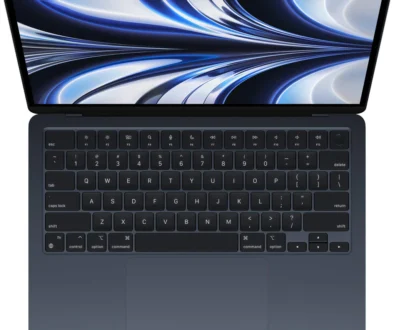How to Fix Laptops with Poor Battery Life – A Quick Hack That Works
Dealing with a laptop that has poor battery life can be incredibly frustrating. Whether you’re in the middle of a meeting, working remotely, or simply trying to get through a movie, an old or degraded battery can abruptly cut you off. While replacing the battery might seem like the obvious solution, it’s not always affordable or practical. For instance, replacing the battery on a MacBook 12 could cost up to four or five times more than an alternative solution.
The Hack-around a Poorly Laptop Battery
In my case, I found an effective, budget-friendly workaround that saved my MacBook 12 from frequent crashes due to an aging battery. This quick hack not only kept my laptop running but also spared me the expense of a costly repair. Here’s how a high-capacity USB-C power bank became my portable power solution.
The Problem with Aging Laptop Batteries
Laptop batteries naturally degrade over time. As they age, their capacity diminishes, leading to shorter usage times and unexpected shutdowns when the battery runs out of charge. This is especially problematic with older devices that might otherwise function perfectly when plugged in.
For many users, replacing the battery seems like the only viable fix. However, for premium laptops like the MacBooks, the cost of a replacement battery can be prohibitively high. In my case, I found that the repair costs would be four to five times more than simply finding a workaround. That’s when I stumbled upon a simple and effective solution: using a USB-C power bank as an external power source.
Quick and Affordable Hack
Instead of replacing the battery, I invested in a decent-sized USB-C power bank with a high power output. This allowed me to charge the MacBook on the go, just as if it were plugged into a wall outlet. The power bank served as a portable charger, keeping the device running even when the internal battery was faulty.
I also noticed that once the faulty battery hits 100% or ‘fully charged’ the power bank would continue to keep it topped up, stopping the system from crashing. It is at this point that the power bank drains slowly as it trickle charges the MacBook. I was doubtful at first thinking that the power bank would turn off automatically at this point and the system would just crash again. But it didn’t happen. Fingers crossed, this will be the long term solution.
Here’s how it worked:
- My MacBook 12 would crash when the battery ran out suddenly because it was old and could no longer hold a charge.
- By connecting the USB-C power bank, I essentially provided a constant flow of power, mimicking being plugged in.
- This setup not only prevented crashes but also gave me flexibility to use my laptop anywhere.
This solution cost me a fraction of what a battery replacement would have and worked seamlessly to keep my laptop operational.
How to Choose the Right Power Bank (Portable Charger)
If you’re considering this hack, choosing the right power bank is crucial. Here are some key factors to keep in mind:
- USB-C Support: Make sure the power bank supports USB-C, as this is essential for most modern laptops.
- High Wattage Output: Look for a power bank with at least 30W or higher output to ensure it can charge a laptop effectively.
- Battery Capacity: Opt for a capacity of 20,000mAh or more to provide extended usage time. Beware of the power bank capacity limit if you are thinking of flying.
- Traveling Guidelines: Airlines impose restriction on the size of power banks you can have in your carry on luggage and not check in luggage. Usually this is around 27,000mAh and sometimes you are allowed two units as long as you keep them separated in a protective case or sleeve.
- Compatibility: Check your laptop’s charging requirements to ensure the power bank is a match. Some laptops may require specific wattage or voltage.
- Integrated Cable: for ease of charging, pick one with integrated USB-C charging cable, one less thing to carry. You can then use the USB-C charger for your MacBook to top up the charge if you need to.
There are many reliable brands and models on the market. I chose one that was both affordable, from a reliable manufacturer and compatible with my MacBook 12. I checked the power output rating of the adapter used to charge my MacBook and also looked online for the charging specification and picked a USB-C power bank with around the same Wattage. I also relied on the vast amounts of reviews, feedbacks and ratings on Amazon to help me decide. Eventually, I went for Anker, a reputable brand.

Comparing Costs: Battery Replacement vs. Power Bank
To put things into perspective, here’s a rough cost comparison:
- Battery Replacement: For a MacBook 12, replacing the battery through authorised service providers could cost several hundred dollars. While we don’t recommend it due to its complexities, you could get MacBook Replacement Battery and attempt to do it yourself but be warned, it can get really hairy.
- Quality PowerBank: A high-capacity USB-C power bank typically costs between $50 and $100.
Not only is the power bank more affordable, but it’s also a multipurpose device. It can charge other gadgets like phones, tablets, and even cameras, making it a versatile addition to your tech arsenal.
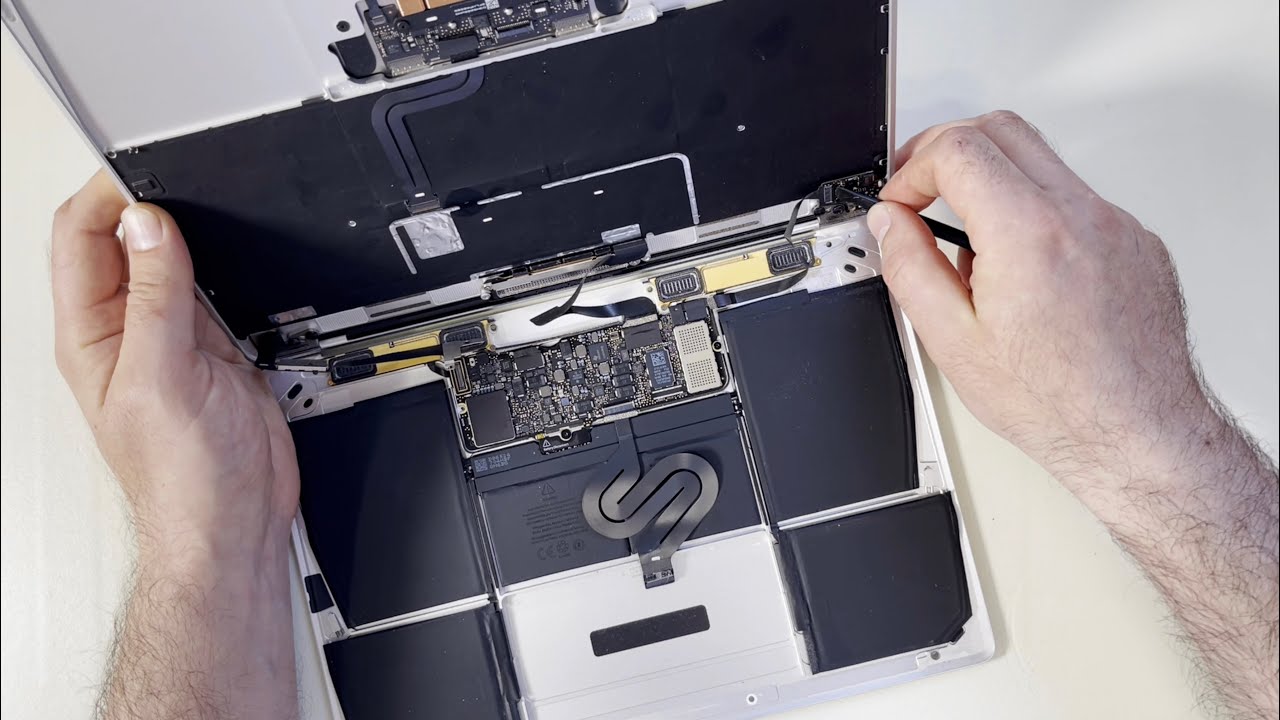
Other Quick Fixes for Poor Laptop Battery Life
While the USB-C power bank hack is effective, here are a few additional tips to extend your laptop’s usability:
Optimise Power Settings: Reducing screen brightness, disabling unnecessary background apps, and using battery-saving modes are simple ways to improve your laptop’s performance and extend battery life.
Carry a Compact Charger: Keeping a lightweight and ultra slim laptop charger with you ensures quick access to power when near an outlet, providing flexibility and convenience. Search slim power adapters for MacBook (Amazon). Look for USB-C charger with 60W output or higher. As a reference the following are power input rating subject to model and year. Use the table below as a rough guide.
Monitor Battery Health: Using software tools to monitor battery health can help manage energy usage efficiently and identify potential issues early on.
Choose an Ultra Slim PowerBank: If none of the above help, fall back to the USB-C power bank hack but choose an ultra slim power bank. We found award winning power banks that are slimmer and smaller than the MacBook itself.

Having either a slim USB-C charger or a slim power bank or both makes it easier for you to carry these with your laptop.
When to Replace the Battery
While this hack is effective, there are cases where replacing the battery might still be necessary. In such cases, consider reaching out to authorised service providers or exploring third-party repair options to reduce costs.
Safety Concerns: If the battery is swollen or damaged, it’s safer to replace it immediately.
Severe Degradation: If the battery no longer holds any charge, even with external power solutions, a replacement might be unavoidable.
Final Thought
Using a high-capacity USB-C power bank is a practical and affordable solution for dealing with laptops with poor battery life. It’s a quick fix that can save you hundreds of dollars and keep your laptop running without interruption. Before you opt for an expensive battery replacement, consider this hack, it worked wonders for my MacBook 12, and it might just work for you too.
Have you tried a similar solution? Share your experiences and favorite laptop hacks in the comments below!