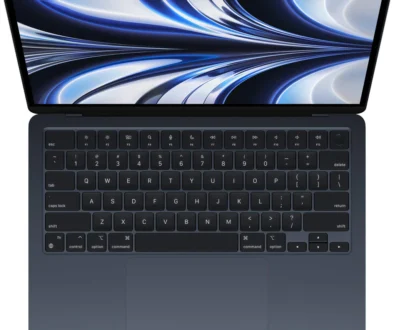HP Elite Dragonfly G2 2-in-1 Business Laptop: In-depth Review
When it comes to business laptops, HP has been stealing most of the limelight for quite some time now. This has been possible due to the cutting-edge innovations introduced by the company from time to time. This year HP has come up with an upgraded variant of its already impressive Elite Dragonfly Laptop, the Elite Dragonfly G2. Here we take an in-depth look into this is a laptop and figure out its pros and cons. We will also include some alternatives to the G2.

Search HP Elite Dragonfly G2 on Amazon
Overview
The EliteBook series of laptops from HP has been solely business-focussed since its inception. It is difficult to find one on the shelves of PC stores around the world as it is a premium business product aimed at meeting business and corporate requirements. The Second Generation Dragonfly G2 launched recently comes with a lot of upgrades in the core components from its predecessor. The Dragonfly G2 allows buyers to customize the convertible laptop as per the requirement when placing their ordering, more about it as later. For now, let us start with the Design and Styling of the G2.

Design and Styling
The Elite Dragonfly G2 retains all of the styling and design elements that were there in the original Elite Dragonfly. It retains the machined magnesium chassis which gives the device an edgy look of a Katana but the weight of a feather. For a laptop with top-of-the-line specifications, the G2 weighs less than a kilo. Yeah, you read that right.
The difference between machined and moulded magnesium can be very well understood from the premium feel it gives. The dull grey colour usually found on most devices has been done away with. Here, the subtle blue colour on the machined magnesium finish adds to the elegance of this business convertible laptop that is sure to raise some eyebrows in the board room or business meeting. The chrome finished HP logo on the lid and the silvered edges have been retained from the original Elite Dragonfly model.

As far as I/O ports, the convertible has the minimum ports necessary for business use with two Thunderbolt 4.0 ports, a 3.5mm all in one combo jack for sound and microphone and an HDMI 2.0 port on the right. The left side sports a USB Type-A 3.1 port, a Kensington lock port, a sim card slot to be used with the LTE or 5G modem and the Power button.
Display
A major improvement of the Elite Dragonfly G2 convertible over the last generation business laptops is in the way you can customise the machine at the point of purchase. This includes the display and here is a quick taste the type of display you can get on the Dragonfly G2, see image below.
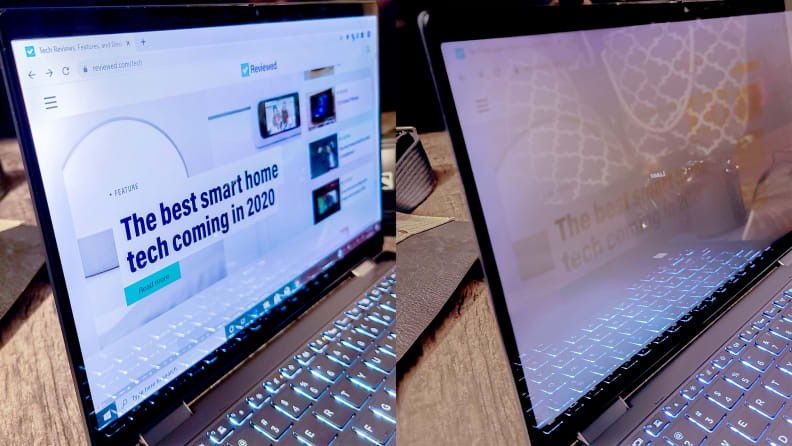
When ordering yours from HP, you could choose between three options. First, we have two 13.3-inch Full HD LED Touch Screen Panels. One with HP’s Sure View Reflect (we’ll come to that in a moment) and the other without it. Although both have Corning’s Gorilla Glass 5 protection, the panel with Sure View Reflect comes with a higher brightness of 1000 nits while the other has 400 nits brightness. That extra brightness will ensure minimal reflection and optimal viewing. Then, we have a 4K UHD Panel with the same protection and the brightness set at 550 nits but without Sure View Reflect.
Now, for the Sure View Reflect terminology we used earlier. this is a screen privacy technology developed by HP that stops others from looking at your screen. When viewed from the side, what they see is either a Copper or White coloured display. In short, this stops nosey parkers, the competition or other business associates from spying on you while you work.
It was first introduced in the Elite Book series and has been perfected in the G2. While other manufacturers like Dell and Lenovo are only just starting to see the value and practicality of screen privacy, HP is on the path to perfecting it.
Again, on the subject of the display, The HP Elite Dragonfly G2 comes with narrow bezels at the sides of the screen, The top and bottom bezel however, are a tad thicker. On the top you can find a HD+IR Webcam which again, has an electronic privacy shutter that can be activated from the keyboard. Yes, HP has thought of everything.

Performance and Battery Life
Now to the section, we all have been waiting for, how fast is it and how long will the Dragonfly G2 last on a full charge? Well, HP focuses its innovation and customization options the most in this area.
There is no single base variant for this laptop. This means complete freedom to choose the specification of this business convertible to suit you. There are altogether a total of 11 variants to choose from. Each with a different processor and RAM configuration.
For processor and memory, you can start with the Intel Core i3-1115G4 Processor with 8GB of LPDDR4 RAM and Intel UHD Graphics. This can go up to the top variant, powered by an Intel Core i7-1185G7 Processor with 32GB of LPDDR4 RAM and Intel’s Iris Xe Graphics and vPro.

Graphics
Of course, the price changes based on which processor and RAM combo you choose. The performance of 11th Gen Intel Processors has already turned out to be exceptional. Intel has brought enthusiast level gaming to ultra-thin and portable laptops with the help of advanced in technology in the 11th Gen Tiger Lake processors. The integrated Iris X graphics lets you run the many demanding games without a discreet GPU.
Intel’s vPro and Evo Technology embedded in 11th Gen Processors add to business productivity by providing business-class performance, hardware-backed security features and remote manageability along with stability. However, you must choose configurations featuring an i5 or i7 processor to unlock the potential of the Intel vPro platform.
Office productivity and multitasking have been claimed to have an increase of 23 per cent and 52 per cent respectively over AMD’s 4th Generation Ryzen Processors. Augmenting Intel’s vPro is Intel’s Evo platform which is a seamless integration of continued performance. Evo platform uses a host of technologies to integrate features that suit today’s fast-paced lifestyle.
Be it immersive graphics, smooth performance or phenomenal battery back-up, everything is a part of Intel’s Evo Platform. This brings us to the battery numbers. There are two configurations to choose from. The first is a 2-cell battery 36 Watt hour battery that would give you a real-world usage of about 3.5 to 4 hours depending on the display you choose. Expect this to go down if you go for the Sure View Reflect screen. If you choose a better processor, we would advise you to go for the 4-cell 56 Watt hour battery where you could get close to 8 hours of productivity.

Connectivity and Storage
With abundant customisation options of the Dragonfly G2 laptop, HP lets you choose if you want cellular broadband connectivity options. Here, you can choose to add an Intel XMM 7360 LTE Modem or a Qualcomm Snapdragon X55 5G Modem. For local wireless connectivity you get the latest Wi-Fi 6 support embedded in the form of Intel Dual Band Wi-Fi 6 and Bluetooth 5 Combo.
HP has made 9 variants of storage available for the Dragonfly G2 to be chosen when ordering. These are different storage capacities starting from 128 GB PCIe Gen 3 x2 NVMe M.2 TLC SSD to a 2 TB PCIe Gen 3 x4 NVMe M.2 TLC SSD. However, it would worth mentioning again that the price varies based on the components you opt for.
Keyboard and Audio
HP Elite Dragonfly G2 uses HP Modernized Keyboard which is spill-resistant and backlit. The keys are accurate and ultra-comfortable. There is a unique coating on the keys that give the fingers a feeling of softness. The depth and resistance offered are of premium quality. There is an option to add a Glass Clickpad or Microsoft Precision Touchpad but that is only available with the Sure View Reflect display panel.
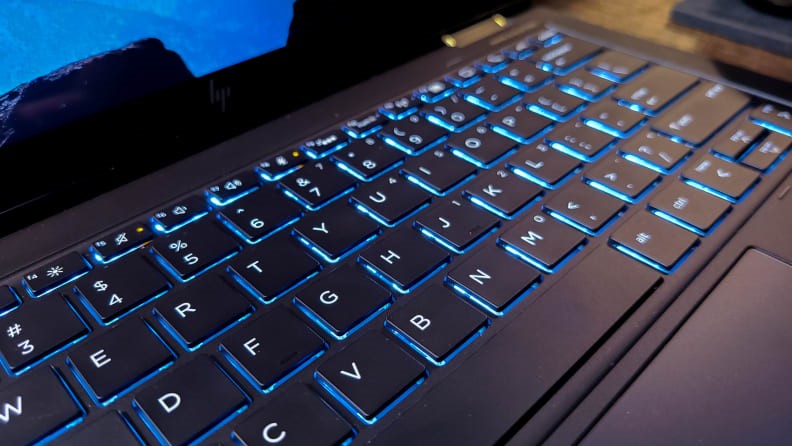
The audio is powered by Bang and Olufsen. The speakers are located on the sides of the keyboard. The sound quality is good with plenty of volume but we must understand that the device is oriented for business usage and not entertainment. There are three microphones, two of which are on the top bezel resulting in excellent clarity during voice or video calls and the third is faced outwards to capture and cancel out ambient noise.

Peripherals and Pricing
The Elite Dragonfly 2 can be purchased with a host of branded peripherals. There is a Wacom Pen with an app launch button, a 65-watt fast charging AC adapter and a 1-metre-long premium power cord with a C5 connector. Additionally, you can choose to add more peripherals ranging from travel mouse to backpack to various adapters to your cart along with the device. Again, these are aimed at the corporate and business sector, those looking to buy as a package or bulk for their workforce.
Currently, the Elite Dragonfly G2 is available only at the HP store where you can choose your configuration and select between various combinations and place your order. The standard warranty available is of 3 years however, there are various extended support options available at extra cost. The Dragonfly G2 with the bare minimum components and zero add on would cost you about 1500 USD. If you want a more comprehensive package with the best components and highest configurations with 5 years of extended support and a pre-installed MS Office, you would be set back by about 4500 USD.

Pros and Cons
The Elite Dragonfly G2 is a superb business laptop with top specs and classy looks. Various nifty features add to the feel-good factor of owning this laptop. It is light, thin and portable. It uses Intel’s latest generation laptop processors and technology to provide cutting edge business performance.
There are however some areas that need to be addressed such as the widespread incompatibility factor. You cannot go for the 5G modem if you want Sure View Reflect privacy. Some storage options are incompatible with Intel Evo and Sure View Display. In those cases, you are forced to shell out more money for higher capacity storage. The Sure View Reflect is available only on FHD resolution displays and uses more battery.
The thin form factor of the laptop means that everything is soldered inside. This meant there are almost zero scopes for upgrades. Also, you do not get any office tools pre-installed for free. Even a laptop bag is not included in the package and needs to be procured separately. Lastly, the price you end up paying for the laptop with the best configuration could land you four best variants of the Apple MacBook Air which shows how badly overpriced the Dragonfly G2 is.

Search HP Elite Dragonfly G2 on Amazon
Conclusion
With cutting edge features and the latest technology, the Dragonfly G2 does perform. However, there are options out there that may not match the Dragonfly G2 spec for specs such as Microsoft’s Surface Pro 7 and 7 Plus or Lenovo ThinkPad X1 Nano or even HP’s own Spectre x360 13 but still offer sufficient performance.