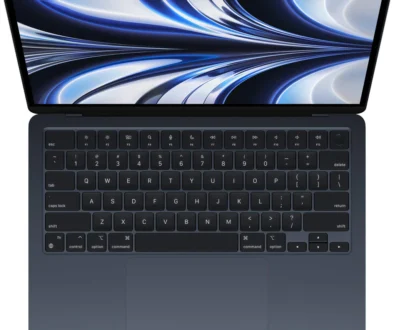HP Spectre x360 13.5-inch Laptop: In-Depth Review
The year 2021 has been a year of revelation and revolution. The Covid 19 pandemic has revealed the strength of the human race in fighting the pandemic and forced a revolutionary change in our work culture. Most of us have gone remote and are working from home to keep businesses functioning as usual. A big thanks to laptop manufacturers who refused to budge and ramped up innovations, pumping out the latest laptops to cater to the needs of the masses. HP is one such tech giant with their newest Spectre X360 2-in-1 convertible laptop.

Search HP Spectre x360 Laptop on Amazon
The Spectre has been HP’s premium lineup of laptops aimed at productivity. The 2021 version comes in two variants. Barring the display resolution, storage offered and colour, the core specifications of both models are identical.
The Silver variant sports a 4K touch screen display and costs more than the Black coloured variant that has a Full HD touch screen. Both come with a tilt pen that is especially useful if you are using the convertible as a tablet for demonstration, taking notes and creative purposes. Here is a detailed look at the Spectre X360 2-in-1 convertible.
Design
HP’s new laptop weighs just 2.8 pounds owing to the aluminum chassis. It’s lightweight but is sturdy and can take quite a few bumps. The edges look great and are beveled which gives the laptop a premium look. On the left side, there is a USB 3.1 Type-A Port and a 3.5mm headphone jack. A microSD card slot, Thunderbolt 4 port and a webcam kill switch adorn the right side. There is a second Thunderbolt 4 slot for connecting the charger on the right edge corner with the power switch located rather inconveniently at the opposite corner. The lack of an HDMI port implies you will have to get a USB-C dongle if you need to project your screen at work.

Display
The Spectre’s brushed metal design finish extends to the full body and a strong hinge lets the screen flip back completely turning the laptop into a tablet. Under the lid hides a bright and vibrant display panel that supports a maximum resolution of either Full HD or 4K depending on your choice. The bezels are extremely thin on the 13.5-inch screen and produce vibrant colors on the 4K variant which uses an OLED panel with a superb contrast ratio of 37000:1 and a peak brightness of more than 350 nits. The blacks are very deep and natural and the response time of the panel is around 2ms. The Full HD variant uses an IPS panel that has a slightly higher peak brightness and is equally good at producing rich and natural colours.
The OLED panel variant has excellent Display P3, sRGB and Adobe RGB colour coverage with each parameter exceeding 95 percent. The IPS panel has 100 percent sRGB coverage and excellent viewing angles but outdoor usage could be a hit or miss because of the reflective screen surface in both convertibles. A bad miss is the HDR that we expected HP to include provided the convertibles have premium price tags on them. All said, the display size isn’t optimum as a personal entertainment unit and is more suited for office use.
4K OLED display on a convertible isn’t very common. HP’s new 2-in-1 convertible is beaty to behold.
Keyboard
The keyboard is a large one on the Spectre x360. The backlit keys are adequately spaced and have a glossy finish that gives the impression of glass. The keys are chicklet styled but have a decent travel distance and offer good feedback when pressed. The touchpad is responsive and a tad larger than some in the same 13-inch class. A small fingerprint scanner finds its place beside the touchpad for quick login to Windows 10.
For easy use in tablet mode, the convertible comes with a tilt pen that is rechargeable via a USB-C port and lets users write and draw on the touchscreen of the convertible. In tablet mode, however, the unit feels heavy and bulky and though it offers the functionality, the Spectre x360 is not a real replacement for a tablet.
Performance
A big improvement over last year’s Spectre x360 is the integration of Intel’s latest 11th Generation processor that offers up to 20 percent better performance than the last generation. The supplied processor is a Core i7- 1165G7 that has four cores and eight threads and offers extremely good multi-threaded performance while multi-tasking. The system is extremely responsive and breezes through the office and web-based productivity applications with ease. The processor has a turbo speed of 4.7 GHz and comes with configurable a TDP which allows the convertible to be operated as low as 1.2 GHz speed. It is particularly useful when in tablet mode to conserve battery and yet offer adequate performance.
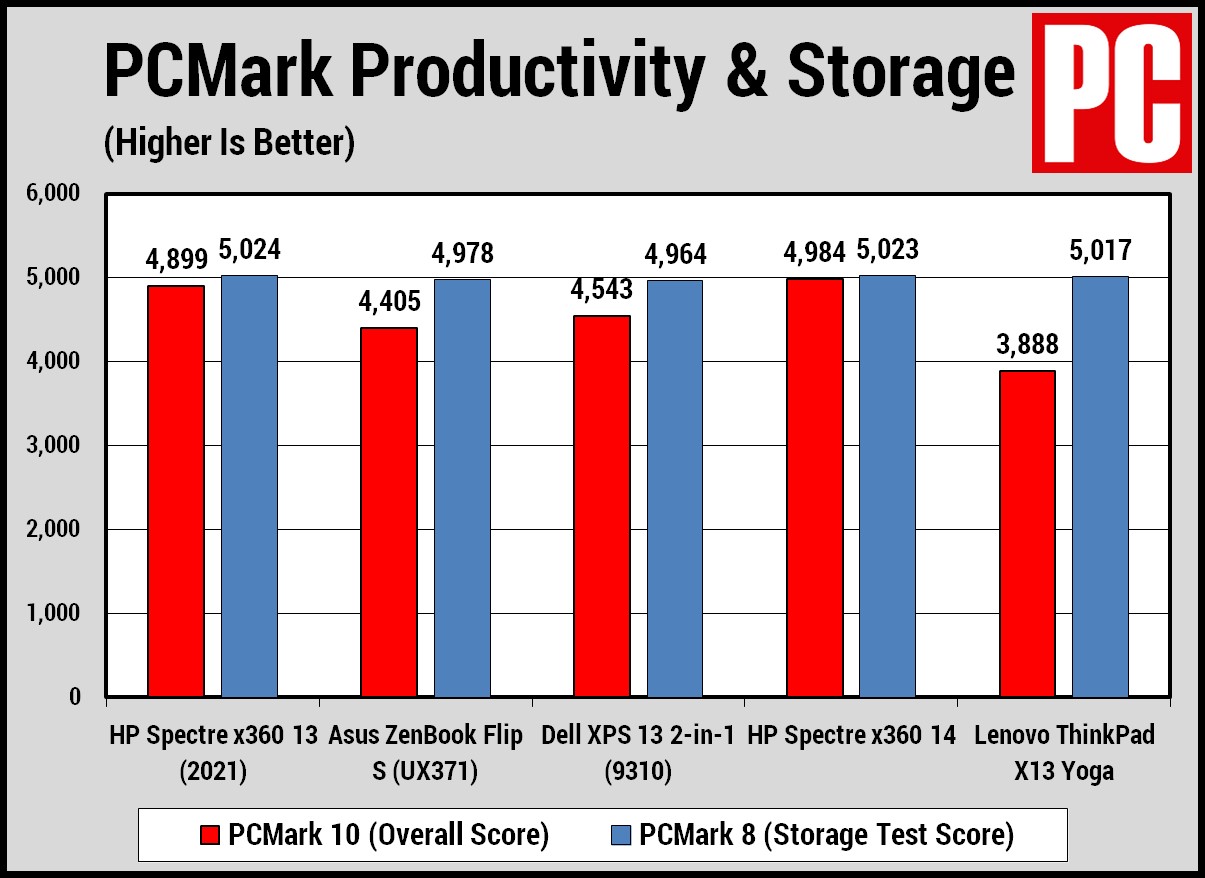
This year’s Spectre also comes with an Intel Evo tag which allows a fast and snappy performance from the convertible via superb optimization between the processor, memory and graphics unit. Speaking of memory, the convertible comes with 16GB of LPDDR4X RAM operating at a frequency of 3733 MHz. Performance wise, the 2021 Spectre climbs high above the other convertibles in the competition.
Intel Evo’s magic is seen with even the graphics performance of the Spectre as Intel Iris Xe offers excellently optimized performance in transcoding videos. This implies that the convertible should be a great point for beginners to start content creation. Here are the Handbrake results.
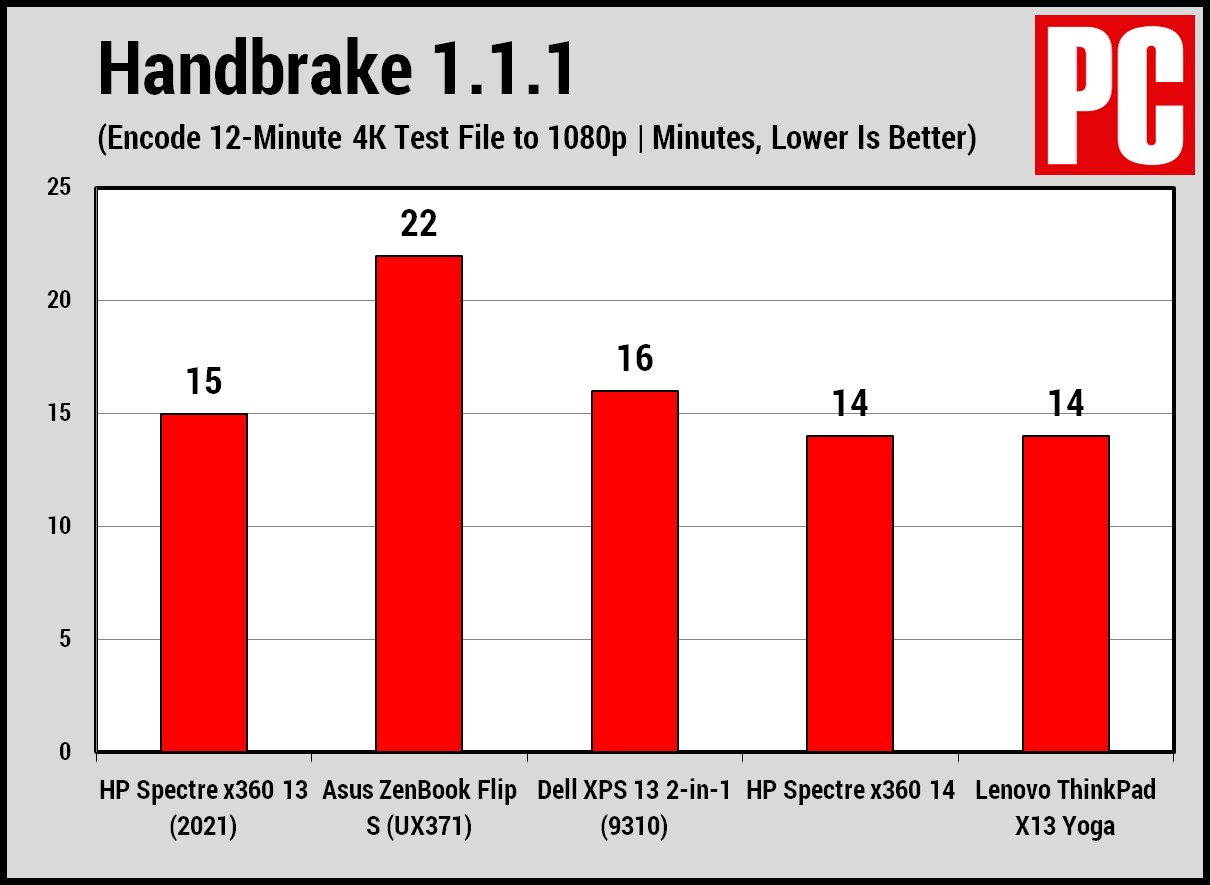
The convertible is excellent at image editing with Adobe Photoshop. PC Magazine compared it with other convertibles in the same category and the HP Spectre x360 came up top as an all-round performer. Stress test that uses the CPU, memory, storage as well GPU pulled off impressive numbers. Excellent GPU performance comes more from the superb optimisation of Intel Evo than Iris Xe’s standalone capabilities and suggests casual gaming is very much on the cards here.
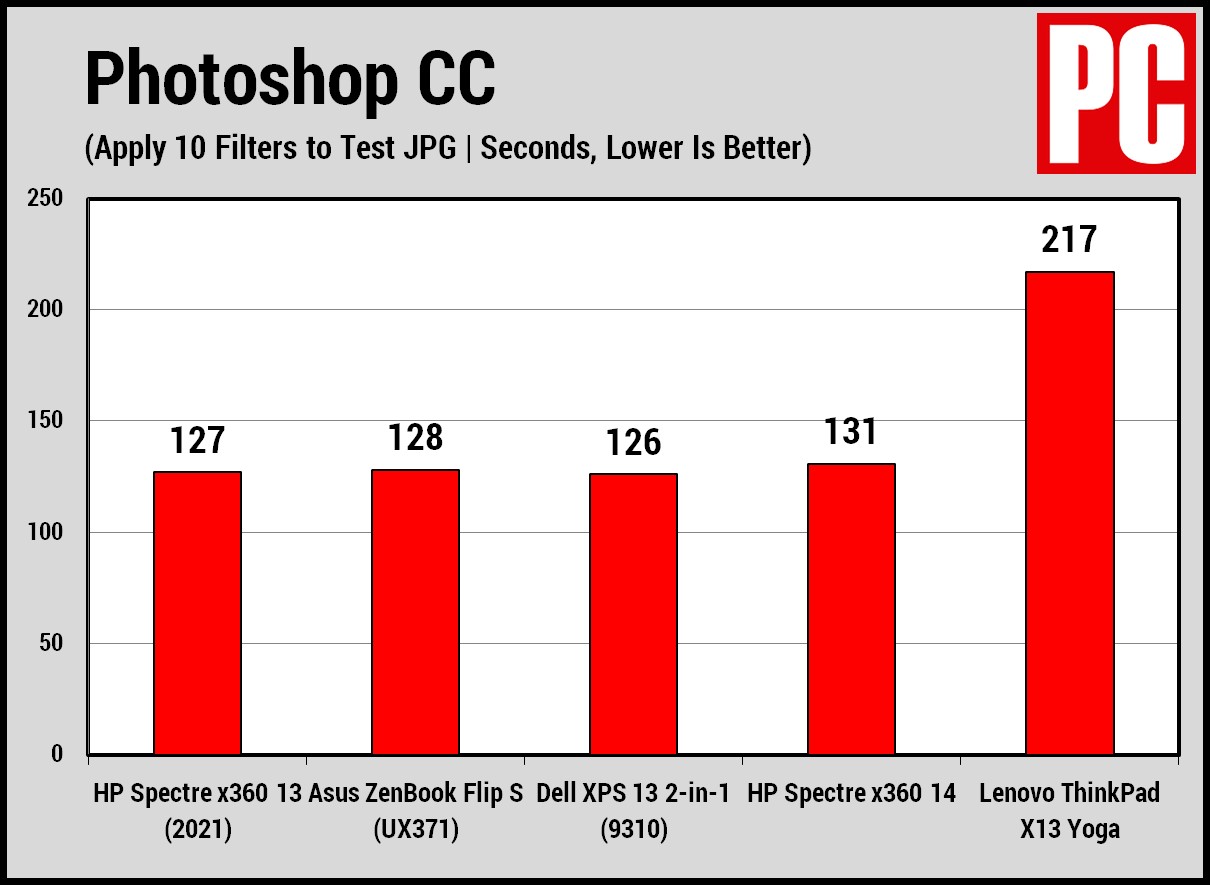
Yesteryear titles should run smoothly but the lack of discreet graphics memory would not allow high fps on modern titles. The presence of Thunderbolt 4 port, however, opens up reals of new possibilities as discreet graphics cards can be connected to the Spectre x360 by users looking for serious gaming. Here is the gaming performance of the convertible at a glance.
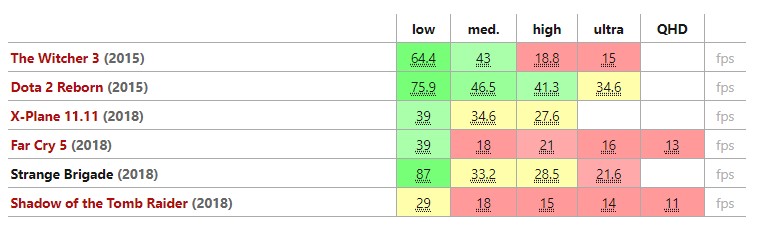
Storage
The Full HD variant comes with a 512GB Intel NVMe SSD and the 4K variant doubles up the storage with 32GB of cache memory housed along with 1TB of storage space in the same M.2 2280 module. The read and write speeds can just be termed as decent and not fast, as some other SSD’s that come without the cache memory offer far higher speeds.
Audio
The audio performance of the new Spectre is spectacular thanks to audio from Bang and Olufsen and HP Audio Boost. The speakers are placed at the bottom and though they aren’t very loud, the sound never distorts even at high volume. The bass is a bit on the lower side with clean high frequencies. There is also an optimisation software from Bang and Olufsen that allows adjustment of bass and treble in any form of media being played.

Connectivity
The new Spectre conforms to the latest standards of wireless connectivity through an Intel Wi-Fi 6 AX 201 MIMO adapter that gives excellent connectivity even in low signal areas. There is Bluetooth 5 for connecting peripherals and wireless earphones if you want to go full wireless in video calls. Like most laptops of today, HP has ditched a physical LAN port.
Battery Life
In terms of battery performance, the convertible does pretty well. Intel Evo again weaves its magic over battery performance as the convertible comes back with over 12 hours of back-up from its fully charged 4 cell Lithium-ion battery. Expect the backup duration to differ in the two variants as the 4K model is supposed to last a little less in comparison to the Full HD panel. There is an in-built Battery Saving Mode that improves the battery back-up to some extent and can be set to automatically activate when battery levels drop under a certain percentage.
The Verdict
The HP Spectre x360 is an excellent device with killer looks and a strong build that is suitable enough for rough use but mostly in an office scenario for business productivity. There is no sign of sluggishness or slowing down when used for long durations and never lets the heat reach uncomfortable levels. Casual gaming and content creation are possible with this convertible as Intel Evo ensures excellent optimization between the various hardware components inside. The issue is with its premium pricing and inability to be a natural tablet replacement.