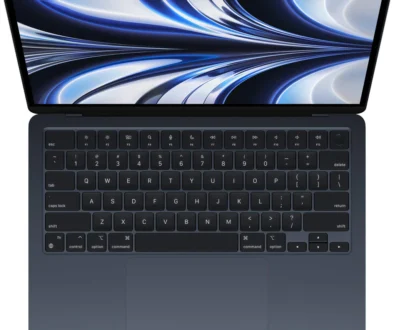MacBook Air vs MacBook Pro: which 13-inch laptop is right for you
The prices between MacBook Air and MacBook Pro now overlap making it that bit harder to decide between the two. We compare the two 13-inch laptops from a price and specification perspective to see which is the right one for you.
When Apple removed the 12-inch MacBook from their product line-up, we were gutted. As a proponent of good value tech, this meant that consumers would need to fork out more for a MacBook Pro. Then, Apple introduced the new generation MacBook Air with Retina display. Based on its starting price, it is currently the most affordable laptop from Apple but not as cheap as it used to be.
Comparing ‘Like for Like’ in Terms of Price
When considering the two laptops with price being the deciding factor, we ignore the base model MacBook Air as this comes in at a lower price point of $1099, cheaper than MacBook Pro’s base model at $1299. We take instead the higher MacBook Air model priced at $1299. This is a better comparison with the MacBook Pro as it is about the best machine you can afford on a budget vs just buying the cheapest model there is.
Here’s what we know of the two similarly priced MacBooks.
| MacBook Pro | MacBook Air | |
|---|---|---|
| Model | 1.4GHz Quad-Core Processor with Turbo Boost up to 3.9GHz | 1.6GHz Dual-Core Processor with Turbo Boost up to 3.6GHz |
| Display | Retina display with True Tone | Retina display with True Tone |
| CPU Speed | 1.4GHz quad-core 8th-generation Intel Core i5 processor with Turbo Boost up to 3.9GHz | 1.6GHz dual-core 8th-generation Intel Core i5 processor with Turbo Boost up to 3.6GHz |
| Graphics | Intel Iris Plus Graphics 645 | Intel UHD Graphics 617 |
| Memory | 8GB 2133MHz LPDDR3 memory | 8GB 2133MHz LPDDR3 memory |
| Storage | 128GB SSD storage | 256GB SSD storage |
| Biometrics | Touch ID | Touch ID |
| Interface | Touch Bar | Force Touch trackpad |
| Ports | Two Thunderbolt 3 ports | Two Thunderbolt 3 ports |
On first view, the MacBook Pro 13 has the upper hand in that it is faster with a Quad Core processor. But the laptop only comes with half the storage compared to similarly priced MacBook Air. MacBook Air also loses out in that it does not come with a Touch Bar but for most people who have never used this, they won’t miss it. Everything else appears equal. Let’s take a closer look.
Processor – MacBook Pro
While both are 8th generation Intel Core i5 processors, they are very different chips. The Core i5 found on the MacBook Air is an energy efficient part with a typical power rating of 7W. On the other hand, the Core i5 found on the MacBook Pro is a 15W chip. This is because the MacBook Pro processor has double the number of cores, that’s 4 compared to 2 on the MacBook Air. For performance, choose the MacBook Pro.
| MacBook Pro | MacBook Air | |
|---|---|---|
| Processor | Intel Core i5-8257U @ 1.40GHz | Intel Core i5-8210Y @ 1.60GHz |
| Chipset | Intel Iris Plus Graphics 645 | Intel UHD Graphics 617 |
| Socket | FCBGA1528 | FCBGA1515 |
| Clockspeed | 1.4 GHz | 1.6 GHz |
| Turbo Speed | 3.9 GHz | 3.6 GHz |
| Cores | 4 (2 logical cores per physical) | 2 (2 logical cores per physical) |
| Power | Typical TDP: 15 W | Typical TDP: 7 W |
| Other Names | Intel(R) Core(TM) i5-8257U CPU @ 1.40GHz | Intel(R) Core(TM) i5-8210Y CPU @ 1.60GHz |
| First available | Q4 2019 | Q1 2019 |
Table: CPU specifications
To understand how both processors fare, we look at the Average CPU Mark posted by users. The benchmark data is a snapshot at the time of writing. For up to date data, visit cpubenchmark.net
| Processor | Intel Core i5-8257U @ 1.40GHz | Intel Core i5-8210Y @ 1.60GHz |
|---|---|---|
| Average CPU Mark | 10767 | 4227 |
| Single Thread | 2259 | 1523 |
Table: Average CPU Mark Compared
Here is a graph comparing the performance of the processor based on submitted benchmark data by users. As you can see from the numbers, the Pro outperforms the Air by more than double, 2.547 times in fact based on the Average CPU Mark figures.
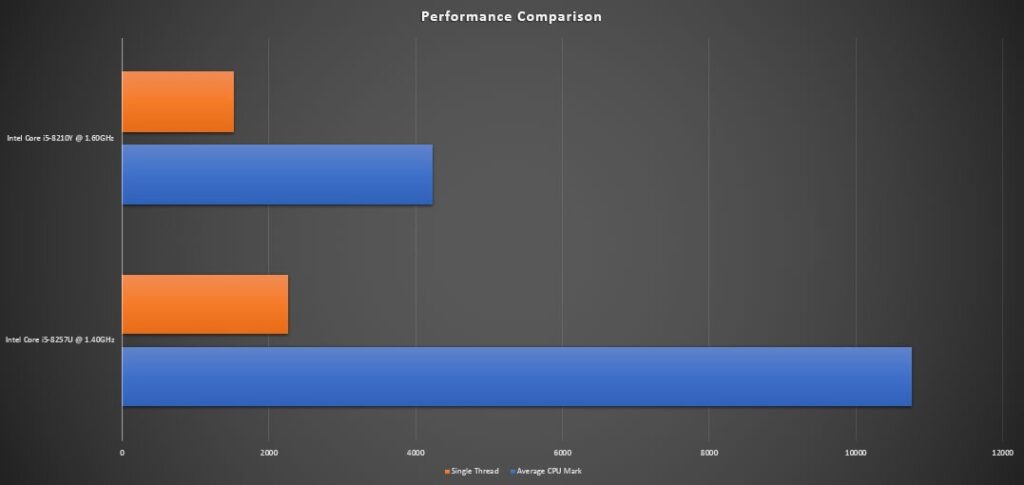
This is not to say that the processor on the MacBook Air is rubbish. For most day-to-day computing tasks, and even the occasional heavy lifting, MacOS operating system and software designed by Apple will run smoothly on the device. Third party software will probably work well too. The MacBook Pro with its Quad-Core processor will shave a few seconds of wait time here and there otherwise, you wouldn’t really be able to tell the difference with standard applications (e.g. Office suite, email and web browsing).
Display – Draw
- 13.3-inch Retina Display with LED-backlit display with IPS technology; 2560-by-1600 native resolution at 227 pixels per inch with support for millions of colours
- TrueTone Technology
Subtle differences in the display department includes brighter 500 nits display wide P3 colour gamut on the MacBook Pro.
Storage and Memory – MacBook Air
Both laptops have 8GB of 2133MHz LPDDR3 onboard memory and is configurable to 16GB.
For the purpose of our comparison, the MacBook Air has 256GB SSD storage while the MacBook Pro has only 128GB. Both are configurable with bigger storage.
Size and Weight – MacBook Air
Here is where one’s decision will be swayed. Together with longer battery life, the MacBook Air is much lighter and slimmer. Although the MacBook Pro is a close second given that it too has slimmed down compared to earlier MacBook Pros. The Air is around 120 grams lighter than the Pro and is 1.08cm slimmer at its slimmest point. With a tapered profile, the average thickness of the Air is around 0.985cm. This makes the Air 0.505cm slimmer than the Pro.
MacBook Pro
- Height: 0.59 inch (1.49 cm)
- Width: 11.97 inches (30.41 cm)
- Depth: 8.36 inches (21.24 cm)
- Weight: 3.02 pounds (1.37 kg)
MacBook Air
- Height: 0.16–0.61 inch (0.41–1.56 cm)
- Width: 11.97 inches (30.41 cm)
- Depth: 8.36 inches (21.24 cm)
- Weight: 2.75 pounds (1.25 kg)

Battery and Power – MacBook Air
Another reason for choosing the MacBook Air is its longer battery life. It manages to squeeze an extra 2 hours of useful life from a single charge compared to MacBook Pro. That’s a whole two hours you would otherwise have to shut down if you can’t find a wall socket to plug in. That’s all thanks to the energy efficient processor.
MacBook Pro
- Up to 10 hours wireless web
- Up to 10 hours iTunes movie playback
- Up to 30 days of standby time
- Built‑in 58.2‑watt‑hour lithium‑polymer battery
- 61W USB‑C Power Adapter
MacBook Air
- Up to 12 hours wireless web
- Up to 13 hours Apple TV app video playback
- Up to 30 days of standby time
- Built-in 49.9‑watt‑hour lithium‑polymer battery
- 30W USB-C Power Adapter; USB-C power port

Graphics and Video Support – Draw
Both use Intel integrated Graphics; Intel Iris Plus Graphics 645 for MacBook Pro and Intel UHD Graphics 617 for the MacBook Air. They won’t be the best graphics processing unit for gaming or intense 3D rendering. For that you will need an external graphics processor (eGPU) via the Thunderbolt 3 port. However, it will be more than sufficient for day-to-day applications.
Also, with the same number of Thunderbolt 3 ports, both laptops support simultaneous connection to external displays.
Two Thunderbolt 3 (USB‑C) ports with support for:
- Charging
- DisplayPort
- Thunderbolt (up to 40Gb/s)
- USB 3.1 Gen 2 (up to 10Gb/s)
Native DisplayPort output over USB‑C
- One external display with 5120-by-2880 resolution at up to 60Hz
- Up to two external displays with 4096-by-2304 resolution at up to 60Hz
Thunderbolt 3 digital video output requires VGA, HDMI, and Thunderbolt 2 output using adapters (sold separately). Check out our recommended list of USB-C adapter hubs here.
Colour Options – MacBook Air
The MacBook Air is available in three colour options; Gold, Space Gray and Silver. The MacBook Pro on the other hand is only available in Space Gray and Silver. For more colour choices, especially (my very own favourite) Gold, go for MacBook Air.

Final Thoughts
The bottom line is, price being equal, it boils down to what you intend to use the laptop for. The MacBook Pro is more powerful but lacks the storage space. The MacBook Air is less powerful but has double the storage, more room for your files, photos and videos. As you have seen from above, the MacBook Air excels in the following areas:
- MacBook Air has double storage
- MacBook Air is lighter
- MacBook Air is slimmer
- MacBook Air has longer battery life at 12 hours
but at the expense of performance.
Choose the MacBook Pro if you want a more powerful machine and don’t mind the shorter battery life, thicker profile and heavier laptop. If you are in to video editing, music production, or heavy programming, you would certainly want to consider the MacBook Pro, perhaps even shell-out for a high capacity SSD.
Here are our reasons for choosing one over the other.
Reasons for MacBook Pro
- I use my laptop as a desktop replacement
- I don’t mind the heft and thickness
- I prefer performance over looks
- I use my laptop for photo and video editing
- Compiling software and 3D modelling
- Music mixing and editing
Reasons for MacBook Air
- I travel a lot with my laptop
- I use my laptop mainly for work, word processing, web browsing, streaming and emails
- I like to be seen with a flashy and sleek machine especially in gold
- Basic computing and the occasional photo and video editing
- I use my laptop to store my photos and videos
- I value battery life over performance
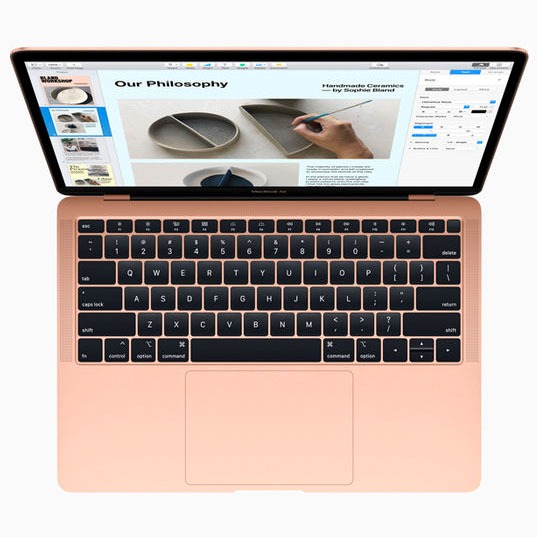
Note: This article was originally featured on our sister site, colourmylearning.com and has been rewritten for our audience here.