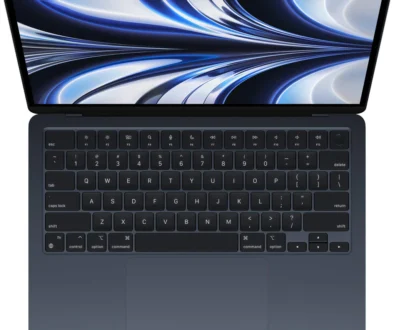MacBook Pro 16-inch (2019) Alternatives: Dell, HP and ASUS Intel Core i9 laptops to go against MBP16
Apple got many things right with the MacBook Pro 16 2019. It has a new Magic Keyboard, a larger 16-inch display, bigger battery and better sound system. Harnessing the power of Intel’s 9th-generation Intel Core i9 processor, it delivers top-of-the-line performance but comes with a hefty price tag. Here, we discover alternatives from Dell, HP and ASUS, offering similar if not better performance at competitive prices.

Search MacBook Pro 16 on Amazon
MacBook Pro 16-inch’s Intel Core i9 Processor Performance
We focus mainly on MacBook Pro 16-inch (MBP16) alternatives carrying the Intel Core i9 processors. The two pre-configured MBP16s are based on Core i7 and Core i9. Apple picks the 9th generation Intel Core i9-9880H clocking in at 2.3GHz and the Intel Core i9-9980HK clocking in at 2.4GHz for its MacBook Pro 16 based on Core i9 processors (see screenshot of Apple Store below). Here is how the processors compare in term of performance based on CPU mark (correct at the time of writing).
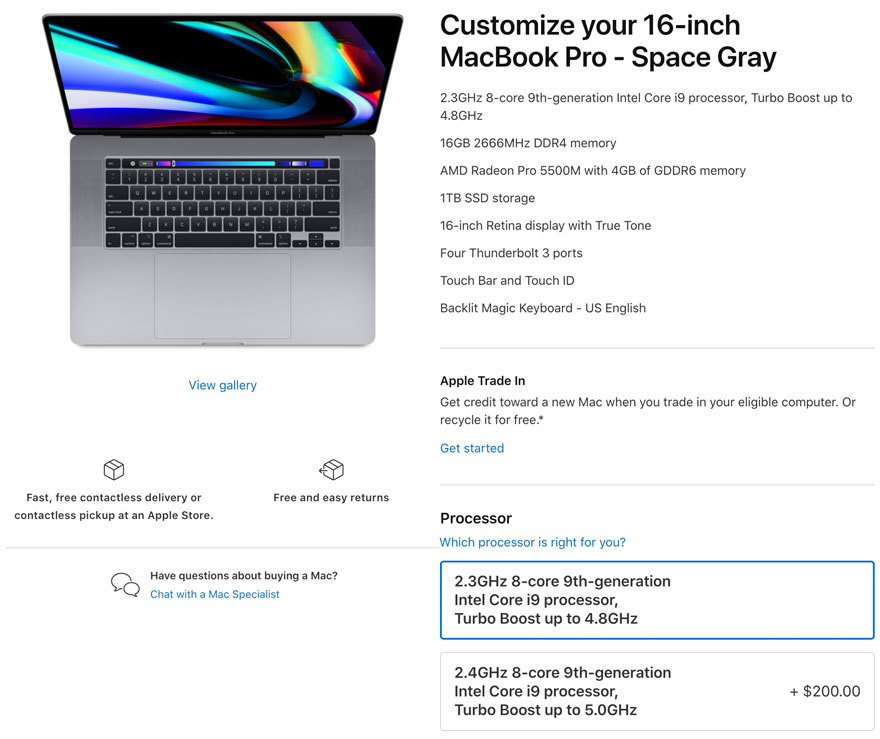
Intel Core i9 9880H vs 9980HK Specification and Performance Comparison
| Intel Core i9-9880H @ 2.30GHz | Intel Core i9-9980HK @ 2.40GHz | |
|---|---|---|
| Socket Type | FCBGA1440 | FCBGA1440 |
| CPU Class | Laptop | Laptop |
| Clockspeed | 2.3 GHz | 2.4 GHz |
| Turbo Speed | Up to 4.8 GHz | Up to 5.0 GHz |
| # of Physical Cores | 8 (Threads: 16) | 8 (Threads: 16) |
| Max TDP | 45W | 45W |
| First Seen on Chart | Q2 2019 | Q2 2019 |
| # of Samples | 311 | 246 |
| Cross-Platform Rating | 28750 | 30947 |
| Single Thread Rating | 2616 | 2756 |
| CPU Mark | 14085 | 15634 |
There is around 11% performance gain upgrading to the 2.4GHz 8-core 9th-generation Intel Core i9 processor for $200 more, see CPU Mark scores in the table above. The starting processor, the 2.3GHz 8-core 9th-generation Intel Core i9-9880H is no less impressive with a score of 14085. Note that the numbers here are based on large samples of laptops running the mobile CPUs, good indications of their real world performance.
Comparing Dell, HP and ASUS’s Choice of Processors
Since its launch in 2019, more high-end mobile workstations have come onto the market. They included laptops from Dell, HP and ASUS. These not only use the same 9th generation Intel Core i9 processors above, but later laptops see next generation Core i9 processors such as the Intel Core i9-10885H and the Intel Core i9-10080HK in the mix. Let’s see how each of these processors compare to MacBook’s 9th generation processor above.
| Intel Core i9-10885H @ 2.40GHz | Intel Core i9-10980HK @ 2.40GHz | |
|---|---|---|
| Socket Type | FCBGA1440 | FCBGA1440 |
| CPU Class | Laptop | Laptop |
| Clockspeed | 2.4GHz | 2.4GHz |
| Turbo Speed | 5.3GHz | 5.3GHz |
| Cores | 8 | 8 |
| Threads | 16 | 16 |
| Typical TDP | 45W | 45W |
| Max TDP | – | 65W |
| # of Samples | 7 | 24 |
| Cross-Platform Rating | 33717 | 36228 |
| Single Thread Rating | 2890 | 2998 |
| CPU Mark | 16354 | 17045 |
The Intel Core i9-10885H offers significant gain over the 2.3GHz Intel Core i9-9880H with up to as much as 16% gain. When comparing Intel Core i9-10980HK to Intel Core i9-9880H, there is an even bigger gain of 21%.
If you take the $200 CPU upgrade for the MacBook Pro 16, this closes the performance gap when compared to newer 10th generation processors but the previous generation processor is still slower. The Intel Core i9-10885H is still faster than the Intel Core i9-9980HK by 4.6%. While, the Intel Core i9-10980HK almost double that figure with a 9% performance gain. See table above.
These figures are derived from end-user submitted benchmark tests using PassMark software. The samples are still low so the calculated average CPU Mark scores may change over time. However, they do give you an idea for comparison.
Other Performance Factors
Beyond the processor, other factors that determine the performance of the laptop are the choice of Graphics Processing Unit, memory and storage.
Graphics Processing Unit
A big performance advantage for a laptop is in the use of discrete graphics processing unit. The MacBook Pro 16 use dedicated GPU from AMD on top of the embedded Intel UHD Graphics 630. They are as follows:
- AMD Radeon Pro 5300M with 4GB of GDDR6 memory
- AMD Radeon Pro 5500M with 4GB of GDDR6 memory
- AMD Radeon Pro 5500M with 8GB of GDDR6 memory (+$100)
- AMD Radeon Pro 5600M with 8GB of HBM2 memory (+$700)
The higher MacBook Pro 16 with Intel Core i9 comes with AMD Radeon Pro 5500M with 4GB of GDDR6 memory. You can customise this with a double memory option for an extra $100 or pick the even faster AMD Radeon Pro 5600M with 8GB of HBM2 memory for an extra $700.
Memory and Storage
Other performance factors for a laptop include the size and speed of the memory, the type of storage and interface, operating system and the application you choose to run on it. To understand what the alternative laptops are up against, here are the specifications that matter on the MacBook Pro 16 based on Intel Core i9-9880H 2.3GHz Turbo Boost up to 4.8GHz.
Apple MacBook Pro 16-inch Specifications
- 2.4GHz 8‑core 9th‑generation Intel Core i9 processor, Turbo Boost up to 5.0GHz
- 16‑inch (diagonal) LED‑backlit display with IPS technology; 3072×1920 native resolution at 226 pixels per inch with support for millions of colours
- 16GB 2666MHz DDR4 memory
- AMD Radeon Pro 5600M with 8GB of HBM2 memory
- 1TB SSD storage
- 16-inch Retina display with True Tone
- Four Thunderbolt 3 ports
- Touch Bar and Touch ID
- Backlit Magic Keyboard
- Height: 1.62 cm (0.64 inches), Width: 35.79 cm (14.09 inches), Depth: 24.59 cm (9.68 inches), Weight: 2.0 kg (4.3 pounds)
Placing the specifications above as a benchmark, the idea is to find alternatives that is equal or better than the specification above.
Ballooning Cost When You Start to Customise the MacBook Pro
While the starting price for MacBook Pro 16 with Intel Core i9 2.3GHz processor is $2799, upgrading both the processor and graphics will significantly increase its price. We already know the cost for upgrade the processor ($200), to upgrade the graphics, this can be an additional $100 to $700. This makes the total price of the system $3699. If you start increasing the memory and storage, the cost to buy will continue to balloon up.
Top 5 Best MacBook Pro 16 Alternatives with Intel Core i9 Processor
Now for the Alternatives:
- Dell XPS 15 9500 Laptop
- ASUS Zenbook Pro Duo 15 Laptop UX581LV
- HP Envy 15 Laptop
- ASUS ZenBook Pro Duo 15 Laptop UX581GV
- Dell XPS 15 7590 Laptop
1. Dell XPS 15 9500 Laptop – LIGHTWEIGHT & FULL DISPLAY
The Dell XPS 15 is famous for its Infinity Edge display, the near bezel-less edges brings the 15.6-inch UHD+ display with stunningly accurate 100% Adobe RGB colour front and center. This time, the narrow bezel treatment falls on all four sides. But it does not stop there, the display is lined with Gorilla Glass for protection against impact and scratches.

Like its predecessor, the latest iteration is again covered in machined aluminium exterior with diamond-cut edges for that premium feel. There is also the aerospace inspired strong carbon fibre palm rest, which is both light and cool to touch, an ongoing design scheme for XPS laptops.

For graphics, the laptop comes with a dedicated GPU in the form of the NVIDIA GeForce GTX 1650 Ti with 4GB graphics memory. Other notable features include up to 2.4 Gbps WiFi 6 speed from Killer™ AX1650 chip, full SD card slot, 2 x Thunderbolt 3 ports, 1 x USB-C 3.1, wedge-shaped lock slot and if you look closely a 2.25mm web cam in the top bezel.
- 10th Generation Intel® Core™ i9-10885H Processor (16MB Cache, up to 5.3 GHz, 8 cores)
- 15.6″ UHD+ (3840 x 2400) InfinityEdge Touch Anti-Reflective 500-Nit Display
- Graphics: NVIDIA GeForce GTX 1650 Ti 4GB GDDR6
- RAM: 64 GB / Storage: 1 TB M.2 PCIe NVMe SSD
- Height: 18 mm (0.71″) | Width: 344.72 mm (13.57″) |Depth: 230.14 mm (9.06″) | Starting weight*: 1.83 kg (4 lbs.) for non-touch with 56Whr battery; 2.05 kg (4.5 lbs.) for touch with 86Whr battery
Cheaper Option available with lower resolution 15.6″ FHD+ (1920 x 1200) InfinityEdge Non-Touch Anti-Glare 500-Nit Display. When compared to MacBook Pro 16, the use of 10th generation chip, UHD+ display and 64GB of spacious memory gives the Dell XPS 15 an upper hand.
2. ASUS Zenbook Pro Duo 15 Laptop UX581LV – DUAL DISPLAY OUT OF THE BOX

Now in its second generation, the ASUS ZenBook Pro Duo is available in two sizes, with a 14-inch main display and 15.6-inch main display. Main because, there is a secondary display, hence the word Duo. Both 15.6-inch first and second generation ZenBook Pro Duo earn their places here as a viable alternative to MacBook Pro. This is due in no small part to its secondary display, what ASUS calls the ScreenPad Plus. ASUS takes Apple’s TouchBar idea and enlarge it to take up almost half the base of the laptop.
Sitting directly beneath the stunning primary display, a beautiful 15.6-inch 4K (3840 x 2160) 16:9 UHD touchscreen based on OLED technology, the ScreenPad Plus is no less impressive. It boasts an equally high resolution at 3840 x 1100, at around half the height of the main display. It nothing else, this secondary screen is just like having a multi display setup on a workstation, handy to increase productivity. That and the included ASUS Pen for stylus input, detachable laptop stand and discrete palm rest to complete the setup.
- Unlocked Intel® Core™ i9-10980HK Processor 2.4GHz octa-core with Turbo Boost (up to 5.3GHz) and 16MB cache
- 15.6-inch OLED 4K (3840 x 2160) 16:9 touchscreen 5mm thin bezel with 89% screen-to-body ratio, 100% DCI-P3 colour gamut.
- RAM: 32 GB / Storage: 1 TB PCIe® NVMe™ 3.0 x4 M.2 SSD
- Graphics: NVIDIA GeForce RTX 2060 6 GB GDDR6 VRAM
- ScreenPad Plus secondary touchscreen: 14-inch 4K (3840 x 1100) touch display 178˚ wide angle view.
- Stylus: ASUS Pen included
- Dimensions: Height: 2.4cm (0.94 inches), Width: 35.9cm (14.13 inches), Depth: 24.6cm (9.68 inches), Weight: 2.5kg (5.51 pounds)
3. HP Envy 15 Laptop – JUST AS SLIM
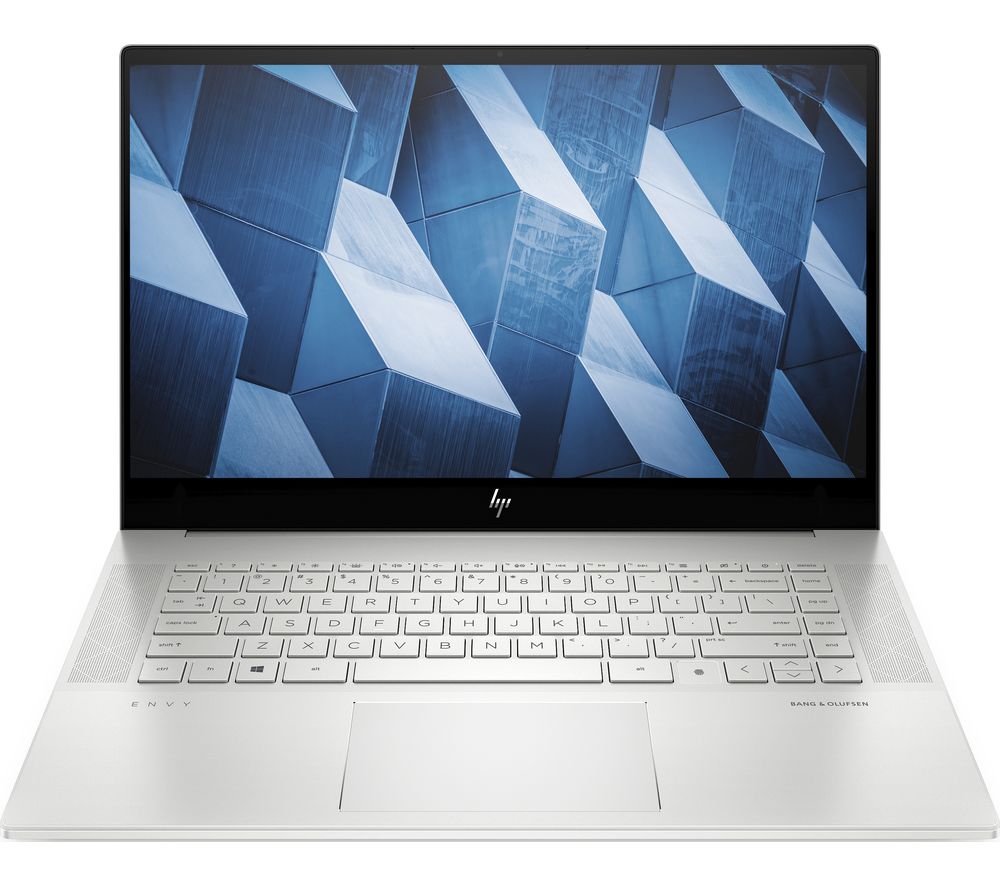
Like the ASUS above, the HP ENVY 15 comes with a 15.6-inch 4K UHD AMOLED touchscreen display. That display is powered by a dedicated NVIDIA® GeForce RTX™ 2060 with Max-Q design graphics complete with 6GB GDDR6 of its own memory. For raw power, the laptop runs on Intel Core i9-10885H processor, the same processor used on Dell XPS 15 above.
An outstanding feature of this laptop is the storage, HP ENVY 15 has the biggest storage among the line-up here with 2GB PCIe SSD. It may look minimalist and bland, but there is nothing ordinary in what the machine can do. Other features includ Audio by Bang & Olufsen, Fast Charge, Backlit keyboard, super fast WiFi 6 and Fingerprint sensor.
- Intel® Core™ i9-10885H Processor (2.4 GHz base frequency, up to 5.3 GHz with Intel® Turbo Boost Technology, 16 MB L3 cache, 8 cores)
- 15.6-inch diagonal 4K UHD (3840 x 2160) AMOLED, micro-edge multitouch-enabled edge-to-edge glass, micro-edge, BrightView (400 nits, 100% DCI-P3)
- RAM: 32 GB / Storage: 2 TB SSD
- Graphics: NVIDIA GeForce RTX 2060 with Max-Q design and dedicated 6 GB GDDR6 memory
- Dimensions and Weight: 18.4 x 236.8 x 357.9 mm (H x W x D), 2.14kg
4. ASUS ZenBook Pro Duo 15 Laptop UX581GV – MOST VERSATILE

This previous model ZenBook Pro Duo has everything the new version has but runs on a 9th generation Intel Core i9-9980HK processor. It is still very fast with its roomy memory and spacious storage. Plus, the NVIDIA GeForce RTX 2050 dedicated GPU with 6GB memory means it will handle video editing, rendering and games without breaking a sweat. However, like the new machine, its biggest selling point is still the multi-touchscreen ScreenPad secondary display.
This sits directly beneath a huge 15.6-inch 4K touchscreen based on OLED technology wrapped in 5mm thin bezels. There is a handful of app that lets you make the most of this display beyond just being a second screen. There is App Switcher, to easily move windows between the two displays. ScreenPad Plus launcher is a custom start menu that lets you pin your own favourite apps on the secondary screen for quick access. Then there is the ViewMax function, switching the secondary display into ‘extended’ mode, allowing your app window to flow over both screens top to bottom for a less scrolling and a seamless tall view. Next, the organiser function divides the second display into two or three columns for various apps.

Other features include swapping screens with Task Swap, custom quick start for up to 5 apps on both screens with Task Group, scroll through used apps via App Navigator, and finally the Quick Key app that lets you access standard shortcut keys with a single tap. Much like the Touch Bar, the latter when activated adapts based the active software window. Other features include handwriting recognition, settings and quick guide.
- Unlocked Intel® Core™ i9-9980HK Processor 2.4GHz octa-core with Turbo Boost (up to 5.0GHz) and 16MB cache
- 15.6-inch OLED 4K (3840 x 2160) 16:9 touchscreen 100% DCI-P3
- RAM: 32 GB 2666MHz DDR4 / Storage: 1 TB PCIe® NVMe™ 3.0 x4 M.2 SSD
- Graphics: NVIDIA GeForce RTX 2060 6 GB GDDR6 VRAM
- Secondary touchscreen: ScreenPad Plus 14-inch 4K (3840 x 1100) touch display
- Height: 2.4cm (0.94 inches), Width: 35.9cm (14.13 inches), Depth: 24.6cm (9.68 inches), Weight: 2.5kg (5.51 pounds)
- Included ASUS Pen, Discrete palm rest, Detachable laptop stand.
5. Dell XPS 15 7590 Laptop
This is the previous generation Dell XPS 15 with the faster 9th generation Intel Core i9-9980HK processor paired with NVIDIA GeForce GTX 1650 dedicated GPU with 4GB GDDR4 graphic memory. Together with a 15.6-inch 4K UHD IPS OLED display, it already has several advantages over the MacBook Pro 16. The InfinityEdge display may not enjoy four sided narrow bezel, it is still pretty remarkable as to how small the other three edges are. Other features include super fast WiFi 6 based on Killer Wireless 1650 AX WiFi chip, Bluetooth 5.0, 2x USB 3.1 ports, 1x HDMI 2.0 port, 1 Thunderbolt 3 port and the ridiculously small 4-element lens web cam.
I make videos for my YouTube educational channel and edit for video clients. This laptop is a beast and can rip through HD rendering in minutes/seconds and 4K like a hot knife through butter!

- Unlocked Intel® Core™ i9-9980HK Processor (16 MB Cache, 8 Core, up to 5 GHz)
- 15.6-inch 4K UHD (3840 x 2160) Anti-Reflective InfinityEdge Touch IPS 100% AdobeRGB 500-Nits Display
- RAM: 32GB DDR4 2666 MHz
- Storage: 1TB SSD M.2 PCIe NVMe Solid-State Drive
- Graphics: NVIDIA GeForce GTX 1650 4 GB GDDR5
- Height: 11mm-17mm (0.45″-0.66″) | Width: 357mm (14.06″) | Depth: 235mm (9.7″) | Weight: 1.8kg (4lbs) with 56Whr battery, SSD and non-touch display; Weight: 2kg (4.5lbs) with 97Whr battery, SSD and touch display
Being the outgoing model makes it more affordable compared to the new XPS 15, great for those looking to save some money.
BONUS: New Alienware M15 Gaming Laptop – MOST POWERFUL
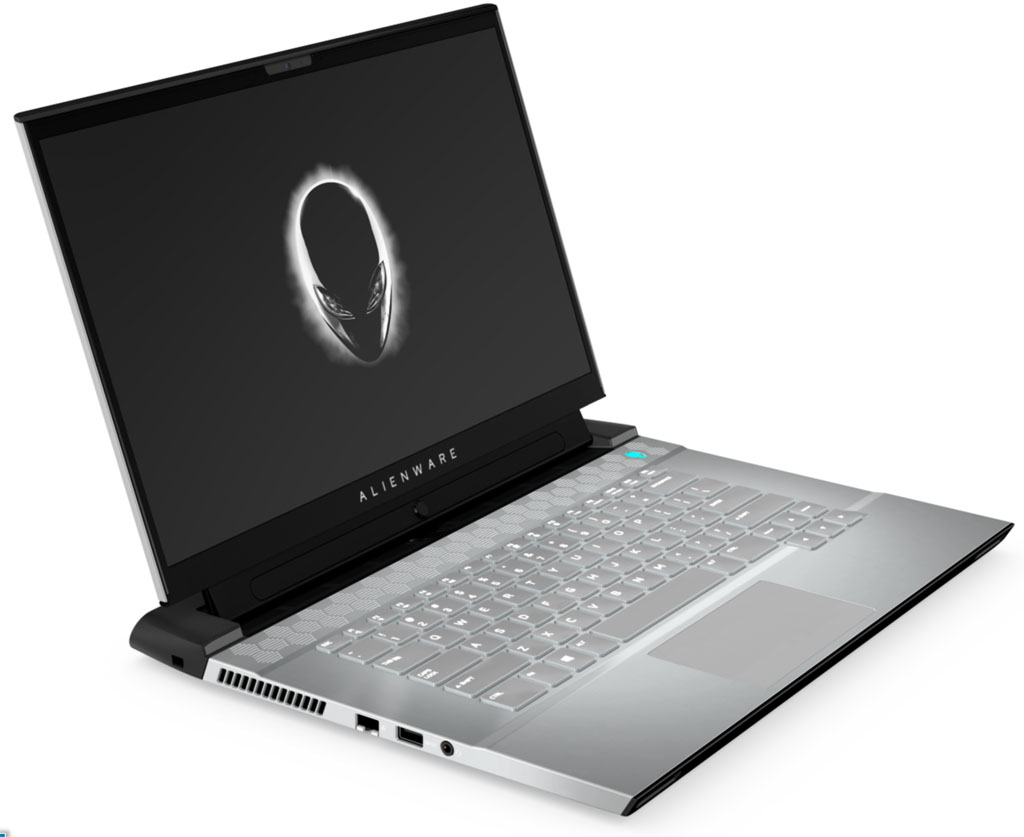
The new Alienware M15 and M17 is available with the chart topping Intel Core i9-10980HK and NVIDIA® GeForce® RTX 2080 SUPER™ 8GB GDDR6 with Max-Q Design. A cheaper model with the same processor but Full HD resolution display and NVIDIA® GeForce® RTX 2070 SUPER™ 8GB GDDR6 is also available. Together with the powerful NVIDIA GeForce RTX 2080 SUPER, the laptop manages 3DMark Time Spy score of 8850, perfect gamin experience in 4K resolution.
- 10th Generation Intel® Core™ i9-10980HK (8-Core, 16MB Cache, up to 5.3GHz w/ Turbo Boost 2.0)
- 15.6″ OLED UHD (3840 x 2160) 60Hz 1ms 400-nits DCI-P3 color gamut + Tobii Eye tracking technology or
- NVIDIA® GeForce® RTX 2080 SUPER™ 8GB GDDR6 with Max-Q Design
- Memory: 32GB DDR4 2666MHz
- Storage: 512GB PCIe M.2 SSD upgradeable to 4TB (2 x 2TB PCIe M.2 SSD) RAID0 [Boot] + 512GB PCIe M.2 SSD [Storage]