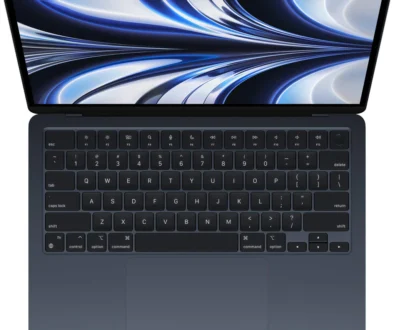Microsoft Refreshes its Surface Devices Ready for Windows 11 & Introduced the Surface Laptop Studio
With the worldwide retail release of Microsoft’s latest OS, Windows 11 on the 4 Oct 2021, the company has come up with a big refresh to its Surface line-up. There are a total of five new devices some of which are completely new while others have either undergone facelifts or critical internal component swaps for better looks and performance.
With this refresh, Microsoft has signalled its intent at how it is planning to further monetize its Big Update (Windows 11), one that will undoubtedly get people buying new devices instead of upgrading the OS on their current device.

Of the five Surface devices in the news, the Surface Laptop Studio is a completely new device while the Surface Pro 8 and Surface Go 3 are new releases of their respective line ups. The Surface Pro X will now come with the option to go with Microsoft SQ2 chip the latest OS out of the box and the Surface Duo 2 foldable phone will now be available with a top-of-the-line Qualcomm Snapdragon 888 5G mobile chip. A quick overview of the devices upgraded and introduced this time round can be found below. Let’s dive in.
- Surface Laptop Studio
- Surface Pro 8
- Surface Go 3
- Surface Pro X
- Surface Duo 2
1. Surface Laptop Studio

Search Surface Laptop Studio on Amazon
A completely new device built up from scratch is the Surface Laptop Studio that comes with some exciting and dynamic changes to succeed the defunct Surface Book. The device comes with a new Dynamic Woven Hinge that makes the laptop a truly convertible device. The new hinge design eases up drawing the display forward at a comfortable position. Microsoft has taken an old design and perfected it in Surface Laptop Studio. With this new smoothly transitioning design the detachable display of the old Surface Book is now history. It is unlikely that we see a Surface Book 4 given that the new Surface Pro 8 has been given a much needed specification bump including two Thunderbolt 4 ports and the Surface Book is pretty much a Surface Pro 8 with a heftier keyboard base.

The Laptop Studio comes with a 14.4-inch PixelSense display that is marketed as Flow Touch by Microsoft thanks to a high 120 Hz refresh rate. The increased smoothness can be user-controlled to save power or auto-adjusted by the device when its batteries are running low. However, the 2400×1600 pixels, 3:2 aspect ratio display just has 201 pixels per inch which are lower than the Surface Book 3. The display supports just two-colour modes, namely sRGB and Vivid of which sRGB leans towards colour accuracy and Vivid brings in more saturation. The display is reasonably bright at 486 nits with an impressive dynamic range and good contrast ratios.

The Surface Laptop Studio comes with Microsoft’s signature Precision Haptic touchpad and packs in some raw performance with a Tiger Lake H35 processor. There are two combinations to choose from, Intel Core i5-11300H and Core i7-11370H. The Core i5-11300H will have an integrated Intel Xe GPU while the Core i7 will feature Ampere GPUs from Nvidia. For the first time, Microsoft will go all-in on gaming with a GeForce RTX 3050 Ti bundled with the Core i7 model. Memory options are between 16 or 32GB LPDDR4x with plenty of storage options to choose between 256 GB to 2 TB SSD. A huge plus is that the SSD is now user-replaceable.
For connectivity, the Surface Laptop Studio features two Thunderbolt 4 ports and the magnetic Surface Connect for expansion or charging. Steeply priced, the base variant of the Laptop Studio comes at a hefty $1600 price tag.
2. Surface Pro 8
The second new device launched is the Surface Pro 8 which arguably has the best design amongst all of Microsoft’s offerings. Since the launch of Surface Pro 3, the new Surface Pro 8 is the first device that offers considerable revamp in the design department. It retains the iconic Surface Pro look incorporating some changes that give the device a fresh new look and feel.

Search Surface Pro 8 on Amazon
The display is the first element to go under the hammer with a slightly bigger 13-inch panel much like the Surface Pro X, an added screen real estate of 11% compared to previous model. This has been achieved by keeping the overall dimensions of the device almost the same but reducing the bezels further. This new panel has a Full HD+ resolution at 2880 x 1920 pixel with a good pixel density of 267PPI. The refresh rate has been boosted to 120Hz moving it from just a being a PixelSense to a PixelSense Flow Display. Even the brightness has been boosted by 12.5 percent more than the last Surface Pro model. Sadly, the colour gamut is still sRGB and its unknown why Microsoft is shying away from a wider colour gamut.
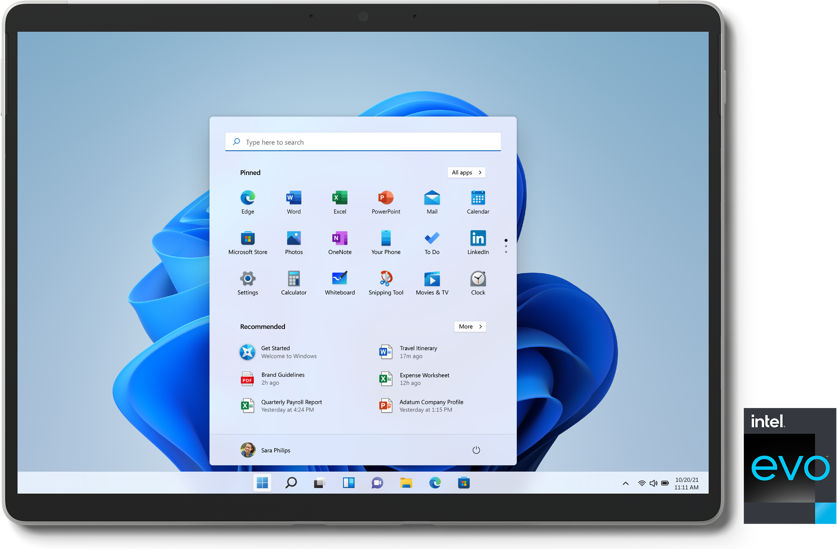
The Surface Pro 8 ships with the Intel Evo tag and Intel’s 11th gen Core i5-1135G7 and Core i7-1185G7 processors for personal use. Commercial models are available with three different processors namely the Core i3-1115G4, Core i5-1145G7 and Core i7-1185G7. The Latter models come with WWAN capabilities with optional LTE modems installed. In terms of memory, the Surface Pro 8 has three different combinations again to choose from starting with the standard 8GB LPDDR4x and moving up to 16 and 32GB variants. Users can choose storage capacities starting from 128 GB and going up to 1 TB.

The latest Thunderbolt 4 port finds its way in the Surface Pro 8 just like the Surface Laptop Studio. Two Thunderbolt ports allow extending displays and connecting eGPUs for those who want mainstream gaming on the new Surface Pro. The charging process remains the same with the magnetic Surface Connect charging the device up when connected.

The Surface Pro 8 is a primarily business-focused device with its 5.0 MP front camera supporting Full HD video calls and offering biometric sign-in on Windows Hello. At the rear side, there is a 10.0 MP camera that supports 4K video recording. The device manages noise cancellation in video calls using two far-field microphones and it even comes with Dolby Atmos supported 2-Watt stereo speakers. The keyboard is still optional and detachable but now comes with a Surface Slim Pen storage and charging silo and the same sensitive touchpad. It is now a different type cover matching the dimensions of the new device so don’t expect to use your old keyboard here.

With the new design, Microsoft has managed to retain the essence of the old Surface Pro devices but incorporated all that is necessary to bring up the new device to the current standards.
3. Surface Go 3
The Surface Go series is Microsoft’s answer to entry level, compact, lightweight and least expensive device in the Surface line up and the Go 3 is no different. A significant change in the Surface Go 3 is the availability of an optional Intel Core i3-10100Y processor with a higher speed than the Dual Core SoC of the Surface Go 3. The base variant still comes with a similar dual-core Pentium Gold 6500Y processor that has a turbo speed of 3.4GHz, offering more performance during daily usage. The turbo speed for context was entirely absent in the Surface Go 2’s Pentium 4425Y processor.

There has been no improvement in the storage section with a single 64GB eMMC on the base variant and bigger and faster 128GB SSD storage is available for costlier and commercial variants, also with double the memory at 8GB. If you are serious about the Surface Go 3, we would comment either the Intel Pentium 6500Y or Intel Core i3 model that comes with 8GB RAM memory and 128GB SSD storage as standard.
Even with an improved processor which should now help rub off some bad reputations of the Surface Go series for being slow and laggy, the price has remained unchanged for the base variant. You can still lay your hands on the tablet for around $400. The thing is, if iPad is what Microsoft is targeting with the latest Surface Go series, even the 10th Gen Intel processor in the new Go 3 does not offer performance better than the latest iPad, then again these are totally different platforms.

The Intel Core i3 model would cost around $630 and has 128 GB SSD storage with 8 GB of RAM that somewhat manages to get through the day (up to 11 hours battery life) unless you are a heavy Chrome user. The physical aspects of the Surface Go 3 maintain the same 10.5-inch panel as its predecessor with minimal bezels. There is a Micro SD card under the kickstand and the USB-C port on the side for charging along with the 3.5mm headphone jack.

The Surface Pen is now called the Surface Slim Pen but it can’t be attached to the device the same way as the earlier pens could be. Its battery is weak and needs to be charged every once in a while. Thankfully the older pens still work with the new device. As for the battery performance, the Surface Go 3 has taken a step backward. For a device that is virtually a tablet, normal use would return nothing more than 7 hours of battery back-up which is significantly lower than the advertised 11 hours. On heavy usage, the performance drops even further to around five hours making it a device thoroughly unsuitable to last an entire day.

The Surface Go 3 would probably be pretty limited in terms of overall performance and is a device suited best for watching YouTube and reading books. It is best placed rather as an entertainment device than one aimed at productivity and business.
4. Surface Pro X

Search on Surface Pro X Amazon
The Surface Pro X from Microsoft is basically the same device first introduced with the Arm processor co-developed with Qualcomm and rebranded as Microsoft SQ1. So what is different, a new option with Microsoft SQ2 chip is now available. The device has Adreno 685 (on the SQ1) or 690 (on the SQ2) to power the graphics and a 13-inch Pixel Sense Flow display operating at a 2880 x x1920 resolution with 267 PPI. It ran Windows 10 out of the box in the previous iterations but after the refresh Microsoft will sell the Surface Pro X with Windows 11 out of the box. Additionally, Microsoft has added a Wi-Fi only variant in the line-up that will cost less than $900. Other features like 8/16GB RAM, storage combinations and ports remain the same. The biggest selling point for going with an ARM version of Windows 11 Home and the platform in general is 4G LTE connectivity, lightweight design (774g) and long battery life of up to 15 hours. We were hoping for faster 5G cellular modem on board but not this time around, relying instead on Qualcomm Snapdragon X24 4G modem.

4G LTE Option, thickness (7.3mm vs 9.3mm) and weight (774g vs 891g) aside, the Surface Pro 8 with standard x86 Windows 11, isn’t far off in terms of price compared to Surface Pro X. In fact, it can even match the ARM variant in the battery life department with up to 16 hours on a full charge and come with PixelSense Flow (120Hz) display instead of the standard PixelSense. So, unless you have specific needs for 4G LTE connectivity, the choice is pretty clear cut between the two 13-inch devices.

5. Surface Duo 2
Finally, the last device to get a facelift is the Surface Duo 2. This second-generation folding phone from Microsoft now comes with an updated Snapdragon 888 processor. The new Surface Duo 2 has a dual 5.8-inch AMOLED display with an 1892 x 1344 resolution. The display stands 8.3-inch wide when combined with a gross resolution of 2688 x 1892. The display has an improved brightness of 800 nits and Corning Gorilla Glass Victus protecting it from scratches and accidental falls. A new feature with the display is a bumped-up refresh rate for smooth scrolling and curved inner edges that act as an indicator for notifications.

Search on Surface Duo 2 Amazon
Besides the new processor, there are 128/256/512GB storage options to choose from and 8GB of LPDDR5 memory. Like the first generation Surface Duo, it isn’t exactly based on Windows 11 like the other Surface devices here, the Surface Duo 2 comes with Android 11 out of the box. However, you are going to get a whole bunch of pre-loaded Microsoft applications such as Authenticator, Bing Search, Edge, Lens – PDF Scanner, Office Suite, OneDrive, OneNote, Outlook, Start, Teams, To Do and access to LinkedIn and Xbox Game. That’s on top of all the preinstalled Google apps and chrome browser.

The imagery department sees a huge improvement with a new triple-lens module that features a 12MP main lens with f1.7 aperture, a 12MP 2x telephoto lens with f2.4 aperture and a 16MP ultra-wide lens with f2.2 aperture. 4K video recording is supported at 60fps and 240fps on Full HD. There is a new Surface Slim Pen now available that magnetically attaches to the outside of the device. Similar to Apple, there is no charger inside the box for the 4449mAh battery that supports 23W USB-C fast charging. Wireless charging is still absent in the $1500 Surface Duo 2 that is available for pre-order from the Microsoft website.
Final Thoughts
With a completely refreshed line-up of the Surface series, Microsoft is ready for the big launch that has just happened at the time of this writing. The masterstroke has been the introduction of the Laptop Studio in place of the discontinued Surface Books and by the looks of it, with the revamped design in the form of a true convertible and powerful specifications, the Surface Laptop Studio is going to be a massive hit amongst gamers, content creators and users looking for productivity. A great relief is Microsoft finally adopting Thunderbolt 4 and updating all the new devices with the new port.
However, what Microsoft needs to work on is the battery performance of its devices with the Surface Go 3 desperately requiring OTA updates for a better battery life. It gets a lot of minor updates but unfortunately, they do not add up to make it stand out of the crowd. The base model underperforms and the higher variant seems badly overpriced. The new wireless pen with the Go 3 also seems a crude attempt at wringing more money out of the users especially when the old pen is compatible with the new device and also available for a cheaper price. Overall, Microsoft is trying its best to take on Apple but there is a clear lack of consistency, coherence and harmony in the way it is introducing new devices.