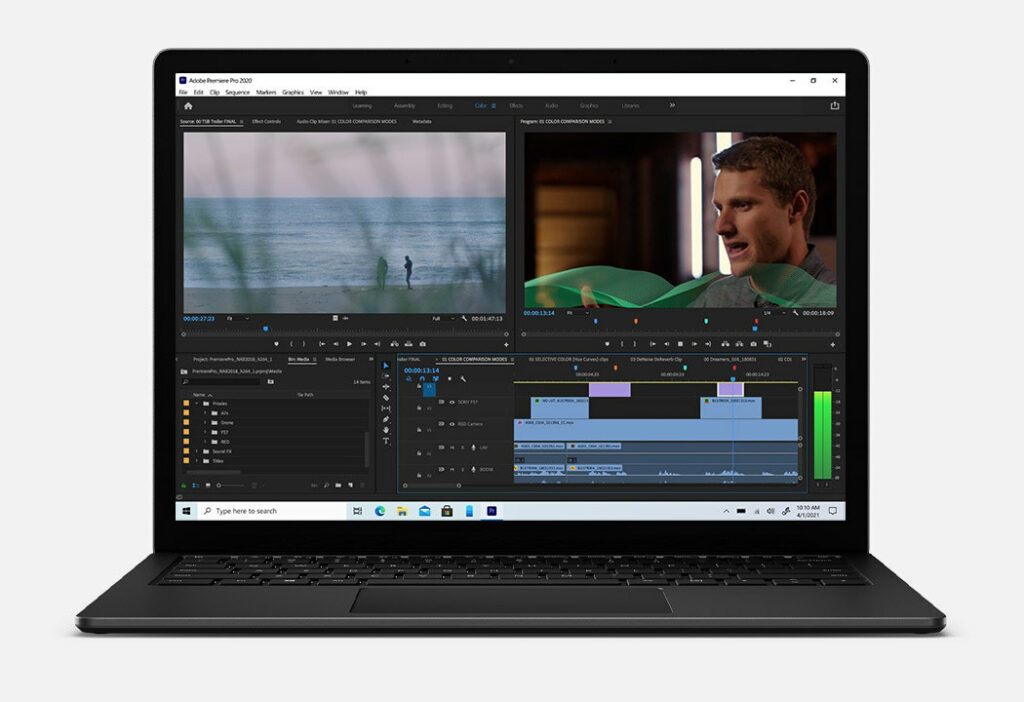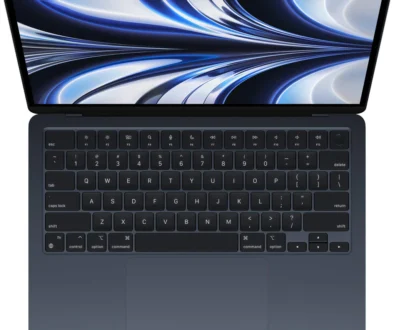Microsoft Surface Laptop 4: Is it just productivity Microsoft is looking at?
Where gaming is concerned, Microsoft strangely turns a blind eye towards the struggles of its laptop lineup, the Surface series. The Surface Laptop 3 was bad at even casual gaming and the newly launched Surface Laptop 4 with Intel Xe graphics just does enough to leave somewhat of a positive impression on graphics-heavy tasks, gaming being one of them.
Barring gaming, the Surface Laptop 4 however is a premium device that is aimed at exceptional portable productivity with bloat-free Windows 10 performing at its best.
Here, we have an in-depth review of the new Surface Laptop 4 for you.

Search MS Surface Laptop 4 on Amazon
Microsoft Surface Laptop 4 – Design
Just as in the image above, the new Surface Laptop 4 comes with a fresh feel though it retains a lot of the design elements of its predecessor, the Surface Laptop 3. The Surface Laptop 4 feels sleek with its aluminium build that keeps its weight down to just 1.3 kilos. There is a choice between Alcantara fabric or aluminium deck with the keyboard and platinum, ice blue, sandstone or matt black chassis coloured chassis.
The screen is responsive to touch with adequate and crisp brightness. The chicklet style keyboard is excellent and a smooth and precise trackpad is placed right at the centre of the palm rest. The speakers are adequately loud and have minimum distortion on high volume and they also carry a reasonable bass for occasional entertainment. There is a webcam that operates at 720p and is compatible with Windows Hello facial recognition.
You would love the anodized finish of the laptops, especially if you can get the one that carries your preferred colours amongst light blue, silver, light gold, or pure black. What you would rue, however, is Microsoft’s decision to stick with thick bezels on the display, something that Apple has also been doing with their line of MacBook Pros.

Microsoft Surface Laptop 4 – Screen
The laptop does not have a comprehensive tilt on the hinges that go on to make it a hybrid and the pressure is just perfect for one finger lifting. Lifting the lid reveals an IPS LCD that uses a rather peculiar 2496 x 1664 resolution with a 3:2 aspect ratio. The contrast ratio is rather good at 1200:1 and sRGB colour coverage reaches more than 95 percent. Brightness is measured at close to 400 nits which is adequate for daytime use.

While some are blown out by the clarity offered by the display, others are not yet ready to term the screen ‘magnificent’. The reason being the display isn’t a wide gamut display and is far from being a masterclass. There is a lack of deep saturation that is otherwise found in some OLED displays. If your expectations are ‘normal’, then the screen is sure to delight you. It is good at producing very good “normal” colours but doesn’t have the calibre to produce eye-popping tones.
Saturation levels are just right and the difference in colour shades could have been better with a better contrast ratio. The blacks look a bit lifted in dimly lit rooms. There are in fact, cheaper devices than the Surface Laptop 4 with a better contrast ratio and brightness. The panel’s ‘peculiar’ resolution offers greater depth and clarity than regular FHD panels but the 3:2 aspect ratio may be good at a lot of things but not video playback.

Microsoft Surface Laptop 4 – Performance
Microsoft’s new laptop comes with either an AMD Ryzen 5 (13.5-inch), AMD Ryzen 7 (15-inch) or an 11th Gen Core i5/i7 Intel CPU with Intel Xe Graphics. We feel AMD chipsets with their excellent performance at low power could be the best option if users are looking for a laptop that would serve them all day. Additionally, AMD chips come with Vega Graphics which are to some extent better than Intel’s Xe. Prices for AMD models are also the cheapest in the range although the memory and storage are limited to 8GB and 256GB respectively.
The overall performance of the new Surface is better than its predecessor but still leaves a lot to be desired when compared with other productivity-oriented options available in the market such as MacBook Air or the Dell XPS 13. Here is a benchmark comparison of the Surface Laptop 4 with an i5 processor against its rivals.
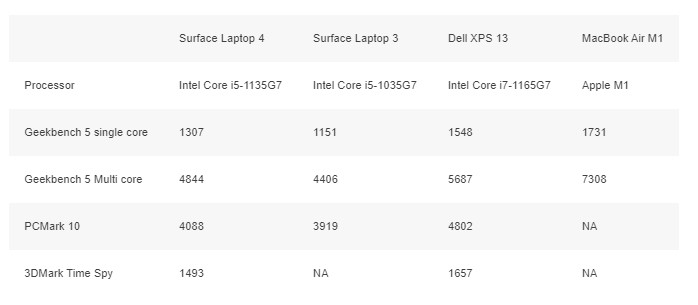
Don’t let the numbers dishearten you as the i7 variant has enough power to drive a lot more performance than above. The i7 variant is extremely good at multitasking with at least 16GB DDR4 ram is able to handle at least 20 tabs of the resource-hogging Chrome app plus simultaneous viewing, and streaming of 4K content and playing songs over Spotify, all at the same time.
In terms of productivity, the laptop is well optimized for regular office tasks and office applications would run without any hiccup. Light content creators would also find the laptop good enough for video editing, photo editing and design. However, Intel Xe graphics in the Surface Laptop 4 might take a bit of time in getting graphics-heavy tasks completed.
Video conversions in Handbrake from 4K to 1080p can be completed in about 15-17 minutes which is a bit faster than Surface Laptop 3 and almost at par with Dell XPS 13. Apple, however, reigns supreme with a sub-10-minute time delivered by the M1-equipped MacBook Air and the MacBook Pro doing it at an even lesser 7 minutes and 44 seconds.

In terms of gaming performance, the laptop will handle some yesteryear titles and less graphics-intensive games with no issue whatsoever. The games run at a playable 30fps in 1080p resolution. The fps however drops when taking on more demanding titles or the moment resolution is bumped up to the screen’s native resolution of 1504p.
Microsoft Surface Laptop 4 – Storage
Microsoft packs the new laptop with various SSD storage options that perform decently on heavy loads. The read and write speeds are good for daily office use. When tasked with duplicating 25GB of multimedia files by transferring them on a 512GB SSD, the drive achieved a decent speed of 562.73 MBps. That is faster than the 508.9 MBps the Surface Laptop 3 delivered but still considerably slower than its competitors like the Dell XPS 13 which does it at 806 MBps speed or the Lenovo Thinkbook 14s Yoga that achieves above 850 MBps.

Microsoft Surface Laptop 4 – Connectivity Ports & Network
In terms of connectivity, Microsoft’s Surface Laptop 4 ticks all of the basic boxes. It is a pretty simple setup with the right side sporting the Surface Connector port for charging and an SD card reader slot (see side profile image in previous section). The left side dons a USB-A port and a USB-C port. There is also a headphone combo jack on the left.
A bit of flexibility is offered by the USB-C but a glaring miss is the absence of any Thunderbolt port as this exclusion cancels out connecting heavy-duty external accessories or high-capacity drives. The inclusion of just the basic ports however renders the sides of the Surface Laptop 4 a clean look without a lot of cut-outs and holes.
Microsoft has offered the latest standards of wireless connectivity with the Surface Laptop 4. We see Wi-Fi 6 and Bluetooth 5.0 but there is no sim slot for LTE connectivity.

Microsoft Surface Laptop 4 – Configurations and Battery Life
A great feature of the Surface Laptop 4 is that Microsoft offers a wide range of configurations with its latest offering. There are quite a few combinations possible involving a 13.5-inch or 15-inch display, choice of the processor, RAM, and storage. The price of course changes as per the chosen configuration.
There are four processors (two from AMD Ryzen 4th Gen and two from 11th Gen Intel) to choose from and the RAM desired can be increased from 8GB to up to 32 GB. Storage is offered in three choices, we have a 256GB, 512GB, and 1TB SSD to choose from. The cheapest model of the Surface Laptop 4 with a 13.5-inch display is priced at $999 with the price going to as high as over $1699 for the highest configuration possible.
As far as battery life is concerned the Surface Laptop 4 is an all-day runner. Its marathon battery can go 12-13 hours on a full charge with productivity and also a bit of entertainment involved in full brightness. That is still less than the manufacturer’s claim of 17 hours but good enough to last you a full day of office productivity and still have some juice left for a movie when you are back home. However, the ‘usual suspects’ Dell XPS 13 and MacBook Air beats Microsoft’s similarly configured laptop by a good 2-3 hours on average.
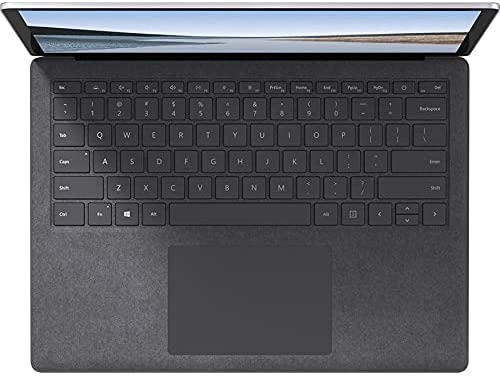
Final Verdict
The Surface Laptop 4 would leave you impressed with its performance and battery life. The feel of the keyboard and the trackpad are top-notch. Heat and noise levels are well in control. Performance is snappy with a well-optimized processor and RAM coming to the rescue during heavy loads. It is good at multitasking and ticks most of the boxes to be your daily office driver. The display however could have been better and more so looking at the existing competition and the battery life though impressive is nowhere near to what Microsoft claims it to be. Gaming performance is underwhelming and hence its competitive pricing does little to make it stand out from the crowd.