Top 5 Best 15-inch Chromebooks
Those who prefer to work on a big display and full-size keyboard. Those who do not have to travel with the device, if they can help it. Those who would prefer a desktop replacement. And, those who love the simplicity of the Chromebook interface. Here are five of the best big Chromebooks with 15.6-inch display.
Chromebooks come with different screen sizes from 11.6-inch to the more common 14-inch up to the big 15.6-inch. Not so much for portability but perfect for useability is the big Chromebooks with 15.6-inch display. Here, we discover 5 of the best available in the market right now.
- HP 15 Chromebook 15.6-inch Intel Core i3 or Intel Pentium – Best for Touchscreen
- Acer 715 15.6-inch Chromebook Intel Core i3 or Pentium – Best for Premium Look
- ASUS CX15 15.6-inch Chrombook Intel Pentium or Celeron
- ASUS C523 15.6-inch Chromebook Intel Pentium or Celeron
- Acer 315 15.6-inch Chromebook Intel Pentium or Celeron
BONUS: ACER 515 15.6-inch Chromebook Intel Core i3 or Pentium – Best for Performance
Choosing a Chromebook: Processor, memory and storage
Before we jump into our list, let’s take a quick look at all the processors in use. The Chromebooks out there are powered by a variety of processors from different class and generations. You have the 8th and 11th generation Intel Core i3, 4000 and 7000 series Pentium processors and 3000, 4000 and 6000 series Celeron processors. To make matters even more confusing, the processors can sometimes be dual core four thread or quad core four thread with various clock speed that does not necessarily reflect its’ performance. In order to understand its’ true performance, we look at the Average CPU Mark results and Single Thread Performance gathered by PassMark.
| Processors | Average CPU Mark | Single Thread |
| Intel Core i3-1115G4 @ 3.00GHz | 6277 | 2697 |
| Intel Pentium Gold 7505 @ 2.00GHz | 5368 | 2315 |
| Intel Core i3-8130U @ 2.20GHz | 3646 | 1941 |
| Intel Pentium Silver N6000 @ 1.10GHz | 2869 | 1238 |
| Intel Pentium 4417U @ 2.30GHz | 2276 | 1334 |
| Intel Pentium N4200 @ 1.10GHz | 2138 | 857 |
| Intel Celeron N4500 @ 1.10GHz | 1891 | 1275 |
| Intel Celeron N4020 @ 1.10GHz | 1572 | 1175 |
| Intel Celeron N3350 @ 1.10GHz | 1128 | 809 |
For longevity, choose a Chromebook powered by Intel Pentium class processors and above. Avoid older generation processors like the Intel Celeron N3350, these are truly on its way out. For the best in class performance, pick a Chromebook powered by Intel Pentium Gold 7505 or Intel Core i3-1115G4. See graph below.
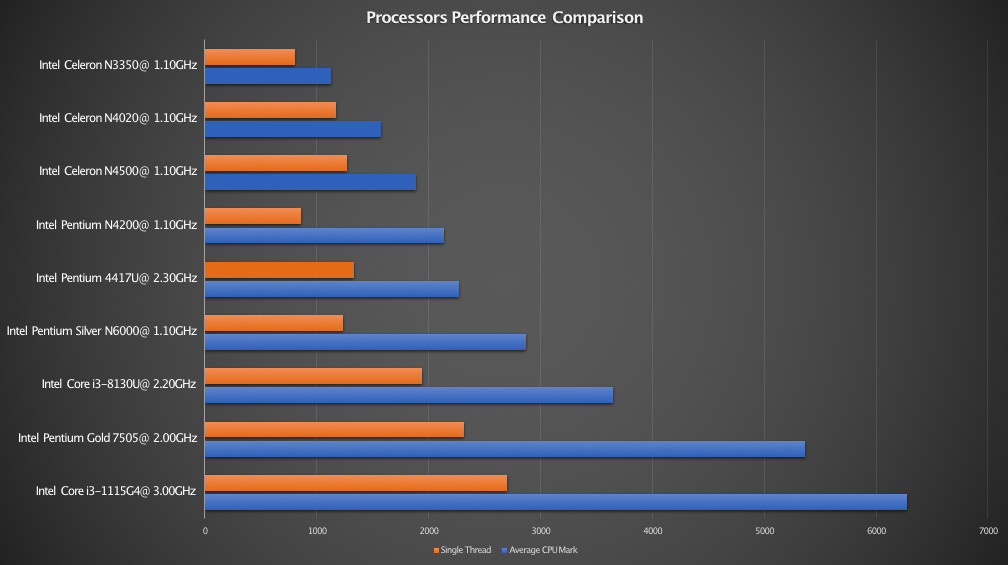
Other specifications to consider are the storage type (cheap eMMC or fast SSD) and memory size (4GB or 8GB). While ChromeOS do not need lots of memory or storage, future proofing your system with bigger memory like 8GB over 4GB and bigger and faster storage like 128GB SSD over 64GB eMMC will not only allow your system and apps run faster and your device to last longer. Future updates tend to slow down a mobile device. Bigger memory and faster storage keeps this in check.
1. HP 15 Chromebook 15.6-inch Intel Core i3 or Intel Pentium – Best for Touchscreen
Just like the ASUS C523 below, the HP 15 Chromebook comes with touchscreen support but is available with a choice of faster processors; the Intel Core i3-8130u or the Intel Pentium Gold 4417U. Both comes with 4GB RAM memory but the Pentium model has only half the storage at 64GB eMMC while the Core i3 model comes with a whooping 128GB eMMC. The biggest storage among the Chromebooks in our list. Even with the touchscreen, the laptop only measures 18mm thin and weighs in at 1.8kg.
We love the HP Chromebook 15.6-inch for its touchscreen support and huge 128GB eMMC storage. Other features worth of mentioning here are the USB Type-C ports (2), USB3.1 Type-A port and microSD card reader as well as the full size keyboard with numeric keypad. Stocks are limited so you may have to consider others on the list if you can’t get your hands on one.
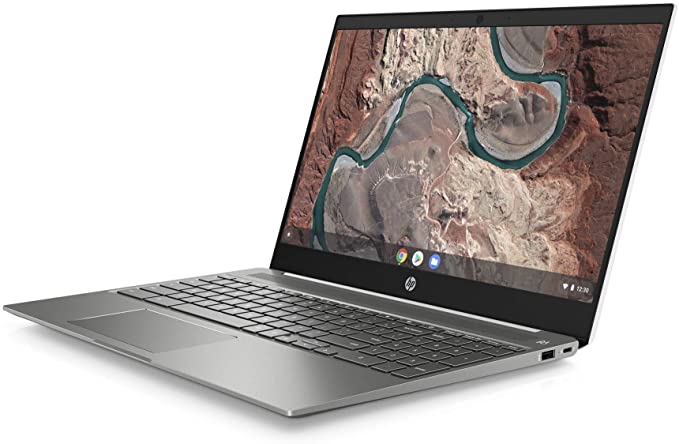
Search HP Chromebook 15 on Amazon
2. Acer 715 15.6-inch Chromebook Intel Core i3 or Pentium – Best for Premium Look
Acer’s flagship Chromebook, the Acer 715 with 15.6-inch Full HD display is available with either Intel Core i3-8130U dual core processor or the dual core Intel Pentium Gold 4417U. You can find the performance comparison between the two processors on notebookcheck.net. Now, the Acer 715 may not come with a touchscreen, but it has all the hallmarks of a premium device with up to 12 hours of battery life to boot. The laptop weighs 1.8kg and comes with a durable aluminium case that complies with military grade durability MIL-STD 810G. The entire package is no more than 18mm thin, 17.8mm to be precise making it great for portability even with a big 15.6-inch display.

3. ASUS CX15 15.6-inch Chromebook Intel Pentium or Celeron – Best for Battery Life
Like the Acer 715, the ASUS CX15 has a long battery life of up to 12 hours on a single charge. In the heart of the device is either and Intel Celeron N4500 Processor or the more powerful Intel Pentium Silver N6000 processor. Both are energy efficient processors with the Pentium having an upper hand as it is a quad core processor instead of a dual core. Weighing just 1.43kg even with a Full HD 15.6-inch display, it won’t weigh you down either. And like the ASUS C523 below it comes with a 180-degree hinge, two USB Type-C ports and two full size USB3.0 ports. It is however thicker with a case that measures 18.9mm thin.
It is worth pointing out that the chassis passed multiple tests based on the US Military Grade MIL-STD 810H.

4. ASUS C523 15.6-inch Chromebook Intel Pentium or Celeron – Best for Lightweight and Ultra Slim Body
When it comes to qualify, ASUS never disappoints. The big 15.6-inch Full HD display with NanoEdge bezel makes this ASUS C523 chromebook feels compact. Powered by either the quad core Intel Pentium N4200 processor or the dual core Intel Celeron N3350, 4GB memory and 64GB eMMC storage come as standard. And with up to 9 hours of battery life on a full charge, it will get you through the day without needing to look for a wall socket. There is no numerical keypad to speak of but we prefer this to the asymmetrical keyboards that comes with one and the off set touchpad.
We love the durable 180-degree hinge, great for sharing and presentation. The touchscreen support is a real bonus too. This only comes with the Pentium and not the Celeron model. Plus, the entire package only weighs 1.43kg which is super light for a big laptop and it comes with two USB Type-C ports and a two full size USB3.1 so plenty of connectivity options. Together, the case measures 16.1mm thin.
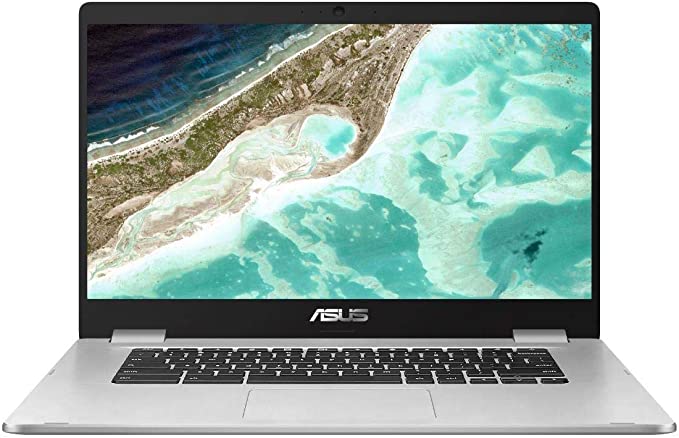
Search ASUS C523 Chromebook on Amazon
5. Acer 315 15.6-inch Chromebook Intel Pentium or Celeron
Last but not least, the entry level Acer Chromebook 315 with 15.6-inch Full HD display. It is powered by a dual core Intel Celeron N4020 processor with 4GB memory and 64GB eMMC storage. An option with touchscreen support is available (shown below).
The cheaper option without touchscreen stands shoulder to shoulder in terms of price with the ASUS C523 powered by Intel Celeron N3350 making this a better buy. The full-size keyboard also includes a dedicated numerical pad. There is enough juice to power you through the day with up to 12.5 hours on a full charge. So what gives? No military grade case and thicker 20.3mm case weighing 1.63kg.

Search Acer Chromebook 315 on Amazon
BONUS: Acer 515 15.6-inch Chromebook Intel Core i3 or Intel Pentium Gold
We leave the best for last. The ACER 515 is available with either 11th generation Intel Core i3-1115G4 or Intel Pentium Gold 7505, both of which tops the performance charts we have above. While both are from the Tiger lake family, the dual core Pentium focuses on energy efficiency and the dual core Core i3 processor focuses on a balance of performance and efficiency. Beyond the processor, the Acer 515 us a Premium Chromebook offering the best in performance with a full 8GB memory for the Core i3 model and 4GB for the Pentium model. Both models enjoy fast 128GB SSD drive. Even with its aluminium build, it still only weighs 1.37kg, a very good weight for a large full size laptop. Battery life is a standard 10 hours per charge. Modern wireless connectivity options include WiFi 6 and Bluetooth 5.0. Other noteworth features include fingerprint reader, backlit keyboard, microSD expansion slot, two USB Type-C ports and one HDMI port.

Search Acer Chromebook 515 on Amazon
OTHERS: Lenovo C340-15 15.6-inch Chromebook Intel Core i3 – Best for Versatility
For those looking for versatility and that big 15.6-inch display in their Chromebook, look no further. The Lenovo C340-15 is a convertible Chromebook with a large 15.6-inch Full HD display with touchscreen support. Which means you can use it in tablet, tent, presentation or laptop mode with its 360 degree hinge. For processors, you have a choice of Intel Core i3 8130U or Intel Pentium Gold 4417U. 4GB DDR4 memory is standard and depending on the model you choose; you get either 32GB or 64GB eMMC storage. With up to 10 hours battery life it is enough to get you through the day. And, even with the touchscreen and foldable hinges, it weighs in at 1.98kg and measure 18.95mm thin.
Users love the Lenovo C340-15 for its instant start, glass touch screen, USB-C port on both sides and premium design.











