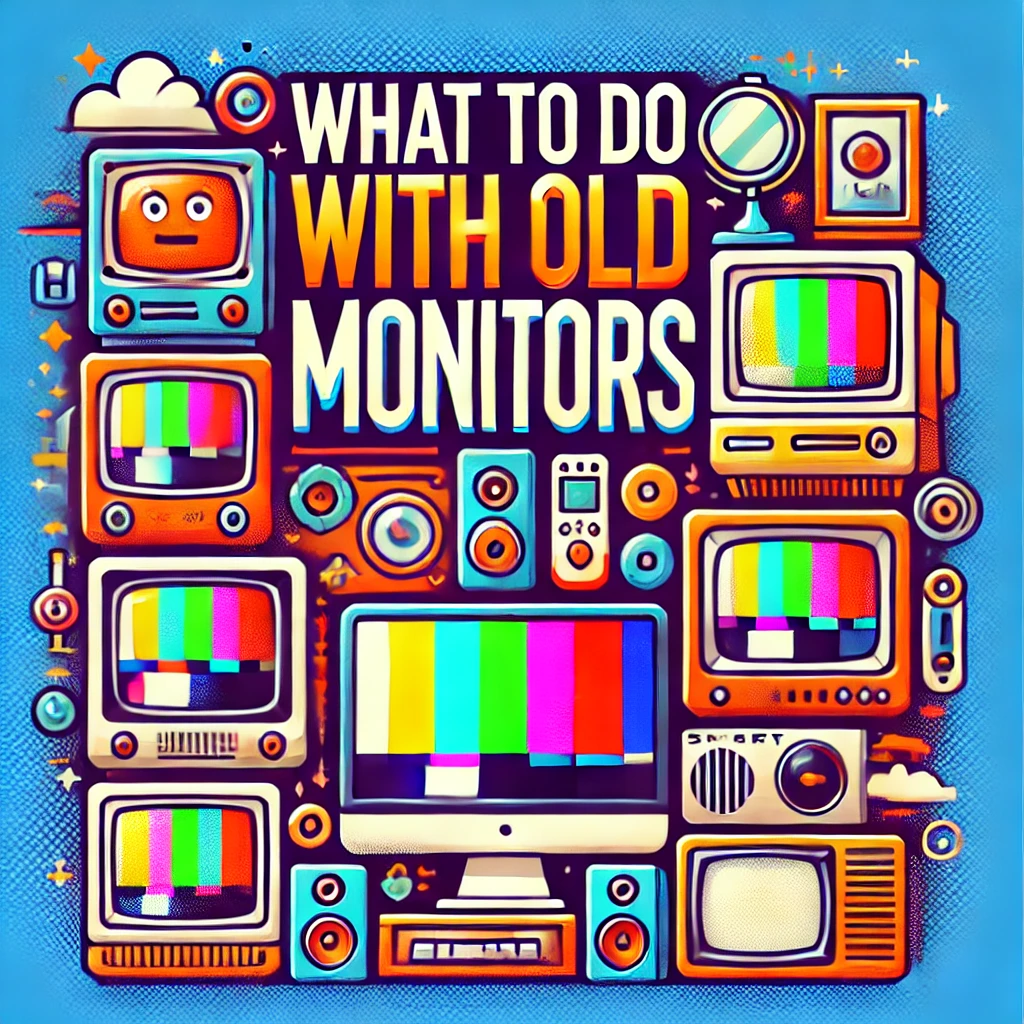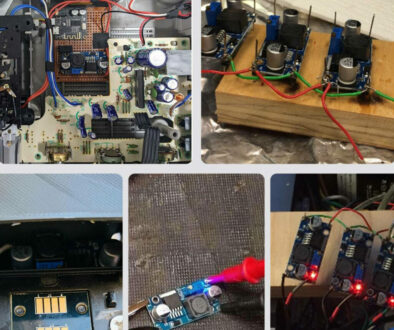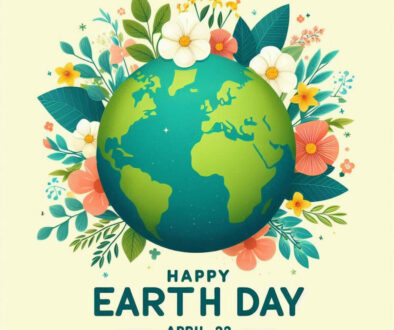What to do with old monitors: 28 brilliant projects to reuse a display
If you have an old monitor collecting dust in your home, don’t rush to throw it away just yet. Instead, consider repurposing it for various practical and fun projects. An old monitor can serve many purposes beyond its original use, from improving productivity to turning it into a tech-savvy household item.
Here’s how you can give your outdated screen a new lease on life.
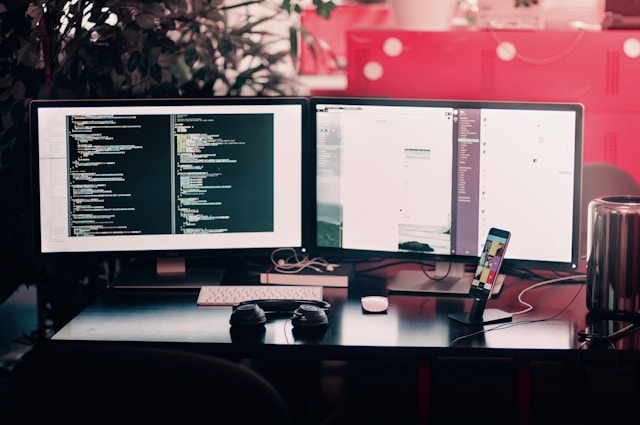
For Work and Productivity
1. Extend Your Workspace with a Dual Monitor Setup
One of the most common and practical ways to reuse an old monitor is to create a dual (or even triple) monitor setup. This can dramatically boost your productivity by allowing you to multitask more efficiently. For example, you can have one monitor dedicated to your main tasks, like writing or coding, while the second displays supplementary information, such as research material or communication apps.
2. Build a Secondary PC for Kids or Guests
If you have a spare desktop or laptop lying around, why not create a secondary computer setup for your kids, guests, or even a dedicated machine for specific tasks like web browsing or email? Your old monitor could become part of a low-cost family computer for basic use.
3. Use It as a Vertical Monitor for Coding or Writing
Many monitors can be rotated to a vertical orientation, making them perfect for tasks like coding, writing, or reading long documents. This setup allows you to see more lines of code or text, helping you work more efficiently without constant scrolling.
4. Convert It into a Data Monitoring Dashboard
If you’re a data enthusiast, your old monitor can be dedicated to displaying real-time stats for your business, website traffic, social media engagement, or even stock prices. Tools like Grafana or Google Data Studio can help you turn your old monitor into a valuable data display tool.
5. Use It as an External Screen for Your Laptop
For those who work from a laptop, a larger external monitor can make a big difference in terms of productivity and ergonomics. You can connect your laptop to your old monitor and use it for design work, video editing, or simply as a larger display to reduce eye strain.
6. Set It Up as a Teleprompter Screen
If you create video content or presentations, you can use your old monitor as a teleprompter display. Pair it with teleprompter software to display your script, helping you read seamlessly while recording yourself or delivering speeches.
7. Use It for a Live Stream Monitoring Setup
If you’re a content creator or run live streams on platforms like Twitch, YouTube, or Facebook, you can use your old monitor to monitor live chat, viewer statistics, and comments while your main screen displays the stream. This setup can make your streaming experience more professional and organized.
8. Create a Dedicated Email or Social Media Display
Set up your old monitor as a dedicated screen for managing emails or monitoring social media accounts. By using a secondary screen for communication, you can free up your primary monitor for more important tasks while staying connected and responsive to messages or notifications.
9. Use It as an Art Canvas for Digital Painting
If you’re into digital art, your old monitor can be used as a secondary screen for your drawing tablet. With programs like Photoshop, Krita, or Procreate, you can use the old monitor to preview, zoom, or manage tools while keeping your main display clear for your artwork.
10. Repurpose It as a Portable Presentation Display
Take your old monitor on the go for meetings, presentations, or events. You can use it as a portable presentation display by connecting it to a laptop or tablet. This can be especially useful for showing slideshows or sharing information with larger groups in environments where a projector isn’t available.

For Entertainment and Gaming
11. Create a Dedicated Media Center
Turn your old monitor into a dedicated media center by connecting it to a streaming device like an Amazon Fire Stick, Apple TV, or a Chromecast. Pair it with external speakers for a budget-friendly home theater or use it as a dedicated screen for watching your favorite shows and movies. Some monitors even have HDMI inputs, making it easier to hook up your devices.
12. Use It as a Gaming Monitor
If you’re a gamer, consider repurposing your old monitor as a second gaming screen. For certain games that require lots of screen space—such as simulation games or flight simulators—having an additional screen can enhance your gaming experience. Alternatively, you can use it as a dedicated display for a retro gaming console or older games.
13. Turn It into a DIY Arcade Machine
Have you ever wanted your own arcade machine? You can repurpose your old monitor as the screen for a DIY arcade setup. Pair it with a Raspberry Pi loaded with retro games, and you’ve got yourself a budget-friendly arcade cabinet. You can even add arcade-style controllers for an authentic gaming experience.
14. Set Up a Retro Console Display
If you’re a fan of retro gaming consoles (like the Sega Genesis, SNES, or PlayStation 1), your old monitor can be turned into a dedicated screen for these devices. You can easily connect consoles using adapters if the monitor doesn’t have the right ports, making it ideal for gaming nostalgia.
15. Create a Dedicated Music Station
Turn your old monitor into a dedicated display for your music streaming apps like Spotify, Apple Music, or YouTube Music. With a connected device like an old laptop, mini PC, or media player, your monitor can display album art, playlists, and even lyrics while playing your favourite tunes.
16. Make It a Scoreboard for Game Nights
If you host game nights or sports events, your old monitor can serve as an electronic scoreboard. With the right software or a simple spreadsheet, you can keep track of scores, rounds, and stats, adding a tech-savvy touch to your board games or competitions.
17. Create a Raspberry Pi-Based Retro Jukebox
Use your old monitor to create a retro-style jukebox powered by a Raspberry Pi. Connect speakers and a touchscreen or wireless controller to choose songs from your music library, turning it into a nostalgic centerpiece for parties or gatherings.

For Smart Home
18. Turn It into a Digital Photo Frame
You can transform your old monitor into a digital photo frame. This is a creative way to display family photos, vacation memories, or even rotating artwork. By connecting the monitor to a small device like a Raspberry Pi or even an old laptop, you can program it to show slideshows of images stored on a USB drive or from a cloud service.
19. Set Up a Dedicated Smart Home Dashboard
Another practical use for an old monitor is to convert it into a smart home dashboard. Use it to display real-time information about your home, such as energy usage, weather updates, security camera feeds, or the status of smart devices. Tools like Home Assistant or Google Home can be displayed on the monitor, allowing you to manage your smart home with ease. Alternatively, consider turning your old monitor into a smart mirror making your standard mirror dual purpose. Your can information for both Smart Display and Smart Mirror in our DIY Tech Projects article. As for Smart Home Dashboard using Home Assistant, check out How to Create a DIY Smart Home Hub with Raspberry Pi.
-
DIY Tech Projects to Sink Your Teeth Into: Smart Display, Weather Station & Smart Mirror
- How to Create a DIY Smart Home Hub with Raspberry Pi
20. Use It for a Digital Bulletin Board
Transform your old monitor into a digital bulletin board for your family or office. You can display to-do lists, calendar events, memos, or important reminders by connecting it to a small computer or media player. It’s an eco-friendly replacement for paper-based bulletin boards. This is akin to Amazon Echo Show 15 and 21 below.

21. Turn It into a Kitchen Display
Mount your old monitor in the kitchen and use it for various tasks like following recipes, watching cooking tutorials, or even as a control center for your smart kitchen appliances. You can connect a small computer or tablet to the monitor to make it a multifunctional tool in your cooking space.
22. Make It a Weather Station Display
With the right hardware (like a Raspberry Pi or an old laptop), you can transform your old monitor into a full-fledged weather station. Display real-time local weather, forecasts, temperature, humidity, and even sunrise/sunset data to always stay informed about the conditions outside. The quick steps for building a weather station is in our DIY Tech Projects article.
23. Turn It into a Virtual Aquarium or Fireplace
Transform your old monitor into a calming decorative element by displaying virtual aquarium scenes, fireplaces, or nature backgrounds. You can use screensaver software or YouTube videos to display soothing visuals that can create a relaxing atmosphere in your living room, bedroom, or office.
24. Use It for Home Automation Control
Your old monitor can become the interface for a home automation control panel. Connect it to a tablet or computer running home automation software (like Home Assistant) to control lights, temperature, security cameras, and smart devices in your home from a single centralized display.
25. Turn It into a Clock or Calendar Display
Convert your old monitor into a giant clock or calendar for your home office, kitchen, or bedroom. With the help of clock or calendar apps, you can display time, date, and important events on a large, easily visible screen that keeps you organized and on schedule.
26. Repurpose It as a CCTV Monitor
If you have a home security camera system, you can use your old monitor as a dedicated display for your CCTV feed. This is especially useful if you have cameras set up around your house or office, as it gives you a quick and convenient way to monitor security in real-time without taking up space on your primary computer.
For Tinkering
27. Use It for a Pi-Powered Project
Old monitors are a perfect match for Raspberry Pi projects. Whether you want to build a weather station, a DIY desktop, or a retro gaming console, the monitor can act as the display for these projects. With endless possibilities in the world of Raspberry Pi, your old monitor can become the centerpiece of an exciting tech experiment.
28. Turn It into a Task Manager Screen
If you’re a productivity enthusiast, consider using your old monitor to display your task manager, such as Todoist, Trello, or Microsoft To Do. You can have all your tasks and project timelines visible at a glance while working on other tasks on your main screen.