Intel 11th Gen (Rocket Lake) Still Makes Sense, and Here’s Why
Intel’s 11th Gen desktop processors suffered from one hell of a controversial firestorm from its reviewers, both figuratively and literally. Well, to be fair, that only really applied to the very high-end, especially the rather pointless Core i9 11900K. The budget ones, like Core i5 11400F, for example, were given more positive reviews. With that in mind, does the 11th Gen Rocket Lake still makes sense?
With the entire consumer lineup of Intel 12th Gen Alder Lake and its motherboards mostly available nowadays, it seems that clinging onto the last 14nm Intel CPU generation is nothing but a technological waste. Is it really still worth going Rocket Lake nowadays? and why go for last generation processor?
Actually, yes!
And the reason? Good ol’ bang-for-the-buck investment advantages such as the following:
- PCIe 4.0 Support is Suddenly Required Now
- Devalued by Intel 12th Gen, therefore now Cheaper Than Ever
- B560 is Insanely Cheap for the Features Available
- Intel 11th Gen Desktop Performance Remains Relevant
- BONUS 1: Finally, Memory Overclocking
- BONUS 2: Consumer-level AVX 512 compatibility
1. Intel 11th Gen Supports PCIe 4.0
(A worrying GPU trend bound to be common starting next generation.)
During PCIe 4.0’s first release in the form of AMD Zen 3 CPUs and B550 motherboards, people did not think too much of bandwidth limitations and performance bottlenecks with the interface. That is, until AMD suddenly decided to marginally reduce production costs by limiting PCIe lanes on its latest RDNA 2.0 GPUs. Suddenly, systems from just as early as half a year ago were at risk of having a completely obsolete PCIe connection in less than five years.

The RX 6600 XT, for example, had a PCIe 4.0 x8 interface. While the differences are minor for mid-range GPUs, the slight penalty for using PCIe 3.0 (Intel 10th Gen, AMD Zen 2) is still there. It gets even worse with cards like the RX 6500 XT, using only an x4 interface that could severely lower the GPU’s performance by an entire tier depending on the game. Even Nvidia started doing the same thing with the RTX 3050 8GB, though thankfully its max performance did not reach the limits of the x8 connection interface.
Right now, apart from the upcoming Ryzen 5 5600 non-X, the minimum option you have to adopt PCIe 4.0 is Rocket Lake. The easiest way at the moment, for those who want to immediately assemble a custom built system capable of “future-proofing” against gimped-PCIe-interface GPU releases a few years down the line, without breaking the bank is to consider 11th Gen Intel processors.
(NOTE: PCIe 4.0 NVMe SSDs are also technically in the same category of issues. But the performance drop is never really noticeable for regular use unless reading/writing onto another media with the same insane data transfer speeds.)
2. Devalued by Intel 12th Gen, therefore Now Cheaper than Ever
(Not yet counting Ryzen 5000 price drops, of course.)
Same with the significant price drops to Intel 10th Gen (Comet Lake) at the time of Rocket Lake’s release, the release of Intel 12th Gen (Alder Lake) allowed Rocket Lake Core i5 SKUs and their associated motherboards to finally lower in price enough for its limited upgrades to be worth the cost.
The Core i5 11400(F) was frequently reviewed with a bit of a disclaimer despite its generally positive reception. Sure, it was technically better than the Core i5 10400(F) in every way, and can somewhat catch up to the Ryzen 5 5600X while providing “new” features such as memory overclocking. But the price was still comparatively expensive, with motherboard availability very limited, and oftentimes only the premium lineups were available. Couple that with the aforementioned price drops to Comet Lake and, well, it didn’t get off the ground as much as Intel intended it to do.

i5-10400F Desktop Boxed CPU Specifications
| Max clock speed | Up to 4.4 GHz |
| Base clock speed | 2.6 GHz |
| Cores/Threads | 6/12 |
| Unlocked and overclockable(1) | No |
| Boost technology | Intel Turbo Boost Technology 2.0 |
| TDP | 65W |
| Intel Smart Cache | 12M |
| Motherboard compatibility | 400 and 500 series(2) |
| Discrete graphics required | Yes, PCIe Gen 4.0 support, Intel Optane memory support |
Now, the tables have turned. The Core i5 12400F offers a huge upgrade, but the cost only manages to be on par with the performance difference. Yet, the Core i5 11400F now costs almost the same, if not exactly the same, as the previous Core i5 10400F. Couple that with B560 motherboards stacked at a clearance sale section, and you maintain the option to get something cheaper that scales down well with the performance difference in between.
Unless, of course, you intend to upgrade your Alder Lake system to a Core i7 13700(F) later this year.
3. B560 is Insanely Cheap for the Features Available
(Also known as the “Just buy a B550 and slap a 3600” argument.)
At the time of this writing, almost all B660 motherboards from every price tier should have been officially released already. The price difference compared to the last generation though, is very significant. In fact, the gap is so wide to the point that you can purchase a B560 motherboard one or two tiers higher with the funds intended for a B660 motherboard!

For example, the MSI PRO B660M-A DDR4 is currently considered the absolute best bang-for-the-buck motherboard when it comes to unleashing the performance of even a Core i7 12700 processor. That being said, the non-Wifi version retails at $130, just a smidge difference compared to the Asus TUF Gaming B560M-Plus Wifi, a very solid B560 motherboard studded with tons of connectivity features, has built-in WiFi 6 and BT 5 support, and can take the heat of the dumpster fire Core i7 11700. In fact, for the same price, you can even jump to Z590 with the MSI Z590 PRO, granting you pretty much the same data bandwidth bonuses, plus the option to go toe-to-toe with the Core i5 12400 by harnessing the unlocked performance of the Core i5 11600K(F).
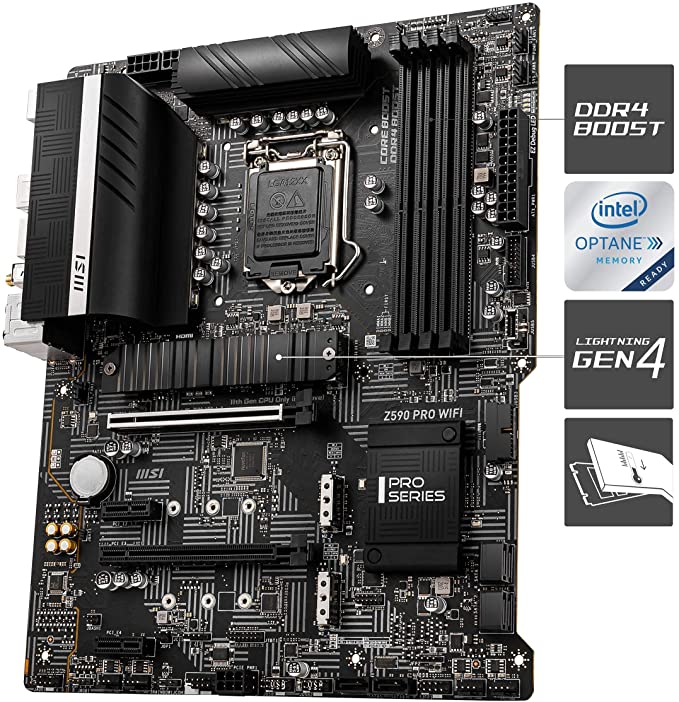
4. Intel 11th Gen Desktop Performance Remains Relevant
(If Zen 2 the R5 3600 is still alive, so should Rocket Lake the i5 11400.)
As the development arms race rages on with current and future generations of CPUs, we may never experience again (hopefully) the stagnation we had to endure during Intel’s 5th, 6th, and 7th Gen processor releases. At the same time, there are huge IPC gains over as little as two years. With each generation, it makes us feel like the greatest systems we had built relatively recently are already outdated.
With Intel 11th Gen, the same fears linger around, especially with the massive negative press of the Core i9 11900(K). But, compared to the rest of what’s available, the Core i7 and Core i5 SKUs are never too bad. At the very least, the Core i5 11400(F) is well beyond AMD Zen 2 territory, and is already knocking on the door of Zen 3 at half the competition’s MSRP. Even the Core i7 11700(K) easily stomps the previous achievements of the Core i9 9900K, with very similar physical configurations, but with an updated core architecture built to desperately catch up with Ryzen 5000.

i7-11700K Desktop Boxed CPU Specifications
| Max clock speed | Up to 5.0 GHz |
| Base clock speed | 3.6 GHz |
| Cores/Threads | 8/16 |
| Unlocked and overclockable(1) | Yes |
| Boost technology | Intel Turbo Boost Technology 3.0 |
| TDP | 125W |
| Intel Smart Cache | 16M |
| Motherboard compatibility | 400 and 500 series(2) |
Combined with the rest of the cost-related arguments above, they are still a very compelling buy even in the face of Intel 12th Gen’s technological superiority and upgradeability to future Raptor Lake CPUs.
BONUS 1: Rocket Lake is the Closest Intel Gateway to Memory Overclocking
On a minor relevance, and probably not an argument against Intel 12th Gen (which also supports the same feature via B660), Intel 11th Gen is currently the closest Intel system you can build that supports memory overclocking to budget-tier B560 motherboards (again, thanks AMD!). The caveat, of course, is that strictly only Rocket Lake SKUs can use the feature (can’t slap a 10600K on a B560 to avail it), and the gains remain marginal (though fairly noticeable) compared to more memory configuration-sensitive Ryzen systems.
BONUS 2: Consumer-level AVX 512 compatibility
Previously only restricted to very high-end enterprise systems, AVX 512 instruction sets started to be natively added to consumer-level Rocket Lake CPUs. This isn’t a critical feature per se (data processing workload-related), and would probably only be relevant, as in noticeable, at the casual level for people interested in media encoding stuff. But the default addition of it helps (and doesn’t affect anything else negatively).
Alder Lake, on the other hand, had a difficult time implementing AVX 512 with SKUs with E-cores (which can’t use the instruction sets). Intel eventually decided to remove the feature altogether in future BIOS updates and product releases. Like, not just plug it off at the software level by denying access to it. Future CPUs will be shipped with literally the instruction itself completely erased at the hardware level.










