Intel Celeron N4500 vs N4120 vs N4050 Mobile Processors Compared for Budget Laptops
Intel Celeron N4020 may be the most popular processor for budget laptops right now but is it the best? When shopping for budget laptops based on Intel Celeron processors, it is worth knowing which is the best processor to pick. In this article, we look at the performance comparison between three of the most popular Intel Celeron processors powering the budget laptops right now.
You may think that Intel Celeron N4500 with the biggest model number, that it necessarily follows that its performance is the best when compared with Intel Celeron N4120 or Intel N4050. But, here we find that this isn’t the case. So which laptop will you pick? One that is powered by Intel Celeron N4500 or Intel Celeron N4120?
And, because the Intel Celeron N4120 is not as common in the market, this leaves only Intel Celeron N4500 and N4050. Naturally, the next question to ask is, which laptop to pick, one that is powered by Intel Celeron N4500 or N4050? Let’s find out.
Laptop with Intel Celeron N4500 or Intel Celeron N4120?
The biggest difference between the two processors aside from them being from different generations is the number of CPU cores. The Intel Celeron N4120 may be from the older Gemini Lake Refresh family that uses 14nm lithography and has a lower model number, it has double the cores compared to the newer Intel Celeron N4500 from Jasper Lake family that uses 10nm manufacturing process.
With the newer generation chip, you get faster burst frequency, bigger memory support and faster GPU graphics. But, at the end of the day, multi core performance still relies on the number of cores you pack into the die. Here, the quad core Intel Celeron N4120 win hands down. This is not to say that the dual core Intel Celeron N4500 isn’t any good. In fact, with the Intel Celeron N4120 winding down, your next bet is to get the Intel Celeron N4500.
| Intel Celeron | N4500 | N4120 |
| Litography | 10 | 14 |
| CPU Cores | 2 | 4 |
| Threads | 2 | 4 |
| Burst Frequency | 2.80GHz | 2.60GHz |
| Base Frequency | 1.10GHz | 1.10GHz |
| Cache | 4MB | 4MB |
| SDP | 4.8 | 4.8 |
| TDP | 6 | 6 |
| Launched | Q1 2021 | Q4 2019 |
| Max Mem Size | 16GB | 8GB |
| Max Mem Channel | 2 | 2 |
| GPU | Intel UHD Graphics | Intel UHD Graphics 600 |
| GPU Base Frequency | 350MHz | 200MHz |
| GPU Boost Frequency | 750MHz | 700MHz |
| Execution Unit | 16 | 12 |
| 4K Support | 4K 60Hz | 4K 60Hz |
| Max Display Supported | 3 | 3 |
Performance Comparison Between Intel Celeron N4500 vs N4120
Based on their Average CPU Mark, the Intel Celeron N4120 is 26.2% faster than the Intel Celeron N4500. See below, a quick comparison table that shows the difference in performance between the three processors and associated bar graphs. Single thread rating tells a different story. The Intel Celeron N4120 is 4.6% slower than the Intel Celeron N4500.
| Intel Celeron | Average CPU Mark | Single Thread |
| N4020 | 1570 | 1159 |
| N4120 | 2543 | 1105 |
| N4500 | 2015 | 1373 |
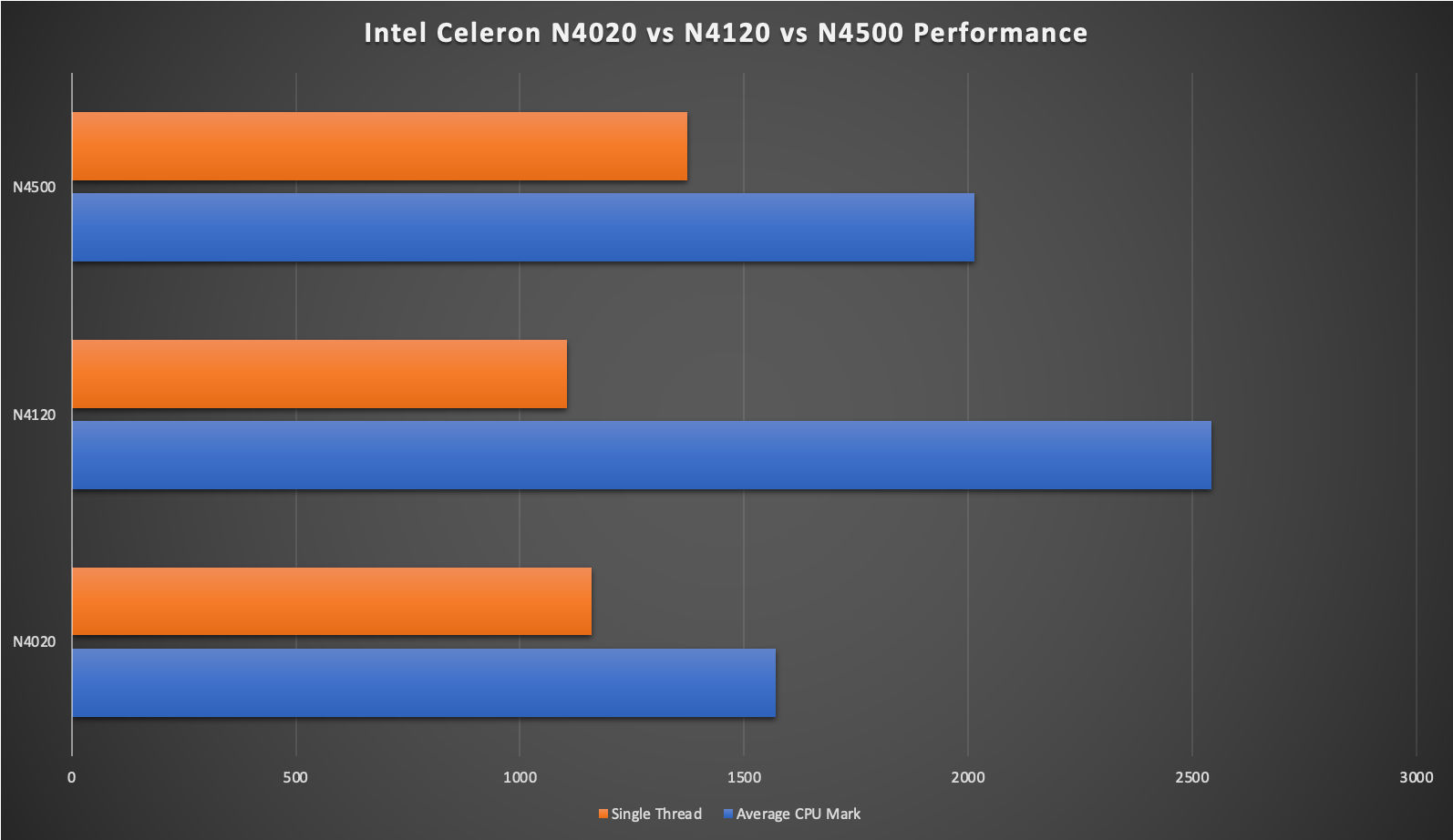
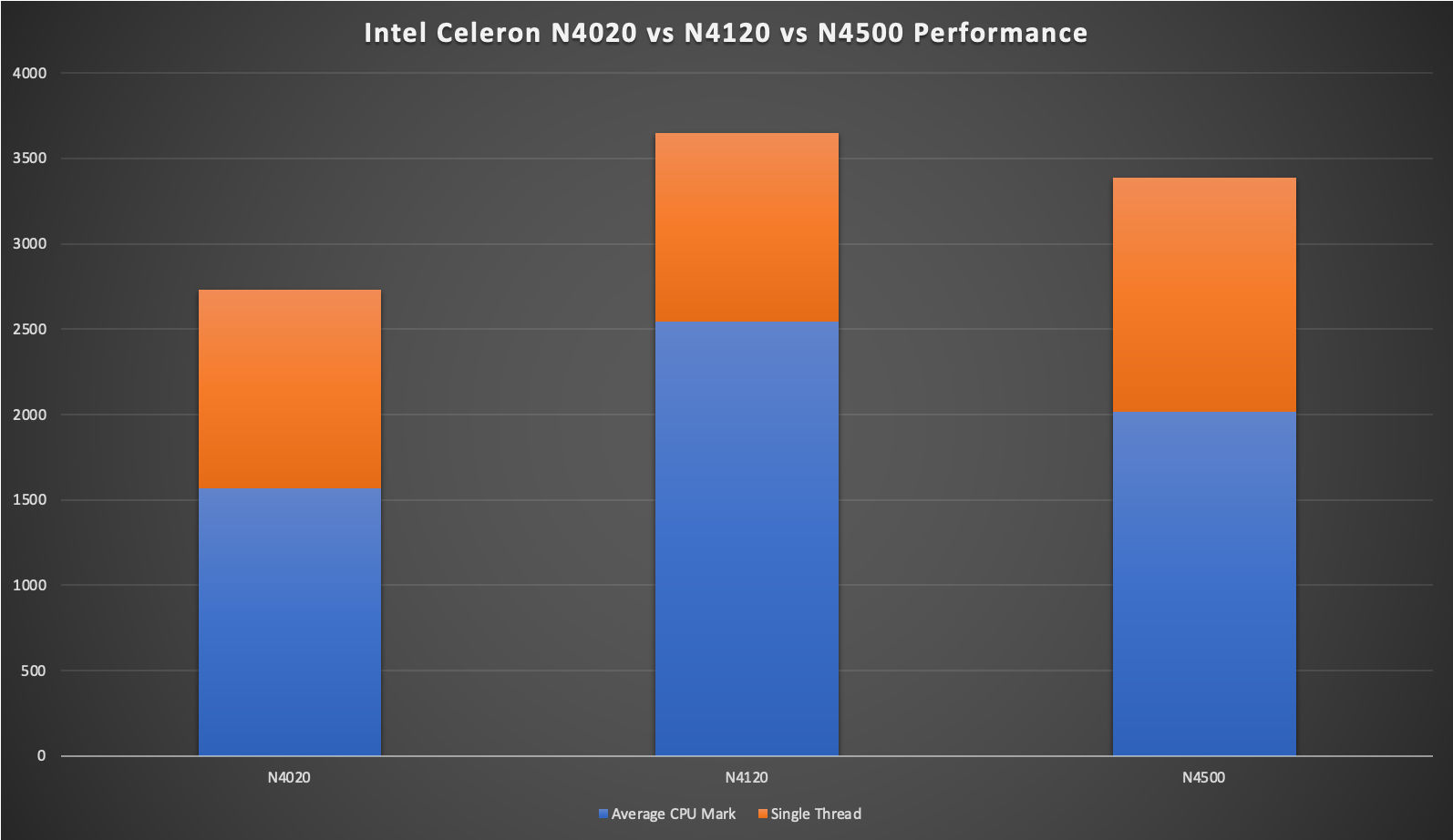
LENOVO IdeaPad i1 14-inch Laptop
- Windows 11 S
- Intel® Celeron® N4120 Processor
- RAM: 4 GB / Storage: 128 GB eMMC
- Full HD screen
- Battery life: Up to 11 hours
Search Intel Celeron N4120 Laptops on Amazon
Laptop with Intel Celeron N4500 or Intel Celeron N4020?
Next, we look at the two most common Intel Celeron Mobile Processors right now, the Intel Celeron N4500 and Intel Celeron N4020. The quick answer is to avoid the Intel Celeron N4020 altogether as it is the slowest processor of the bunch. But, the reality is, there are so many laptops out there currently that use the processor, it is hard to ignore. Where possible, go for laptops powered by Intel Celeron N4500 processor. The processor scores an Average CPU Mark of 28.3% faster than Intel Celeron N4020. Single thread rating is also faster even through both shares the same clock speed with Intel Celeron N4500 being 18.5% faster than N4020.
| Intel Celeron | N4500 | N4020 |
| Litography | 10 | 14 |
| CPU Cores | 2 | 2 |
| Threads | 2 | 2 |
| Burst Frequency | 2.80GHz | 2.80GHz |
| Base Frequency | 1.10GHz | 1.10GHz |
| Cache | 4MB | 4MB |
| SDP | 4.8 | 4.8 |
| TDP | 6 | 6 |
| Launched | Q1 2021 | Q4 2019 |
| Max Mem Size | 16GB | 8GB |
| Max Mem Channel | 2 | 2 |
| GPU | Intel UHD Graphics | Intel UHD Graphics 600 |
| GPU Base Frequency | 350MHz | 200MHz |
| GPU Boost Frequency | 750MHz | 650MHz |
| Execution Unit | 16 | 12 |
| 4K Support | 4K 60Hz | 4K 60Hz |
| Max Display Supported | 3 | 3 |
To understand how the two processors are different architecturally, is to look at the table above. The two processors are again from different generations with the N4500 from the Jasper Lake family that uses 10nm fabrication process while the N4020 is from the Gemini Lake Refresh family based on the older 14nm manufacturing process.
The obvious advantages that Intel Celeron N4500 has over N4020 is in its faster integrated GPU with 16 execution unit and support for bigger memory size. Although, with the latter on a budget laptop, this is usually restricted to 4GB. It is then worth checking if upgrading of the laptops memory is possible. You can find out by check the specification sheet of your chosen laptop.
Laptops with Intel Celeron N4500
Here are budget laptops powered by Intel Celeron N4500 processor. Majority of these are Chromebook’s, laptops that run ChromeOS. There are a couple of Windows based laptops towards the end of the list.
HP 15a-na0001sa 15.6-inch Chromebook
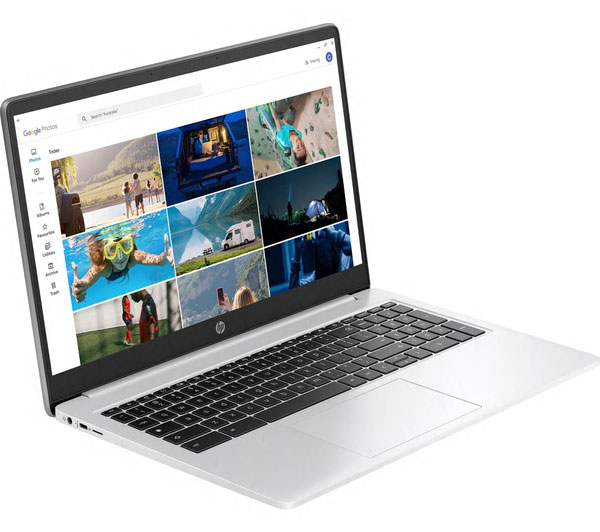
- ChromeOS
- Intel® Celeron® N4500 Processor
- RAM: 4 GB / Storage: 64 GB eMMC
- HD screen 1366 x 768p
- Battery life: Up to 11.5 hours
- 18.1 x 362.6 x 241.5 mm (H x W x D), 1.69kg
Search Intel Celeron N4500 Laptops on Amazon
ASUS CX15 15.6-inch Chromebook [BEST FULL SIZE LIGHTWEIGHT LAPTOP]

- ChromeOS
- Intel® Celeron® N4500 Processor
- RAM: 4 GB / Storage: 64 GB eMMC
- 15.6-inch Full HD screen
- Battery life: Up to 12 hours
- 18.9 x 361 x 249.9 mm (H x W x D), 1.43kg
ACER 317 17.3-inch Chromebook [BEST FOR BIG DISPLAY]

- ChromeOS
- Intel® Celeron® N4500 Processor
- RAM: 4 GB / Storage: 64 GB eMMC
- Full HD screen
- Battery life: Up to 10 hours
- 22.5 x 401.2 x 267.1 mm (H x W x D), 2.2kg
ASUS CX17 17.3-inch Chromebook [BEST FOR BATTERY LIFE & BIG DISPLAY]

- ChromeOS
- Intel® Celeron® N4500 Processor
- RAM: 4 GB / Storage: 128 GB eMMC
- Battery life: Up to 14 hours
- 19.9 x 272 x 406 mm (H x W x D), 2.42kg
ASUS CX1 14-inch 2-in-1 Chromebook [BEST FOR VERSATILITY]

- ChromeOS
- Intel® Celeron® N4500 Processor
- RAM: 4 GB / Storage: 64 GB eMMC
- Full HD touchscreen
- Battery life: Up to 10 hours
- 18.7 x 326.5 x 228.7 mm (H x W x D), 1.63kg
ACER Spin 314 14-inch 2-in-1 Chromebook [BEST FOR VERSATILITY]

- ChromeOS
- Intel® Celeron® N4500 Processor
- RAM: 4 GB / Storage: 64 GB eMMC
- HD touchscreen
- Battery life: Up to 10 hours
- 19.8 x 326 x 227 mm (H x W x D), 1.55kg
WINDOWS LAPTOPS & CONVERTIBLES
ACER Aspire 1 14-inch Laptop [BEST FOR PORTABILITY]

- Windows 11
- Intel® Celeron® N4500 Processor
- RAM: 4 GB / Storage: 128 GB eMMC
- Full HD screen
- Battery life: Up to 8 hours
- 1 year subscription to Microsoft 365
- 19.9 x 328 x 236 mm (H x W x D), 1.45kg
ASUS Vivobook Go 14 Flip 14-inch 2 in 1 Laptop [BEST FOR VERSATILITY]

- Windows 11 S
- Intel® Celeron® N4500 Processor
- RAM: 4 GB / Storage: 128 GB eMMC
- Full HD touchscreen
- Battery life: Up to 6 hours
-
15.9 x 320 x 217 mm (H x W x D), 1.45kg










