Understanding CPU Cores: Don’t overpay on what you won’t use
The craze in CPUs today is all about cores. More cores, more multitasking, more frames, and ultimately, more performance. But is that really the case? Is it really worth paying for the maximum number of cores or can that money go to more memory, faster storage or even better GPU? Are we overpaying for what we won’t use?
Indeed, by pairing with a good CPU clock frequency, it does seem that a higher number of cores in modern systems today, correspond to better overall performance. At least it has a better perceived system stability and response snappiness.
Unfortunately, when properly gauging price-to-performance with just either physical or logical cores is pretty much inefficient. Even potentially risky, as we say, because you run the risk of allocating too much budget for additional number-crunching prowess that could have benefited your PC build in many other ways.
In this article, we shall briefly discuss:
- What Exactly Does (Extra) Cores Do?
- Cores are Just But One Part of the Package, there is frequency…
- And then there is cache
- Spending on Standard (Consumer-Grade) Core Configurations
- Should You Secure More Cores for Future-Proofing?

1. What Exactly Does (Extra) Cores Do?
In principle, additional cores make parallel processing much easier. Digital information are typically processed in a line, with each command corresponding to a set of calculations that manipulate representing binary values in one intended way after another. So in a theoretical software that allows perfect division of tasks among all cores, a dual-core processor can outpace a single-core at twice the rate, with speed going higher with even more cores.
Supporting these individual physical cores are threads, which are the CPU’s virtual cores. Virtual, in the sense that they double the binary processing lines via the way it is programmed to process data (hence the alternative name, logical cores or threads). Each logical core can handle a single thread of execution. Again, given the ideal, perfectly-split digital workload, you can expect a CPU that supports multi-threading features to work exponentially faster with another processor that has significantly lesser threads.
However, in terms of real-world performance, more cores just typically mean more tasks and instructions that can have minor (simultaneous) priorities, in favor of more prominently used or heftier set of calculations. For example, core-1 will do the bulk of processing, followed by core-2 for subsequent instructions, then other cores will follow the line as the instructions get more and more “menial.”
So, instead of doubling the performance for two times more cores, we see a non-linear increase in benchmark numbers among different core count CPUs in the same generation. The tiered improvement is still notable, of course given its faster clock speed. But don’t expect phenomenal differences solely due to core count (more on that later).
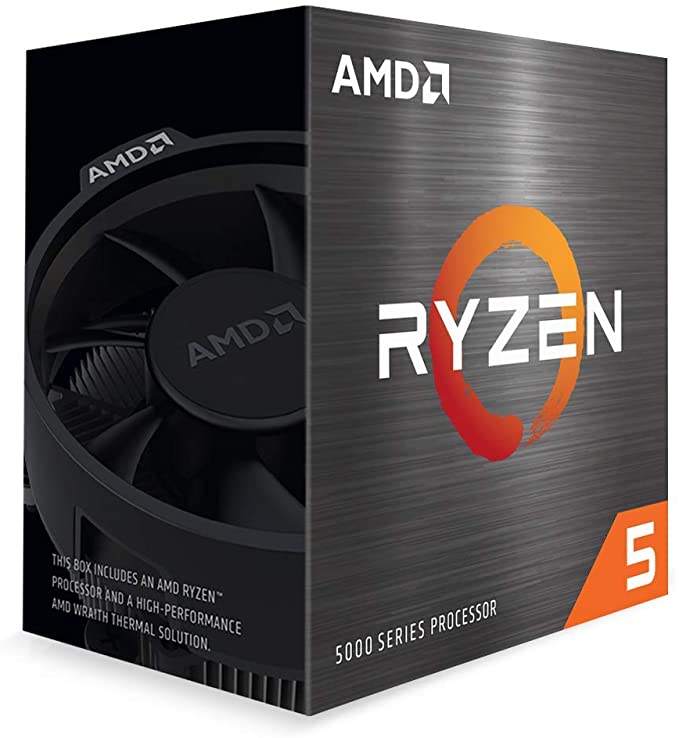
Search AMD Ryzen 5 5600X Processor on Amazon
2. Cores are just but one part of the package, there is frequency…
As hinted by the last sentence, additional cores may positively affect a CPU’s data processing capacity, but the numbers don’t tell the entire story. This is because CPU performance is also largely affected by two other major specifications: clock frequency and cache.
Remember how core-1 usually has the most number of instructions being processed at a given time? Allowing that specific core to run the numbers faster at higher clock speeds is what will decide the performance of the processor. Every slice of Hertz or a unit of calculation per second represents a piece of an instruction being processed. In other words, more openings for data to run through. Needless to say, this applies to every other “menial” core as well.
For efficiency, the speed of operation is varied. However, there are typically two frequencies; the base and burst or maximum frequency. These are sometimes assigned to efficiency and performance cores accordingly especially in mobile processors. the base frequency operates at the processors Thermal Design Power (TDP) while the burst or maximum frequency is the highest single core frequency in turbo boost mode.

Search Intel Core i5 11600K on Amazon
3. And then there is cache
Cache, simply defined, is the available “stock of data” that is pending to be retrieved consistently by the CPU. A temporary storage located within the processor, shared by the cores. It is sometimes known as the last level cache. So the larger the cache, the larger the number of common instructions it could instantly access and process (as opposed to manually retrieving it from RAM or storage drive), boosting the processor’s overall performance.
In fact, with current software syntax layouts, larger cache capacities supported by advanced design architectures (more recent CPU generation) may actually be a bigger driver of performance than cores should be. This is confirmed according to a benchmark study conducted recently by Hardware Unboxed, experimenting on disabled Core i9-10900K cores and comparing it to similar configurations among other 10th gen (Comet Lake) Intel CPUs.
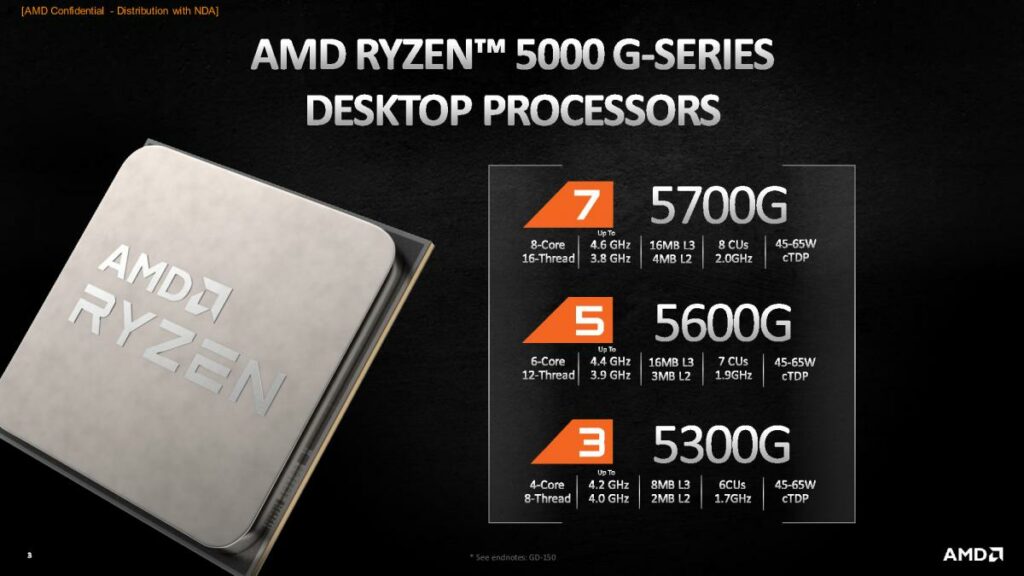
Search AMD Ryzen 5000G on Amazon
RELATED: AMD Ryzen 5000G Desktops: Stop-gap or viable gaming machines?
4. Spending on Standard (Consumer-Grade) Core Configurations
Now that we have a better idea of what cores can really offer for your PC, here are all the common core/thread counts available in the tech market today, and how you should view them as an investment:
- Single-core – non-existent today.
- Two-core/two-thread – for general office use and light media consumption. Best examples: Intel Celeron G5905, Celeron G5925.
- Two-core/four-thread – general office use and casual, retro-gaming. Best examples: AMD Athlon 3000G, Intel Pentium Gold G6600
- Four-core/four-thread – all-purpose CPU, for modern games that are not too CPU-intensive. Best examples: AMD Ryzen 3 3200G, Intel Core i3-9100F
- Four-core/eight-thread – the new minimum setup for competitive PC builds. Allows GPUs like the GTX 1660 Super and RX 5500 XT to perform nicely without performance bottlenecks. Best examples: AMD Ryzen 3 5300G (iGPU build), Ryzen 3 3300X, Intel Core i3-10105F
- Six-core/six-thread – for pure gaming at very high framerate 1080p and excellent 1440p. Despite not supporting multi-threading features, 6C/6T CPUs don’t actually cause much stuttering in games as many DIY enthusiasts might think. Best examples: AMD Ryzen 5 3500/3500X, Intel Core i5-9400F
- Six-core/twelve-thread – the current meta for mid-range, jack-of-all-trades PC builds with superb multitasking capacity, decent productivity potential, and very high framerate 1440p gaming. Best examples: AMD Ryzen 5 3600, Ryzen 5 5600X/G, Intel Core i7-8700K, Core i5-10600K/11600K
- Eight-core/eight-thread – a weird relic of the current CPU arms race that represented Intel’s shifting ideologies towards the consumer-level market. Still very powerful if you happen to own one, but no longer a recommended buy unless it comes at a significant discount. Best example: Intel Core i7-9700K
- Eight-core/sixteen-thread – the best high-end CPUs that are still capable of balancing cost to performance somewhat efficiently. These CPUs are only recommended if you actually have a direct productivity use case with them (if you render videos for professional work, for example). Otherwise, modern 6C/12T processors can still function in productivity scenarios practically. Best examples: Ryzen 7 5800X, Ryzen 7 5600G, Intel Core i7-10700K
- Ten-core/twenty-thread – another rather strange configuration, this time chosen by Intel for its Comet Lake desktop retail flagship. Even more than 8C/16T, these CPUs are essentially overkill for anything but the most soundly dedicated CPU workloads. Best example: Intel Core i9-10850K, Core i9-10900K
- Sixteen-core/thirty-two-thread – technically still consumer-grade product-wise, but these CPUs are usually very unnecessary purchases for the average enthusiast. But hey, if you have the money, or your line of work is at stake, then go ahead and splurge. Best example: Ryzen 9 5950X
Please take note that comparative considerations should always be done among CPUs within the same generation, or at least SKUs that are one year apart max. A Core i3-9100F, for example, will absolutely crush any non-overclockable 4-core/4-thread CPU of previous Intel generations, despite having similar core counts, due to combined clock speed improvements, smart cache and huge architecture differences.
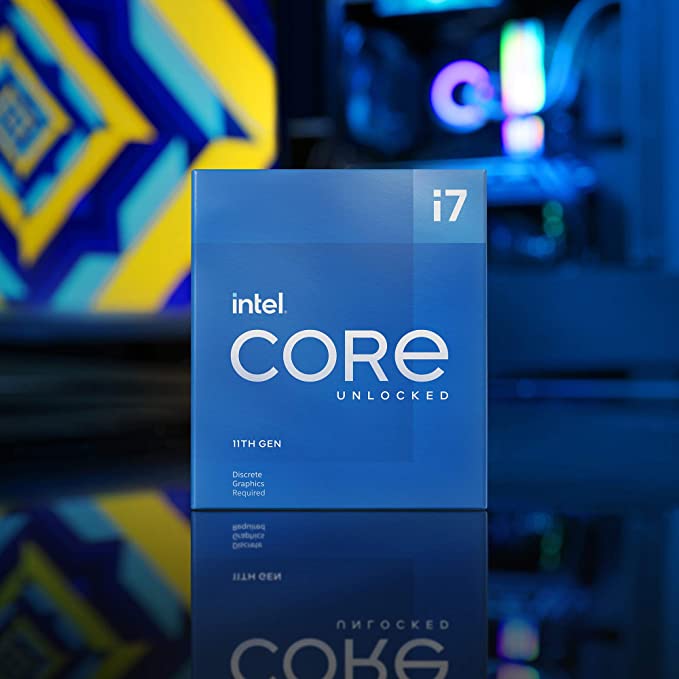
Search Intel Core i7-11700KF on Amazon
5. Should You Secure More Cores for Future-Proofing?
Sure. But you should preferably set your upper limit only at the edge of “current generation mid-range” systems. This is because the significantly increased investment for high-end systems for the sole purpose of future-proofing completely disregards future architectural improvements.
In as little as three to five years or so, IPC gains will predictably be exponentially higher that your uber-expensive high-end system will be just as outdated as a reasonably priced mid-range system of similar architecture. This is even more so considering the current fierce CPU arms race between Intel and AMD.
Take the Ryzen 7 1700 (8C/16T, MSRP $330), for example. It was once one of the top-of-the-line “future proof” CPUs of the crowning Zen architecture that kicked AMD back into the CPU market. However, as of 2020, it can only muster 90% or so of the maximum productivity performance of a mid-range Ryzen 5 3600 (6C/12T, MSRP $200). If we are benchmarking games alone, even a stock clocked Ryzen 3 3300X (4C/8T, MSRP $120) can soundly defeat it in raw average FPS.
Oh and, even if you’re using that 1700 on your previously “super-advanced” (as of 2017) B350 motherboard, then you won’t get to upgrade your BIOS to accommodate the latest and greatest Zen 3 (Ryzen 5000) architecture regardless.










