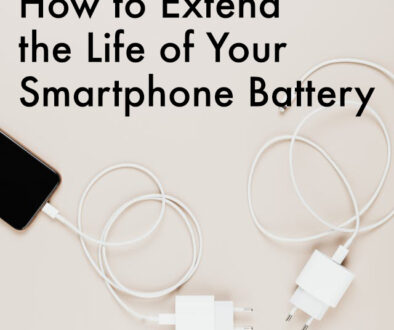Honor 20e Smartphone Camera Review: With real photos captured using the phone
Fresh from an in-depth review of the Honor 20e, the incredible ability of the camera piqued our interest. The mid-range phone comes with a triple rear shooter, complete with AI enhancement that enables it to take amazing shots. Here, we look at the main camera’s ability with real image samples taken using the Honor 20e.
You may have seen some of the night mode photos captured using the Honor 20e in our in-depth review. Here are more photos to showcase the capabilities of the camera. Before we continue, here is a quick look at the cameras onboard the Honor 20e.
- Front Single Shooter: 8MP f2.0
- Rear Triple Shooter: 24MP F/1.8 + 8MP F/2.4 + 2MPF/2.4 PDAF
Our focus is on the rear triple shooter in this article. Of the three cameras, the main shooter is a 24MP camera with wide aperture F/1.8 lens with Quadra CFA sensor capable of 480fps Super Slow-motion Video capture, Super Night Shots and 1.8um ISO enhancement.
The second camera is an 8MP sensor with an ultra-wide angle 17mm lens and F/2.4 aperture. This allows you to capture ultra wide images such as landscape or even full body portraits close up. The effective angle is 120 degrees wide.
The third camera, a 2MP sensor with F/2.4 camera is a phase detection autofocus (PDAF) camera. This helps you focus on the subject quickly and accurately and together with the main and wide angle cameras, take sharper photos.
Real photos taken with the rear triple shooter
We look at four different results with different ambient lighting and camera modes.
- Outdoor (overcast)
- Outdoor (sunny)
- Night mode (wet and clear)
- Wide angle
These are original photos captured using the phone. The only difference is that they are resized to be web friendly. No editing of effects were added post capture.
Outdoor (overcast)
Shots taken using the main 24MP camera outdoor on a cloudy day.



Outdoor (sunny)
Outdoor shots with sun from the back using the main 24MP camera. As expected, the camera performed well in full light. Camera AI made sure that there is plenty of detail in both shots, including the cars parked in the shade. The third shot is taken in the opposite direction to the first two. The sun is now on the right, offering a different take in terms of how the camera performs under different lighting condition outdoor.



Night Mode (wet and clear)
Here we compare two shooting modes, one based on the standard setting and the other using Super Night Mode. The latter takes three to five seconds of holding the phone still while it captures multiple shots to build a clearer photo. The result is astonishing. This is easily the best feature on the phone by far. Click on the images below for a closer look.
Here is a closer look at the building again, this time in portrait profile in Super Night Mode. Note that the sky was pitch dark and the shot was captured on a winter’s evening. Apart from resizing the original image to make it web friendly, no further editing was done.

Here is another example, this time a Christmas tree made from fairy lights on a building topped with a star. The first photo was taken in standard mode focusing on the star while the second is a 4 second multiple shot compilation in Night mode. See the contrast and details captured in the second image, truly magnificent. Click on image below for a closer look.

Another contrasting pair of photos, check out the foreground, the subject which is the lit Christmas tree and the background, both the Abbey and Bath Spa Museum in the second shot with Night Mode enabled. The Honor 20e again used 4 seconds to capture and merge multiple shots with differing exposures.
Now enjoy a few more shots of the same with Night Mode enabled while the lighting changes.

Finally, the Holburne Museum on Great Pultney Street. The pair of photos below show yet again the contrast between night mode and standard although this time, due to the lack of lighting part from those from the porch and Christmas decorations, the rest of the building and indeed the floor looks a bit out of sorts. Having said that, the Night Mode shot could be made better we felf if the phone was mounted on a tripod. This is a true test in ultra low light.
Wide Angle Photo
We showcase two set of photos, one taken outdoor and one indoor, with the main camera and the wide-angle camera. The result is pretty consistent with the standard camera, but the wide-angle camera lacks sharpness and tends to be grainy near the left and right edges. When taking photos in wide angle mode, the viewfinder view will show distorted or fisheye effect at either ends.
Once you take the shot, post processing takes place, correcting those warped edges. Having a lower 8MP sensor did not help compared to the main shooter’s 24MP sensor. But, as this is a mid-range phone with a budget price tag, we couldn’t complain. With ample natural light, wide angle shots will fare better especially when capturing landscapes.
More Night Scenes
We leave you with a few more Night Mode shots. Believe me when I say that even the naked eye would not have picked up so much detail in the dark. A good example is the image below. Using just the slightest of light sources, the camera was able to build a brightly lit foreground and background to complete an amazing photo.