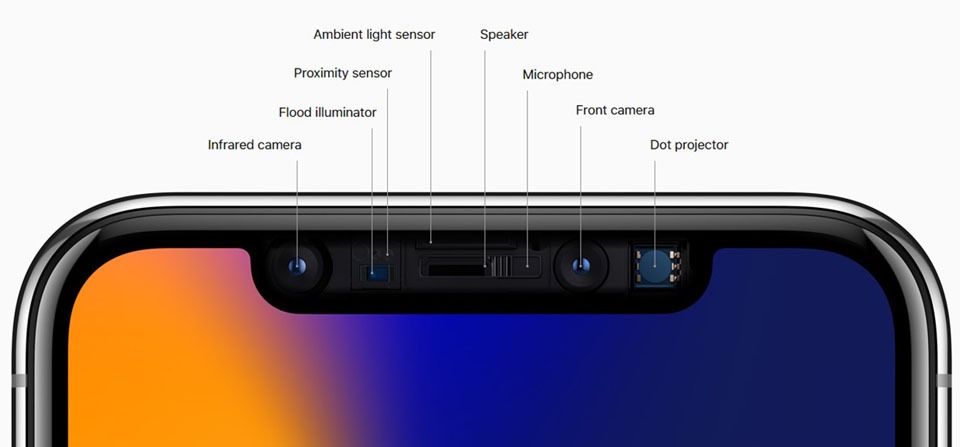Is the iPhone X really worth all that money?
It’s a big year for Apple and the iPhone – it is the 10th anniversary for the very desirable, ever so popular and sexy iPhone; so, they are coming in big, with the redesigned iPhone X.
But given that they start at $999, is it really worth the money?
Since the last major redesign in 2014 with the iPhone 6, this release is seen as a new path for not only the iPhone series, as a clean break from the 6-8 series’ designs, where Apple was accused of becoming complacent with their offerings, but the smartphone industry as a whole.

But, let’s face it – people love the iPhone. They will stand outside in sub-zero temperatures for hours to get their hands on one. And, why not? The iPhone alone accounts for 55% of Apple’s overall revenue, annually. $28.846bn from a total of $52.579bn for Q4 2017.
The Screen Burn-in, The Cold and That Easy To Break Glass/Display
But it is not always smooth sailing for Apple, each time there is a new release, hardware or software, a few ‘bugs’ are discovered that seem to have slipped by the QA phase of the manufacturing and software beta process respectively. In this case, the fact the phone ‘freezes’ in colder temperatures. Apple have not specified at what exact temps the phone will become unresponsive, but Apple says it will provide a fix…’soon’. Apple also hint of problems with the iPhone’s OLED screen and possible screen burn-in problems as well as slight shifts in colour and hue when viewing the screen at an angle and not straight on. The burn-in happens when the display shows a high-contrast image for an extended period of time, causing a ‘ghost’ effect when it tries to show other images. As for the new iOS 11, it is seem as a strategy to make older iPhones obsolete, consumers are complaining of slower performance, poor battery life and even called the tactic “planned obsolescence”. Their decision to remove the 3.5mm audio socket from iPhone 7 was not a popular one and the AirPods wireless earbuds still look ridiculous with its pointy ‘tail’. So, what with the move to introduce a record price tag on an iPhone. At around $1,000 USD, this is no trivial investment!
But is it worth a thousand bucks? Really worth it?
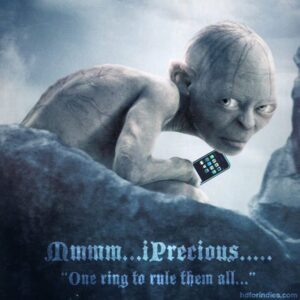
It depends on what you expect from a smartphone. While there are many sexy options and fun features, many may be just ‘fluff’ for you. You may be using it for business and simply want a robust, reliable phone that allows you to conduct your business effectively and simply without the said ‘fluff’.
Apple has taken a page from Android smartphone manufacturers like Samsung, LG and new comer Essential Phone and wrapped the screen (full screen). There is a great deal of buzz in the smartphone arena right now – loving and hating. But mostly loving. There is also a great deal of commentary about the missing Home button. Just like when Microsoft removed, then put back their Start button, we may see it return in the next design iteration.
Related: Full-Display, All-Screen Flagship Smartphones – the Best from Apple, Samsung, LG & Essential
If you have decided to get one, you would be wise to get a good protective case for it, as the rim of the case is prone to scratches and not as resilient as previous designs. While durable, the glass front and back of the iPhone X is also prone to breaking. There has already been a report of customer breaking their iPhone X moments after purchasing the device.
Related: iPhone 8, iPhone 8 Plus & iPhone X Protective Cases – to protect your screen and glass back
The new, richer feature set has the masses forgiving the lack of a new case design. The improved and robust options for photo and image management are almost too numerous to mention. Many feel these new features are worth the significant price tag.
The facial ID/recognition/login feature is pretty cool. I have had that on my PC and laptop for a few years now and it is a nice, convenient feature. I have enjoyed Touch ID access on both of my iPhones and find it a great security option (and saves me time logging in with my ridiculously long passcodes when on the run). With the removal of the Home button, that feature is gone – I am not too happy about that!
Something to think about: There’s also a legitimate debate over what it means for law enforcement, who can simply point the device at you to unlock your iPhone, rather than compelling you to put your thumb on the device’s home button (or copying it from a fingerprint record). Be aware, you do not have to give law enforcement your numeric passcode, as that’s protected by the Fifth Amendment as “testimonial” evidence in the US.
Availability will be an issue for the first while, it always is. Personally, I always like to wait for the ‘Version 2’ of any release, preferring to purchase the bug-free version, after they work out the initial issues with the device…and they always do!
New Cool Things:
- 5.8inch Super Retina (full) screen – OLED
- 1,000,000 to 1 contrast ratio
- Face ID with Animoji
- Available at this time only in black or silver.
- TrueDepth camera with depth sensing
- Durable glass – front and back
- Multiple camera options and enhancements
- Surgical grade stainless steel
- Wireless charging
- Water and dust resistance
- A11 Bionic chip – with AirPowerllnew CPU are up to 70 percent faster than A10 Fusion
Some New Tricks You Have To Learn:
- Instead of pressing a button, a single swipe from the middle-bottom takes you home from anywhere
- Swipe and hold to bring up app switcher, swipe left and right to browse between open apps. Tap on open
- Swipe down from top left corner brings down the notifications
- Swipe down from right corner brings down the control center (before unlocking)
- To close apps, swipe and hold from the bottom, then long press on the app you wish to kill. No more convenient way of killing several apps (up to three at a time) with multi-finger swipe up. Killing apps will take a lot longer.
- The power button serves to lock the phone with a brief press, this turns off the display and lock the device. This power button is known known as a Lock button as you will see below, it does not really power off the device on its own.
- Press and hold the lock button activates Siri
- To power off the device, press and release the Volume Up button on the left side, then the Volume Down button followed by pressing and holding the Power/Lock button. The screen will then present the Slide to Power Off control. This will need a little getting use to since with the old iPhone 8 and prior, you only need to long press the power button.
What’s missing:
- No headphone jack… again
- No ‘Home’ button (this may take some adjustment!)
So, with many exciting new features and functions, a sleeker design and the fact you will be the envy of many of your friends, is this the right phone for you? Do you have a spare grand kicking around for a phone?
Many carriers are offering enticing ‘Tab’ and payment plans to lure you in to the new phone. Ultimately, you are still paying $1,000 for a phone.
First, decide what features and functions you use the most on your phone. Does the new iPhone X offer what you need? If you take a lot of photos with your phone and use lots of Apps, then you will love this smartphone.
This new design and expanded feature set sets Apple and the iPhone in a new direction, opening the way for more innovative designs and enhanced functionality.
Ultimately, you need to decide if the new $1,000 iPhone X is a great value for you, or if it is an extravagance you simply cannot justify.