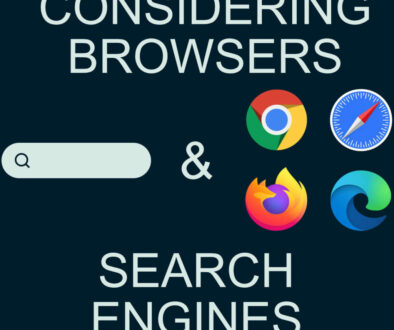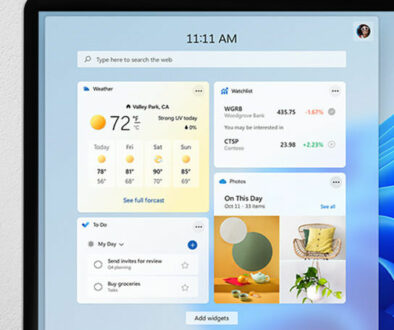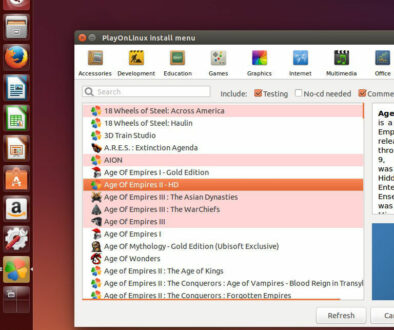Windows 11 is Here. Should You Upgrade? All you need to know & issues you may face
The Big Update. Yeah, that’s the word going around the Internet regarding Microsoft’s latest OS and aptly so as Microsoft pushes a host of updates for Windows 10 every month. After months of leaks and tips, Windows 11 is finally here, and Microsoft has opened its door to its users who are a part of Microsoft Insider Program to install the preview build.
The version you download would be the beta preview, an unfinished and slightly unpolished version of the new operating system.
Windows 11 comes with a refreshing new Start menu with ‘squircle’ corners and includes many productivity upgrades such as Snap Layouts that make running multiple apps a cakewalk. There are new widgets that keep you up to date with the latest News, Entertainment Content and a new Windows Store. However, barring these new features, many utility features like Microsoft Teams, support for Android Apps and many design changes are not incorporated yet. They are likely to be present in the final build, ready for launch in October 2021.
RELATED:
- Windows 11: Most Exciting Features to Really Look Out For
- 5 Reasons Why You Should Skip Windows 11 (For Now)

So, a lot to look forward to. But the right question is. Can you upgrade? Read on to find out. Let’s start with what’s new in Windows 11.
Windows 11 Features
Microsoft’s promise that updates would be more minor in size resulting in shorter update times and a snappier systems. Hopefully no more booting up your computer in the morning only to have it applying updates after updates when all you want is to get on with work. Something we all craved for was an estimated install time for updates and Windows 11 comes with it. It might also go for a one big update per year schedule and stop pushing updates every few days/months. This would let us plan for the updates as we are all afraid of ‘Please Do Not Turn Off Your PC’ warning message. Microsoft has also touted Windows 11 to be “the most secure release yet”.
The first thing you would notice is that the Start menu has been placed at the centre of the screen, taking its cue from MacOS and changes its color based on the time of the day.
On touch-enabled systems, the taskbar, now called the Dock (another MacOS idea) lets you navigate between the system easily. This enables smooth operation and improved productivity through a feature called Snap Layouts. Snap Layouts enables the arrangement of multiple windows across the screen in columns or sections in addition to regular side by side layout. Improving Snap Layouts is Snap Groups which allows quick access to previously opened applications and windows. This lets you call up a handful of apps for specific tasks, all launched and arranged in a manner that suits you.
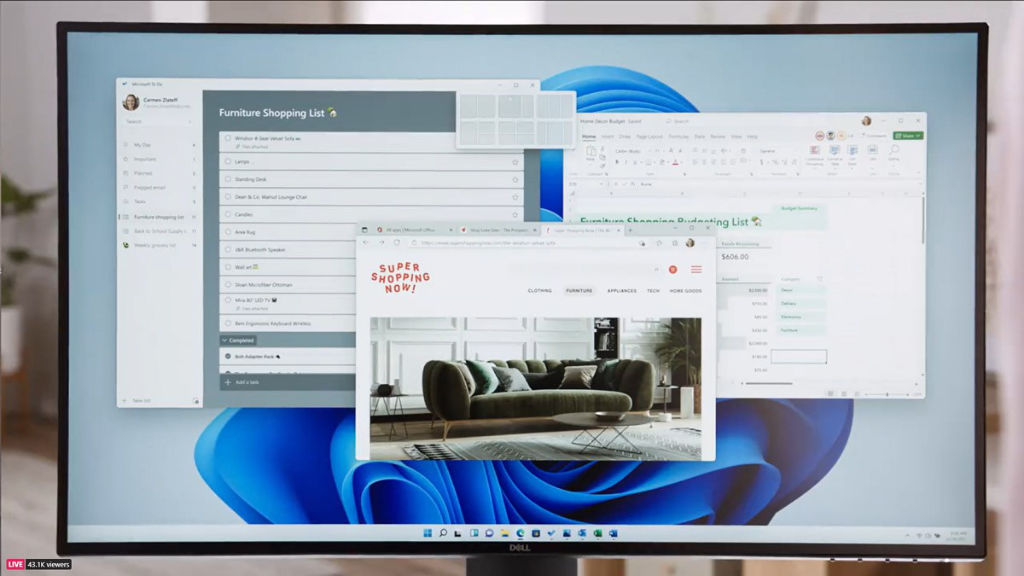
The unified design across the OS is retained from Windows 10 and Light and Dark modes have been added to the mix. New wallpapers packs have been added, and by the look of it, they have been meticulously chosen.
Windows 11 brings back Widgets that can be accessed from the dock and are now AI powered. There are many widgets to choose from, such as the Bing maps, news, weather and more.
Skype has been replaced with Teams which is also an excellent platform for instant messaging. It is integrated to the dock and can be easily used to join work meetings or family calls.
Better Touch Pen and Voice Support
Microsoft’s own Surface Pro line ups would hugely benefit from the new tablet and touch features of Windows 11. Microsoft tried a lot to go mobile, and we know how it led to the demise of Nokia, but it seems with Windows 11, Microsoft has ultimately been able to create a platform that has unified PCs, Laptops and Tablets (maybe smartphones too in the future).
The touch targets are now bigger, and it’s easier to navigate through the open windows. Microsoft has brought the gestures used with the trackpad from its Surface Pro line-up to touchscreens in a cross-platform integration move. Haptics might be missing in the preview build but is sure to arrive in the final build. This would enable a better feedback system when a stylus or touch pen would be used for drawing or sketching.
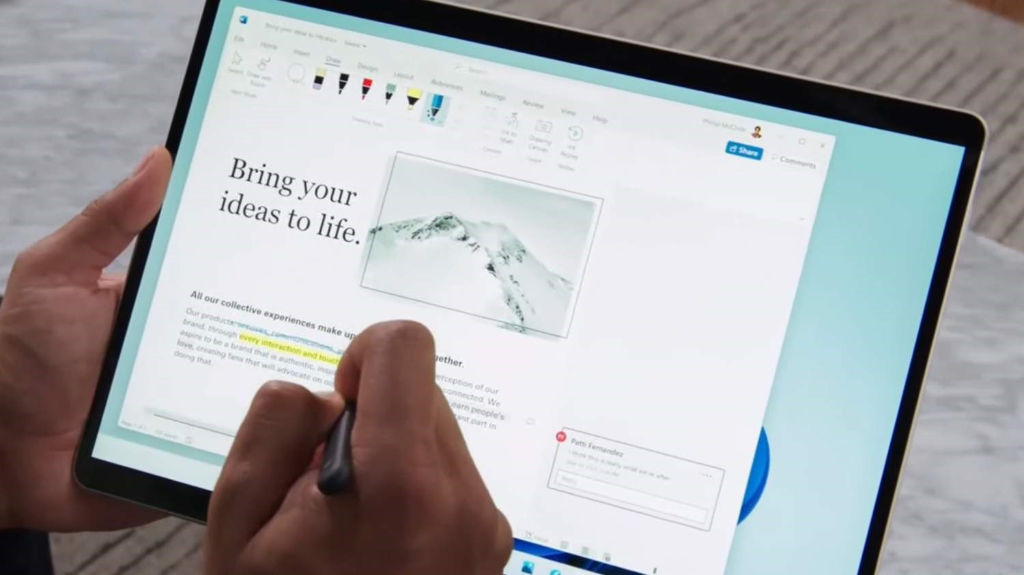
Cortana has been replaced with advanced voice recognition capabilities for text input. Voice-to-text transcription and automatic punctuation has been made more accurate. You can now delete words or sentences through simple commands through voice.
Windows Store and Android Apps
Windows 11 has a redesigned Microsoft Store, that allows faster and easier app navigation. The store now has better-curated content and options for managing your purchased shows. Productive and entertainment apps like Disney+, Adobe Creative Cloud, Pinterest find their place in the Store ready to be launched. As per Microsoft, later this year, Android apps would be made available on the Store and Amazon App Store would power it. Further information on the process would be revealed in due course.
Gaming Enhancements
Improvement in gaming features is sure to leave a smile on the faces of gamers as Windows 11 comes with pathbreaking upgrades making the most of superior graphics, improved speed, and enabling selection from a massive number of games.
The prime addition is Auto HDR, which will automatically update the look and feel of games giving users realistic graphics and lifelike experience on games. Direct Storage, a feature till now exclusive to Xbox Series X and S that allows games to load from the graphics card has been brought to the Windows platform. Direct Storage would hugely improve load time and distribute the load between the CPU and GPU without stressing either of the components.

To improve game selection and give more choice to the user, Microsoft will update the Xbox Game App in the final build or later this year to bring Xbox Cloud Gaming to Windows 11 PCs. ‘Gaming via streaming’ over the internet is aimed at rivalling services like Google Stadia, Facebook Gaming and Apple Arcade (maybe not so much Apple Arcade).
How to Get Windows 11
Let us first look at the system requirements of Windows 11
- CPU: Minimum 1-GHz clock speed and 2 cores, 64-bit processor
- RAM: 4GB
- Graphics: A GPU compatible with DirectX 12 or WDDM 2.0 Driver
- Storage: 64GB
- 9-inch or larger display with HD (720p) resolution
- UEFI BIOS with Secure Boot
- TPM (Trusted Platform Module) 2.0
- MS account with internet connectivity. No offline installs.
Suppose your PC meets the requirements and you have been a part of the Microsoft Insider Program. In that case, you will get the option to install Windows 11 inside the Window Insider Program option in the Update and Security Tab of your computer’s settings. Make sure you select Dev Channel in Insider Settings. Here is a what it looks like.
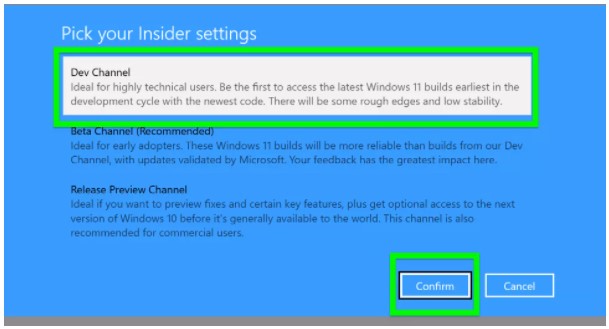
Additionally, you could head on to Microsoft’s Update portal or Windows Insider portal and sign in but the Compatibility Checker there has been taken down by Microsoft after a recent controversy surrounding the availability of the upgrade about which you can read below.
TPM and CPU Compatibility Controversy
The requirements may look simple on first look, but these exceed the requirements of Windows 10 in some ways that might spell trouble for many Windows 10 users wishing to upgrade.
Enough ‘glorification’ done. Let us take you through the fine print and help you understand a few essential points that might throw a spanner in your plans to upgrade. Thankfully Microsoft is aware of these issues and (supposedly) working on a fix.
To put things straight first before coming to explanations,
- If you have a custom-built PC that’s earlier than 2017, there are extreme chances that you will either have to spend on a minor hardware upgrade or be content with Windows 10.
- If your CPU is older than 8th Gen Intel or 2nd Gen AMD Ryzen then good luck spending countless hours looking for a workaround for Windows 11 that isn’t there yet.
- If you have a powerful, expensive and perfectly working GPU but from before 2015, then you might not be able to install Windows 11.
TPU Problem
A Trusted Platform Module (TPM) provides is a hardcoded security feature of your computer to store encryption keys, certificates, and other sensitive data. A good example would be Bit locker encryption. The key for Bit locker is stored in the TPM module present in the motherboard of a pc or laptop. With TPM it is not possible for your hard drive to be removed from a paired system and plug it into another computer and read or copy the data.
The problem is, TPM is probably an unknown term for most users, and they are as new as 2017, with Microsoft announcing them in 2016 and OEMs including them in their hardware since 2017. Many current motherboards still come with the TPM module disabled by default, and even some recent high-end chips don’t have it on the mainboard.
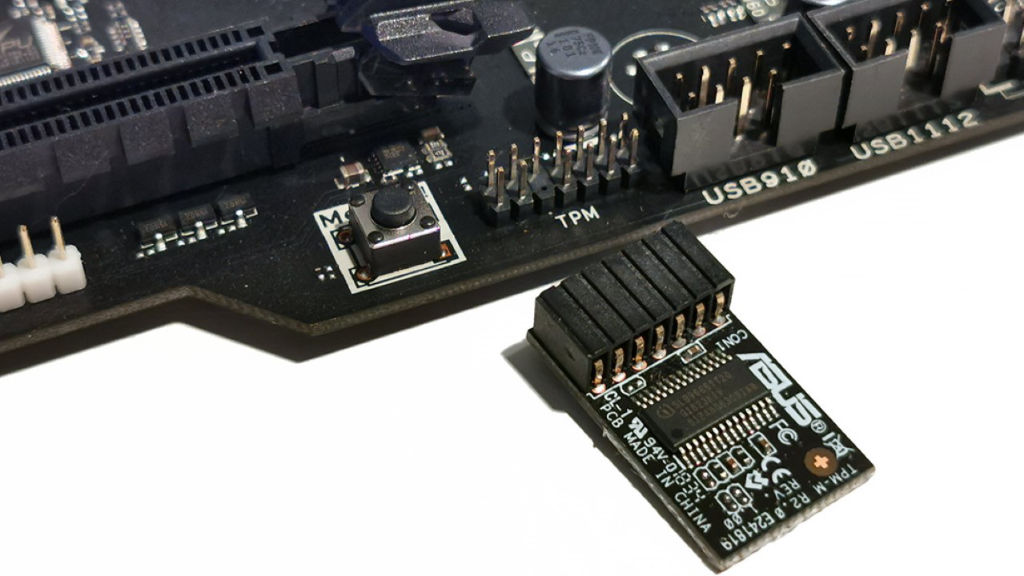
A solution to this is that if you have a processor from the last three to five years, there’s a good chance you can enable TPM from the BIOS and solve this issue. Also, for those motherboards that do not come with a TPM module on-board but are upgradeable with a TPM module, you can buy and install the module separately.
TPM could be a real deal-breaker for many. Considering that Microsoft plans to release Windows 11 for countries that don’t support or have banned TPM usage like Russia and China, the question arises as to why the need for a step-motherly treatment and add TPM 2.0 as a hardware requirement for others.
That brings us to the processor issue.
CPU Problem
Even though the spec list mentions a 1-GHz, 2-core 64 Bit CPU as the minimum, Microsoft has also released a list of supported Intel and AMD processors that would support Windows 11. In short, processors older than 8th Gen Intel or 2nd Gen AMD Ryzen aren’t supported. That actually disqualifies even Microsoft’s own Surface Studio 2 all in-in-one pc that is still manufactured and sold for up to $5,000 as the highest CPU configuration in it is a 7th Gen, Core i7-7820HQ CPU. To put things into context, 7th Gen Intel and 1st Gen AMD were released in 2017 and are still actively manufactured and being sold.
To add to the woes, even if your mainboard has TPM 2.0 but runs on an unsupported CPU, then also Goodbye Windows 11!!! Presumably, Microsoft is reconsidering it’s CPU support list after a backlash on social media.
Additionally (Yeah, at this point, even I am not pleased any more), Microsoft has released a detailed document (we will update a link when available) with more hardware requirements.
GPU Problem
Since Windows 11 needs DirectX 12 that launched only in 2015, you would have to change the video card to a new one if you game on an older generation graphics card. My Radeon HD7750 is from 2013 and still going strong in a Windows 10 HTPC (Home Theatre PC), and by the looks of it, the HTPC will have to stay with Windows 10 till its end of life in 2025 as announced by Microsoft.
Conclusion
The prodigal son does return but with a lot of constraints. There is a lot on offer in the new Windows 11, but it begs a question. Is upgrading to Windows 11 worth the hassle? Taking everything into consideration, there is a hint of Microsoft’s possible underlying motive to team up with OEMs and force a large number of PC users to go for a full PC rebuild or entirely new off the shelf device just to get Windows 11.
RELATED: