Belkin Connect Pro Keyboard Case with Magnetic Stand Review for iPad Air 12.9 (4, 5, 6 th gen) and iPad Air M2
The Belkin Pro Keyboard Case with Magnetic Stand is a thoughtfully designed accessory that delivers both functionality and style for iPad Air and iPad Pro users. Combining a sturdy protective case with a detachable keyboard and an innovative magnetic stand, this product is tailored for users seeking a balance of portability, productivity, and protection.
Earlier version of the keyboard may be plagued by the magnetic stand not being strong enough with users complaining about their iPads slipping off but not with the BBZ003 model we reviewed. Coming from an Apple Magic Keyboard, the bar has been set quite high but we can safely say that at just under 40% the price of the Apple Magic Keyboard, the Belkin version does not disappoint. Note also that at the time of writing, Belkin slashed the price of its keyboard case by some 30% as part of their year end sale.
Choose the Right Belkin Connect Pro Keyboard Case for your iPad Pro or iPad Air
Belkin designed their keyboard cases to fit across a range of iPads including earlier generations. Like us, if you have an earlier version of iPad Air 12.9 be it from the 4th, 5th or 6th generation there is a Belkin Connect Pro Keyboard Case for you. This also works with iPad Air 13 M2. If you have the newer iPad Pro 13 M4 then pick the version that works with that.
The duality in this offering is mirrored for iPad Air and iPad Pro with the smaller 10.9 and 11-inch displays. Again, just like what Apple does with their Apple Magic Keyboards, there is one for iPads Air 10.9 (4th and 5th gen), iPad Air 11 M2 and iPad Pro 11 (3rd and 4th Gen) and another version specifically for the newer iPad Pro 11 M4.

Belkin Pro Keyboard Case on Amazon
Why Choose Belkin Connect Pro Keyboard Case with Magnetic Stand
If you are in the market for a close alternative to the Apple Magic Keyboard from a reputable manufacturer then the Belkin Connect Pro Keyboard Case stands out. There are of course plenty of third party iPad keyboards out there from some really obscure brands, but buying from a known manufacturer gives you that peace of mind. Already a well-established name in the mobile accessories space, Belkin is known for making high quality accessories for iPhones and iPads. Here are some of the features you’ll enjoy going with a Belkin Connect Pro.
1. Detachable Keyboard
The full-sized backlit keyboard boasts well-spaced keys with responsive feedback, making it ideal for extended typing sessions. Its detachable nature provides flexibility, allowing you to use the iPad independently when needed. Just like the Magic Keyboard from Apple, there is no protective case for the iPad when detached. The Keyboard Case only works as a ‘case’ when the iPad is attached magnetically, providing some protection for the back, edges and screen when closed. But unlike the Magic Keyboard, the keyboard still works via Bluetooth when detached. This means as long as you can prop up your iPad safely, you can also work in portrait mode or with the iPad set on its own stand or holder.
2. Floating Cantilever Stand
One of the main reasons for going with the Belkin Connect Pro Keyboard Case with Magnetic Stand is its similarity in design to the Magic Keyboard. And, key to that design is its floating cantilever stand that enables smooth adjustments for optimal viewing angles, perfect for typing, drawing, or streaming. The strong magnetic backrest grabs on to iPad with sufficient grip to ensure stability, even during active use. We compared the working angles and the maximum angle with the iPad Pro attached. Working angles are similar but the Magic Keyboard backrest and by extension the iPad Pro does lean further back but not by miles.

3. Bluetooth Pairing
Once paired, Bluetooth connectivity is seamless, as the keyboard reconnects automatically when the Keyboard Case is open. This allows for near instantaneous typing. There is however the need to charge the keyboard separately via its own USB-C. There are pros and cons to this. It wouldn’t draw its power from the iPad as it has its own 600mAh Lithium battery but on the flip side, it means separate charging is necessary. However, since getting the keyboard and using it for almost a month now on and off, we haven’t had the need charge it. The battery lasts a long time and if you had your iPad OS battery level widget on the screen, you can track it battery level.

4. Auto Wake and Sleep
The keyboard case serves both to wake and sleep both the iPad and the keyboard itself. Unfolding the keyboard case with the iPad attached not only wakes the device but the Bluetooth keyboard too. Folding or shutting the keyboard case automatically puts both keyboard and iPad to sleep.
5. Thin, portable and light
While the backplate or backrest has the same thickness as that on the Apple Magic Keyboard, the same cannot be said for the keyboard base. Given that it needs to house the battery and serve Bluetooth connectivity, it is still reasonably thin at 17.2mm overall but around 2mm thicker at the base than the Magic Keyboard, see image above. It also weighs deceivingly light at 740 grams.
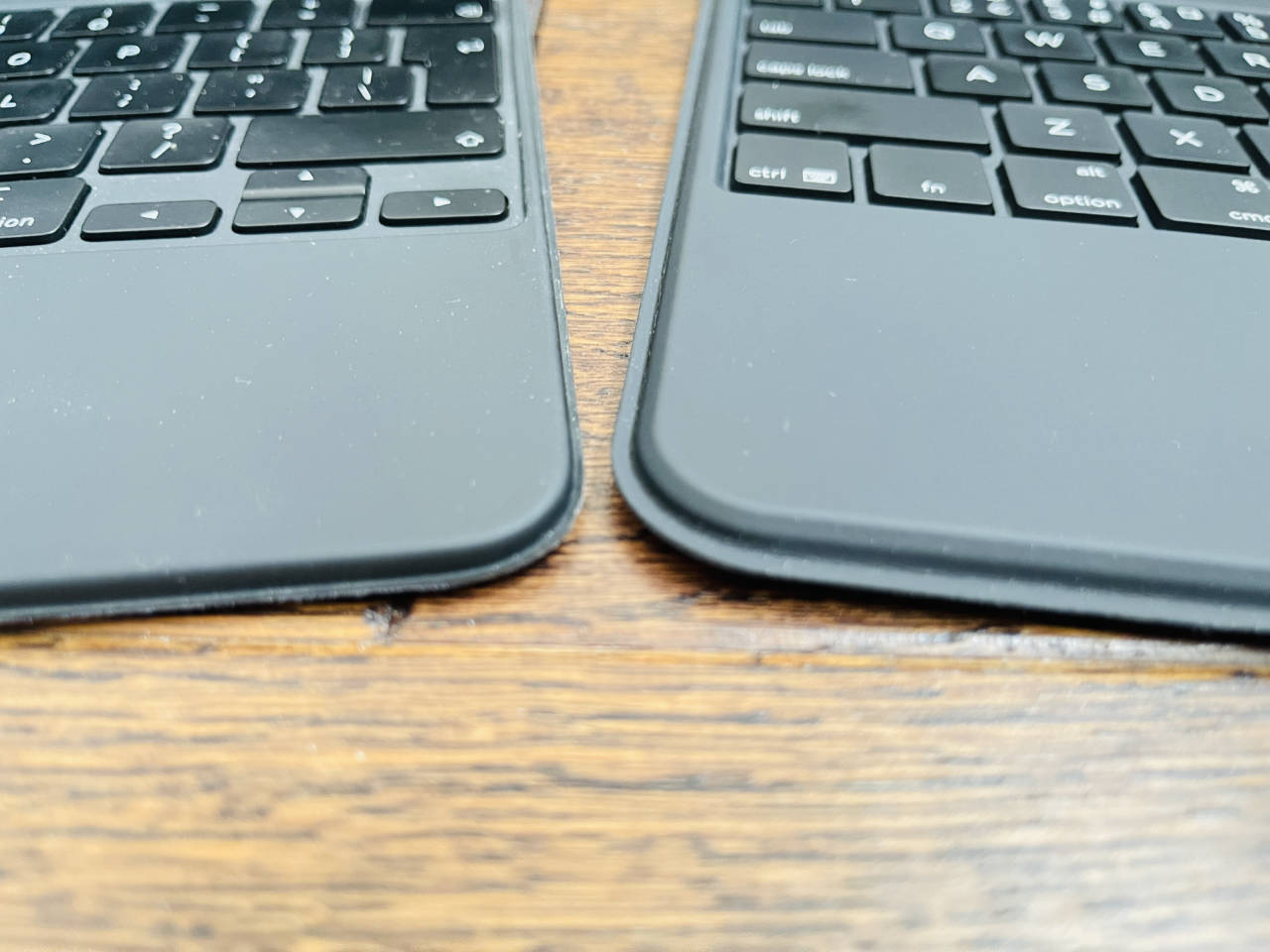
This is however heavier than the Magic Keyboard for iPad Pro 13 M4 at 663 grams and the older Magic Keyboard for 12.9 inch iPad Pros weighs 693 grams. Despite having an onboard battery, bluetooth connectivity, backlit keys and a whole host of features, it is still only around 140 grams heavier.
I have carried this around the office and on the move. That extra heft did not make a huge difference to me considering I have lived with the Magic Keyboard all this while. If anything, it plants the iPad on the desk and on the lap better with out the risk of it tipping over.
6. Large Trackpad that Supports Multi-gesture Controls
The trackpad on the Belkin is just as big or nearly identical in size both width and depth to the Magic Keyboard. It also supports multi-gesture so you can work on your iPad as if you were on a laptop although you get a round pointer instead of a MacOS like pointer. You can blame iPadOS for that. Navigation and scrolling is pretty smooth. Clicking on the iPad gives a good tactile feel. You do need to press hard to click but so is the trackpad on the Magic Keyboard.
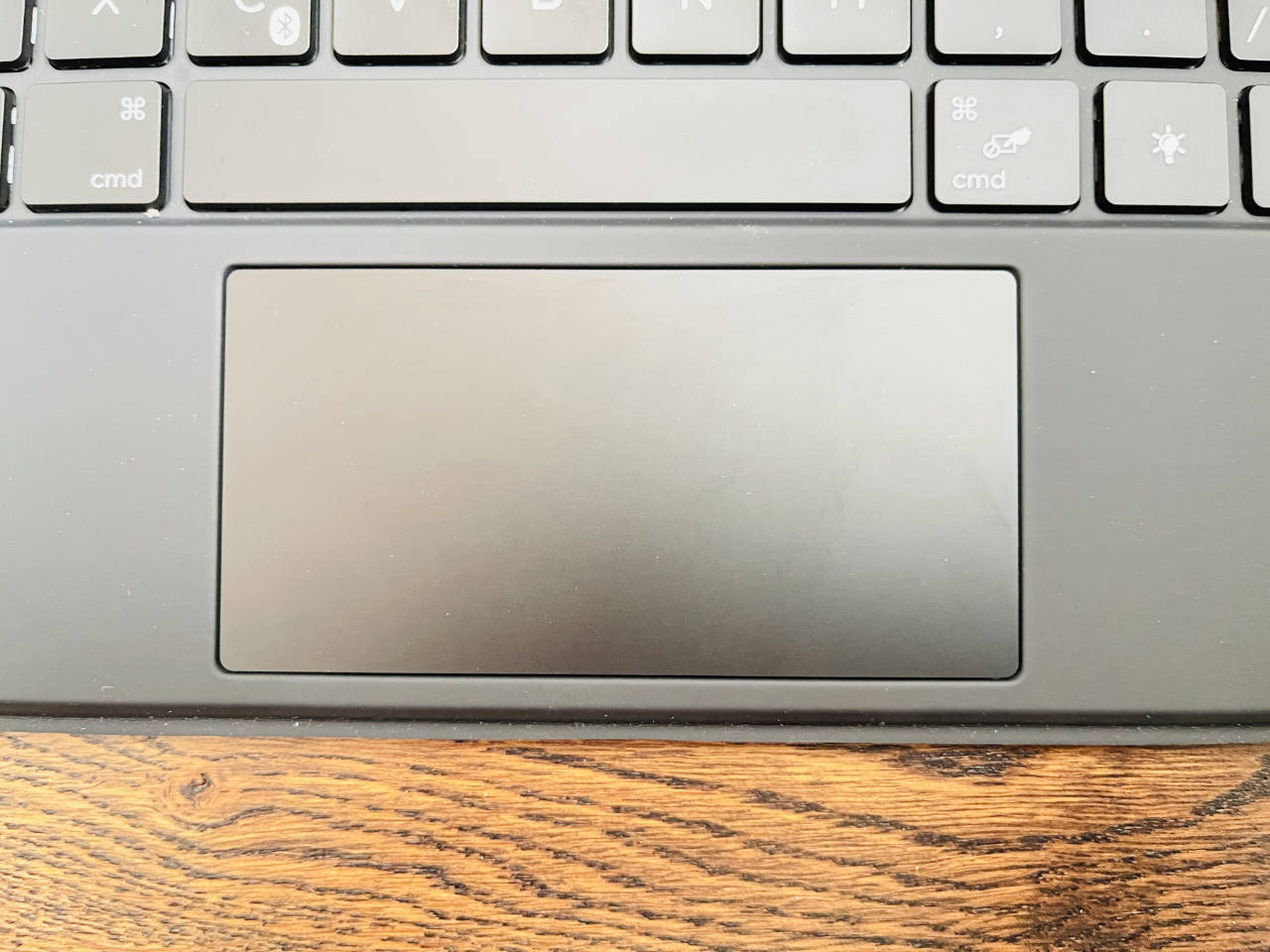
7. Multimedia Keys Baked In
The fact that there are multimedia keys on a keyboard case that is cheaper than even the standard Magic Keyboard that doesn’t come with one is a real bonus. The Belkin Connect Pro Keyboard Case, like the more expensive Magic Keyboard for iPad Pro has a full 14-key function row. However, functions like screen brightness, home, lock, volume and multimedia controls are baked into the top numerical and symbol role and are to be used in conjunction with a dedicated fn (function key) located near the bottom left corner. This means they are full size keys instead of half depth ones and you don’t need to reach under the tablet to hit them.
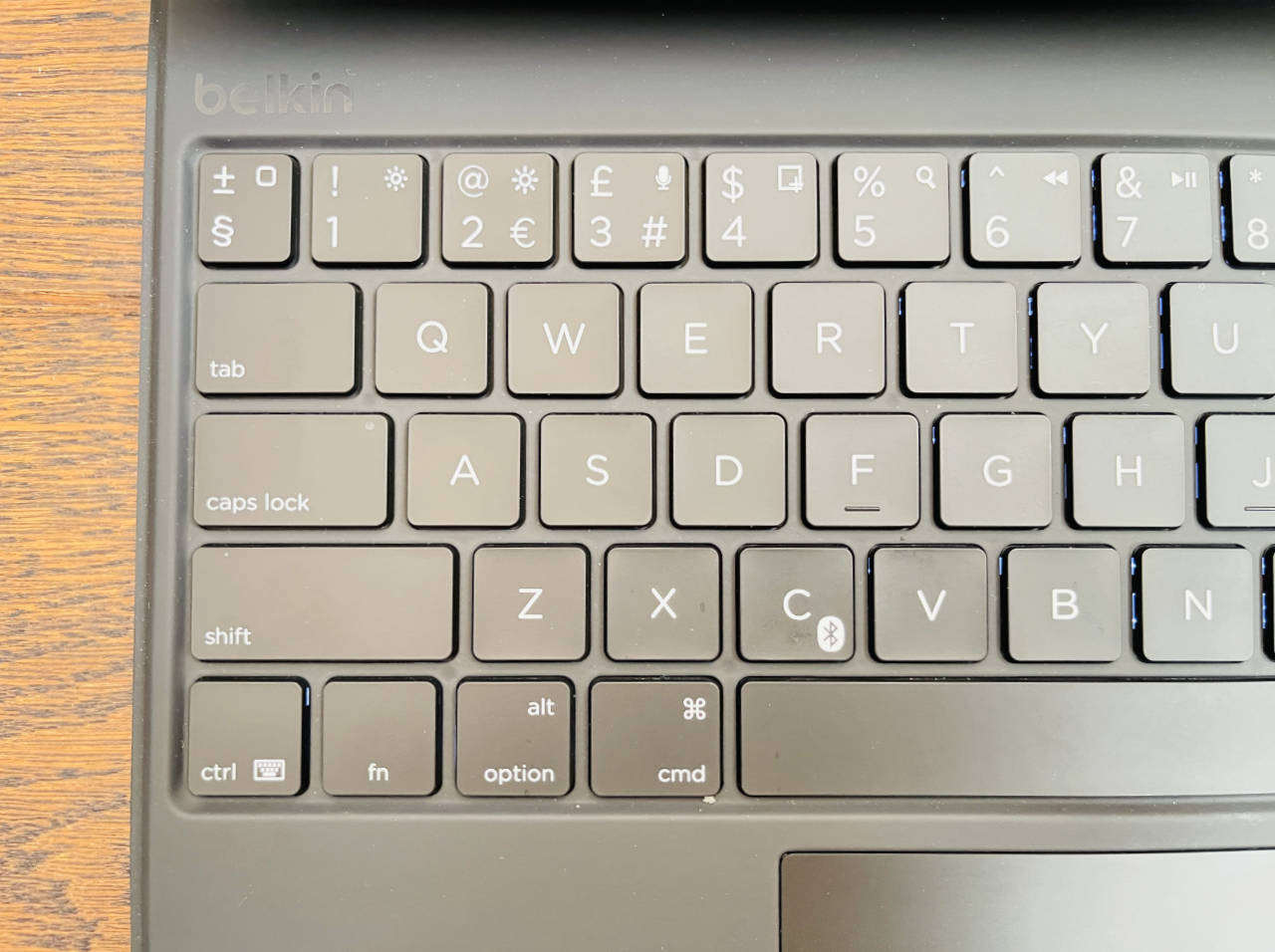
8. Soft on the Inside and Premium on the Outside
The backplate that holds the iPad magnetically is soft to touch and is anti-slip at the same time for that added protection. The cover itself has a premium faux leather exterior with a matt finish. This does not only look good but robust enough to keep the device safe. It has the same feel, finish and colour (black) as the Magic Keyboard exterior. If it is anything to go by, like my Magic Keyboard, it will mark with scratches and scruffs from long term use but the good news is, you can wipe it down or at least soften those marks by cleaning it with a damp cloth.
Belkin Pro Keyboard Case on Amazon
What Could Be Better
So we listed all the good bits including those that place the Belkin Connect Pro Keyboard Case on par with the Apple Magic Keyboard and Magic Keyboard for iPad Pro, now for the not so good bits. Here are what we think would make the Belkin’s keyboard case even better.
1. Gaps Between Keys and Base
There is a noticeable gap between the key cap and the base of the Keyboard Case. This is akin to having a mechanical keyboard with floating key caps exposing some the mechanical parts underneath. This causes two problem. Firstly, the light from the LEDs shine through these gaps. Instead of shining through the letterings on the keys, a bit more on this later, it ‘leak’ via the sides and is visible from different angles. This is not evident on the Magic Keyboard. Second, with the bigger gaps, you fingers can sometime catch the edges during typing. This differs from user to user. When I got someone else in the office to try it, it wasn’t obvious to her.
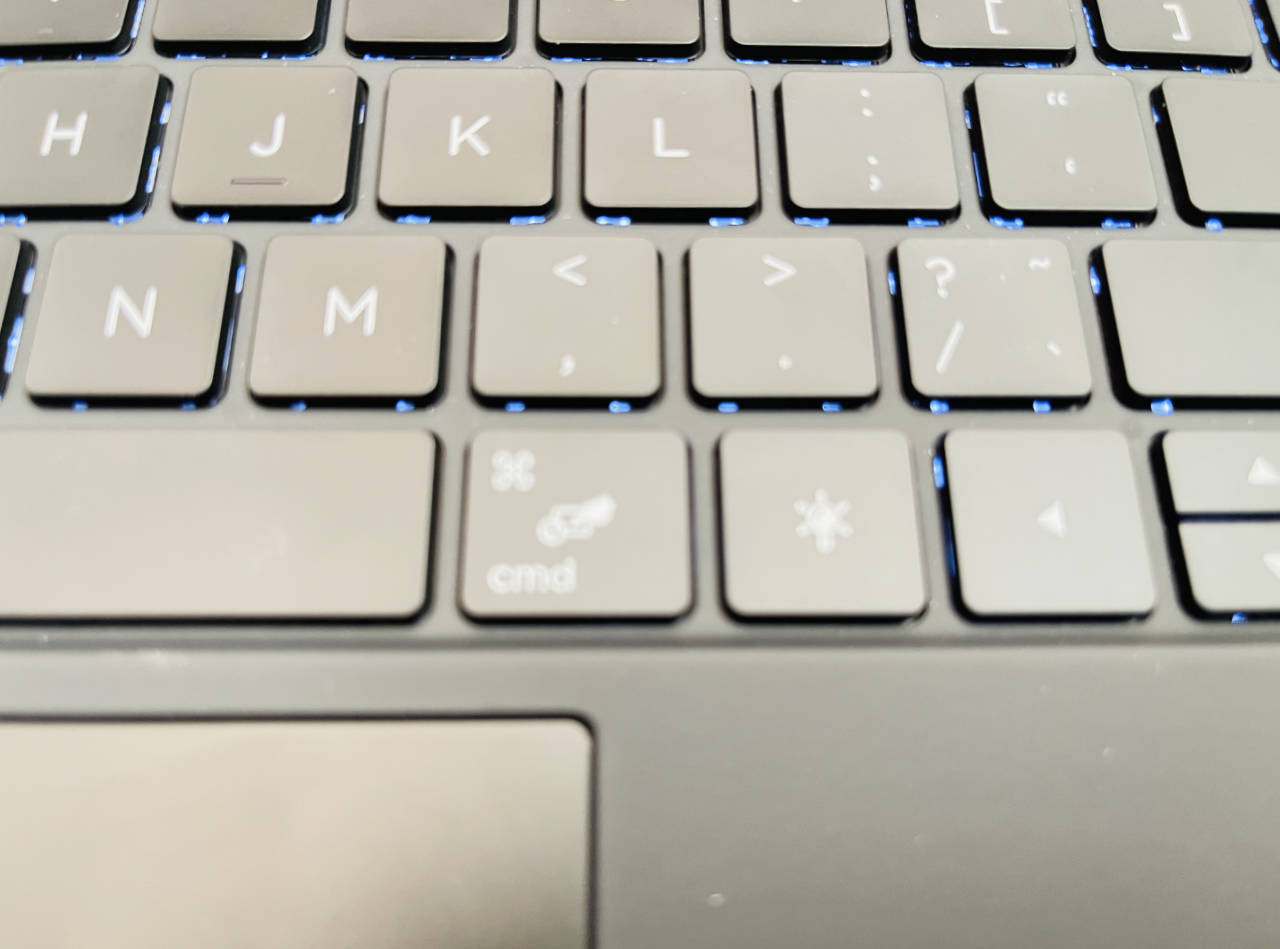
2. Dimmer Lettering
Circling back to the backlit keys again, the brightness on the keys, i.e. the lettering is insufficient. You can make those on the Magic Keyboard brighter in the settings and the lettering turns up sharper and brighter but not here. There is a dedicated backlight brightness control button on the keyboard with three adjustable brightness levels but even on the brightest level, you need to be working in a dark room to see the keys. They keys do appear brighter when you press them, as they go closer to the LED light source.
3. No USB-C Charging for iPad
The onboard USB-C port is to charge the battery on the Bluetooth keyboard only and does not pass any charge to the iPad. As there is no Smart Connector on the backplate, you also do not get a USB-C port on the hinge like you do on the Magic Keyboard that lets you charge your device via the port on the hinge while you type away.

4. iPad Hits the Base When Closing
When closing the Keyboard Case, the iPad will hit the keyboard base. This rarely happens on the Magic Keyboard with its two separate closing action. It first returns the back support to its flat position then closes the hinge so the keyboard case closes perfectly like a book. The Belkin Connect Pro Keyboard Case moves both the back support and hinge at the same time when you try to close it causing the iPad’s lower edge to hit the keyboard base.
The only way around this is to close it slowly and starting at the middle of the top edge where the Apple Pencil magnetic holder is located. Close the case with two fingers pinching the tablet. Allow the back plate to return to its flat position first then proceed to close using the hinge. You will get there eventually with some practice. It is not a deal breaker but a minor inconvenience.

5. iPad Closer to the Keyboard when Deployed
Part of the reason why the iPad hits the keyboard base during closing can be attributed to the distance between the iPad and keyboard when fully open. That distance is approximately 2cm, 1cm less than on the Apple Magic Keyboard. This is because the fold on the back rest is not as far away from the hinge compared to the Magic Keyboard. The fold on the back support is located some 67mm from the hinge while on the Magic Keyboard, it is 82mm from its hinge. Again, this is not a deal breaker but would be nice to have more room between the iPad and keyboard.
Pro
- Excellent build quality with premium materials.
- Responsive and tactile keyboard for comfortable typing.
- Adjustable viewing angles for various tasks.
- Built-battery for Bluetooth Connectivity therefore powered independently.
- Dual functionality as a protective case and productivity tool.
- Function Keys baked into the top row accessible using dedicated fn keys
Cons
- While cheaper than Apple’s Magic Keyboards, it still has a slightly higher price point compared to competitors.
- Does not take advantage of Apple’s Smart Connector, reducing versatility across the devices.
- No glass trackpad and no haptic feedback on trackpad so comparable only to Standard Magic Keyboard.
- No pass through charging. The onboard USB-C port charges the keyboard only and not the iPad.
- The backplate folds lower and closer to the hinge allowing leaving less space between tablet and keyboard.
- Gaps between keys causing backlight to pass through and causes fingers during typing.
- Dim key lettering even at maximum backlight brightness setting
Belkin Pro Keyboard Case on Amazon
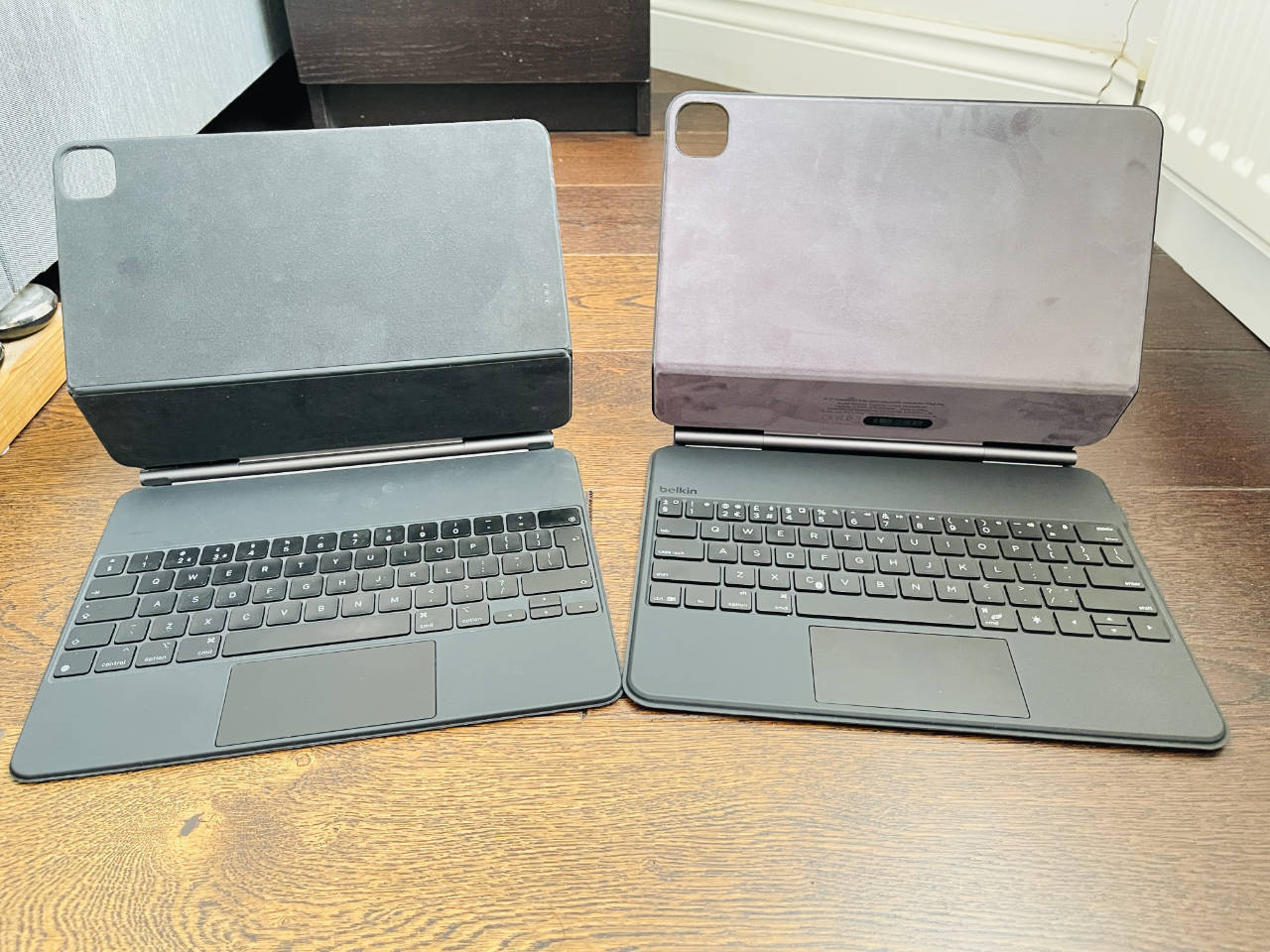
Verdict
The Belkin Pro Keyboard Case with Magnetic Stand is a top-tier accessory for those looking to maximise their iPad’s productivity potential without sacrificing protection. While it comes at a premium price, the quality, convenience, and thoughtful design make it a worthwhile investment for professionals, students, and creatives. If you’re seeking a dependable and multifunctional case to complement your iPad Air or iPad Pro, this product is a solid choice.
Rating: ★★★★☆ (4.5/5)




